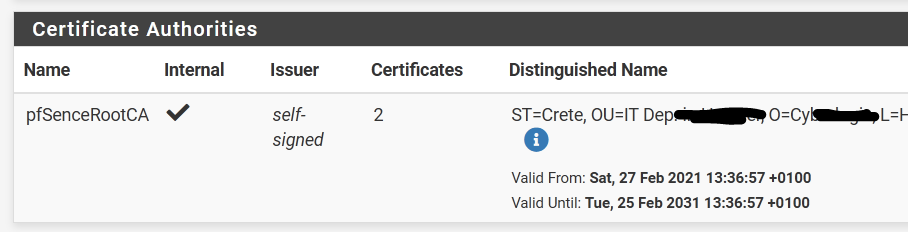How to delete a certification (in use webConfigurator)?
-
I restored a VM which run pfSense 2.5.0 to an other VM (different WAN IP, domain name, CN name). I delete all the certifications in order to issue new certifications based on new WAN IP and domain name but I can not delete a certification which "in use webConfigurator".
How can I delete it or how can I re-issue with different CN name?
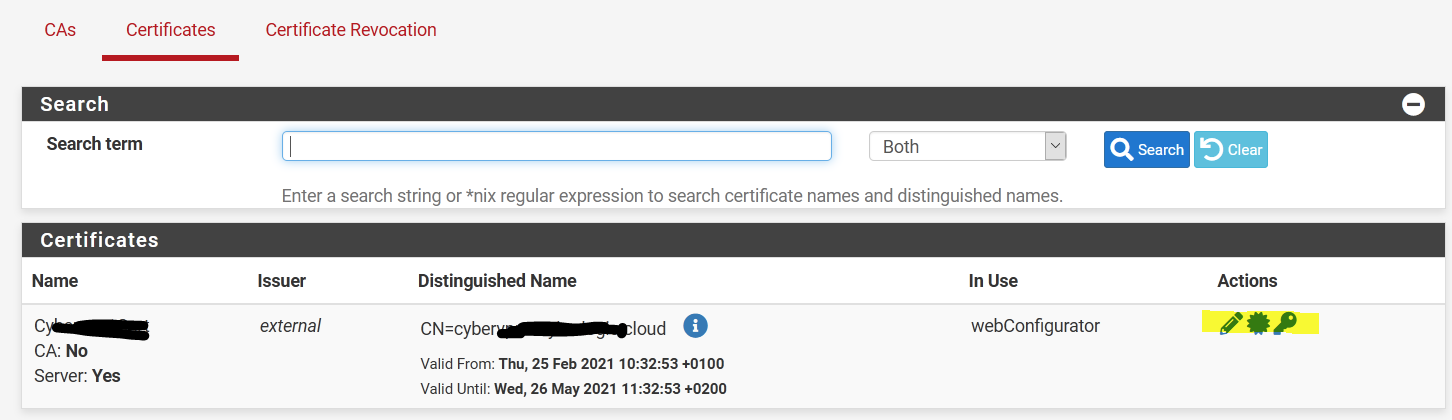
-
It's in use by the web server nginx, the one that handles the GUI.
So undo that.
Visit System > Advanced > Admin Access
The second option : 'SSL/TLS Certificate' selects the cert used by the GUI. Change that.
Now you can delete the cert. -
@gertjan I can't change that. It's the only one available option. So, I suppose that i have to create a new one and then to delete the old one.
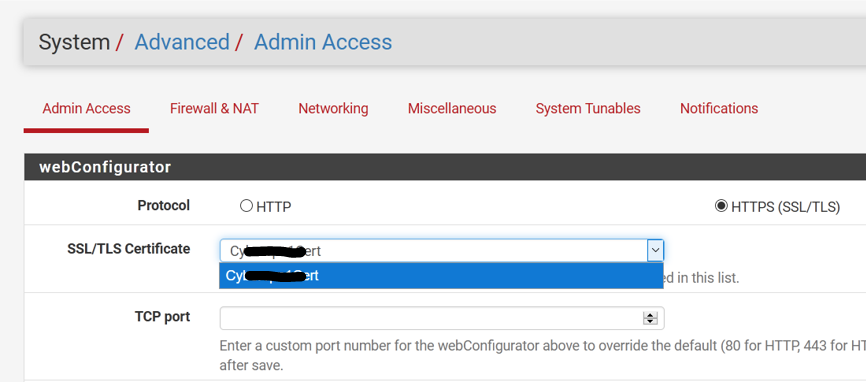
-
@manval
You have to generate a new certificat of type server and then assign it to the web configurator first. After that you should be able to delete in in the cert manager. -
You can make another one easily via ssh or console shell with
pfSsh.php playback generateguicertThat will create and activate a fresh certificate for the GUI and then you can delete that old one.
-
@jimp said in How to delete a certification (in use webConfigurator)?:
pfSsh.php playback generateguicert
Yes, it works! Thanks @jimp.
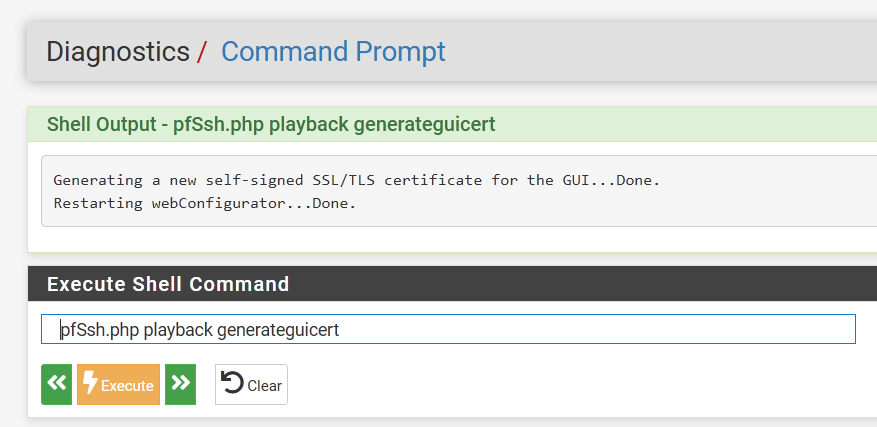
-
@manval said in How to delete a certification (in use webConfigurator)?:
I delete all the certifications in order to issue new certifications based on new WAN IP and domain name
Where is this new certificate ?
It isn't listed: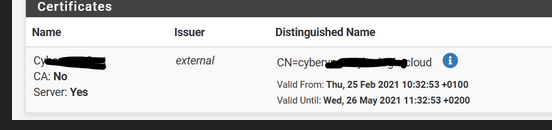
this one is the one you got on February 25 - some one month old.
Edit : oops : Wed, 25 Feb was just a couple of days actually.
-
@gertjan Here is the new certification in the new VM.