VLAN issue on Netgate SG-2100
-
I recently got a Netgate SG-2100 and when I go to add a VLAN it only shows one of my 4 LAN ports in the interface list. The same thing happens if I go to Interfaces > Interface Assignments, there is only one LAN interface. Shouldn't there be 4 separate LAN interfaces?
What I want to do is to separately configure and connect each LAN interface as a separate network, for example,
1-Private Network
2-IOT devices
3-Guest NetworkI am new to pfSense, kindly advise
-
@adamsolar Go to Interfaces > Assignments > VLANs > + Add > Parent Interface. This only shows one interface?
ssh into the pfsense box and type the command
ifconfig. What is the output of this command? -
@hieroglyph Thanks
I added a parent interface. if config says
74/64
LAN (lan) -> mvneta1 -> v4: 192.168.1.1/24
v6/t6: 2600:1700:5d90:172f:2e0:edff:fec4:fb75/ 64Now I want to create two separate networks
Private, assigned to LAN 1,2,3
And Guest, assigned to LAN 4
What should I do next?
-
@adamsolar I am expecting
ifconfigto return more than that. Below is what I see when I runifconfigfrom shell on my pfsense box. Please take screenshots of whatifconfigreturns. You can "hide" your WAN ip if it shows a public address.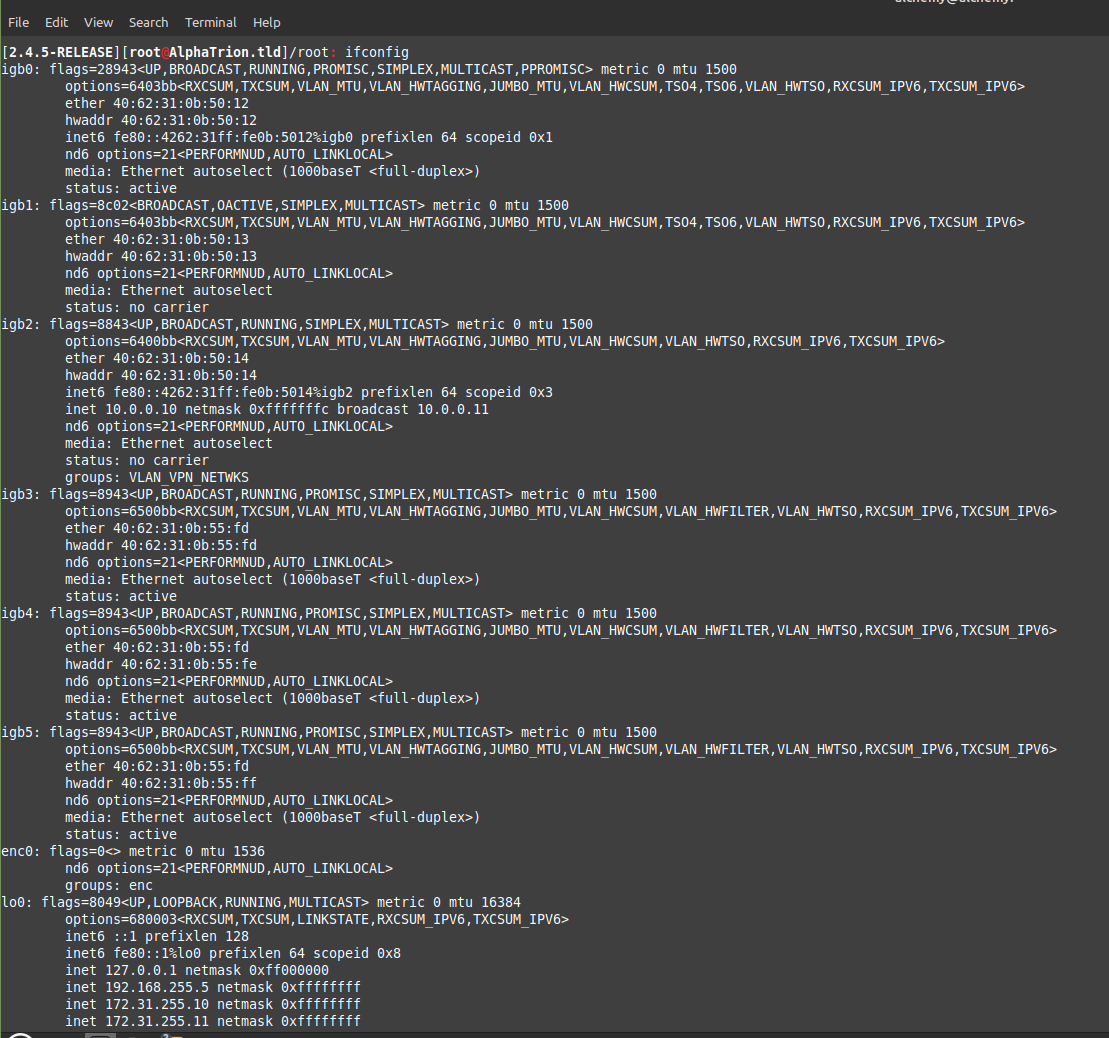
-
@adamsolar https://docs.netgate.com/pfsense/en/latest/solutions/netgate-2100/switch-overview.html says "VLAN tags should be 4081-4084 for LAN Ports 1-4" (though it later says "between 1 and 4094" and "not to use 1").
-
@adamsolar The SG-2100 only has two built-in NIC’s
Mvneta0 = WAN
Mvneta1 = LAN (Which is connected to the Built-in switch)So the 4 “LAN” ports are actually switch ports that switches traffic to/from the 2.5Gbit LAN NIC
If you want VLAN capability on those ports (different VLANs on ports), you need to set up 802.1q mode on the switch:
https://docs.netgate.com/pfsense/en/latest/solutions/netgate-2100/switch-overview.html