Pfsense, No internet when it is said "You are connected".
-
Need more details.
The device that says : "no internet" ; what is :
DNS ?
Gateway ?
IP ?When you hook up your device, do you see the lines in the DJCP server log that shows pfSense attributed an (correct ?) IP to the device ?
When you de-activate the portal on pfSense, your device says "Connected to Internet" ?
What are the firewall rules on the LAN you use ?
-
do we still need this patch for 2.5 version?
-
Noop.
Test for yourself : connect as a portal user, using, for example, your phone.On the pfSense, GUI goto the portal settings, change something, like adding a minute to the hard or soft time out (whatever) and save the settings.
The portal restarted.
Your phone is still connected. -
nice! thanks sir! I'll remove this system patches. I just updated my pfsense 2.4.4 p3 to 2.5 earlier.
-
Hi guys,
I am testing the new version 21.02 with captive portal and I see that the message "You are connected" keeps appearing. and then it is not possible to navigate.
This happens when I remove power from the device, simulating a power outage.
Also, the problem is that the script that disconnected everyone connected is not working properly. The patch no longer works.
Has anyone tested this? -
@leopoldo I have tested too and it is happening in 21.02 version and 2.5.0. If you restart the router by gui than it will clearer the captive portal user but if you take out the power out or any power failure, than it will stuck on "you are connected".
-
Yes, You are right. When the message "you are connected" appears, the solution I have found so far is to restart the device. After this, it is already possible to connect.
I think it would be necessary to create a script that detects the power outage. And when the power comes back, correctly reboot the device. -
@leopoldo said in Pfsense, No internet when it is said "You are connected".:
I am testing the new version 21.02 with captive portal and I see that the message "You are connected" keeps appearing. and then it is not possible to navigate.
You man that, after loggin your logged in users are shown by the widget
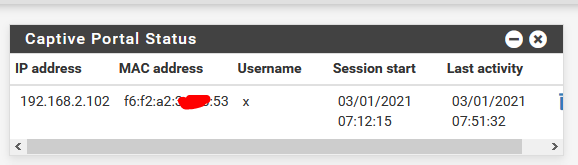
and
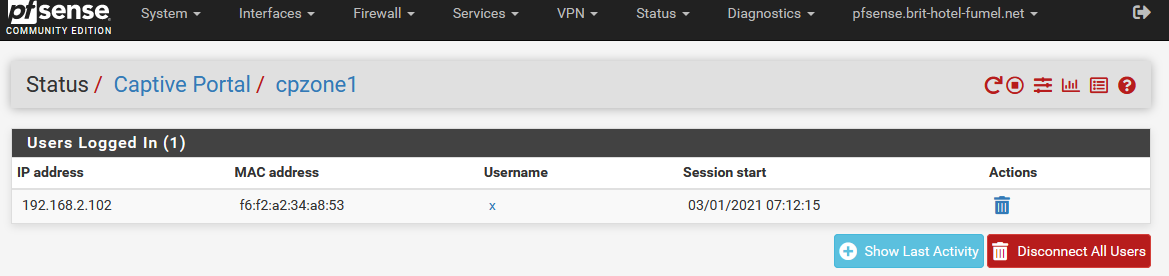
?
Can you check if :
When rebooting, in the console, do you see this message :
Reconnecting users to captive portal PORTAL-NAME .... done?
When you obtain an IP from the portal's DHCP setting - is it the same as the one before the reboot ?
What is your "Concurrent user logins" setting ?Check the portals 'ipfw' firewall rules right after reboot :
These two tables : PORTALNAME_auth_up and PORTALNAME_auth_down : is your device's IP and/or MAC listed ?
Like :..... --- table(PORTALNAME_auth_up), set(0) --- 192.168.2.102/32 f6:f2:a2:34:ff:53 2014 6214 628233 1614580040 ...... --- table(PORTALNAME_auth_down), set(0) --- 192.168.2.102/32 2015 6137 5792181 1614580015 .....@leopoldo said in Pfsense, No internet when it is said "You are connected".:
This happens when I remove power from the device, simulating a power outage.
That's the fault of the developers ;)
These guys never ripe out the power of a live system.
The always have controlled shut downs as they use UPS's, they can't stand it to loose there edits if something goes wrong.
They also assume a clean environment as the system boots. Because the contrary would open the door for billions of possible issues ....IMHO, still, your seems question is right to me.
@leopoldo said in Pfsense, No internet when it is said "You are connected".:
The patch no longer works.
The patch based on 2.4.5-p1 ?
Look at the patch. it isn't just a matter of lines to be added, modified or to be deleted. It doesn't so blindly, but it checks for a exact 'before' situation, so it knows it can change the exact code. Not some 'throw in a line here and there'.
Patches are always version dependant.Workaround ( ? ) :
If you don't have a UPS, consider turning this option off :
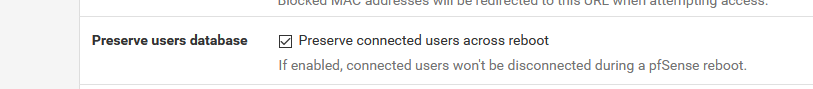
When you reboot pfSense yourself, activate this option. And de activate it when the reboot is done.
@leopoldo said in Pfsense, No internet when it is said "You are connected".:
Also, the problem is that the script that disconnected everyone connected is not working properly.
You mean this one :
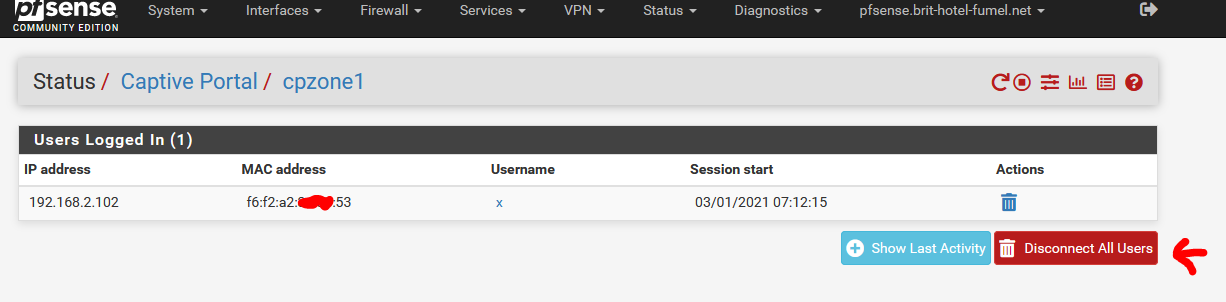
It should works.
Btw : the scripts behind this button is the same that is used to re create the firewall rules if logged in user should be preserved. This scripts reads the database file that contains the details of every client that is connected. If it can't be read correctly, that would explain your situation very well.
These "PHP SQLITE database" files are the first ones to be corrupted when things go bad (== non controlled system shut downs) and should be discarded upon reboot.
Easy fix : do not use the "preserve" option.Btw : didn't test this situation my self yet. Not gona press the reset button or remove .on this system I've nearby as it is used right now.
@leopoldo said in Pfsense, No internet when it is said "You are connected".:
And when the power comes back, correctly reboot the device.
If it's possible to detect a reboot after a non-clean shut down, deleting the "logged in captive portal user database" would do the job.
-
Hi @gertjan, I just tested the "Preserve users database" option. Indeed, the message "you are connected" no longer appears. And users can connect without problems after a simulated power outage. This is a good news!
In summary, if these tests are correct. Patch and scripts would no longer be required in version 21.02.
I will continue testing. Thanks for your support. -
-
Hello @1ntr0v3rt3ch and @Gertjan, Have you tested simulating a power outage?
In my case, I have been testing version 21.02 and was able to reproduce the problem again :(
This problem is solved by successfully restarting the device.
The script that disconnects connected users also works. -
@leopoldo said in Pfsense, No internet when it is said "You are connected".:
simulating a power outage?
Not that it repairs a possible issue, but if a usage of a captive portal is important, or simply keeping your the filesystem in a good shape, an UPS is not some sort of luxury.
Your not ripping the power out of a PC, or server, for that matter, the results will be the same.
Not if you value your data or OS.Image this : call Microsoft and say to them : when I remove the power, your W10 complains ....
No need to guess what they tell you. -
Hello @Gertjan
Yes, you're right. Thank you for your support. -
M michmoor referenced this topic on
-
 G Gertjan referenced this topic on
G Gertjan referenced this topic on
-
 G Gertjan referenced this topic on
G Gertjan referenced this topic on