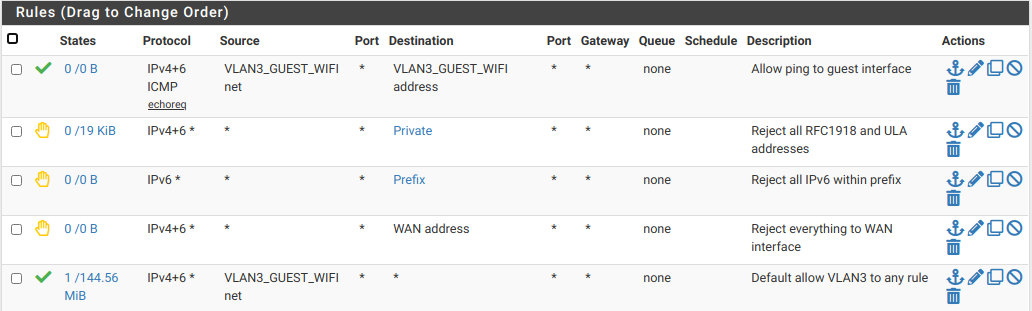Guest Network - No Internet
-
Hi Folks,
I thought I had this working. Hopefully this is the correct place to to ask the questions- I have not been able to get the internet to work on the Guest side of my network!DHCP is working. My guess is that I have a rule or configuration wrong (no kidding). Just not sure what it is.. I have pasted some screen shots. Can you please help me figure out what is wrong?
TNX Will
SG-3100 Router 21.02-Release-p1
UniFi AP-AC-Lite
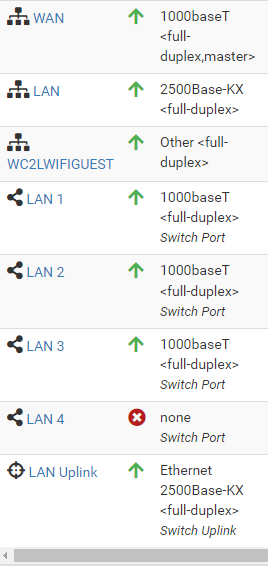
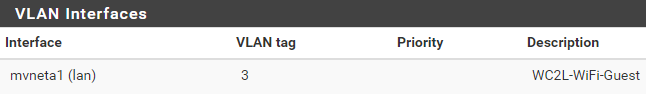
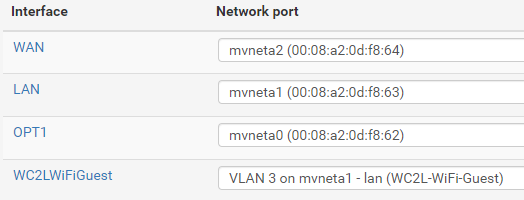
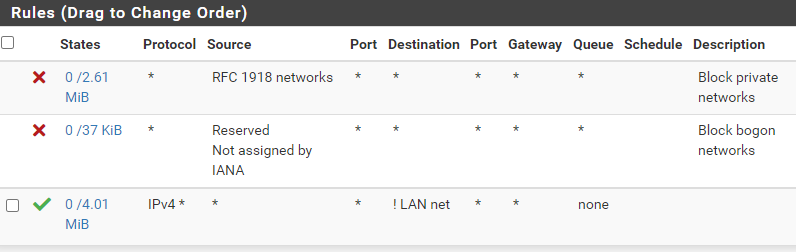
-
@wc2l
Not really much infos.Do you have an outbound NAT rule for the guest network. Maybe your outbound NAT is in manual mode.
Are you able to resolve hostnames?
-
-
@viragomann It does not appear to be resolving DNS names.
Being new, not sure about the outbound NAT rule. What other info do you need to help?
-
@jknott I tied a couple. I didn't see how to get prefix or private as options. I'm not sure there is something else causing the issue.
-
@wc2l
When packets go out to the internet, the router has to translate the source IP in it into its WAN address. That's what the outbound NAT does. If it is in automatic mode, it adds rules for each internal network automatically. But possibly something went wrong. You can simply check if your network is shown in the outbound NAT.If you have a DNS issue check what's the reason. Check the network setting of an affected machine. It shows the used DNS server. Check if you can access the server.
If you're not sure post the details, please.
-
@viragomann I'm not 100% sure what fixed it.. I can now resolve DNS, Surf and do some of the stuff that I need/want to do. I orginally used this for my guide https://www.youtube.com/watch?v=LNAAfja_ZOY
Now do I add pfBlocker or pi-hole.. lots of discussion online
-
Those are aliases. Private is an alias for all RFC1918 IPv4 addresses and IPv6 ULA. Prefix is an alias for my /56 IPv6 prefix.