Multiple Game Consoles on Network, Having Trouble joining eachother and having firewall issues with downloading games/updates.
-
Hey Guys, I've been dealing with Pfsense for little over a year as I'm currently learning networking as a passion of mine,
I'm having a problem with the Consoles in my house as there is 3 ps4's (1 is mine, 2 is my GF and 3 is my roommate)
along with my Xbox one X (that has no problems) my issue is that our consoles are having issues connecting to not only PlayStation network services but , downloading games, i know it revolves around the DNS resolver ( which is another issue im having) and the Firewall, each console has a static IP and i have allowed UPNP through certain specific rules that only allow based on the Alias i have set for them aka Game_consoles soo i could link all the consoles in my network to be the only ones allowed soo we can all enjoy a solid online experience. I've lost my marbles over this many times and I've run out of energy to keep going after looking up all over online and i still cant figure it out. any help would be appreciated. as me and the other 2 are a bit frustrated on this issue. -
another thing to add is , i have a list of ports that i need opened for alot game services and etc, how do i set Pfsense soo that when those ports are asked to be opened it checks a certain list of IP's that are allowed to open, then keeping them logged soo that i dont have to restart/refresh the firewall rules when it starts to deny again.
-
for anyone wanting to know what setup i have as follows
ISP(cox) -> modem (MB7420) --> Pfsense (powered by a phenom 1100t) ---> into a Netgear 10 port 1G switch unmanaged along side my unifi AC_AP-LR attached to the switch. I have Pfsense doing all the Routing/Firewall/DHCP work.
2 of the Ps'4 are wired and the other one is Wireless. Which all have static IP's -
Did you find a solution to the problem? Because i think i kind of have the same problem.
-
I too identified DNS Resolver was the issue.
Mistakenly the first time just changing things and ended up shelving the pfSense machine for a Nighthawk just to get things going for a while.
(Border line alcohol poisoning and a lack of hair left)Returned to pfSense for the functionality, overall control and deploying at work...
Assuming your configuration stems for these below essentials, disable DNS Resolver and enable DNS Forwarder to have functioning NAT Reflection.
System > Advanced > NAT & Firewall -
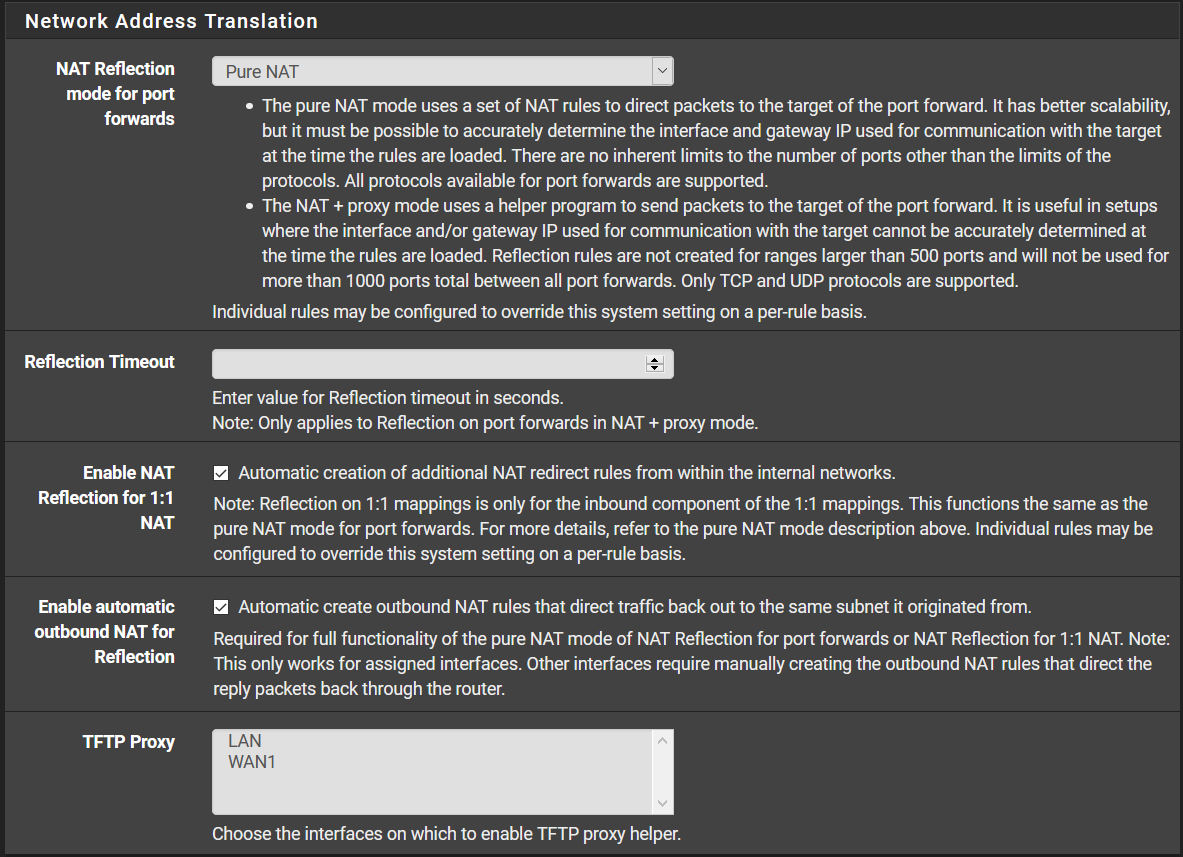
Firewall > Aliases > IP -
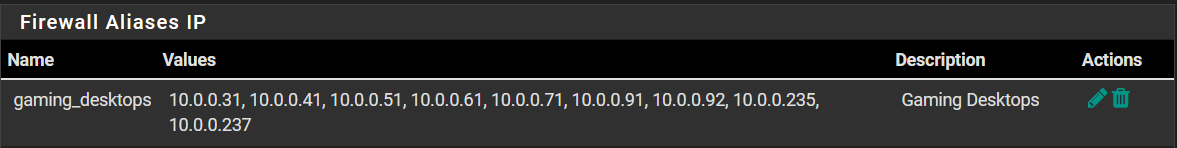
Firewall > NAT > Outbound
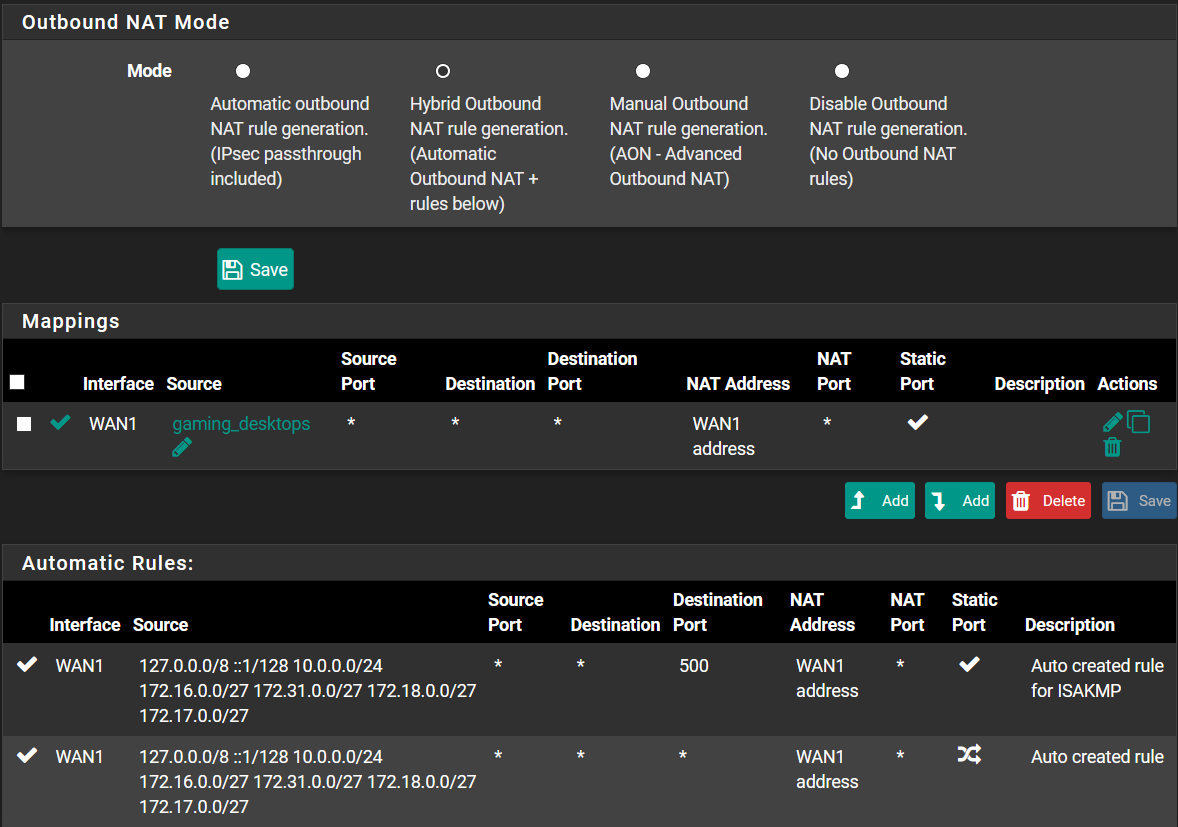
Services > DNS Forwarder
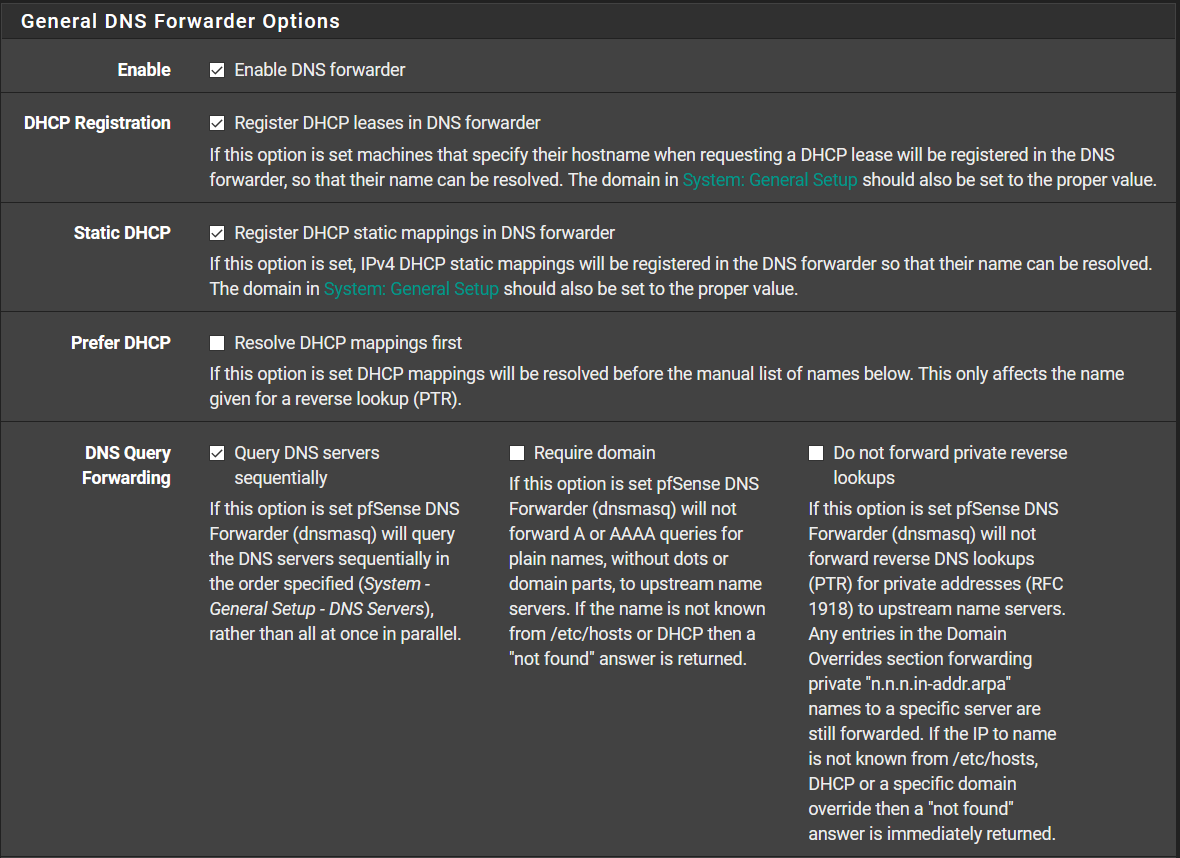
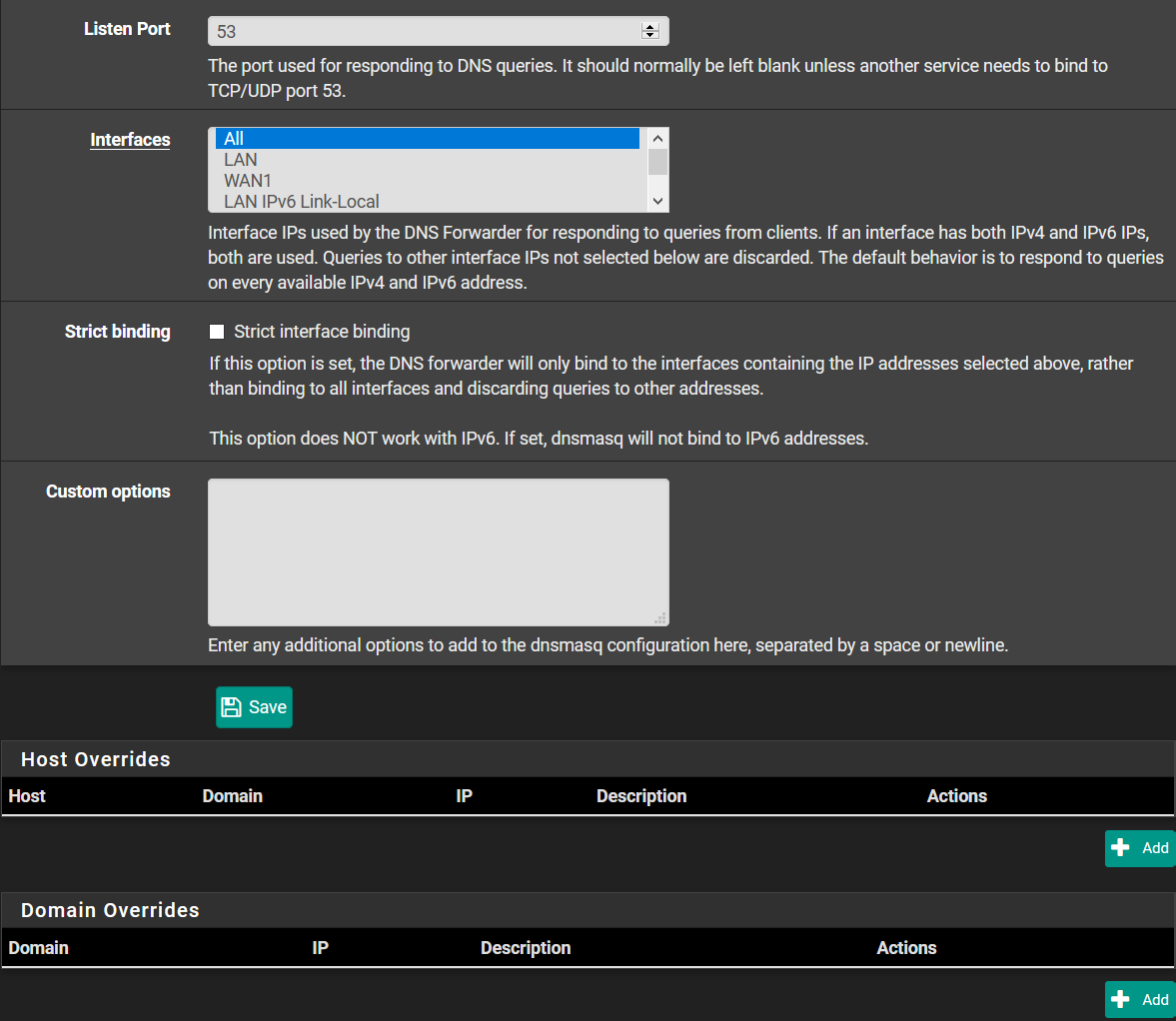
Services > UPnP & NAT-PMP
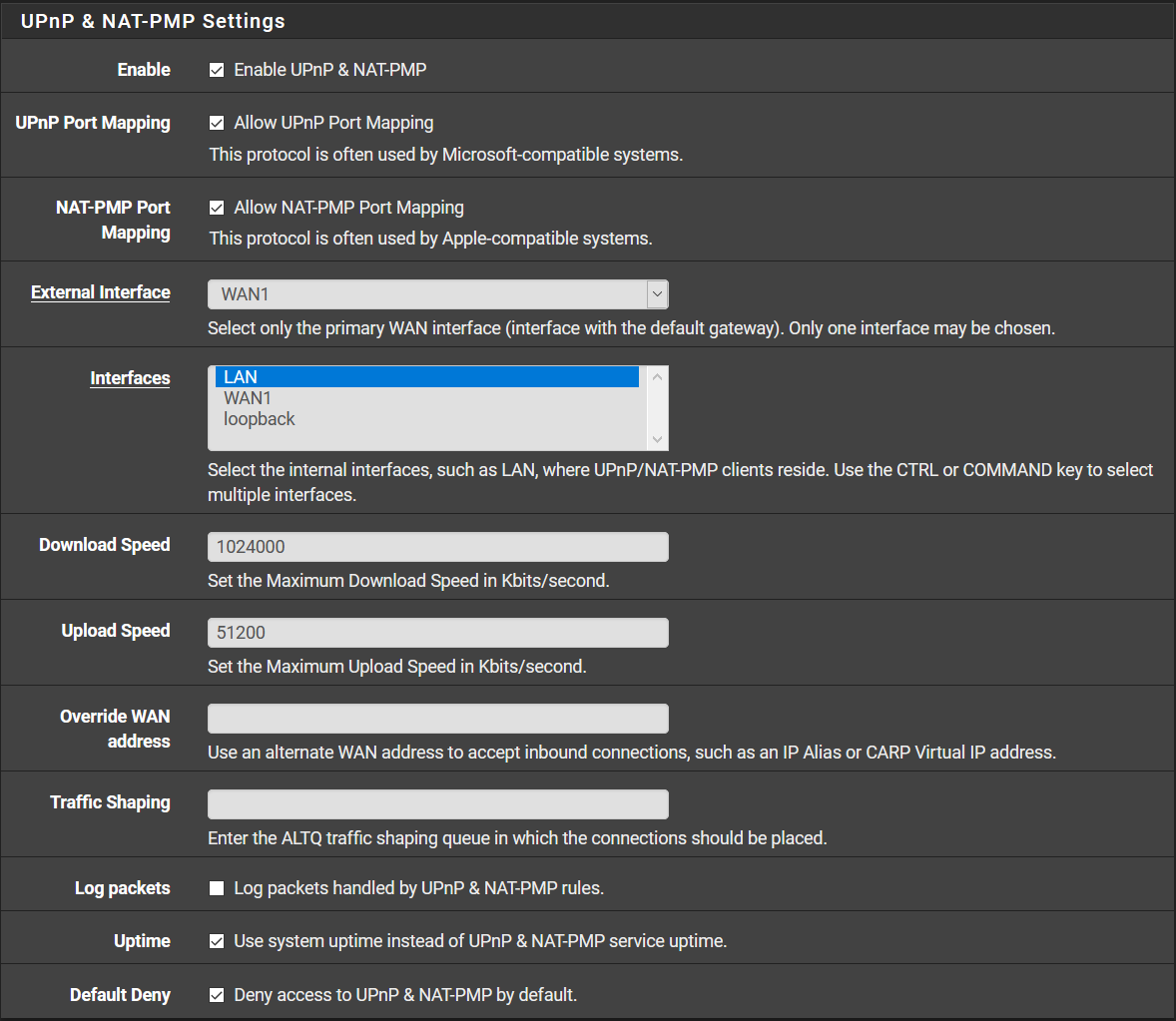
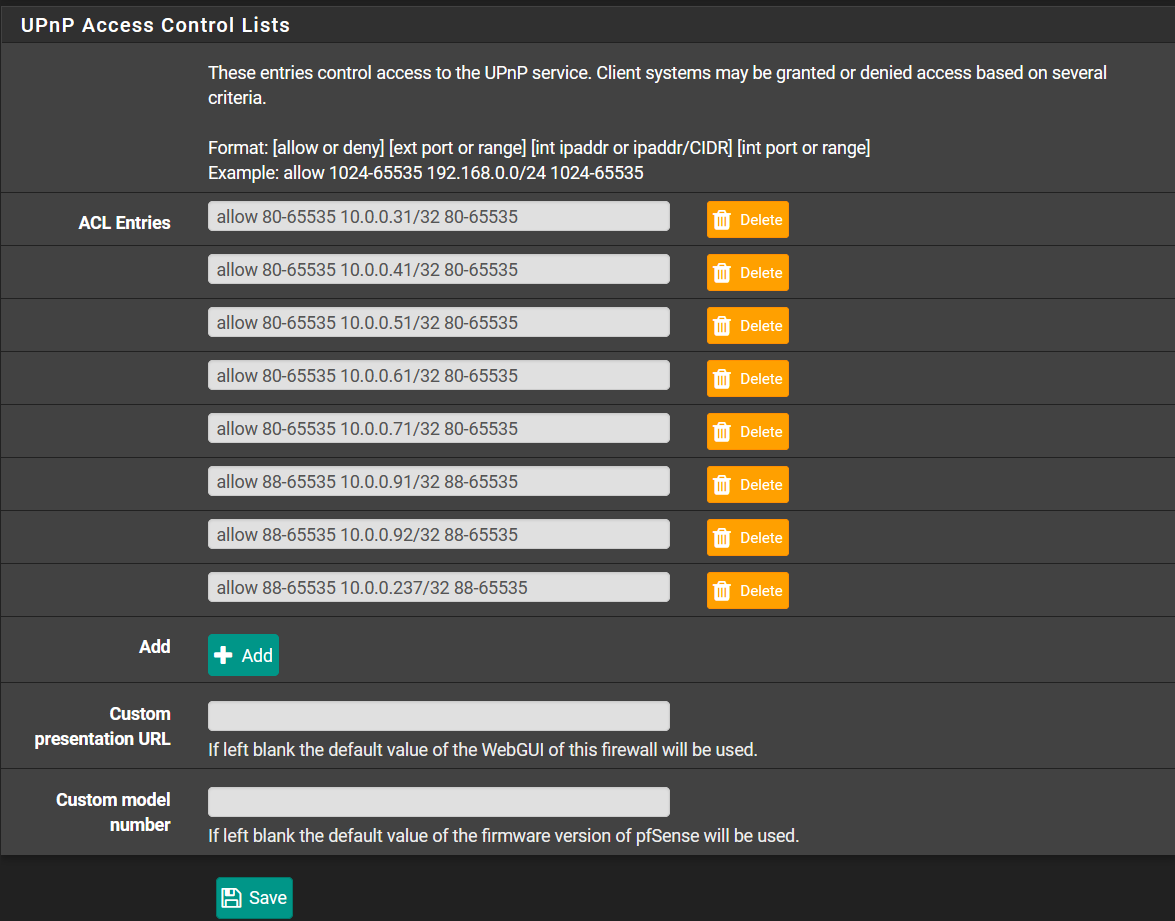
That is a quick overview of my config.
Threw this together out of excitement and I know somethings like the UPnP rules were not matching.
All are now set to 88-65535. -
I'm in the same boat right now. I had some issues connecting PS 2 some time ago
-
Checkout solution
https://forum.netgate.com/topic/168376/multiple-xbox-consoles-with-open-nat-and-working-play-together