pfBlockerNG-devel v3.0.0_15 crash after install in pfsense 2.5
-
Hi, after reset my pfsense 2.5, my internet is start correctly. But after instal pfBlockerNG-devel v3.0.0_15, sometime the web crash. The error see "dns prob". And if i disable the addon blocker the web restart correctly. What a probleme?
-
@harison Check to see that DNS Resolver restarted. It is known to not restart after a package update.
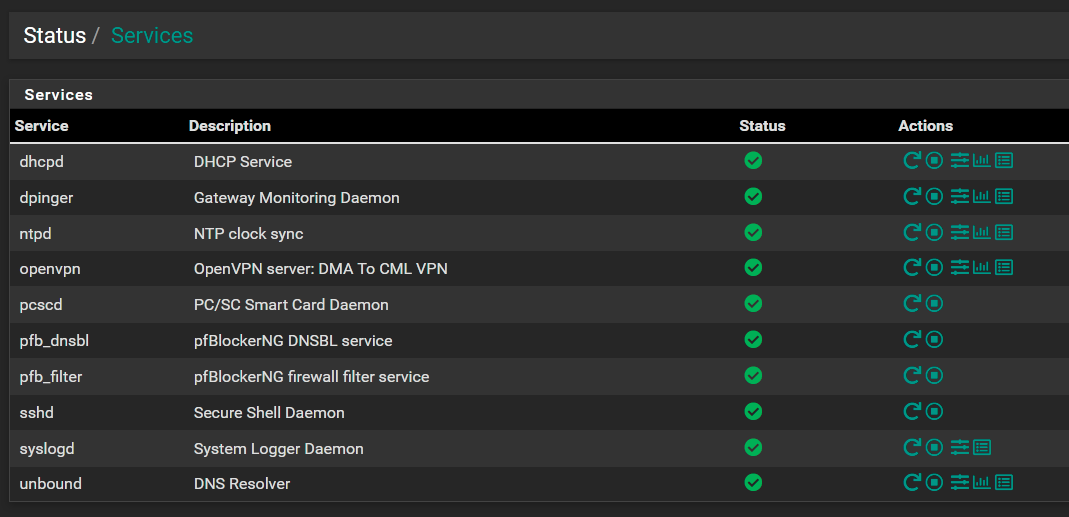
-
@dma_pf the unbound start correctly in the service but the internet crashes periodically. After update unbound manualy in 1.13.1. Its same.
-
@harison Just off the top of my head I'd say to make sure that this setting is unchecked in Services/DNS Resolver/General Settings:
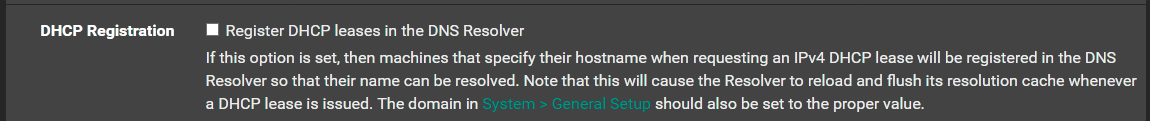
The above causes unbound to stop and reload itself every time a client requests a DHCP lease. During that time DNS resolution does not happen and therefore nothing trying to be reached by a domain name (www.google.com) can be reached on the net (unless it is already cached in the DNS).
Other than that, I think we're going to need a lot more info to help you. As a start, I'd suggest screenshots of your DNS and pfblocker settings as well as Status/System Logs/System/DNS Resolver and Status/System Logs/Gateways when the issue is happening.
When the web "crashes" can you ping 8.8.8.8 from the WAN as the source address in Diagnostics/Ping? What about www.google.com?