-
Yeah closure is always nice. If I had to guess, its airtime fairness sort of thing, or just a bad firmware.. There was at least at one time someone keeping a spreadsheet of speedtests with specific version numbers.
If his phone is seeing a 1200 phy connection, how why that would be 257 tops is odd for sure.. Maybe its something in his testing method? Best test method in my opinion is to make sure pfsense/internet is out of the equation. Just a iperf to something wired on his network.. That he knows can do full gig speeds.. But needs another wired device to test that with.. This would be use of the iperf on pfsense - even if not showing full gig, it should be able to do more than 257, etc..
-
Hi ya’ll thanks for taking interest. I really do appreciate it. I’ve tried everything suggested but I cant get the AP to got any higher than 260mpbs. I improved by 3 mbps. Yay progress... Franky i don’t know what the heck is going on with my network.
-
Tried what "exactly"??
What firmware is on your AP.. You get this 257-260 limit on both your old uap-ac-pro, and the new wifi 6.. What is the exact model.. the lite, the lr or the new pro that is out?
Please exactly state how your testing.. And post the output of your test, showing that your device your using for testing ie your wired PC is actually capable of doing more than 257-260 via wire..
-
Sooooo I'm not sure what happened but now I'm getting 800+ Mbps over wifi. I have no idea how but I'll take it. Case closed I guess? Thank you all for taking an interest and willing to help out
-
800 via your what AX client device? So you tested this locally - because isn't your internet only 300?
800 over a 1200 PHY seems a bit high but guess its possible? I have not had chance to play with AX stuff as of yet.
-
@johnpoz the 257mbps hard limit I was reaching was testing local throughout as well. I wouldn’t have felt the need to complain about 257 if I was paying for 300.
The 800mpbs is local as well using AX wap at 1200PHY. It’s nice to finally get the speed I’m paying for.
I play unteathered vr games so the faster the wifi the better. Unless you have a use case it’s nice to have but not necessary.
-
Well yeah I would be pissed to if running AX and best could get would be 257 ;) What client device you using.. Did you update firmware or downgrade or something.. Seems odd to see such a jump..
Are you just doing 1 stream, or multiple streams.. 1200 is max phy for single stream using 160 mhz channels.
-
@johnpoz Yea I was super pissed off. When I ordered the wireless access point from ubiquiti the product page said it would ship out within two weeks. It ended up being like three months before they shipped it out and when I got it I’m only getting 257 Mbps. I was testing single stream from my iPhone to the UniFi cloud controller. The app has a built in tool similar to iperf. Channel width is 80Mhz. If you think 800 seems high you can maybe chalk it up to the possibility that the ubiquiti app is somehow padding the numbers to make its wireless access points look better
-
@drwoodcomb said in 257Mbps Wifi throughput hard limit?!:
If you think 800 seems high you can maybe chalk it up to the possibility that the ubiquiti app is somehow padding the numbers to make its wireless access points look better
That 309 Mb I got was also with a Ubiquiti AP. I have an AC-Lite. Maybe you should be asking them about this. I didn't have to order mine. I just went to a local computer store and bought it there. The hard part was trying to figure out where they hid it in the store.

-
Here is the thing with wifi.. It not going to be rock solid every time you test get the same number plus or minus a 1-2 mbps.. Like a wire..
But a 867 PHY is more than enough to be in the 400ish range.. might be 390 one time and 410, or even 460, etc. the next sort of thing.. But you should be able to see 50% of your PHY.. Roughly.. Shoot sometimes maybe it even in the dirt and you see 200ish.. did you phy change.. wireless can very fluid and sure interference - maybe the neighbor turned on their microwave sort of thing..
If your seeing a 1200 phy and only seeing 257.. and it doesn't change always 256,7,8 etc.. something limiting it..
But now that your seeing more in the range of where you should be.. for a 1200 phy 800 is on the high end for sure.. and rocking it.. If I was seeing 600 to 720ish I would be happy as shit.. with that phy..
Channel width is 80Mhz
But something is not right with 80 mhz channel with and 1 stream its not possible to have a 1200 phy.. 80 mhz with 1 stream AX is 600 PHY..
While I am glad your getting what you think you should be getting.. Something is still missing from the puzzle.. Did you do a file copy test, so you can see exactly what real world speed you seeing actually doing something other than a few seconds of a bandwidth test.. Move 2GB file.. What speed do you get?
example - here is copy of a 2.5GB file.. real world moved at 280MBps
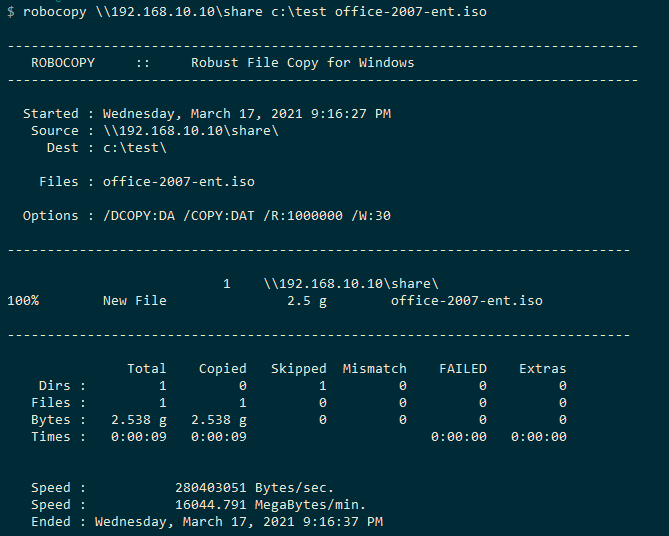
That is over 2.5gbps wired connection.. Works out to like what 2.24 gbps..
Is that how you tested?
-
@johnpoz : Nice, making use of on 14 years old ISO :
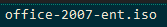
It still exists to shuffle it around ? This was an expensive paper weight.
-
Hey good sized file.. It was in my old archive folder to move about for a test ;) heheh
And still using visio 2007.. So yeah have to keep it about if have to reinstall that..
-
My copies of OfficePro2k7 and VisioPro2k7 say hello

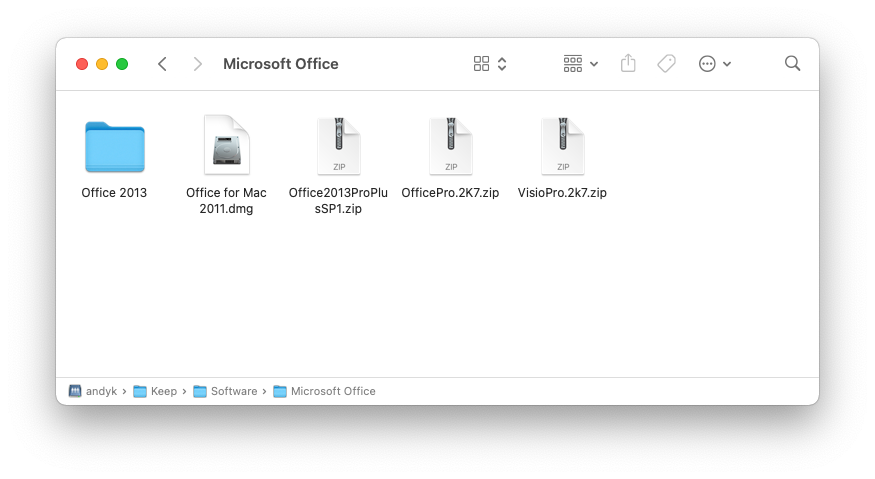
BTW you can always use mkfile to create big files:-
andyk@mac-pro ~ % mkfile -h mkfile: illegal option -- h usage: mkfile [-nv] size[b|k|m|g] filename ... andyk@mac-pro ~ % -
Yeah you can create whatever sized file you want - this was handy is all ;)
windows to create file of specific size you could use fsutil
Copyright 2025 Rubicon Communications LLC (Netgate). All rights reserved.