Website Blocking from PfblockerNG.
-
Dear Team,
I am using pfblockerNG for website blocking. But I have requirement three types categories.
Example:-
- All site blocking through pFblockerNG in Dnsbl.
- full access on some PC.
- Some website access requirement.
I am using 1 and 2 option in pfsense firewall. Everything is working fine.
I have requirement 3 option. But I have created rule for this but not allowing website.
Please share me issue or suggention me for this rule.
-
@mohdikramsaif said in Website Blocking from PfblockerNG.:
Some website access requirement.
You mean : you are using feeds that contain web sites that are listed on these fees ?
First question : Why ?
Next question : whitelist these sites so you can visit them again. You didn't managed to do so ?@mohdikramsaif said in Website Blocking from PfblockerNG.:
But I have created rule for this but not allowing website.
A rule. What rule ? Firewall rule ?
Why non the whitelisting as proposed above ? -
@gertjan I am using this rule on LAN. Please help me for this.
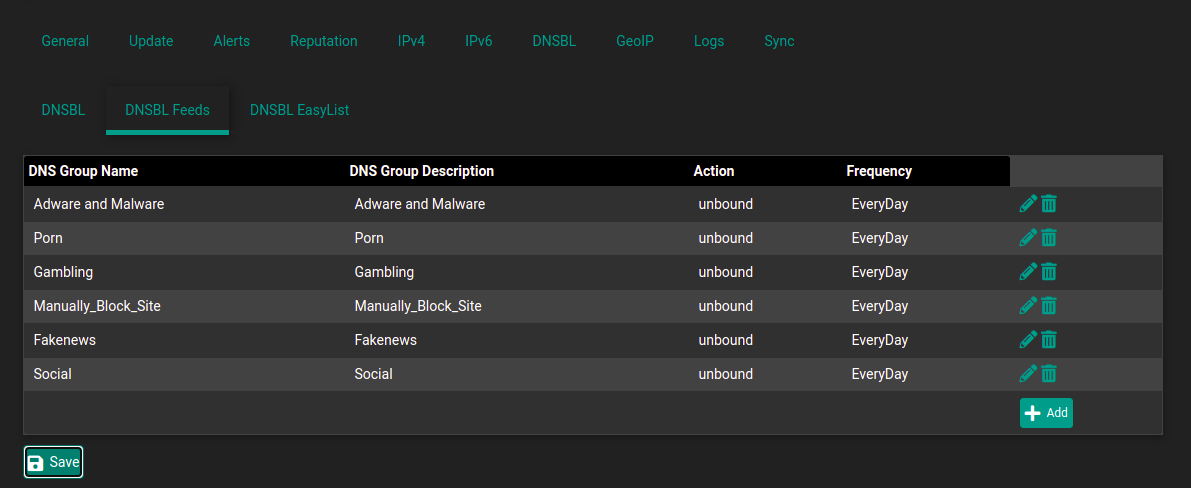
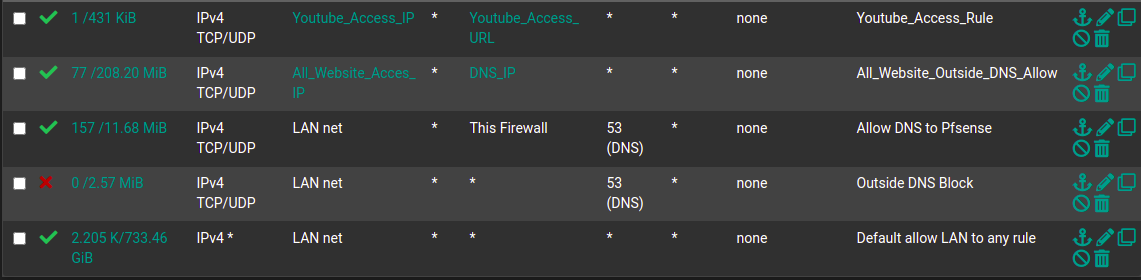
-
This :
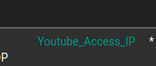
is most probably a no-go.
Youtube (Google) doesn't use 'One IP' for you.
They have tens of thousand IP's all over the planet.
They come , and they go (maintenance and updates).
They are assigned to you at random.The URL or IPs in the alias you created will never be complete.
Always be outdated.Maybe you are using IPv6.....
Btw :Ttwitter ? Facebook ? Instatruck ? Apple ? Microsoft ?
You can not use the build in 'auto resolver' (every 5 minutes or so) to block or pass them like this.
Do not think that you, with your IPv4 on some VPS, dedicated server or even home server setup is not comparable with what these guys use.
Their main goal is this :
"People need to access us when ever they want, where ever they are."Btw : if you want to block adware mailwar Pron, fake Gambling fakenews and Social then you block Youtube on ALL fronts.
What is the "All_Website_Access_IP" ?
-
@gertjan Can you share me Skype id or phone number for help. if you no issue.