VLAN Tag not being passed
-
That’s how it’s currently configured and it’s not working. See images previously posted.
-
@randy9000 Again, the switch port has to be expecting tagged traffic on that port.
This stuff works 100%.
-
Okay. Retrying again.
-
-
@randy9000 Everything tagged on the pfsense switch side needs to be tagged on the switch port you are connecting to it.
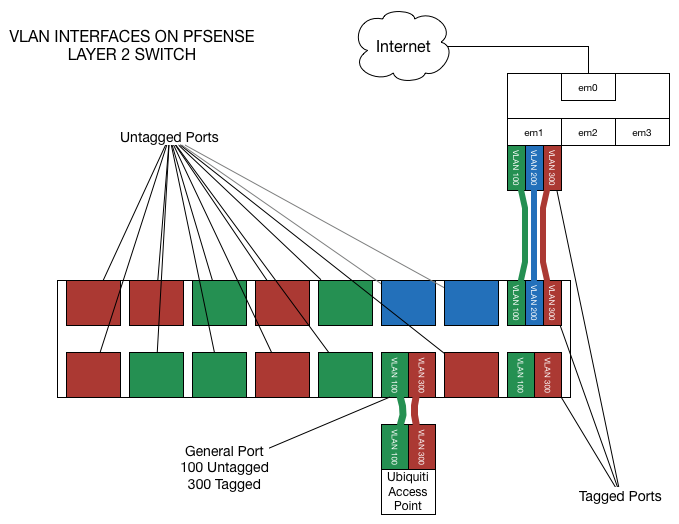
-
It seems as though the issue is with me netgear smart switch. If I plug a pc directly into port 2 of the Netgate 3100 I can get and ip address and internet. However, when I connect it to the netgear switch I get nothing.
I also noticed that in order for my laptop to get and ip address the port 2 tagged check box but be unchecked and the port 5 box must be checked.
-
@randy9000 That is how it works. Client devices like laptops almost exclusively get connected to single-VLAN, untagged ports.
Tagged ports are for connections to other VLAN-aware devices like switches and access points and router ports with VLAN tags configured.
-
I think I may have confused you.
It works when I connect the laptop to the router on port 2. However, when I connect the router port 2 to the Netgear switch port 24 (Vlan tagged ) and the laptop to the netgear port 23 (untagged) The laptop cannot communicate with the router for an ip address etc.
-
Your Port 2 is not tagged corectly.
Do this and it will work.
I use 10 VLANs over LAN 1 and here all works fine. -
What action are your referring to for me to do?
-
If connecting a laptop to a switch port with a tagged VLAN on it gets access for the laptop on that VLAN without taking special measures on the laptop to tag the VLAN on the port then the switch isn't configured like you think it is.
-
@derelict & All
Thanks for your help. The issue is resolved.
The problem was the Netgear switch port was being blocked because of STP rules.
Issue Resolved!