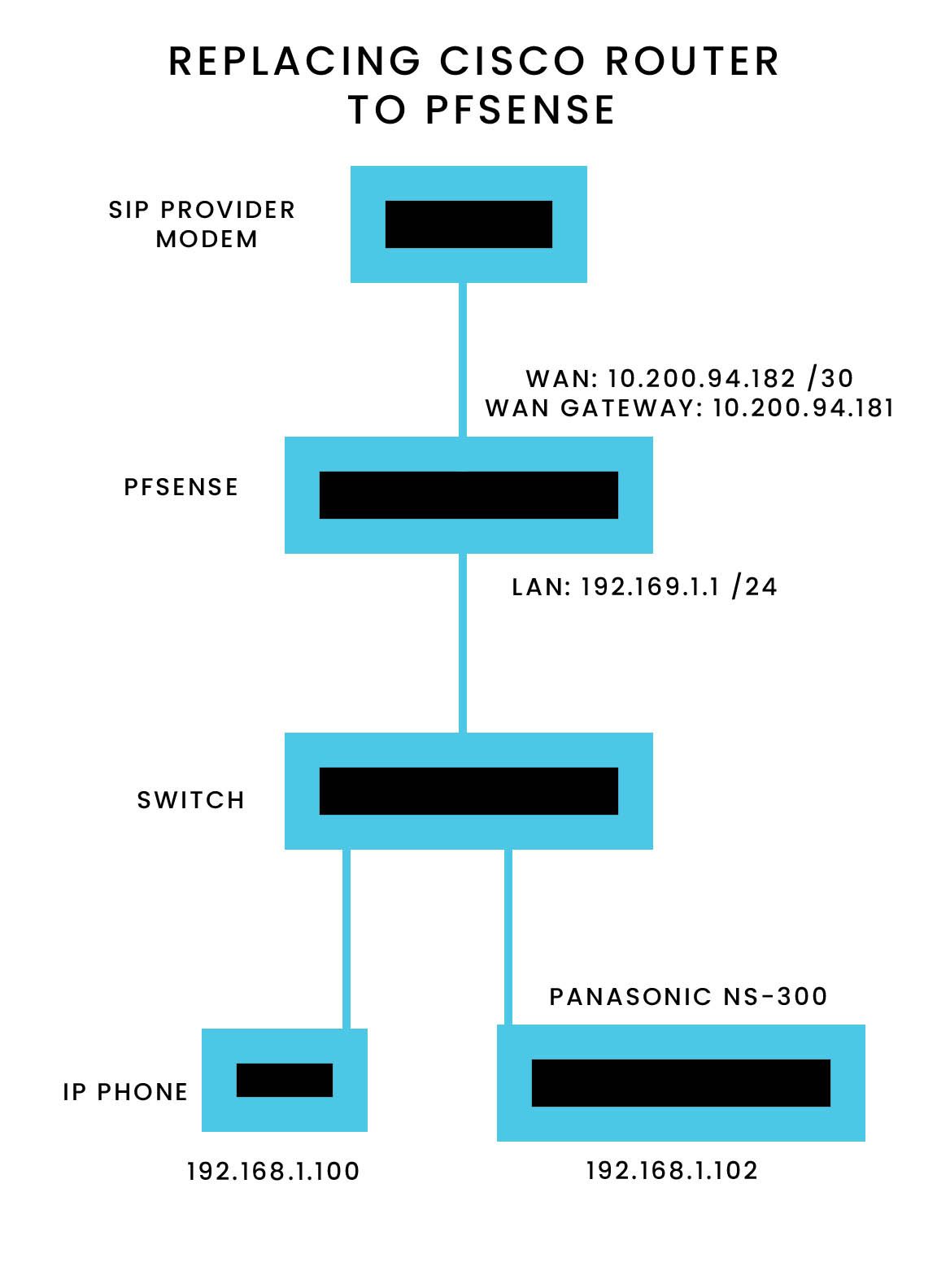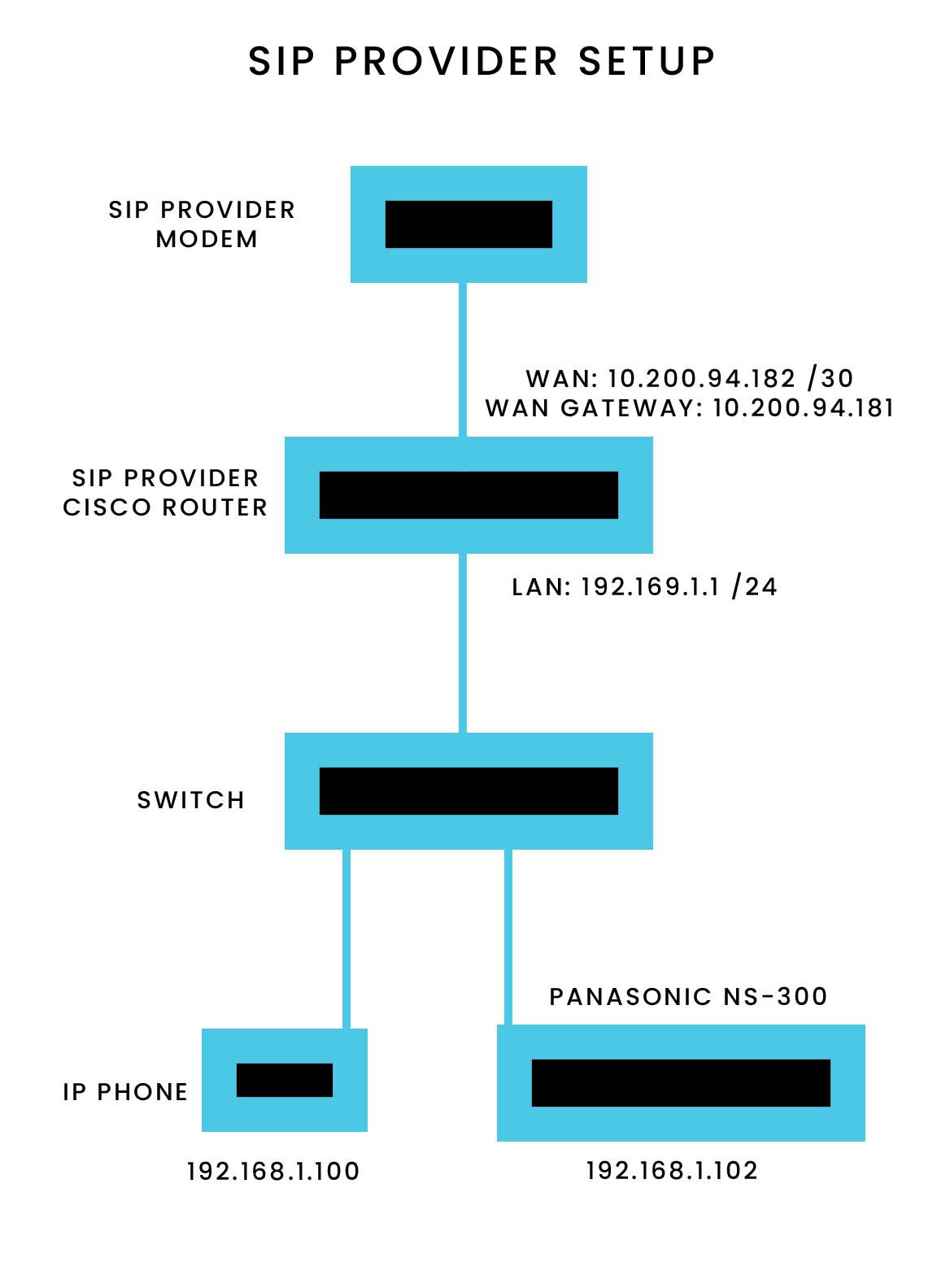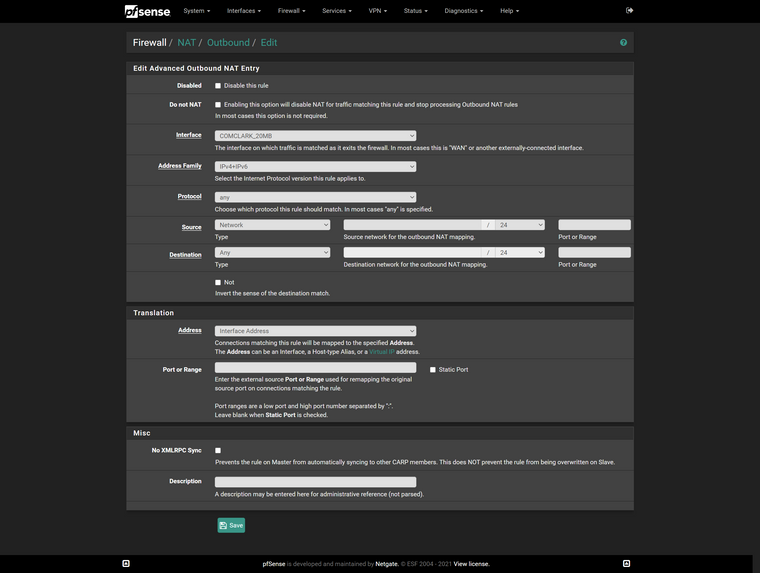SIP Not Working Behind Pfsense
-
@chpalmer said in SIP Not Working Behind Pfsense:
https://docs.netgate.com/pfsense/en/latest/nat/outbound.html#static-port
Thanks for the reply sir,
Is there any video or image that I can walk through this process, sorry because im new to it.
-
Go to /firewall_nat_out.php ( http://"yourfirewall"/firewall_nat_out.php )
or another way to describe..
Firewall / NAT / Outbound
... Ill get a screen capture momentarily..
-
Go down to mappings and then "add"..
-
The local address shown would be my SIP device/client machine. If it is a machine doing multiple tasks then adding the SIP port would be prudent.
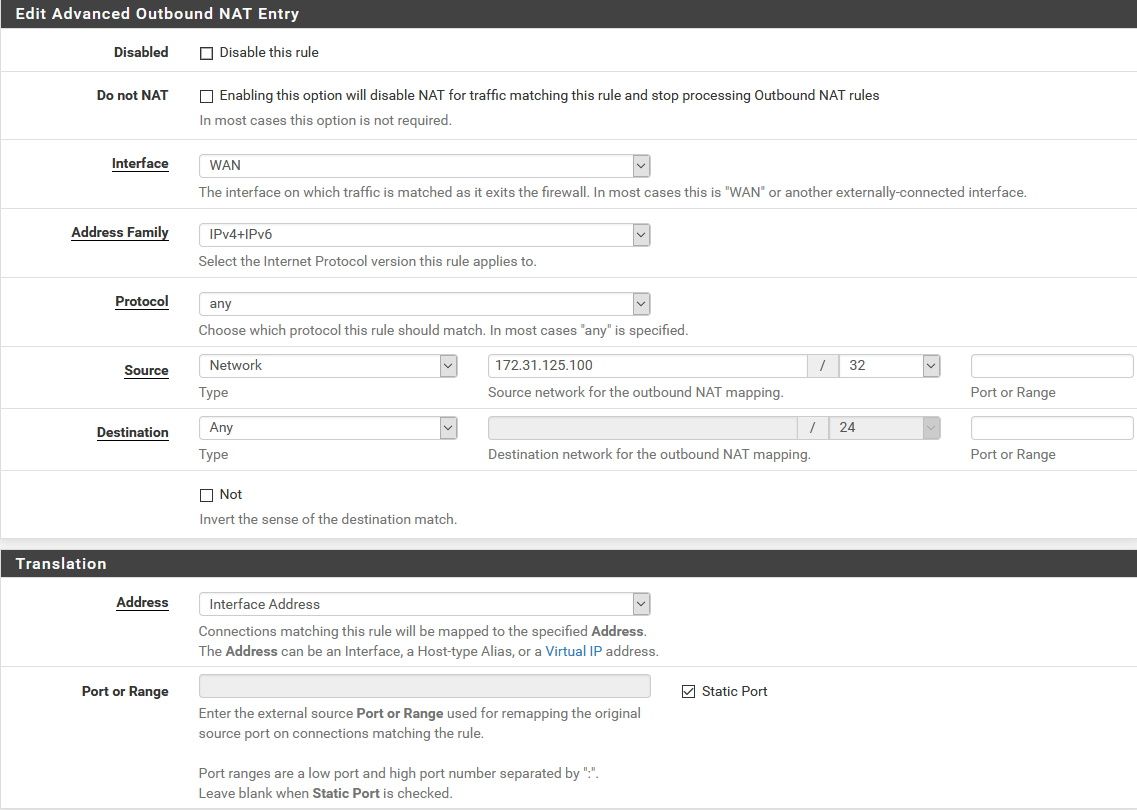
-
"Outbound NAT Mode" then should be "Hybrid".
-
i got this on my side, my panasonic NS300 ip 192.168.1.102 , my WAN is 10.200.94.182.
witch ip should i put on the source?
thanks
-
@janiboy said in SIP Not Working Behind Pfsense:
my panasonic NS300 ip 192.168.1.102 , my WAN is 10.200.94.182.
witch ip should i put on the source?
"SIP device/client machine."
The LAN device at 192.168.1.102
-
-
@derelict Talked to SIP provider, They know about the config maybe non technical person, by the way sip cisco router model is Cisco 4321.
-
@janiboy said in SIP Not Working Behind Pfsense:
no need to add anything ?
???
The LAN device at 192.168.1.102
You need to add your client device as the "source".
-
@janiboy said in SIP Not Working Behind Pfsense:
i got this on my side, my panasonic NS300 ip 192.168.1.102 , my WAN is 10.200.94.182.
Please note that even if your "Wan is 10.200.94.182" , that is not your public ip address (aka the ip address you are seen with on the internet).
Somewhere between your "Wan" and the internet someone is Natting your 10.200.94.182 , to a non RFC1918 ip address.
You could (from a browser behind your WAN) , go to this site : https://www.myip.com/
And it will show what IP you currently are seen as on the internet.
That would also be the ip address that external sip devices (phones/servers) should reply to.
/Bingo