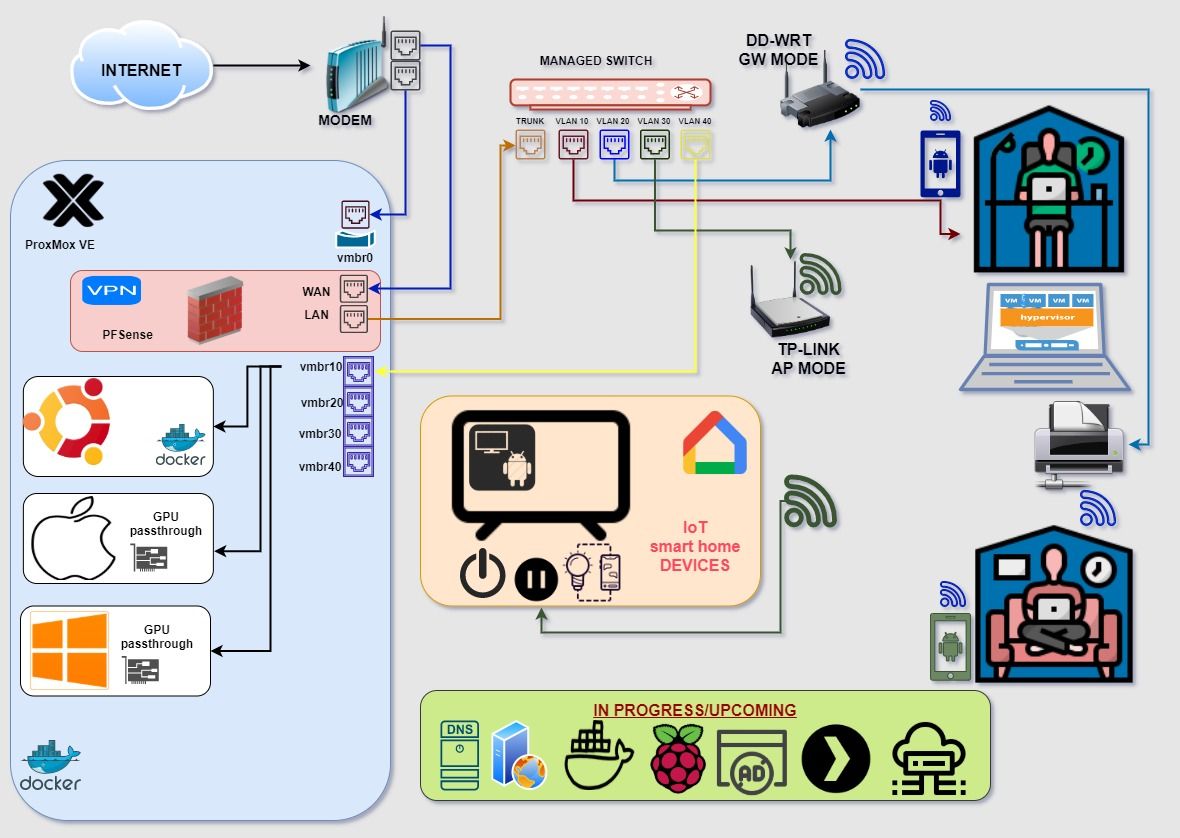Need advice choosing a hardware for my home network with Pfsense FW (in a VM: ESXi, KVM)
-
I am quite new to pfsense and only installed it on a host Win10 Laptop(HP Omen 17 with 32GB RAM) with Virtualbox VM and ESXi VM. Laptop has 2 NICs: 1st on mainboard and 2nd one using thunderbolt 3 port. After reading some articles and posts on forums I came to know that it is not ideal to use pfsense in a VM if the host is also a main machine as in my case. I set up pfsense VM but was not able to get the VLANs function properly as host NICs are in bridge mode. (Mostly used this step by step guide before the 2.5 release).
I recently upgraded my Laptop RAM and ended up extra 2x8GB DDR4 SODIMM RAM sticks. There are also couple of SSD/HDDs available. I also bought a budget 5 port VLAN capable managed switch from TPLink. So now I am looking into some barebone MiniPCs so I can utilize the hardware I have on hand. I am student and on a tight budget. I may set aside 150-200 euros at the most in order to achieve a home network setup that includes ISP router(Gigabit speeds) + dedicated pfsense FW using NordVPN/PIA , VLAN switch, personal laptop, smart TV, work laptop, couple of android phones and some smart IoT devices. I am studying IT and would like to do some tests using VMs and variety of OSs. Because of that just buying a Netgate or Jetway(most use DDR3 and $200+ barebone) device is not an option for me. In future MiniPC will probably be hosting the pfsense and also some not very demanding VMs(file/media server). Not all budget MiniPCs come with more than 1 dedicated NIC nor they are Intel NICs so I will add one of these solely for pfsense network performance.
Pfsense can run on any old laptop which I can probably buy under 150-100 euros but i am not into buying used stuff(until someone convinces me otherwise).
The decisions I made so far could be not very ideal because of my limited knowledge hence is the post. Please guide me and share your own setups with similar experience. Links to the guides and some setup photos are appreciated. Which way is the best in my case so that I won't be wasting my hard earned money on something unnecessary. Thanks!
-
There was no response so far. Here's what I was able to do by now.
-