Arp Table Hostnames showing incorrect IP
-
On the Arp Table page under Diagnostics several of the entries list an IP address in the Hostname column. The IP addresses are in different subnets/VLANs and aren't even in use. This isn't the case for all entries, but for entries where this does occur I have static DHCP mapping configured for them.
I don't get this result if I perform an arp -a command.
Based a quick skim of the source code it looks like that hostname comes from a built-in php function gethostbyaddr().
-
Here's a screenshot:
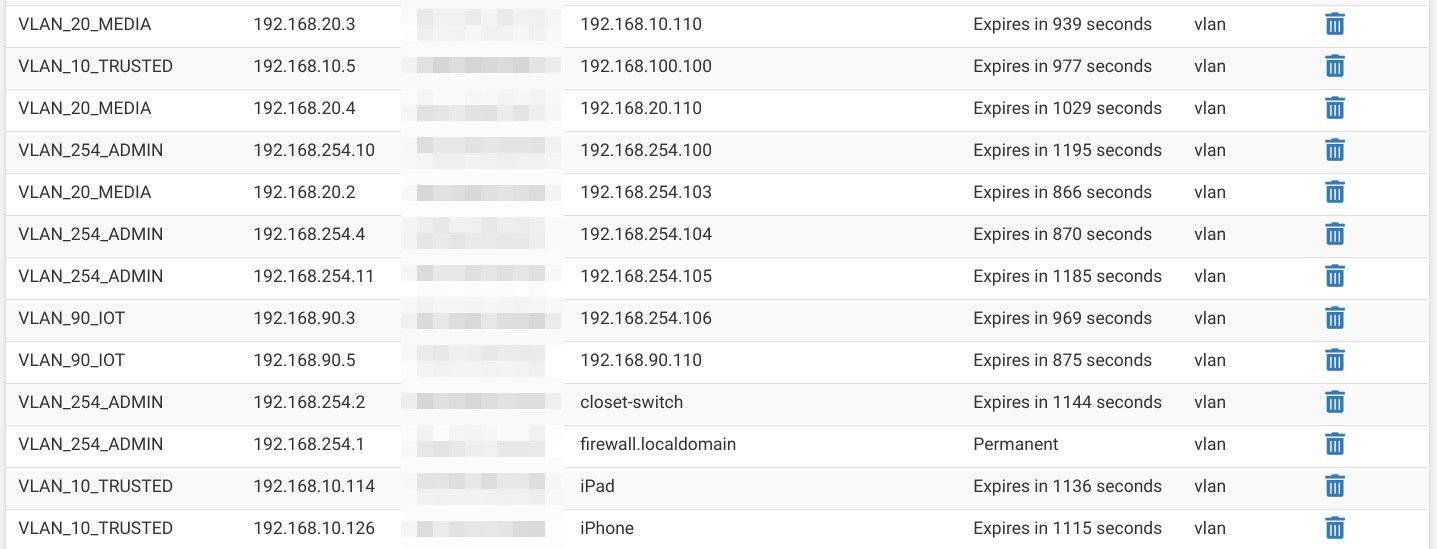
-
Yeah - its late here, will have to look at this in the morning.. But yeah something doesn't seem right..
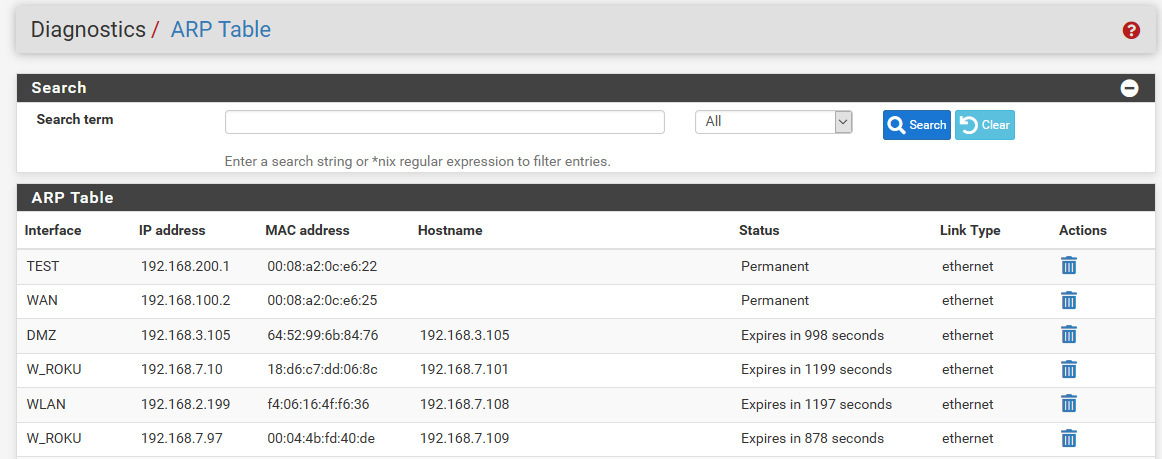
Ok maybe the 7.10 and 7.101 is something got cut off.. But 2.199 and 7.108??
And 7.97 and 7.109??
Confused - but too tired to dig into..
But if I look at the actual arp table
[21.02-RELEASE][admin@sg4860.local.lan]/root: arp -a | grep 192.168.2.199 JohnsXR.local.lan (192.168.2.199) at f4:06:16:4f:f6:36 on igb2 expires in 1172 seconds [ethernet] [21.02-RELEASE][admin@sg4860.local.lan]/root: [21.02-RELEASE][admin@sg4860.local.lan]/root: arp -a | grep 192.168.7.97 ShieldTV.local.lan (192.168.7.97) at 00:04:4b:fd:40:de on igb5 expires in 379 seconds [ethernet] [21.02-RELEASE][admin@sg4860.local.lan]/root: -
Ok I think I figured out where they were coming from... dhcpd.leases file had some old stuff in it..
I stopped dhcpd and remove the old stuff for 7.101,108 and .109 and that cleared those up.. For my 3.105 its just doesn't have a name - client doesn't give a name.. That is control for my garage door.. I will setup a reservation for that.
You prob want to go through your dhcpd.leases file to see what if old leases that match up to the IPs your seeing odd stuff for in your arp table gui..
-
@johnpoz Unfortunately I had a drive failure shortly after this, so ended up having to rebuild my system. I'm not seeing the issue now, but it still seems like a bug. I had the same results with examining the arp table directly. Hostnames were resolved correctly there.
I'll give it some time and see if it comes back.
-
I have this problem too!
And it reminds me on that other thread I had opened, that sometimes the SMB connection via hostname would not work, maybe this is related?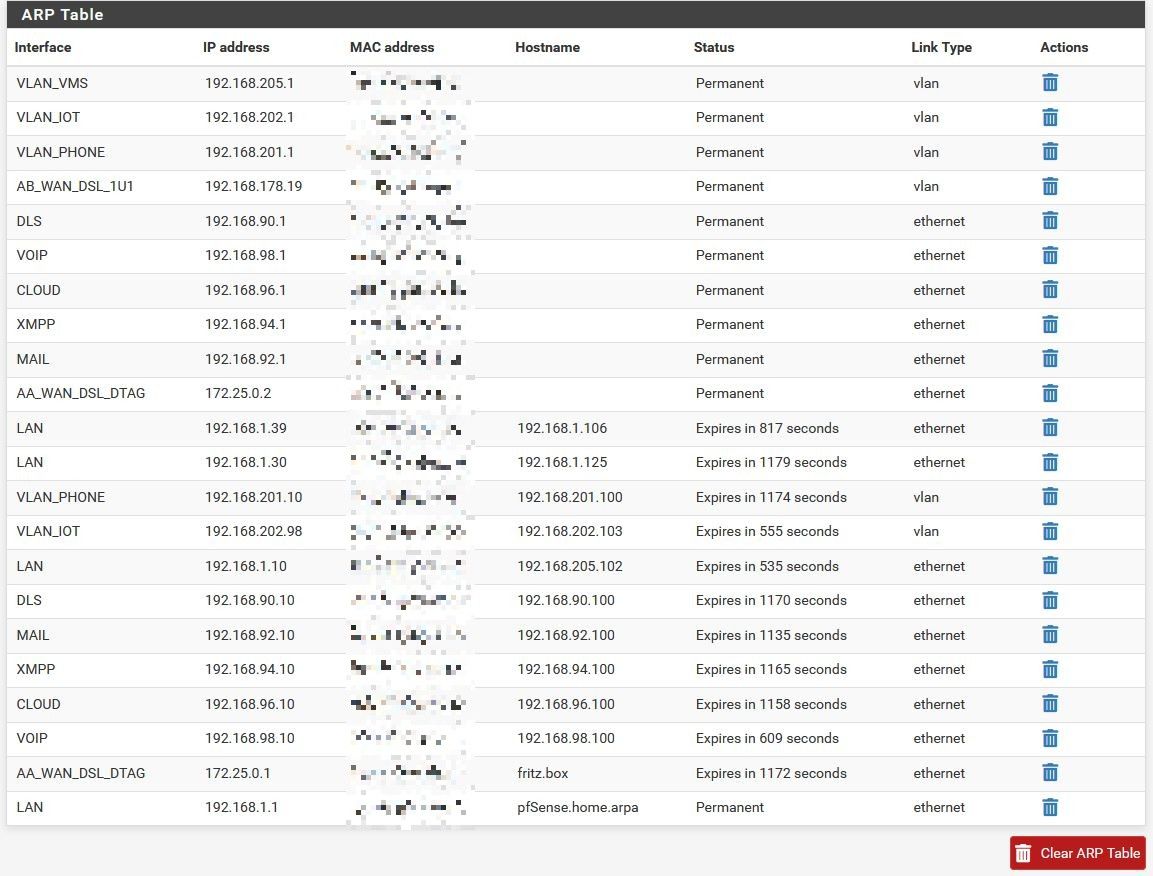
Problem is persistent.
-
clear out your old leases.
-
@johnpoz I found two similar named files in one directory, do I have to do it for both?
And it is a bug and should be fixed I think. -
Some time ago I reported this problem with experimental fix
https://redmine.pfsense.org/issues/11510
There is diff attached with my change but please note that I don't know enough to say if this is correct way to solve it. But I use it through System->Patches
-
So I deleted those files completely, seemed to help for the moment.