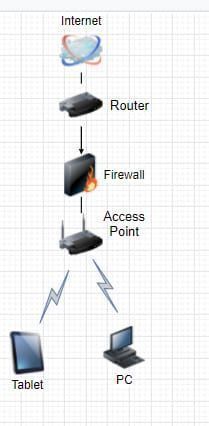Voip app connected via openvpn when you start phone call the audio is not heard
-
@antonio-briguglio said in Voip app connected via openvpn when you start phone call the audio is not heard:
The router has a PBX for DECT, IP, ISDN and analog.
Hi,
The physical ports on the router are not relevant in this regard (PBX, ISDN, etc. for....)
Does it matter more whether dual NAT is your configuration or not?
Since you say router and no bridge then it's dual NATVOIP works that way:
SIP = Session Initiation Protocol,it performs registration and has NAT traversal capabilities, so phones register on the service provider's server
RTP = Real-time Transport Protocol, it is responsible for voice transmission and is not NAT compatible
So, if you have dual-NAT config, then RTP port(s) must be forwarded

-
@daddygo Hi,
So what should I do? -
@daddygo the firewall is behind the router ....
Sorry if I write badly in your language I am Sicilian and I have a bit of difficulty in understanding ... -
@daddygo said in Voip app connected via openvpn when you start phone call the audio is not heard:
VOIP works that way:
SIP = Session Initiation Protocol,it performs registration and has NAT traversal capabilities, so phones register on the service provider's server
RTP = Real-time Transport Protocol, it is responsible for voice transmission and is not NAT compatible
So, if you have dual-NAT config, then RTP port(s) must be forwardedAlso, SIP is TCP and RTP is UDP. UTP can sometimes be a problem, as it doesn't have a "connection" the way TCP does.
-
@jknott The problem is that the app connects but when they call a number the audio is not heard, I don't know how to solve the problem. You can help me? Thank you
-
@antonio-briguglio said in Voip app connected via openvpn when you start phone call the audio is not heard:
So what should I do?
First, check your pfSense WAN IP address, if that RFC1918 a private address range, you have a dual NAT configuration.
(https://tools.ietf.org/html/rfc1918)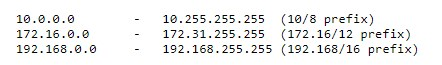
You will then need to perform port forwardings in the router and firewall.
Examine the VOIP client software on your phones to see which RTP port(s) to use.
F.E: https://www.zoiper.com/en
https://www.zoiper.com/en/support/answer/for/windows/116/Ports
(Be careful not to set a random port for RTP !)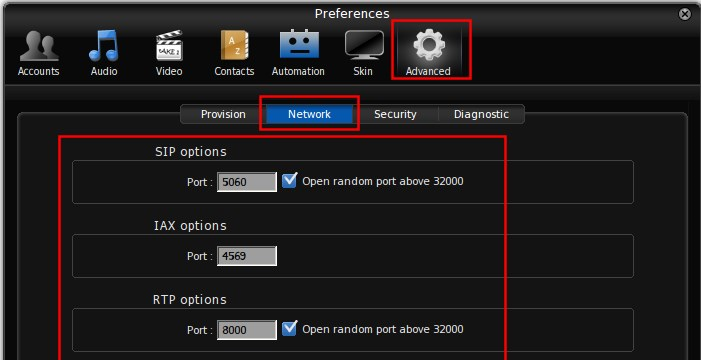
Then forward this / these port(s) as described above (in NGFW and router UDP!)
Example of the settings of an ATA VOIP adapter:
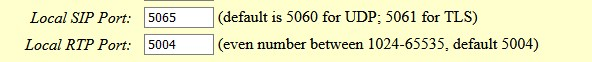
+++edit:
Just a test if @JKnott already wants to test UDP so much:

Install say ZOIPER client or MicroSIP on a PC + Wiresharkthe test on pfSense = Packet Captures and you will see everything.
https://www.zoiper.com/en
and / or
https://www.microsip.org/
https://www.wireshark.org/pfSense: https://docs.netgate.com/pfsense/en/latest/diagnostics/packetcapture/webgui.html
Monitor the UDP traffic.
This test runs on a desktop computer, because it would be difficult to test on a phone(s), the desktop should be on the same network as the phones. -
@antonio-briguglio
That's why I pointed out the difference. The connection is establish using SIP, which is TCP. The audio is carried with RTP, which is UDP. That's a good place to start in resolving this.
-
@jknott OK thanks
-
@daddygo OK thanks
-
@antonio-briguglio said in Voip app connected via openvpn when you start phone call the audio is not heard:
OK thanks
Just yell if you need something