pfSense CE 2.5.1 RC update/upgrade
-
Updated PFSense to CE 2.5.1
After update removed any reference to IP6.
Reconfigured IP6 on WAN and LAN interface.
Put in Google's IP6 DNS server to monitor.
It is working after testing ping6 from WAN interface and LAN interface and the IP6 test site is working fine.
Except that when looking at the gateway(s) / route status it show dynamic.
WAN_DHCP6 dynamic 2001:4860:4860::8888
and "~" on the Dashboard Gateway section.
Status / Interfaces / WAN interface shows:
1 - IP6 Link Local
2 - IP6 address
3 - Subnet maskNo IP6 Gateway address is seen.
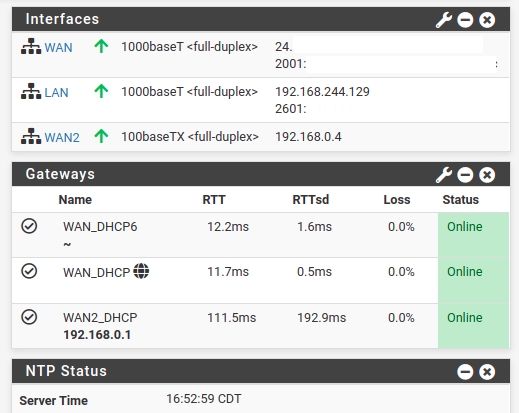
Just a quick look and see 10 minutes after configuration and reboot.
OpenVPN and IPSec VPN servers are working for me.
-
Update to the next snapshot and check again, there were IPv6 RA gateway fixes that went in yesterday and only made it into builds overnight.
-
Thank you. (and thank you for moving my post to correct spot on forum).
Upgraded to 2.5.1-RC - 2.5.1.r.20210318.0300.
Working now fine and showing gateway (local FE80 address).
I uncheck the box under DHCP6 Client Configuration / Do not wait for a RA and rebooted and all was fine.
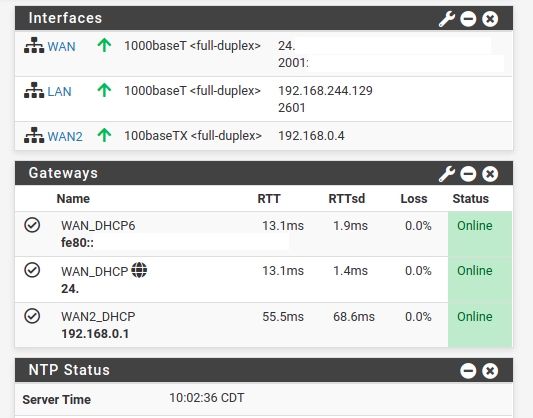
-
Update status: 23rd of March, 2021 ~ 2200 C time (near Chicago)
IPV6 gateway status went to pending on a reboot twice late yesterday March 22, 2021 with:
2.5.1-RC - 2.5.1.r.20210318.0300.I thought it was an XFinity issue for a bit.
Rebooting PFSense Dashboard showed no IP6 after two reboots.
Later last evening - this morning updated twice (midnight - 23rd of March, 2021) to get to RC release:
2.5.1.r.20210323.0300
Left it like that yesterday (really 2 AM this morning) with no IP6 showing in interfaces. Gateway IP6 status left at pending.
This morning removed all IP6 configurations on two WAN interfaces and rebooted.
All appeared fine with IP4.
Reconfigured IP6 on WAN #1 interface and rebooted.
IP6 is showing fine on interfaces and gateways.
Did IP6 testing on internet and all appears fine.
Now see a "globe" - default gateway on the IP4 and IP6 gateways. Before only saw one on the IP4 gateway.
So I am fine now this morning relating to IP6 views via Dashboard.
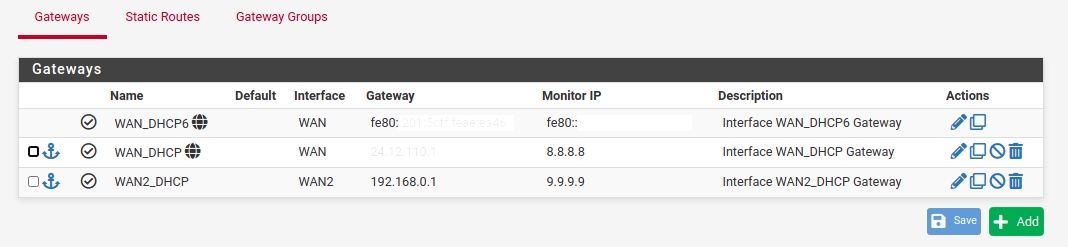
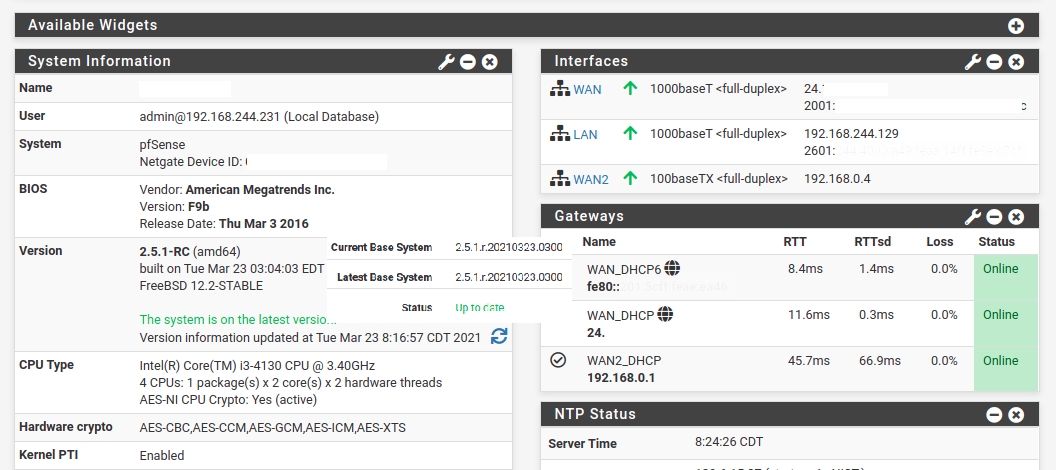
-
Updated today to V2.5.1.r.20210325.0300.
No issues to report.
-
Updated today to:
2.5.1.r.20210328.0300
IP6 is not working on LAN interface.
I can ping IP6 addresses from the WAN interface but not the LAN interface.
IP6 test ==> test-ipv6.com/ ==> 0/10
Update
A couple of reboots and all fine now.
I can ping IP6 addresses from WAN and LAN interfaces.
--- 2001:4860:4860::8888 ping6 statistics ---
3 packets transmitted, 3 packets received, 0.0% packet lossIP6 test ==> test-ipv6.com/ ==> Your readiness score
10/10 -
Update 2.5.1.r.20210329.0300.
Updated - reboot
No IP6 showing on interfaces. IP6 showing on gateways.
Rebooted again. No IP4 showing on WAN interface and no IP4/IP6 gateways showing.
Removed IP6 references on WAN and LAN interfaces.
Rebooted.
IP4 WAN interface and gateways look fine now.
Adding IP6 to WAN / LAN configuration.
Dynamically no IP6 seen on Interface or Gateways.
Rebooted.
Now see IP6 on interface and gateways.
Dashboard Interfaces and Gateways now show IP6.
Ping IP6 DNS from WAN via PFSense / Diagnostic / Ping works fine.
Testing IP6 on Internet ==> ipv6-test.com ===> works fine.
-
Update #2
NDP tables populated fine with all Alexa devices. Each Alexa device is showing local IP6 link address and internet IP6 address.
It is a bit of a PITA to upgrade and not see IP6 connectivity come up on reboot. I would expect the upgraded PFSense to come up right away with functioning IP6.
-
Updated to 2.5.1.r.20210329.1241 yesterday 29th of March.
It was not a dynamic update.
After removing then reinstalling IP6 everything was OK.
-
Updated to:
2.5.1.r.20210331.0300
This morning; 31st of March, 2021
Again as previously documented. On initial after upgrade reboot WAN / LAN interfaces showed no IP6. WAN Gateway showed same IP6 FE80 address.
Let it run awhile and never saw the WAN IP6 address.
As before removed any reference to IP6, rebooted, configured IP6 on LAN / WAN / RA and rebooted.
Dashboard interfaces show IP6 addresses and Dashboard gateway shows IP6 addresses.
Note my secondary ISP / CPE IP6 NAT'd address continues to work fine after update / reboot. Only the primary XFinity IP6 connection doesn't come back after initial update and reboot.
-
2nd of April, 2021 update(s).
Updated twice yesterday. With each update lost my main WAN IP6 connection. I did as before which was disabling all IP6 on WAN and LAN, rebooting, re-enabling IP6, rebooting and all was well.
This morning updated to:
2.5.1.r.20210402.0300Before update disabled WAN2 IP6 configuration. WAN2 is a CPE on T-Mobile. I am using a LAN interface on the device which is in a DMZ. I have it configured IP6 wise identical to the Comcast connection on main WAN.
With the updates to PFSense this WAN2 connection always stayed up IP4/IP6; but not the XFinity IP6 connection.
This time before the update disabled IP6 on WAN2.
I did the update and it worked fine and I never lost the IP6 connectivity on main WAN.
I do not know why having IP6 running on the failover CPE WAN2 connection would prevent IP6 from running on WAN connection when doing an update / rebooting.
So update went fine this time after reboot and after disabling IP6 on the WAN2 CPE connection.
All appears fine after update. (with WAN2 IP6 off)
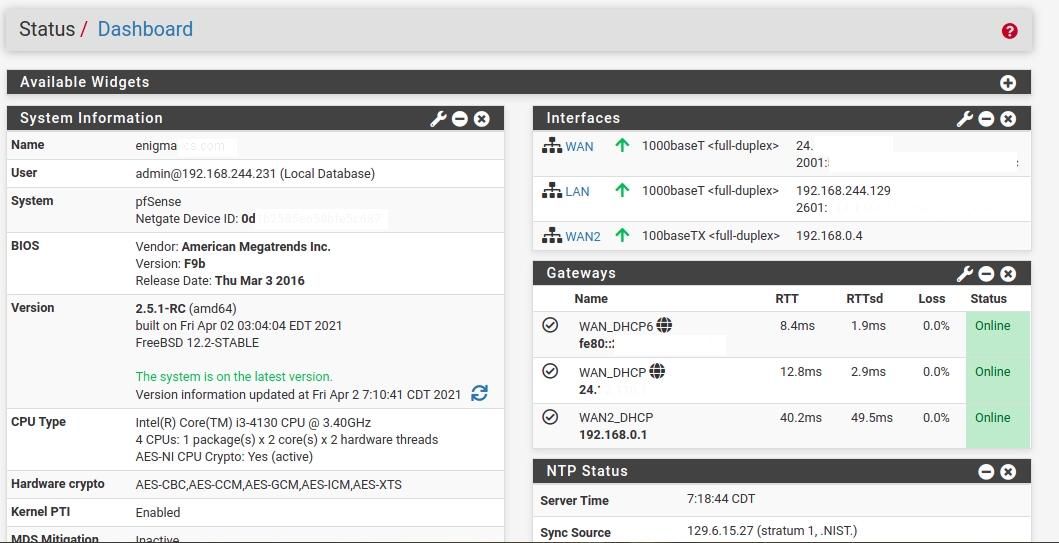
No updates have affected the NTP server. Working fine here.
I did move the GPS from the attic talking serially to the basement installed PFSense box to the basement with the GPS antenna near a SW windows with a cover on it 6 feet below ground level.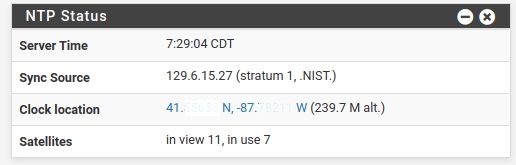
Configured WAN2 - TMobile CPE with IP6.
CPE ==> LAN interface ==> PFSense WAN2 interface.
I cannot bridge the interface. I can shut off firewall pieces and directly connect to WAN port but then I cannot get to the CPE interface on the LAN side.
The CPE is an el cheapo Yeacomm 4G LTE CPE Router on Amazon.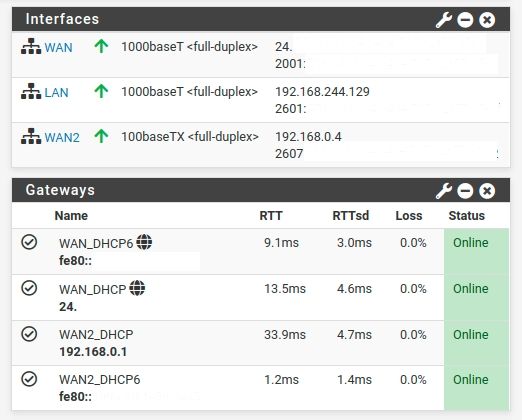
Here is a direct connection to the CPE interface GUI.
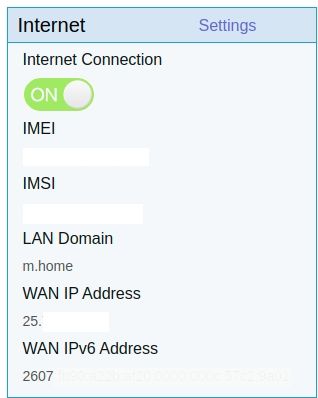
-
Update 2147 c time 2nd April, 2021
XFinity has been up and down twice in the last 8 hours.
The default gateway IPv6 icon is no longer present.
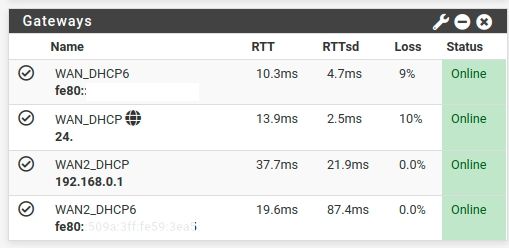
-
3rd of April, 2021
Upgraded to 2.5.1.r.20210403.0300
LAN device (laptop) would not pass IP6 test on internet after update reboot.
The assumption is that RA wasn't working?
Both IP4 and IP6 gateway icons (globes) came back.
After 2-3 hours of not seeing IP6 on my laptop removed all references to IP6 on WAN and LAN interfaces, rebooted, re-entered all IP6 stuff, rebooted and all was well.
-
Update 4th of April, 2021 to:
2.5.1.r.20210404.0300
After reboot all functions continued to work; specfically IP6 came back fine and IP6 internet test worked fine.
Have kept the WAN #2 IP6 pieces disabled for the last couple of days.
Note here I have disabled IP6 on WAN2 for time bean as for whatever reason that seemed to be an issue after updates. I am not sure why this would cause a loss of IP6 on the primary WAN interface after an update / reboot.
The CPE is router:
I am attaching to IP4 via a NAT'd DHCP address on the LAN side of the CPE.
I have the IP6 configuration for TMobile CPE same as the Comcast connection which has worked for me:
IPv6 Configuration Type: DHCP6
Use IPv4 connectivity as parent interface - checked
DHCPv6 Prefix Delegation size - /60
Send IPv6 prefix hintFor failover only using IP4 on WAN #1 and WAN #2.
I do see 4 gateways in the router configuration:
1 - WAN IP4 gateway
2 - WAN IP6 gateway
3 - WAN #2 IP4 gateway
4 - WAN #2 IP6 gateway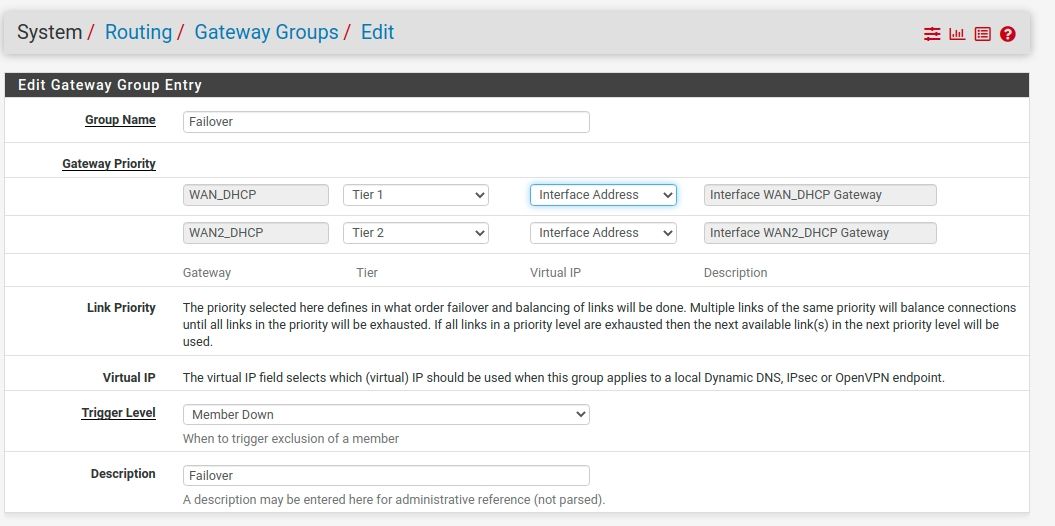
If I enable IP6 on WAN #2 a reboot causes WAN #1 IP6 to disconnect and not come back unless I remove IP6 from all of the interfaces, reboot, reinstall IP6 and reboot.
T-Mobile gives me a 26XX address on the WAN #2 link. PFSense is connected to a LAN link on the CPE. So I get a private IP4 LAN address and a 26XX address on same LAN link but that is the same as the CPE WAN link.
I cannot bridge the interface on the CPE. I can though shut off the router piece and directly connect to the WAN interface but then I do not get to see the GUI on the CPE. So if I connect my laptop to the LAN port or WLAN port of the CPE I do get internet connectivity with an IP4 and IP6 T-Mobile address.
-
There are known issues with having multiple DHCPv6 WANs. It's not technically supported currently. It may have partially worked in the past by chance alone, but it's not viable at the moment.
-
Thank you.
-
5th of April, 2021
Updated to:
2.5.1.r.20210405.0300
Left WAN#2 IP6 off, updated, rebooted and all is well.
-
Please write ipv4 and ipv6, not ip4 and ip6.
-
Will do.
Update 2200c 6th of April, 2021 to:
2.5.1.r.20210406.1302
Left failover WAN 2 IPv6 settings off when updating.
Noticed that I do not see Dashboard status on IPSec server when active tunnel is present.
-
Update:
8th of April, 2021 - 1200c
2.5.1.r.20210406.1302Looks like XFinity / Comcast rebooted my SB 6190 modem this morning...
Software version on SB6190 ==> 9.1.103AA65L
Uptime: 0 d: 1 h: 42 m
PFsense lost WAN #1 connection around the same time as modem being rebooted by XFinity.
Failed over to WAN #2 at this time.
PFSense didn't automagically reconnect to the modem (WAN #1) after XFinity restarted Modem as Dashboard indicated no WAN IPv4 or IPv6 address on the WAN interface.
I had to manually reboot PFSense to get it to connect to the SB6190.