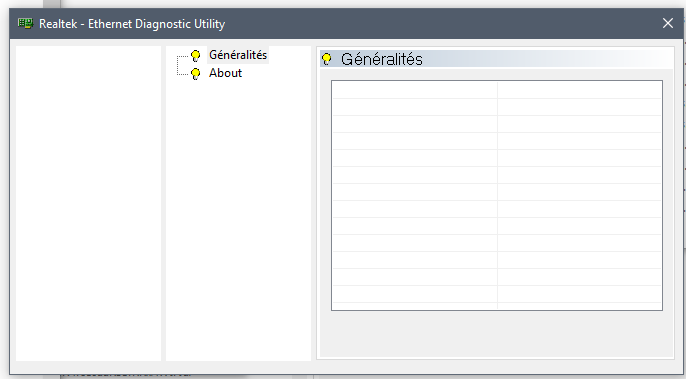Cannot ping new vlan interface
-
Apologies in advance for the n00b question. I'm not unfamiliar with VLANs, but am getting stuck on how it is implemented on the SG-1100.
I completed the initial configuration wizard and when using those settings, everything is working fine, however I want my SG-1100 to serve clients from multiple VLANs on its LAN port.
I have:
-A Windows laptop with a NIC set to tag traffic with VLAN ID 200
-NIC on this laptop is configured to use 10.200.200.2/24Netgate config:
Interfaces\switches\vlans:
-VLAN 100 and 200 added here, in addition to the default 1,4090,4091,4092
-0t and 2t are members of both VLAN 100 and 200 (I have also tried without tagging)Interfaces\assignments\vans:
-mvneta0 is listed 5 times, for 4090,4092,4092,100,200Interfaces\assignments\interface assignments
-has 5 items: WAN,LAN,OPT,v100,v200
-interface config of v200 includes a static ip of: 10.200.200.1/24Problem:
From my laptop, I cannot ping the VLAN interface 10.200.200.1. When I clear the NIC's VLAN tag and change my IP to the LAN VLAN I can ping the LAN interface IP.What am I missing here?
-
@m200
SOLUTION:
My config was fine and it behaved as expected once I installed the Realtek Ethernet Diagnostic Utility to assign VLANs on my laptop. Apparently Set-NetAdapter and also device manager's VLAN configuration didn't actually do anything.Sadly I knew this to be the case years ago, but somehow convinced myself it was "fixed" in Windows 10.
-
Yep, many laptops didn't support VLANs.
-
@m200
Hello,I’m afraid I’m in the same situation, because the VLAN interface does not respond to the ping of my PC (Windows 10).
I used the "Realtek Ethernet diagnostic utility", but the utility doesn’t show me anything at all...