Chatty IoT device on LAN
-
Looks like I have a chatty IoT device on the network. What tool can I use to understand what it is sending/receving?
pfTop: Up State 1-9/9 (431), View: default, Order: bytes PR DIR SRC DEST STATE AGE EXP PKTS BYTES udp In 192.168.7.14:40311 198.16.70.186:10001 MULTIPLE:MULTIPLE 00:50:07 00:00:47 156 13656 udp In 192.168.7.14:40311 198.255.24.202:10001 MULTIPLE:MULTIPLE 00:38:57 00:00:47 120 10560 udp In 192.168.7.14:40311 103.16.26.246:10001 MULTIPLE:MULTIPLE 00:38:57 00:00:47 119 10472 udp In 192.168.7.14:40311 114.67.71.104:10001 MULTIPLE:MULTIPLE 00:38:57 00:00:47 65 5720 udp In 192.168.7.14:32837 8.8.8.8:33435 NO_TRAFFIC:SINGLE 00:00:34 00:00:26 2 104 udp In 192.168.7.14:32837 8.8.8.8:33436 NO_TRAFFIC:SINGLE 00:00:34 00:00:26 2 104 udp In 192.168.7.14:32837 8.8.8.8:33437 NO_TRAFFIC:SINGLE 00:00:34 00:00:26 2 104 udp In 192.168.7.14:32837 8.8.8.8:33438 NO_TRAFFIC:SINGLE 00:00:34 00:00:26 2 104 udp In 192.168.7.14:32837 8.8.8.8:33439 NO_TRAFFIC:SINGLE 00:00:34 00:00:26 2 104whois 114.67.71.104returns Beijing Jingdong 360 Degree E-commerce Co., Ltd.
whois 103.16.26.246returns Hong Kong Serverworks Limited
whois 198.16.70.186returns FDCSERVERS
The connection to8.8.8.8looks like atraceroutebut it is running all the time! -
@ibbetsion
method A
set a firewall rule and activate log all on that rule and read the logmethod B
package caputre on pfs and read outputbrNP
-
@ibbetsion said in Chatty IoT device on LAN:
114.67.71.104
What actually are the devices sat on your LAN ?
-
What specific iot device is this?
Not sure if I would call 156 pkts in 50 mins "chatty" ;)
Which is more strange to me is the yeah seems like a traceroute to 8.8.8.8.. Curious what some iot device would want/need with a traceroute?
If your curious to what the traffic is - firewall log not really going to give you much info other than what IP and port. You would need to do a packet capture (sniff) to see what is being sent/recv'd
-
@johnpoz said in Chatty IoT device on LAN:
What specific iot device is this?
Not sure if I would call 156 pkts in 50 mins "chatty" ;)
Which is more strange to me is the yeah seems like a traceroute to 8.8.8.8.. Curious what some iot device would want/need with a traceroute?
If your curious to what the traffic is - firewall log not really going to give you much info other than what IP and port. You would need to do a packet capture (sniff) to see what is being sent/recv'd
It's a network video recorder for the security cameras.
Downloading wireshark...
-
while wireshark is great for viewing the details of the capture. You can do the capture right on pfsense under diagnostic menu. And then just download and open with wireshark..
-
@johnpoz said in Chatty IoT device on LAN:
while wireshark is great for viewing the details of the capture. You can do the capture right on pfsense under diagnostic menu. And then just download and open with wireshark..
will do that, thanks!
-
BTW - if you want example of some chatty beasts ;)
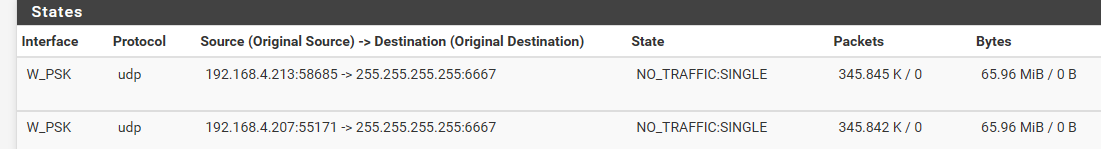
That is just a couple of lightbulbs - like every few seconds a broadcast.. And people ask why you might want to isolate iot to their own vlans..
Well for starters to keep their noise isolated to that L2...
I have like 16 of of those little beasts just broadcasting a way ;)
-
@johnpoz said in Chatty IoT device on LAN:
BTW - if you want example of some chatty beasts ;)
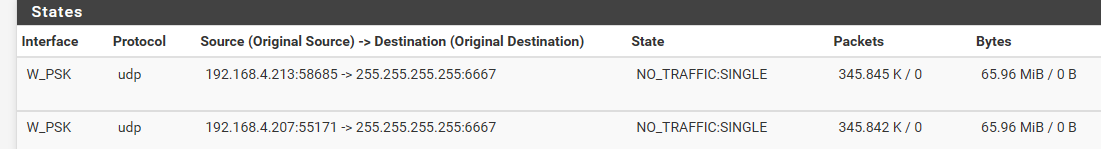
That is just a couple of lightbulbs - like every few seconds a broadcast.. And people ask why you might want to isolate iot to their own vlans..
Well for starters to keep their noise isolated to that L2...
I have like 16 of of those little beasts just broadcasting a way ;)
Wowza! I'm def not in that camp... yet.

Can't do vlans cause I have a unmanaged switch. Otherwise I'd def put all the "junk" in its own little world.

-
Its great that your interested in what your devices are doing though..
Most of the devices share hardware and code even.. So its quite possible you can find details of what some of this stuff is even if not your specific make model of device.
For example - way back when when first started putting lightbulbs on the network, and looking into their traffic patterns..
Here is a link to the broadcast traffic they are doing, for my example.. You could prob find similar sort of write ups on your info - if your google fu is up to it ;)
https://revspace.nl/WifiLamp
edit: BTW, just remember that the S in IoT stands for "security" ;) hehehehhe
-
@johnpoz said in Chatty IoT device on LAN:
edit: BTW, just remember that the S in IoT stands for "security" ;) hehehehhe
Just another reason to not let my dishwasher talk to my refrigerator.