Disable action does not work ?
-
My turn :
I went to GeoIP
I enabled a feedLike this :
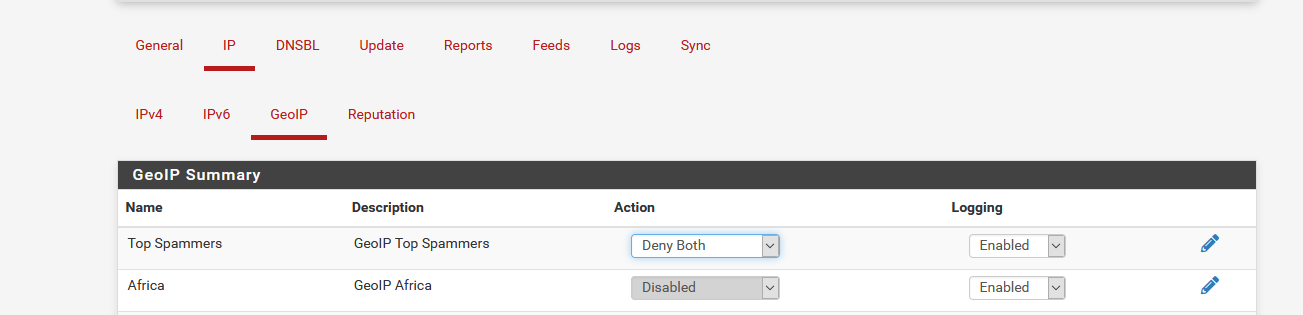
Saved
Ran force reloadI had these 4 new firewall rules on my Floating page :

I removed the GEOP feed, saved, ran force reload.
The four firewall rules (see above) on the floating page were gone.
Btw : Normally, I do not use the GEOIP feeds, as I'm not hosting any web or mail server / I'm not letting anything in (well, I do, but these are limited using known source IP addresses).
-
I removed the GEOP feed, saved, ran force reload.
Ho did you "remove" it? I see only option to "disable" for GeoIP (unlike for IPv4 they can be deleted)
-
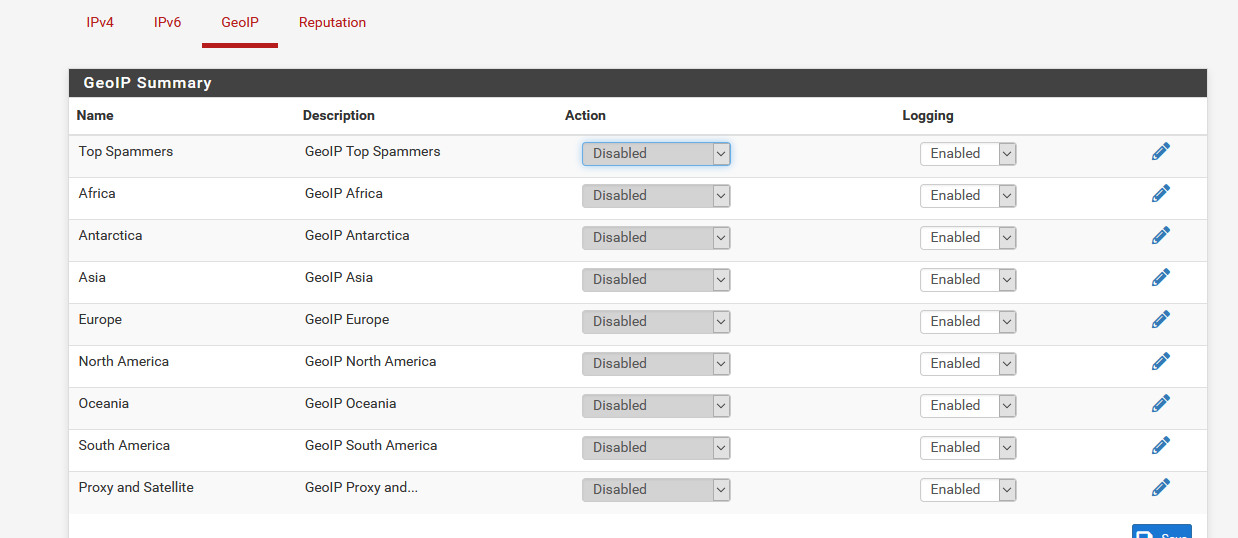
Disabled is like removed (for me).
-
@gertjan said in Disable action does not work ?:
Disabled is like removed (for me).
Got it! That's helpful.
Just to confirm - after you disabled GeoIP feed the corresponding FW rules were removed as well ?This is what I expect, but don't see happening!
-
@chudak said in Disable action does not work ?:
Just to confirm - after you disabled GeoIP feed the corresponding FW rules were removed as well ?
I confirm.
Did you hit the save button(see image above) ?
edit : this button :

-
-
Confirmed the same problem on 2.5.1-RELEASE/pfBlockerNG-devel 3.0.0_16
Disable GeoIP Europe + update/reload -> does not remove pfB_NAmerica_v4 FW rule !
-
@chudak Maybe post pfblockerng.log, we can't see much without that.
-
@ronpfs said in Disable action does not work ?:
@chudak Maybe post pfblockerng.log, we can see much without that.
https://pastebin.ubuntu.com/p/SHnvfgm2xN/
Please take a look !
Thx! -
@chudak Did you ran a Force Update or a Force Reload All after disabling the GeoIP group?
-
@ronpfs said in Disable action does not work ?:
@chudak Did you ran a Force Update or a Force Reload All after disabling the GeoIP group?
Yes
-
@chudak So you ran both ? timestamp of the Force Update ?
-
You know I need to play with a bit and produce a good log. Will update later.
Thx for looking !
-
@chudak said in Disable action does not work ?:
You know I need to play with a bit and produce a good log. Will update later.
Thx for looking !Start by enable only on GeoIP group check if things change with a Force Update, then run a Force Reload IP or ALL.
Disable that GeoIP group, Update, Reload IP.
-
It looks like it was my bad and disable in fact does work.
My apologies !
Can I ask you kinda related-unrelated question.
When I look at my Whitelist I see:
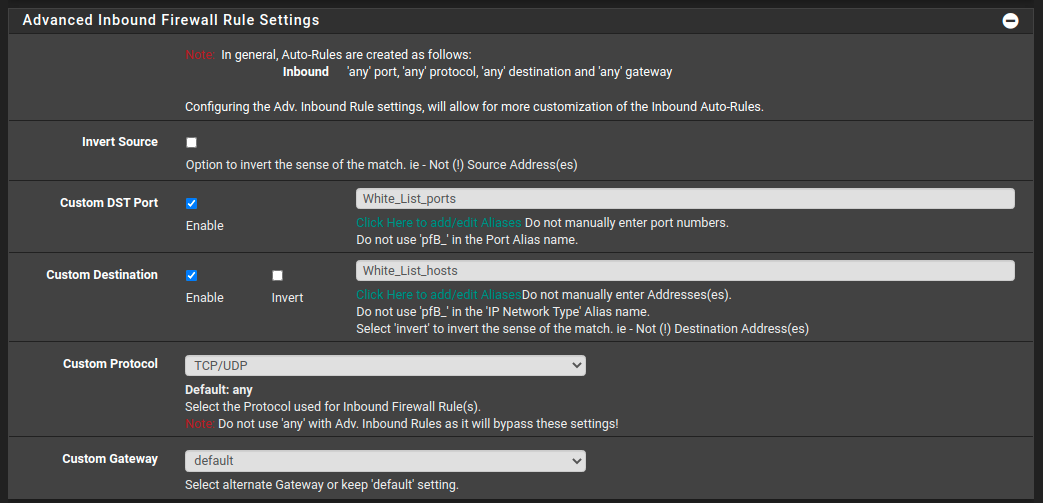
and corresponding FW rule:
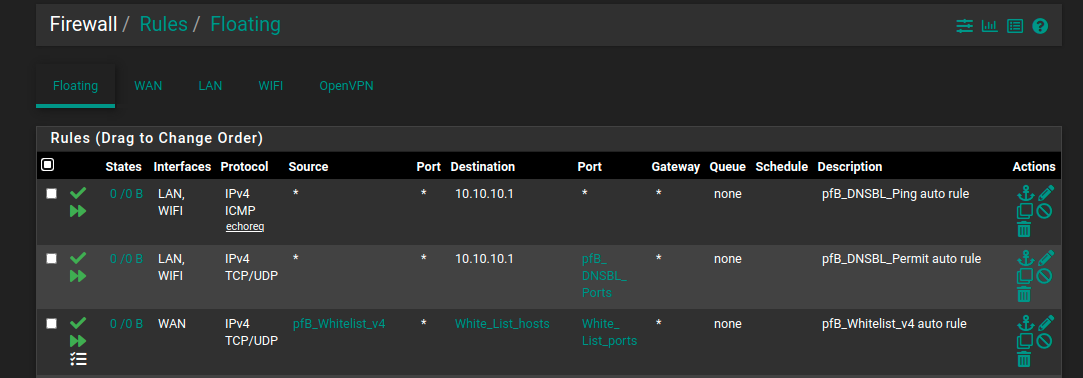
Do White_List_hosts and White_List_ports have to be used? Can they be removed ?
-
@chudak said in Disable action does not work ?:
Do White_List_hosts and White_List_ports have to be used? Can they be removed ?
When was this settings configured ? Look at both aliases to see if they are still relevant.
-
@ronpfs said in Disable action does not work ?:
When was this settings configured ? Look at both aliases to see if they are still relevant.
The problem is I don;t actually remember when and how :)
So I'd say no need for them. But when I try to disable "Custom DST Port" and "Custom Destination" and Save I get:
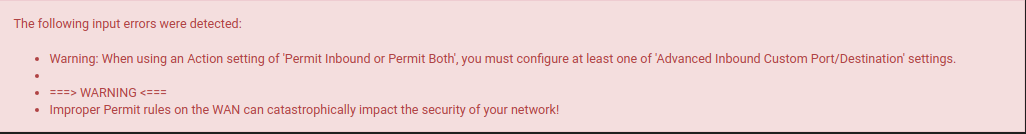
???
What do you see there ?
-
@chudak Strange. You are sure you untick both boxes, save, etc ?
-
@ronpfs said in Disable action does not work ?:
@chudak Strange. You are sure you untick both boxes, save, etc ?
Yup, unchecked both and on save that error.
Do you have aliases in tee WL?
-
@chudak And you did that in the Whitelist group ? not with the FW rules.
I do have a Whitelist rules with both boxes unticked, maybe empty the field also.