PfBlockerNG Alerts tab stalls - Any Arguments
-
I assumed the upgrade to 21.02 that I just did yesterday might be the fix for this but for months now.
When I go under Reports, to trace down a problem with a client, and enter anything in the Filter Settings the page stalls. Has anyone else ran into this??
I've tried different browsers, clearing the ip's cache, and disabling respective extensions, I've tried a reload from Package Manager.
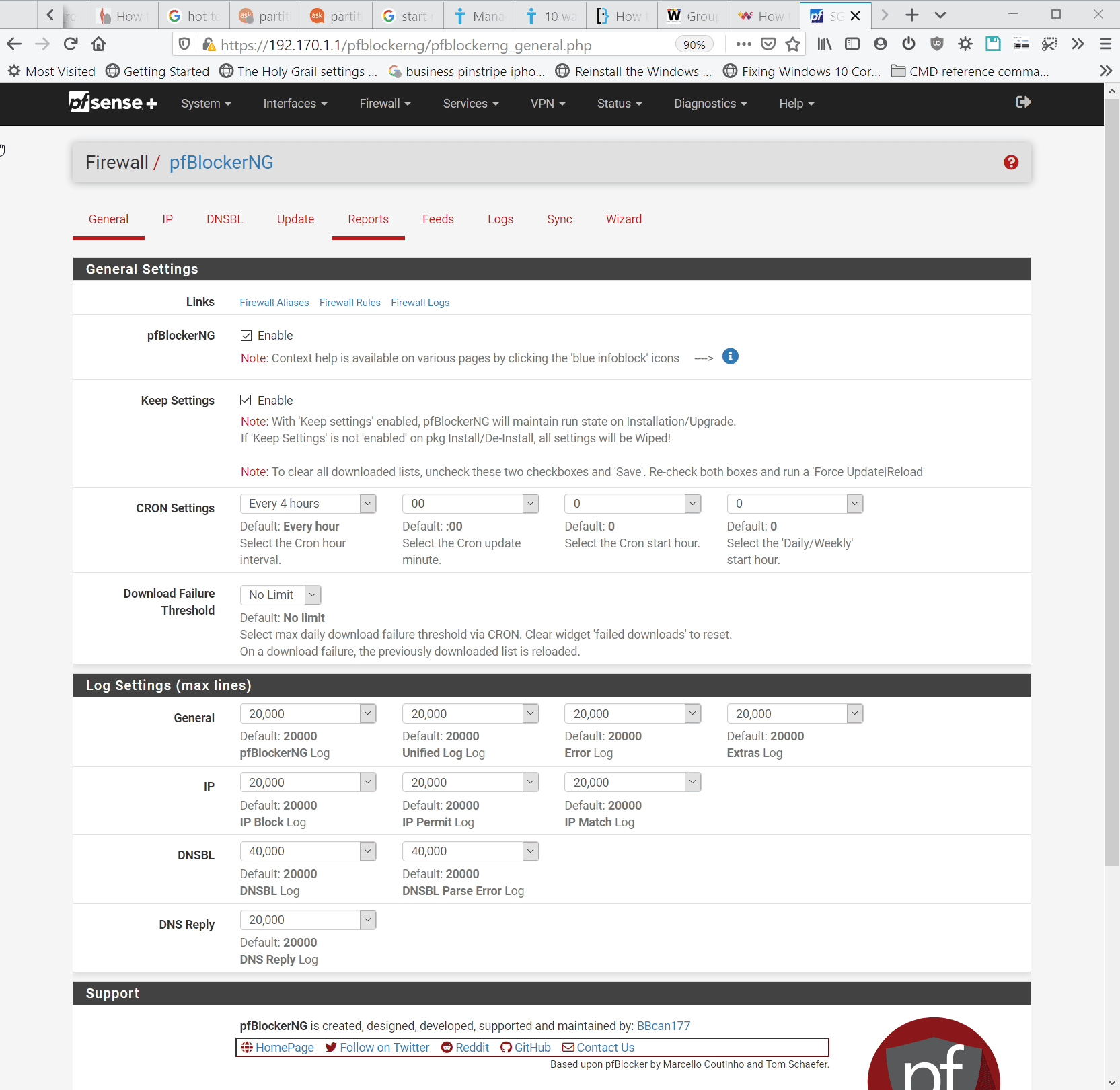
-
@petrt3522 Wait for the underlying processes to complete before firing new searchs. The 504 is a Browser timeout because the search takes too long to complete. You may overwhelm the box. Check Diagnostics > System Activity
-
@ronpfs I had some doubts, it is an SG-4860. I just tried, and watched the main dashboard + System Activity and didn't see any fluctuations.
The Dashboard indicates a 14-24% usage with current traffic + VPN+Suricata
-
@petrt3522 The search will run for about 10-15 minutes on my box when I get a 504.
-
@ronpfs This does it on the first search every time. I think 2.4.4 -> 2.4.5 might be a good guess as to the timeframe this started. I never get results, and this just returns blank results.
If you notice the page does come back but just no results, even though there would be matches.
-
@petrt3522 I've been thinking it funny or odd how the whole field turns blue while it processes. I must be 45 seconds to 1 minute before it returns to the page with 0 results. Like this:
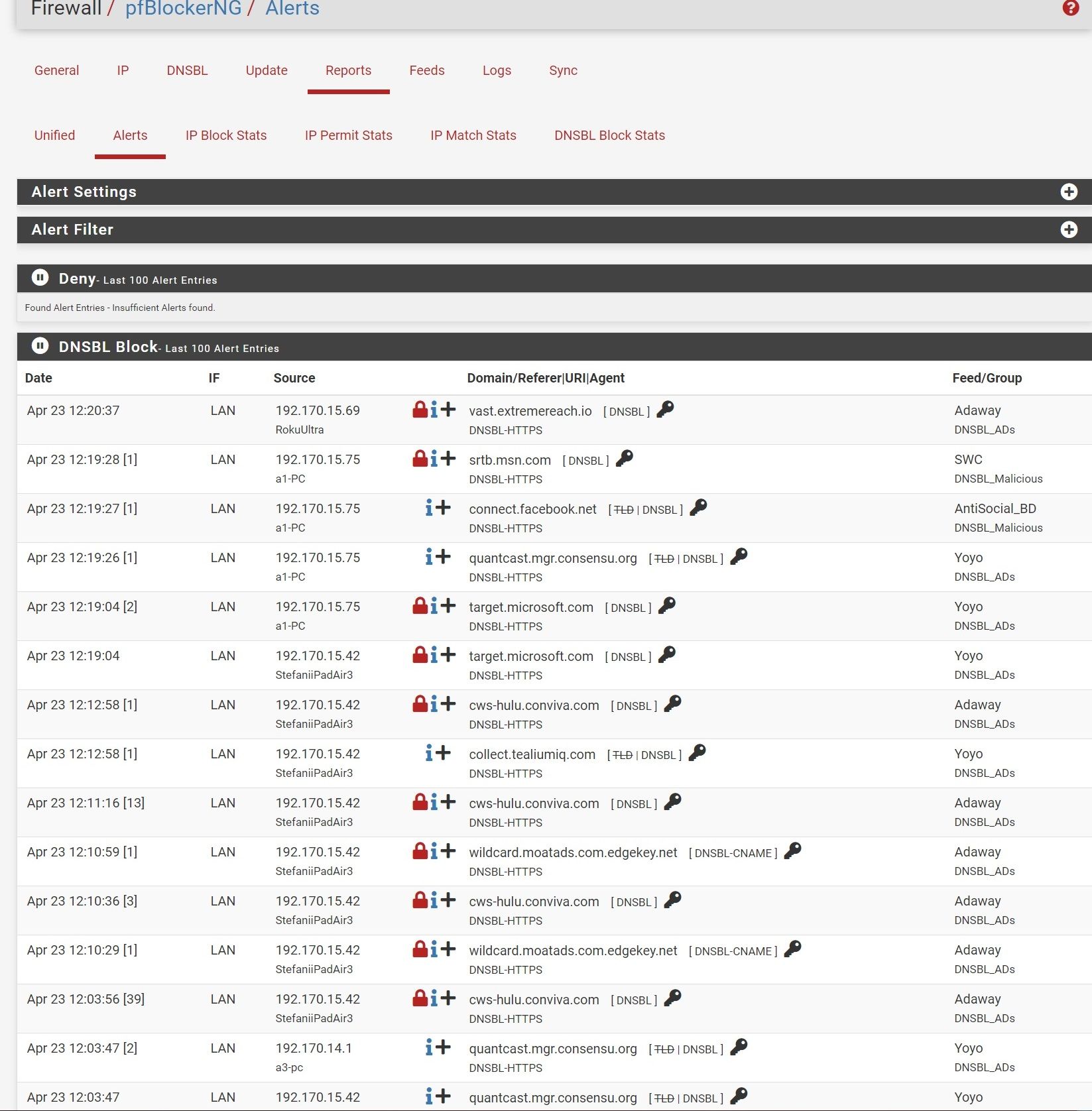
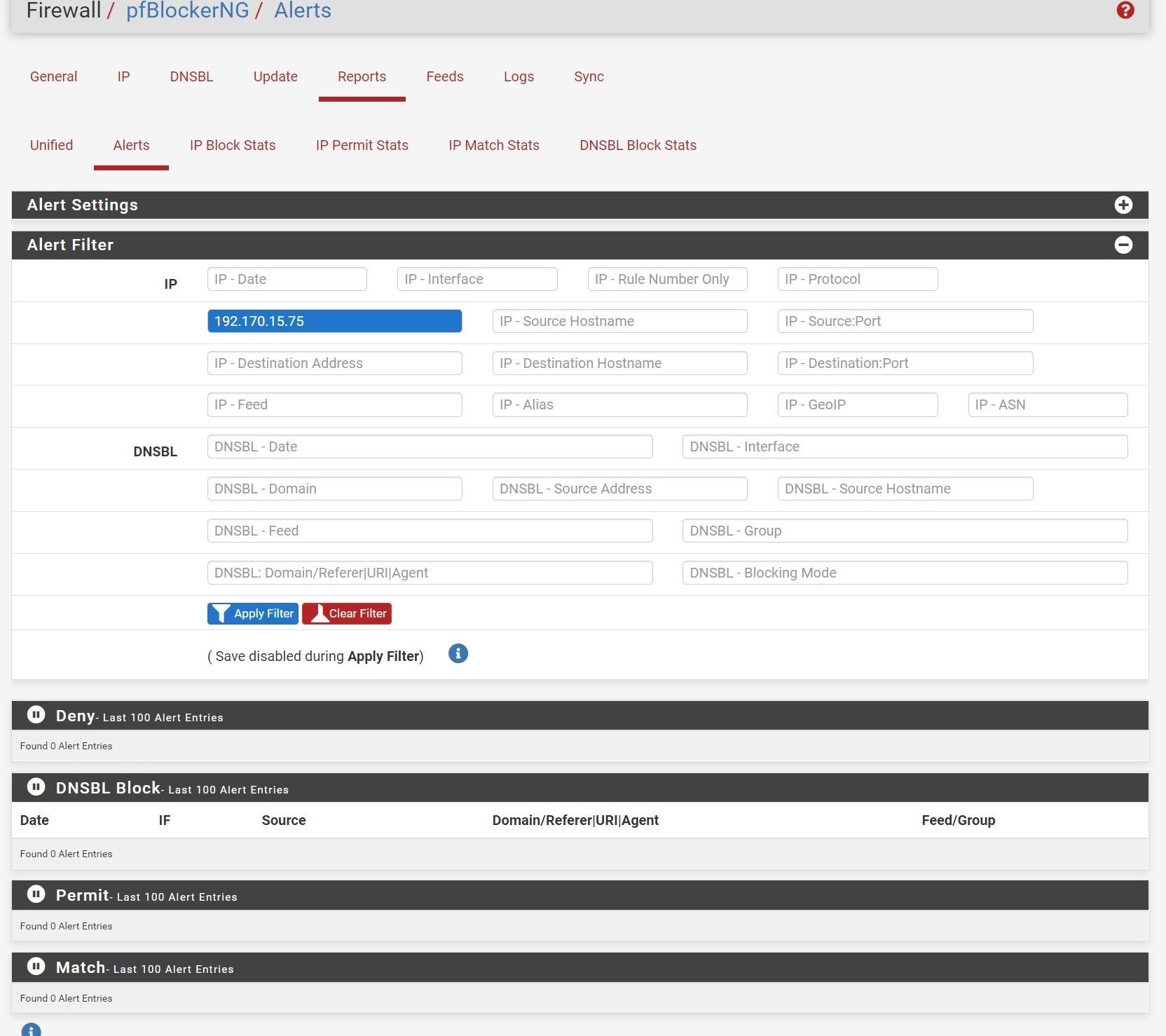
-
@petrt3522 If you want to get the DNSBL alerts, use the DNSBL Source Address field
-
@ronpfs Lol Thank you, confusing.
I could swear I had always been using IP-Source address. What is that field for that it is so prominent.Is 18 seconds in norm for a search. My SG4860 has a msata 120GB drive.
-
@petrt3522 said in PfBlockerNG Alerts tab stalls - Any Arguments:
Is 18 seconds in norm for a search. My SG4860 has a msata 120GB drive.
The time will depend on the size of log files. Some search will timeout with a 504 error after 5 minutes. However the search is still running on the pfSense for up to 20 minutes, so use with caution.