Problema di raggiungimento varie sedi
-
@federicop Ciao Federico!
Grazie per la risposta.Spiego meglio cosa intendo per " vedere dalla sede... utilizzando il cell "
"Vedere dalla sede A - 192.168.10.0/24 -" intendo pingare e raggiungere i dispositivi presenti sulla network della sede B ( 192.168.200.0/24 ) e C( 192.168.100.0/24 )
" utilizzando il cellulare " intendo via VPN ( app su cell per OpenVPN sotto 3G (10.0.211.0/24) quando sono in viaggio a 300km di distanza dalla sede A,B e C )
Sulla sede A e B ( le uniche che posso programmare ) ho programmato un server VPN , così se il server su una sede si ferma , posso arrivare da un'altra. Concordo con te, che serve programmare delle rotte, per raggiungere le altre sedi, ma non capisco dove si inseriscono queste informazioni. Per essere ancora più chiaro, io da qualche parte devo dire al FW, che se " atterro " in VPN sulla sede A con questo indirizzo ( 10.0.211.0/24 ), devo poter raggiungere la network della sede B ( 192.168.200.0/24 ) via IPSec, e la sede C ( 192.168.100.0/24 ) via VPN site to site.
Dove dico questa cosa al FW?
Così è più chiara la mia problematica?
Grazie dell'aiuto.
-
sulla configurazione di openvpn per il cellulare hai configurato
IPv4 Local network(s)
? -
Si, certo, ho messo tutte e tre le lan.
Ho messo anche l'indirizzo del tunnel che è instaurato via OpenVPN site to sito.
Vedi immagine.
Ma comunque non va, è come se mancasse qualche indicazione nel server OpenVPN.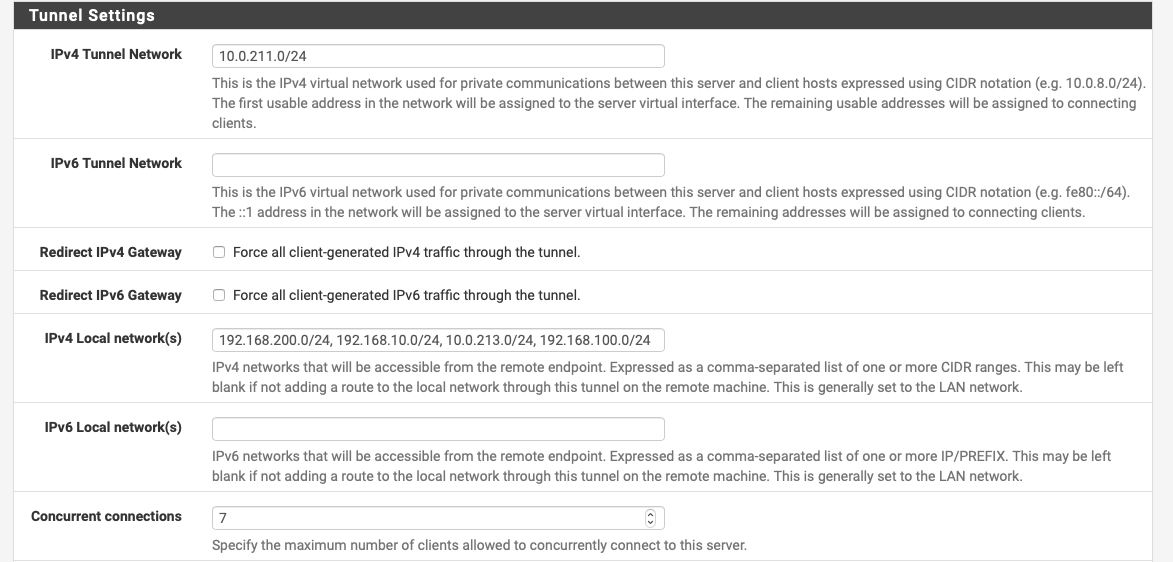
Grazie per l'aiuto
-
@miran
questo screenshot da dove e' preso? sede A ?nel caso, la sede B però non conosce la rotta per 10.0.211.0/24
e neanche sede CSystem / Routing / Static Routesin sede B dovrai dire che per raggiungere 10.0.211.0/24 deve usare il gateway della vpn
lo stesso per sede Cqundi presumibilmente il traffico raggiunge le altre sedi ma ti rispondono usando il default gateway risultante in una assimmetria
-
@kiokoman
Si corretto. Lo screenshot è preso alla sede A.Ho aggiunto nella sede C ( sede B oggi off-line per mancanza rete telecom - maltempo in zona ) in SYSTEM->Routnig->Static routes il seguente , che è quello che mi mancava.
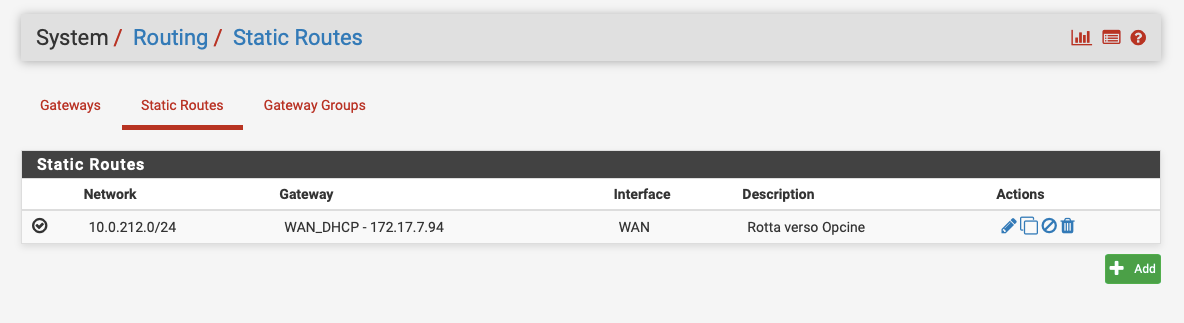
dove 10.0.212.0/24 è il tunnel creato con OperVPN site to site, ma non ho la possibilità di dirgli di usare come gateway la OpenVPN, ma solamente il defult gatway, quindi i pacchetti di ritorno dalla sede C non arrivano a destinazione per i tunnel, ma vanno per la wan principale, che si perdono per strada. Dove creo un gateway composto dalla VPN appositamente da usare per questo caso?
Grazie -
@miran
devi assegnare e abilitare l'interfaccia ovpn
interfaces / assignments -
@kiokoman said in Problema di raggiungimento varie sedi:
@miran
devi assegnare e abilitare l'interfaccia ovpn
interfaces / assignmentsHo aggiunto come da tua indicazione.
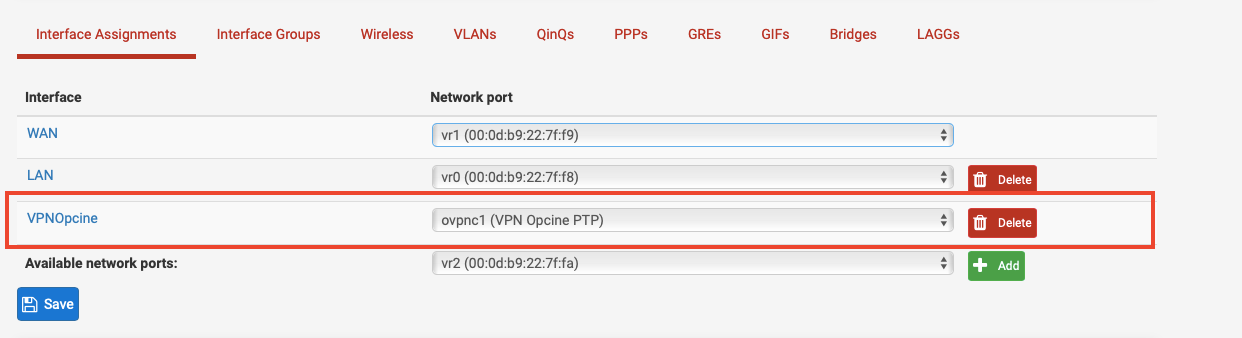
Ma ora sono ancora nel buoi. Che faccio ora?
Perché qua in static route il Gw non compare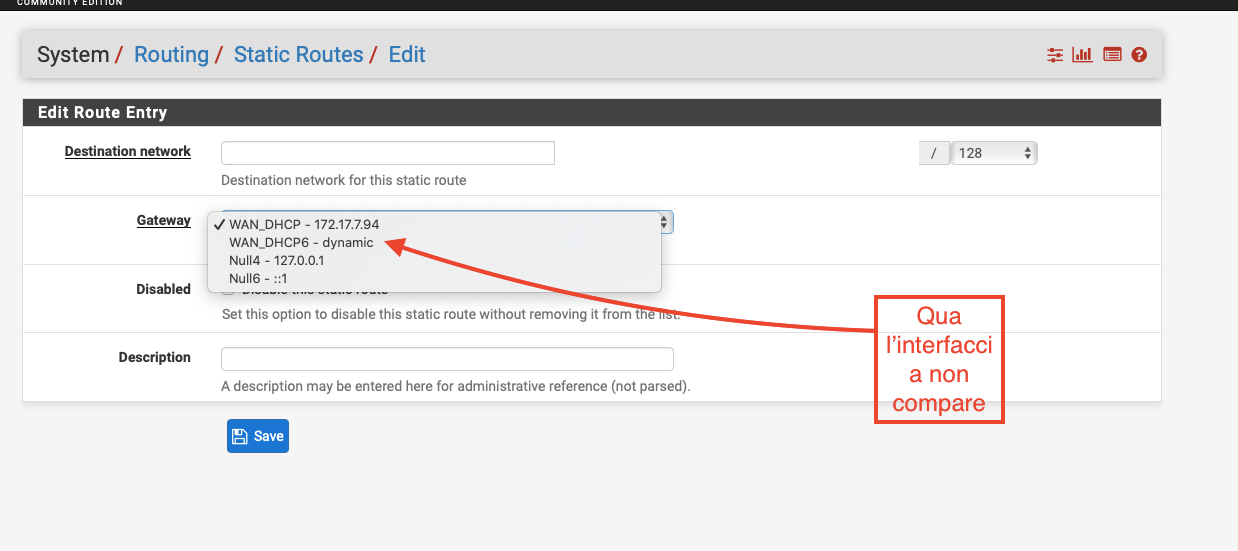
-
@miran
hai abilitato l'interfaccia oltre ad assegnarla?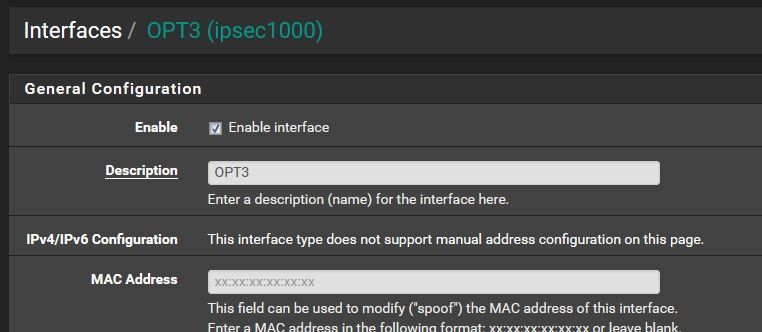
-
@kiokoman said in Problema di raggiungimento varie sedi:
@miran
hai abilitato l'interfaccia oltre ad assegnarla?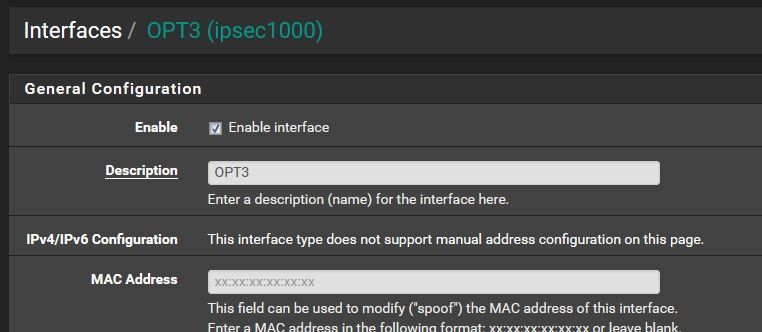
No, perchè non capisco che IP gli devo dare?
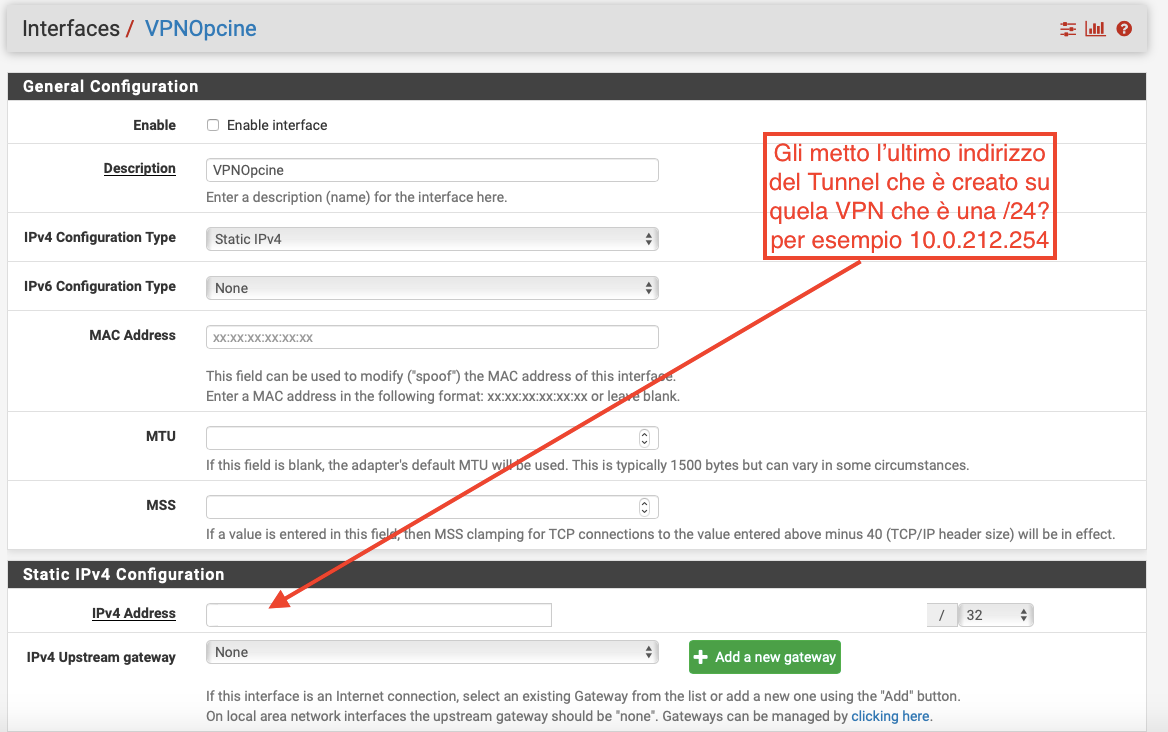
Se parliamo del tunnel creato dalla VPN, io mi trovo i seguenti indirizzi:
10.0.212.1 - Server VPN seda A
10.0.212.2 - client VPN sede B
Quindi al GW sull'interfaccia VPN appena abilitata sul client sede B 10.0.212.254?
é corretto il ragionamento?
Se si, immagino che anche nella sede A devo abilitare un'interfaccia con la VPN del server. E li che indirizzo gli do? 10.0.212.253 ?Grazie e scusa la mia ignoranza.
-
@miran
siceramente credo tu abbia sbagliato qualcosa ma non saprei dove, se guardi il mio screenshot ti dice chiaramente che l'interfaccia non supporta la configurazione manuale dell'ip, in sostanza li la schermata dovrebbe essere diversa e non dovrebbe chiederti nessun ip ma dovrei configurare una vpn e vedere, uso ipsec ma da quello che ricodo openvpn funzionava allo stesso modo