two logins on same portal page (Voucher + No_Auth)
-
Hi there,
I've been struggling with this for a while now.
Please can anyone provide some way forward.I want to have two logins on my Captive Portal page
- Open Access (After click/Agree will allow them access to a Walled-Garden )
- Voucher (for WAN/Internet)
How can I achieve this, with PFSense
thanks in advance
-
Hi,
I've created such a thing , not knowing it was a wall garden concept.
All you have to do is : create the garden. It's just a web site, typically somewhere on the Internet, or on a local LAN.
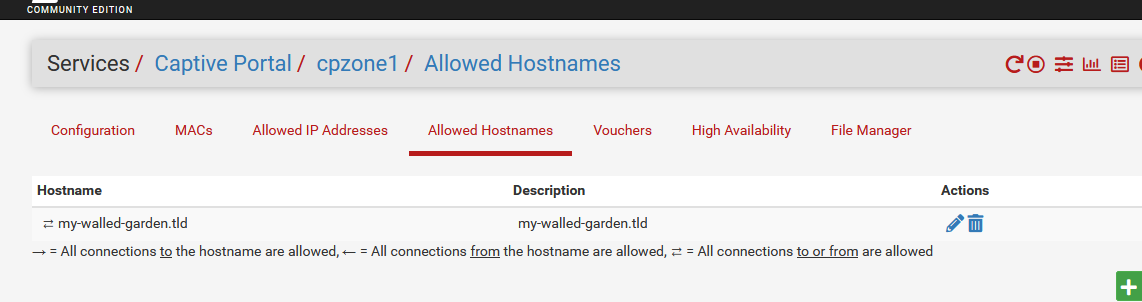
The first button on your login page points to this https site. When the user clicks, he will be authorized to go to that site, your garden.
Keep in mind : if this site is pulling in info and/or pages from other web sites, like Google add-click-words etc, these won't work. Only access to "my-walled-garden.tld" (the IP it resolves to) will work.When the user fills in a voucher code, and hit the second, 'submit' button, the user will be logged in, and there are no more restrictions - except what you have entered on the captive portal's interface firewall rules tab.
-
@gertjan
Hi there.
Thank you so much for your time in responding. I am aware of the "Walled Garden pass-thru hosts/IP settings but I wasn't too sure if a custom button could do the task. Click and pass-thru (all good)....
I was looking into the option of a button-click and be sent to a separate VLAN, it be for Voucher or No_Auth, with their respective access.VLAN10 | Voucher Button ----- click--------VLAN20 (Internet)
VLAN10 | W/G Button----click---------VLAN30 (Walled Garden)But now that you've clarified, I will look into this right away.
Thank you again. -
@westr said in two logins on same portal page (Voucher + No_Auth):
and be sent to a separate VLAN
Somewhere on the net, a local LAN or VLAN : where ever you want.