Issue with more than one SR-IOV interface
-
I have an TNSR router VM on a KVM host lab and i have passed though 2x SR-IOV nics off my intel x520 of which the first is working fine on the second nic on the TNSR seems to transmit traffic i have confirmed this doing a packet capture,
but Receive on the otherhand it does not. jumping into the host shell and into vpp cli doing a show interface.You can see below nic 6/0/0 there is something wrong if you compare to 5/0/0 which is working it has transmit and recive packets on both interfaces. maybe issue with punt redirect?
Working interface in green Non working one in Red
vpp# show interface
Name Idx State MTU (L3/IP4/IP6/MPLS) Counter Count
VirtualFunctionEthernet5/0/0 1 up 1500/0/0/0
rx packets 15
rx bytes 2376
tx packets 32
tx bytes 2656
drops 12
ip4 10
tx-error 6
VirtualFunctionEthernet5/0/0.50 7 up 1500/0/0/0
rx packets 3
rx bytes 612
tx packets 11
tx bytes 942
ip4 3
VirtualFunctionEthernet5/0/0.60 9 up 1500/0/0/0
rx packets 5794147
rx bytes 8012565552
tx packets 13544268
tx bytes 20238759100
drops 11
ip4 5794135
VirtualFunctionEthernet6/0/0 2 up 1500/0/0/0
tx packets 62
tx bytes 4012
tx-error 1
VirtualFunctionEthernet6/0/0.10 11 up 1500/0/0/0
tx packets 47
tx bytes 2758
local0 0 down 0/0/0/0 drops 6
tap1 4 up 1500/0/0/0
rx packets 24
rx bytes 1944
tx packets 3
tx bytes 612
ip6 8
tap1.50 8 up 0/0/0/0
rx packets 8
rx bytes 672
tx packets 3
tx bytes 612
ip6 8
tap1.60 10 up 0/0/0/0
rx packets 8
rx bytes 652
ip6 8
tap2 5 up 1500/0/0/0
rx packets 55
rx bytes 3310
drops 1
ip6 12
tap2.10 12 up 0/0/0/0
rx packets 43
rx bytes 2354
ip6 10I can not see any difference between them in the punt redirect config either.
vpp# show ip punt redirect
rx VirtualFunctionEthernet5/0/0 via:
path-list:[13] locks:1 flags:no-uRPF, uRPF-list: None
path:[13] pl-index:13 ip4 weight=1 pref=0 dvr: oper-flags:resolved,
tap1
forwarding
[@3]: ip4-dvr-tap1-dpo l3
rx VirtualFunctionEthernet6/0/0 via:
path-list:[15] locks:1 flags:no-uRPF, uRPF-list: None
path:[15] pl-index:15 ip4 weight=1 pref=0 dvr: oper-flags:resolved,
tap2
forwarding
[@3]: ip4-dvr-tap2-dpo l3
rx VirtualFunctionEthernet5/0/0.50 via:
path-list:[32] locks:1 flags:no-uRPF, uRPF-list: None
path:[32] pl-index:32 ip4 weight=1 pref=0 dvr: oper-flags:resolved,
tap1.50
forwarding
[@3]: ip4-dvr-tap1.50-dpo l3
rx VirtualFunctionEthernet5/0/0.60 via:
path-list:[34] locks:1 flags:no-uRPF, uRPF-list: None
path:[34] pl-index:34 ip4 weight=1 pref=0 dvr: oper-flags:resolved,
tap1.60
forwarding
[@3]: ip4-dvr-tap1.60-dpo l3
rx VirtualFunctionEthernet6/0/0.10 via:
path-list:[60] locks:1 flags:no-uRPF, uRPF-list: None
path:[86] pl-index:60 ip4 weight=1 pref=0 dvr: oper-flags:resolved,
tap2.10
forwarding
[@3]: ip4-dvr-tap2.10-dpo l3Any clues of the issue here or has anyone else had a similer issue?
Below is the TNSR config file out and various others
localhost tnsr# show configuration running cli
nacm enable
nacm read-default deny
nacm write-default deny
nacm exec-default deny
nacm group admin
member root
member tnsr
exit
nacm rule-list admin-rules
group admin
rule permit-all
module *
access-operations "*"
action permit
exit
exitdataplane cpu workers 6
dataplane ethernet default-mtu 1500
dataplane dpdk dev 0000:05:00.0 network tso on
dataplane dpdk dev 0000:05:00.0 network num-rx-queues 2
dataplane dpdk dev 0000:05:00.0 network num-tx-queues 2
dataplane dpdk dev 0000:06:00.0 network tso on
dataplane dpdk uio-driver igb_uio
dataplane buffers buffers-per-numa 32768
dataplane statseg heap-size 1Gnat global-options nat44 enabled false
route table tet
id 1
exitinterface subif VirtualFunctionEthernet5/0/0 50
exact-match
outer-dot1q 50
exit
interface subif VirtualFunctionEthernet5/0/0 60
exact-match
outer-dot1q 60
exit
interface subif VirtualFunctionEthernet6/0/0 10
exact-match
outer-dot1q 10
exitinterface VirtualFunctionEthernet5/0/0
enable
exit
interface VirtualFunctionEthernet5/0/0.50
enable
ip address 10.10.10.1/24
exit
interface VirtualFunctionEthernet5/0/0.60
enable
ip address 10.11.11.1/24
exit
interface VirtualFunctionEthernet6/0/0
enable
exit
interface VirtualFunctionEthernet6/0/0.10
enable
ip address 172.81.81.231/24
exit
interface gigatbit
disable
exitnat ipfix logging domain 1
nat ipfix logging src-port 4739
nat nat64 map parameters
security-check enable
exitroute dynamic manager
exitroute dynamic ospf6
exitroute dynamic bgp
disable
exitroute dynamic ospf
exitroute dynamic rip
exitdhcp4 server
lease persist true
lease lfc-interval 0
interface socket raw
exitunbound server
enable ip4
enable tcp
enable udp
enable harden glue
enable hide identity
port outgoing range 4096
exitsnmp host disable
ssh dataplane enable
localhost tnsr# show interface
Interface: VirtualFunctionEthernet5/0/0
Admin status: up
Link up, link-speed 10 Gbps, full duplex
Link MTU: 1500 bytes
MAC address: 02:09:c0:09:83:4a
IPv4 MTU: 0 bytes
IPv4 Route Table: ipv4-VRF:0
IPv6 MTU: 0 bytes
IPv6 Route Table: ipv6-VRF:0
IPv6 addresses:
fe80::9:c0ff:fe09:834a/64
VLAN tag rewrite: disable
Rx-queues
queue-id 0 : cpu-id 2
queue-id 1 : cpu-id 3
counters:
received: 28251366540 bytes, 19338631 packets, 0 errors
transmitted: 28251329946 bytes, 19338480 packets, 6 errors
protocols: 190 IPv4, 0 IPv6
214 drops, 0 punts, 0 rx miss, 0 rx no bufferInterface: VirtualFunctionEthernet5/0/0.50
Admin status: up
Link up, link-speed 10 Gbps, full duplex
Link MTU: 1500 bytes
IPv4 MTU: 0 bytes
IPv4 Route Table: ipv4-VRF:0
IPv4 addresses:
10.10.10.1/24
IPv6 MTU: 0 bytes
IPv6 Route Table: ipv6-VRF:0
IPv6 addresses:
fe80::9:c0ff:fe09:834a/64
VLAN tag rewrite: disable
counters:
received: 20238768684 bytes, 13544292 packets, 0 errors
transmitted: 8012567788 bytes, 5794175 packets, 0 errors
protocols: 13544281 IPv4, 0 IPv6
11 drops, 0 punts, 0 rx miss, 0 rx no bufferInterface: VirtualFunctionEthernet5/0/0.60
Admin status: up
Link up, link-speed 10 Gbps, full duplex
Link MTU: 1500 bytes
IPv4 MTU: 0 bytes
IPv4 Route Table: ipv4-VRF:0
IPv4 addresses:
10.11.11.1/24
IPv6 MTU: 0 bytes
IPv6 Route Table: ipv6-VRF:0
IPv6 addresses:
fe80::9:c0ff:fe09:834a/64
VLAN tag rewrite: disable
counters:
received: 8012565552 bytes, 5794147 packets, 0 errors
transmitted: 20238759280 bytes, 13544270 packets, 0 errors
protocols: 5794135 IPv4, 0 IPv6
11 drops, 0 punts, 0 rx miss, 0 rx no bufferInterface: VirtualFunctionEthernet6/0/0
Admin status: up
Link up, link-speed 10 Gbps, full duplex
Link MTU: 1500 bytes
MAC address: 02:09:c0:94:92:12
IPv4 MTU: 0 bytes
IPv4 Route Table: ipv4-VRF:0
IPv6 MTU: 0 bytes
IPv6 Route Table: ipv6-VRF:0
IPv6 addresses:
fe80::9:c0ff:fe94:9212/64
VLAN tag rewrite: disable
Rx-queues
queue-id 0 : cpu-id 4
counters:
received: 0 bytes, 0 packets, 0 errors
transmitted: 8268 bytes, 112 packets, 1 errors
protocols: 0 IPv4, 0 IPv6
0 drops, 0 punts, 0 rx miss, 0 rx no bufferInterface: VirtualFunctionEthernet6/0/0.10
Admin status: up
Link up, link-speed 10 Gbps, full duplex
Link MTU: 1500 bytes
IPv4 MTU: 0 bytes
IPv4 Route Table: ipv4-VRF:0
IPv4 addresses:
172.81.81.231/24
IPv6 MTU: 0 bytes
IPv6 Route Table: ipv6-VRF:0
IPv6 addresses:
fe80::9:c0ff:fe94:9212/64
VLAN tag rewrite: disable
counters:
received: 0 bytes, 0 packets, 0 errors
transmitted: 4928 bytes, 72 packets, 0 errors
protocols: 0 IPv4, 0 IPv6
0 drops, 0 punts, 0 rx miss, 0 rx no buffer -
Diagram Of Lab

-
The first thing I would do is remove these and see if anything changes:
dataplane cpu workers 6 dataplane dpdk dev 0000:05:00.0 network tso on dataplane dpdk dev 0000:05:00.0 network num-rx-queues 2 dataplane dpdk dev 0000:05:00.0 network num-tx-queues 2 dataplane dpdk dev 0000:06:00.0 network tso on dataplane statseg heap-size 1GAnd why are you using
outer-dot1qinstead of justdot1qto set the VLAN tags? -
@derelict Hi and thanks for replying, In relation to you point outer-dot1q, that is a good point, in the TNSR cli I do actually enter dot1q not outer-dot1q but it always seems to apply outer-dot1q even looking at the help output look at below output.
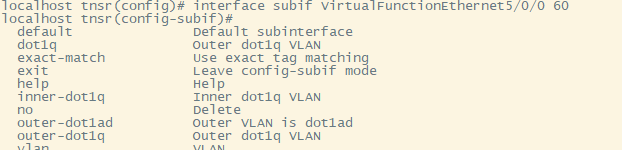
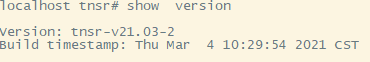
I have removed all the config you have suggested even though the issue was present before i added them, but sadly nothing has changed still having the same issue.
As a test i will try removing the subinterface config within TNSR cli and will try configuring directly within VPP CLI. I will update you once done.
Mean while if you have any other surgestions please let me know.
Thanks again.
-
@saneplj I would also be working with 21.03.1-1 that was released last week even though there is not anything I can think of that addresses things like this.
-
@derelict Hi, I Moved to the latest version 21.03.1-1 but same result. Tried configuring directly within the vpp cli still have the same issues on reciving packets on secound SR-IOV interface.
I disabled SR-IOV and passed though both physical nic ports same config using same driver igb_uio and they both function as expected, both receiving and transmiting data.
I can confirm passing multiple SR-IOV interfaces though any other VM's on platforms Linux, Windows, Cisco CSRv and ASAv all interfaces work just fine.
This seems to be a specific issue with TNSR/VPP with multiple SR-IOV interfaces off an Intel x520 as far as i can determine.
-
@derelict Thought i would give this another shot on the latest code v21.01-588~tnsr_v21.07_1~g31b3e823e, but to no avail, but i did find somting interesting using the show hardware-interface command in vppctl it is seeing the non working interface VirtualFunctionEthernet6/0/0 MTU at 9206 and the admin up flag is not present and this error [rte_eth_dev_start[port:1, errno:-22]: Unknown error -22]. any Ideas how to look/debug further into this or do yo know what this error is?
I have also included working interface VirtualFunctionEthernet5/0/0 for comparison
vpp# sh hardware-interfaces
Name Idx Link Hardware
VirtualFunctionEthernet5/0/0 1 up VirtualFunctionEthernet5/0/0
Link speed: 10 Gbps
RX Queues:
queue thread mode
0 main (0) polling
Ethernet address 02:09:c0:99:4a:be
Intel 82599 VF
carrier up full duplex mtu 1500
flags: admin-up pmd maybe-multiseg subif tx-offload intel-phdr-cksum rx-ip4-cksum
rx: queues 1 (max 2), desc 1024 (min 32 max 4096 align 8)
tx: queues 1 (max 2), desc 1024 (min 32 max 4096 align 8)
pci: device 8086:10ed subsystem 8086:000c address 0000:05:00.00 numa 0
max rx packet len: 9728
promiscuous: unicast off all-multicast on
vlan offload: strip off filter off qinq off
rx offload avail: vlan-strip ipv4-cksum udp-cksum tcp-cksum vlan-filter
jumbo-frame scatter keep-crc rss-hash
rx offload active: ipv4-cksum jumbo-frame scatter
tx offload avail: vlan-insert ipv4-cksum udp-cksum tcp-cksum sctp-cksum
tcp-tso multi-segs
tx offload active: udp-cksum tcp-cksum multi-segs
rss avail: ipv4-tcp ipv4-udp ipv4 ipv6-tcp-ex ipv6-udp-ex ipv6-tcp
ipv6-udp ipv6-ex ipv6
rss active: ipv4-tcp ipv6-tcp-ex ipv6-tcp ipv6-udp ipv6-ex
tx burst function: ixgbe_xmit_pkts
rx burst function: ixgbe_recv_scattered_pkts_vectx frames ok 86 tx bytes ok 7258 rx frames ok 1325 rx bytes ok 191694 extended stats: rx_good_packets 1325 tx_good_packets 86 rx_good_bytes 191694 tx_good_bytes 7258 rx_multicast_packets 1550VirtualFunctionEthernet6/0/0 2 up VirtualFunctionEthernet6/0/0
Link speed: 10 Gbps
RX Queues:
queue thread mode
0 main (0) polling
Ethernet address 02:09:c0:c1:84:fc
Intel 82599 VF
carrier up full duplex mtu 9206
flags: pmd maybe-multiseg subif tx-offload intel-phdr-cksum rx-ip4-cksum
rx: queues 1 (max 2), desc 1024 (min 32 max 4096 align 8)
tx: queues 1 (max 2), desc 1024 (min 32 max 4096 align 8)
pci: device 8086:10ed subsystem 8086:000c address 0000:06:00.00 numa 0
max rx packet len: 9728
promiscuous: unicast off all-multicast off
vlan offload: strip off filter on qinq off
rx offload avail: vlan-strip ipv4-cksum udp-cksum tcp-cksum vlan-filter
jumbo-frame scatter keep-crc rss-hash
rx offload active: ipv4-cksum jumbo-frame scatter
tx offload avail: vlan-insert ipv4-cksum udp-cksum tcp-cksum sctp-cksum
tcp-tso multi-segs
tx offload active: udp-cksum tcp-cksum multi-segs
rss avail: ipv4-tcp ipv4-udp ipv4 ipv6-tcp-ex ipv6-udp-ex ipv6-tcp
ipv6-udp ipv6-ex ipv6
rss active: ipv4-tcp ipv6-tcp-ex ipv6-tcp ipv6-udp ipv6-ex
tx burst function: ixgbe_xmit_pkts
rx burst function: ixgbe_recv_pktsrx frames ok 4294966922 rx bytes ok 68719442425 Errors: rte_eth_dev_start[port:1, errno:-22: Unknown error -22Thanks.