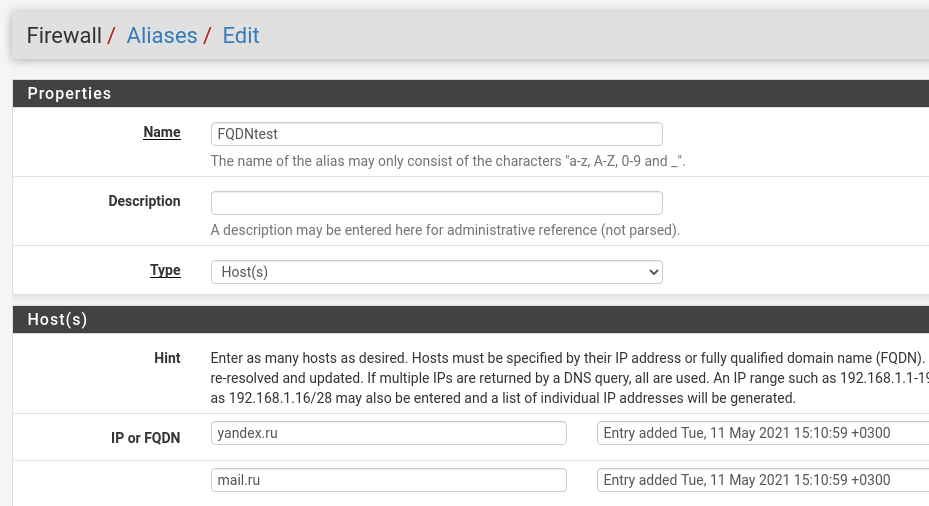Aliases not updating
-
@rupesh ok here is what I found...I guess the issue is with haproxy. If I restart haproxy then the issue resolves.
Is anyone facing same problem? -
We don't use haproxy, however, I seem to recall reading somewhere that pfSense updates the hostname aliases every few minutes...don't recall if that is 10 or 15 or what. However I also seem to recall reading Suricata only reads aliases at startup, therefore, one must restart Suricata after updating aliases. I would guess that's probably the case with haproxy, that it reads the alias when haproxy is started.
-
@steveits yes it updates at startup it seems, so is there any workaround for this so that it may update ip after some fixed time?
-
@rupesh There is a Cron package if you can figure out how to restart it via command line.
-
@steveits I do not want to restart haproxy, but rather update the alias ip from diagnosics>table entries for that alias.
-
Hello,
I think the problem is, that 2.5.1 has a really heavy bug. You can' t create an FQDN Alias.
I tried in fresh installe 2.5.1.
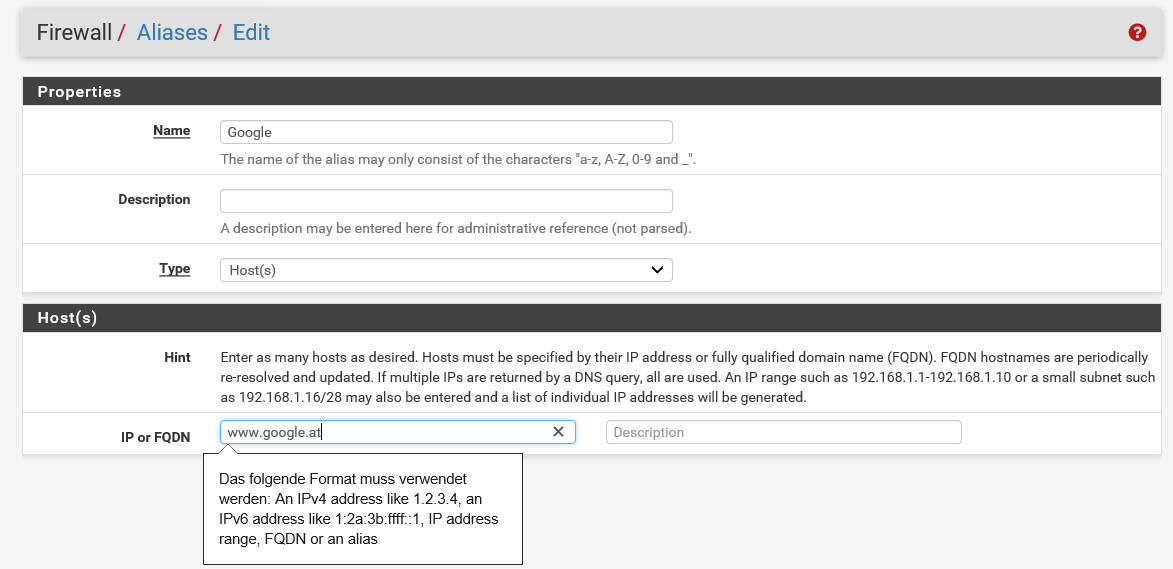
I didn't try an upgrade from 2.4.x to 2.5.1, but I thin k all FQDN Aliases will not work.
-
-
@viktor_g
Hi, fresh installation, WAN DHCP, LAN Standard IP Adress, no configuration changes.Sincerely
Roman -
@sporkrom said in Aliases not updating:
@viktor_g
Hi, fresh installation, WAN DHCP, LAN Standard IP Adress, no configuration changes.System language changes?
How I can reproduce it step-by-step? -
@viktor_g
Hi,
standard language, no changes.
Fresh installation of 2.5.1 x64.Sincerely
-
@sporkrom I can create an alias for "www.google.at" in 2.5.1. Try deleting and typing it, in case there is a hidden character being pasted in.
-
@steveits Hi, problem resolved. The test pfsense run in vmware player and windows 10 test vm has only Internet Explorer. After installing Firefox adding tehe FQDN Alias was no problem.
Thanks a lot, sincerely
Roman