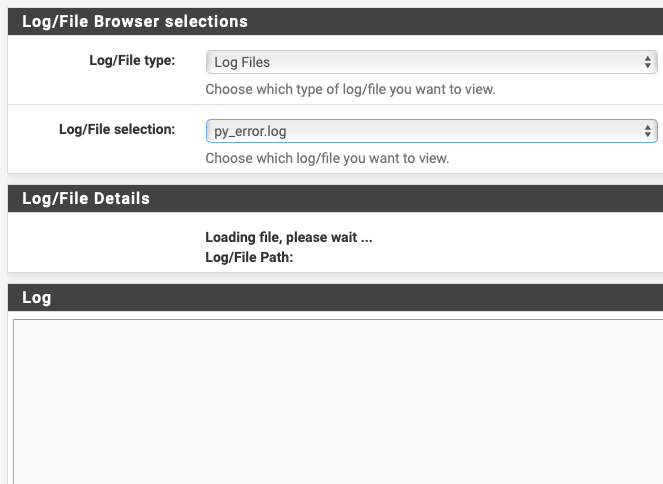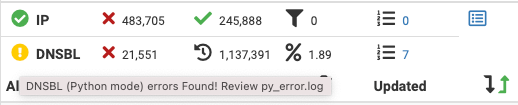Error alert I can't troubleshoot
-
Hello,
Since some days I have an alter on may dashboard:
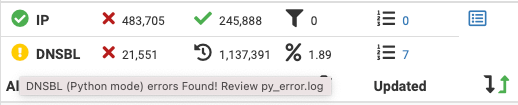
(the yellow exclamation point).When I go over with my mouse, it says to check py_error.log which is empty:
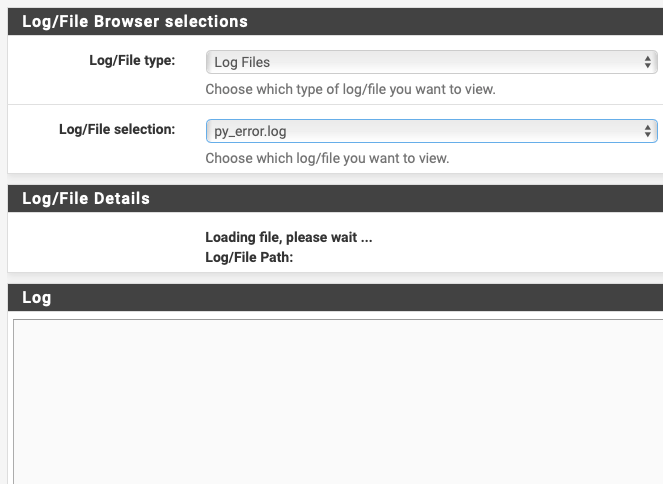
I also have alert that says:
PHP Errors: [12-May-2021 18:27:08 Europe/Paris] PHP Fatal error: Allowed memory size of 536870912 bytes exhausted (tried to allocate 501221072 bytes) in /usr/local/www/pfblockerng/pfblockerng_log.php on line 268I've already increased the Firewall Maximum Table Entries from 400000 to 800000 because I've read somewhere it could help. I've reboot the appliance, but it didn't solve the problem.
What can I do ?
KR,
-
If you haven't already done this, goto Firewall/pfBlockerNG/Update screen and do a Force Reload, Run. That will usually clear that "yellow exclamation point".
-
@jdeloach
I've just did that and it worked indeed. Thks.
still wonder why it points me to a no existing file and what happened. -
@p_bear said in Error alert I can't troubleshoot:
still wonder why it points me to a no existing file and what happened.
You said :
@p_bear said in Error alert I can't troubleshoot:
When I go over with my mouse, it says to check py_error.log which is empty:
Was it ?
The day Facebook was created we all learned that 'GUI' info should be checked ;)
So, do some fact checking, and look at the file /var/unbound/var/log/pfblockerng/py_error.log yourself.Like :
ls -al /var/unbound/var/log/pfblockerng/py_error.log -rw-r--r-- 1 unbound unbound 0 May 1 12:20 /var/unbound/var/log/pfblockerng/py_error.logNow I know for sure that file is '0' or empty.
This is what I see when I check the file with the GUI :
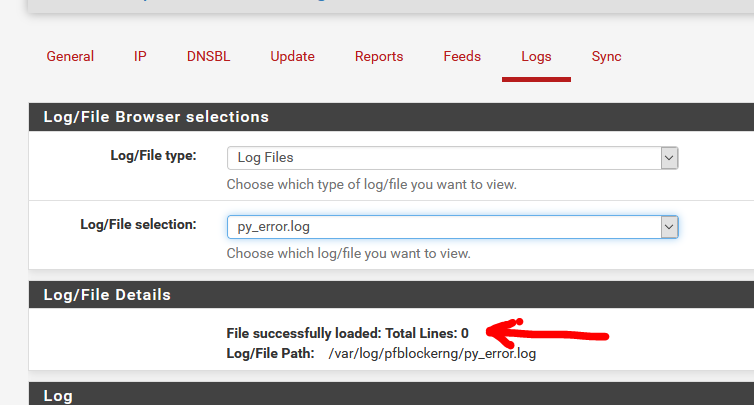
That's not what you saw.
Your pfSense can't load that file, and it tells you so with :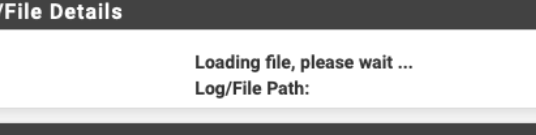
=> it never finished loading.
The file py_error.log is to big to show in the GUI : the webserver bails out as PHP can't handle the size of it. Hence the PHP error. -
@gertjan said in Error alert I can't troubleshoot:
The day Facebook was created we all learned that 'GUI' info should be checked ;)
I didn't know, I don't use this cancer

Thanks for your explanations. Indeed, now the file is empty.
-