ÔpenVPN IP Transmitting
-
TAP ?
TUN ?
Tunnel network ?When I logging over VPN into pfSense, I see my'OpenVPN tunnel IP' :
[2.5.1-RELEASE][admin@pfsense.my-network.net]/root: Message from syslogd ... <32>1 2021-05-21T09:48:47.412799+02:00 pfsense.my-network.net php-fpm 9960 3 - - /index.php: Successful login for user 'admin' from: 2001:470:beef:3::1000 (Local Database)
Same thing when I log in into a NAS, present in one of my LAN : I see the IP of my device I use to login, the device that connects to OpenVPN.
-
@gertjan
I have a L2tp/IPSec and an OpenVPN running.
On both i have the following behavior:
When im connected to VPN and i ssh into a random Ubuntu server in a vlan at the lan side of pfsense (the remote location),
Ubuntu shows connected from 192.168.1.251 (which is the ip of the pfsense)The VPN Client Tunnel Network is 192.168.6.0/24 -> Client gets 192.168.6.2 for example but on login at the Ubuntu server it shows the pfsens IP 192.168.1.251
-
@secarius-0 said in ÔpenVPN IP Transmitting:
When im connected to VPN and i ssh into a random Ubuntu server in a vlan at the lan side of pfsense (the remote location),
Ubuntu shows connected from 192.168.1.251 (which is the ip of the pfsense)Is there a gateway set in the interface settings of the concerened VLAN?
If so, for what reason?Any outbound rules added manually?
-
@viragomann sorry i am new to this:
Firewall:
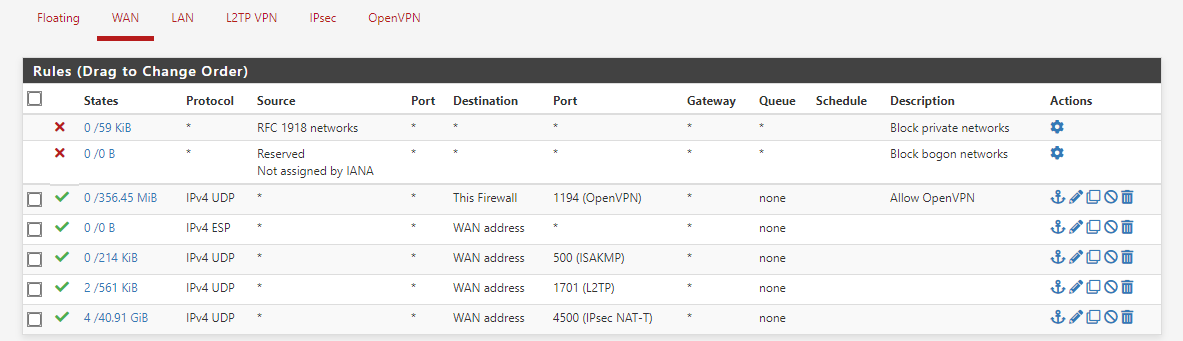
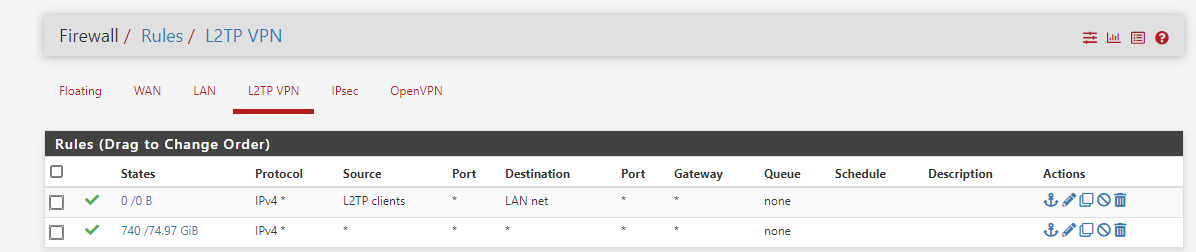
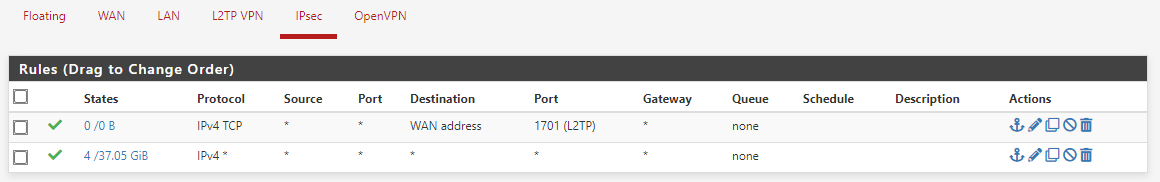
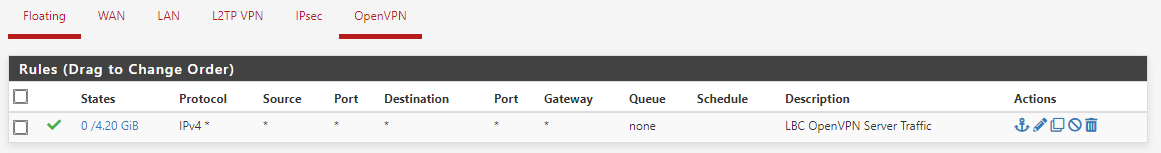
OpenVPN Settings
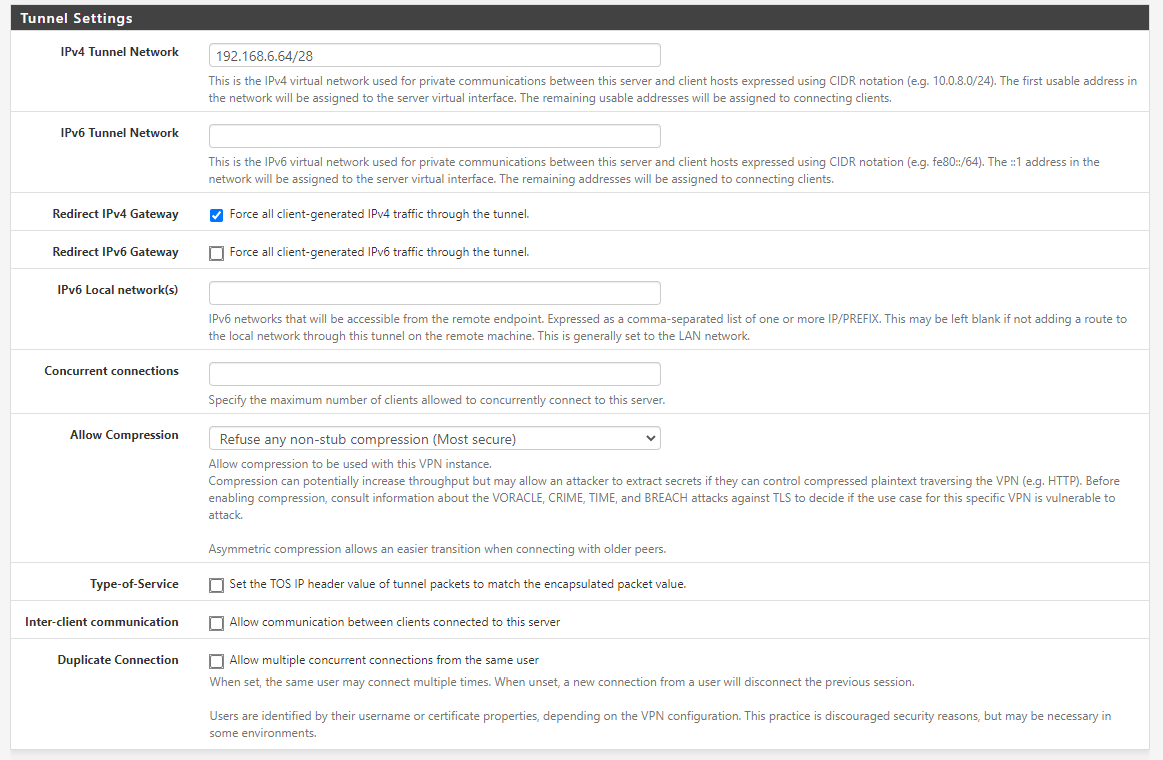
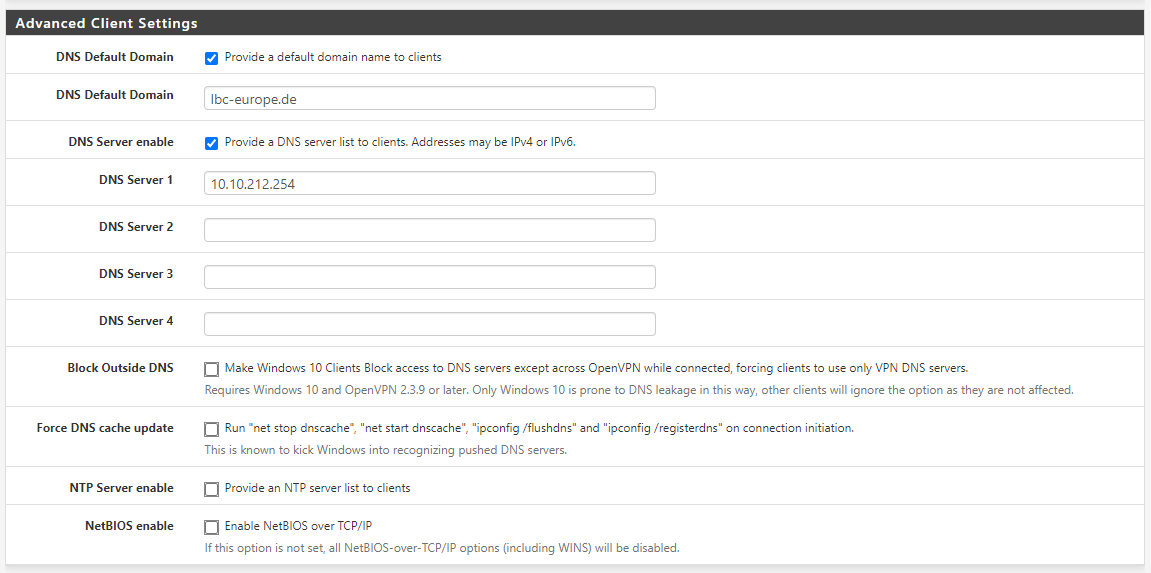
Lan Interface:
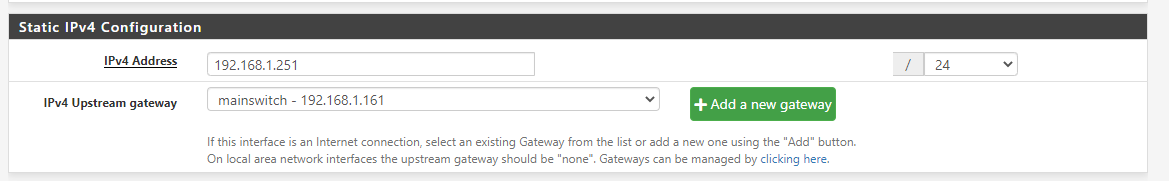
Static Routes to VLANs
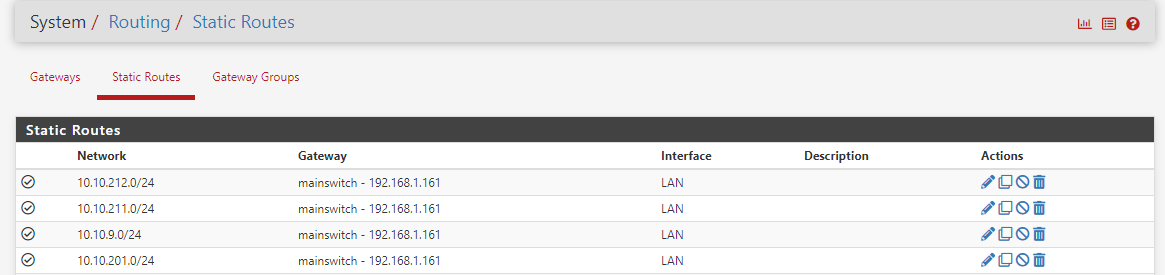
-
@secarius-0
So the destination VLAN is behind the main switch connectd to LAN and you route the traffic to the switch.
So LAN is the concerned interface here. So check the LAN interface settings. Is there a gateway set?
That should not be the case.Otherwise post your outbound NAT settings.
-
@viragomann
do you mean the Upstream gateway should be "none" on Lan Side?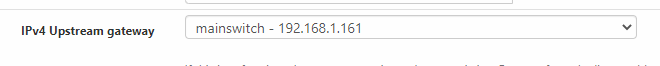
-
@secarius-0
Exactly. -
This post is deleted! -
This post is deleted! -
@viragomann
Hi virgomann thank you very much, that did the trick.
:)