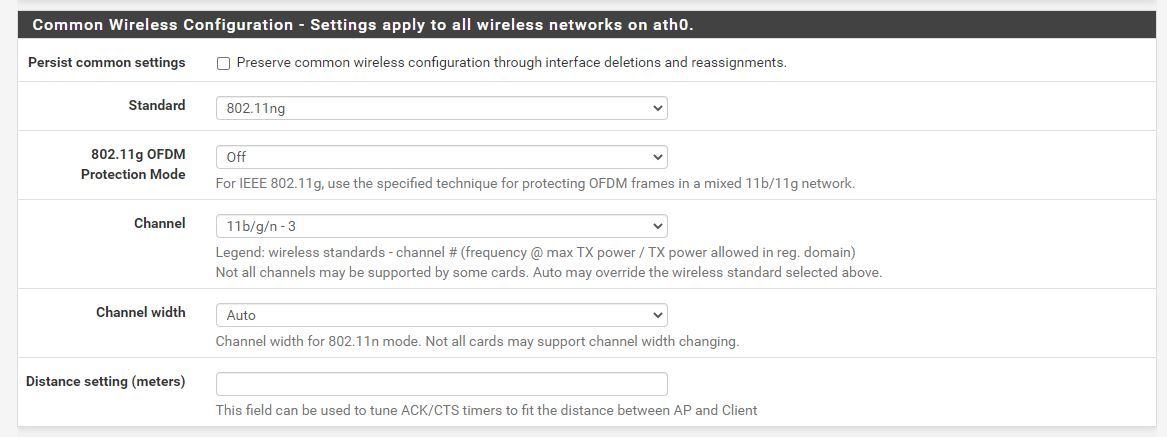Limited WiFi Range on PFSENSE
-
Hello,
I have an APU board with an AR9285 Wireless Network Adapter and the range is limited only inside the room the router is installed, while a normal AP installed exactly at the same spot covers the whole house.
Anything I can do to boost the range ? pigtail is connected properly and is not disconnected also tried different antennas without any improvement.
I have attached that status output of my pfsense so you get an idea about my setup. Let me know if you need more information.
Thank you
Chris -
Your problem has nothing to do with pfsense and everything to do with the hardware. Generally, using WiFi NICs with pfsense is a bad idea, as support is poor. The proper way is to get a separate access point, which you can place for best coverage.
-
@jknott I already have an access point that covers the house on its own. I am just looking to get rid of it and have everything consolidated into the tiny factor of my pfsense box to save cabling, space and clutter in general.
What is the best WIFI card I can get for the APU ? that is the challenge as I already have everything working with dedicated AP
-
-
@bingo600 OK I will rephrase my question. which WIFI card is the least problematic to use with pfsense ? There should be better ones than the one I currently have.
My computers, TV boxes etc are wired I just need WIFI for devices that don't have an alternative with phones/tablets.
-
The problem with that is you will limit performance, as you have experienced. With WiFi, you want to be as high and clear as possible. For example, my AP is mounted high on the wall in my laundry room and is roughly in the middle of my condo. I used to use consumer type routers near my desk and found they were unusable at the other end of my home. Also, proper APs may have a stronger signal than what you are using.
-
@biomecanoid81 a quick Google search got me this.
https://docs.netgate.com/pfsense/en/latest/wireless/hardware.html
EDIT: I'd read that page very carefully as there are some significant nuances like no 802.11ac support and no ability to run dual channels (2.5 GHz and 5 GHz) at the same time. I'd use an AP any day before accepting those limitations.
-
@gabacho4 I know where the compatibility list is but nothing beats actual experience with the hardware. That's why I ask here.
-
@biomecanoid81 "Most pfSense developers work with Atheros hardware, so it tends to be the most recommended hardware. Many have success with other cards as well, and Ralink is another popular choice."
I'd go with a card from one of those two manufactures.
-
@gabacho4 Well my AR9285 has very limited range. Covers only one room. Apart from that is works fine its stable.
-
@biomecanoid81 unfortunately there are a lot of factors with wifi. Depending on what your home is made of, you might have to have a couple or few APs in order to get good coverage. Especially if you're using 5Ghz . What freq are you using? 2.4 is best for long distance coverage but is also prone to issues with interference if you have lots of neighbors or other devices using the 2.4 spectrum.
-
@gabacho4 Its not the house, I have a Cisco Linksys AP next to the PFSENSE box and it is able to cover my whole house
-
@biomecanoid81 basically you've proven that the wireless card in your Pfsense box is a POS then. Stick with the Cisco.
-
@biomecanoid81 looking at your logs, I am seeing a ton of errors on your wireless interface. ( Significant Ipkt Ierrs and Opkt and Oerrs) Something doesn't appear to be configured right. Have you tried some different settings? Maybe set it to use g only or something like that? I'm taking stabs here as this isn't my realm of expertise and I'm sure you have figured out where I stand in the wireless card vs APs matter.
-
@gabacho4 OK sure I can try that. Could it also be something wrong with the regulatory domain ?
-
@biomecanoid81 i honestly don't know. I noticed the pfsense manual had a pretty explicit walkthrough for setting up wireless. If you read it and followed cool. If not, I'd do that and maybe start from scratch as far as configuring the wireless. Other than that you may have to play with the settings some. Try g or n or g and n but not b. B is ancient in the wifi world. Also you haven't said what frequency your card is using. 2.4 GHz or 5ghz? What is the frequency your Cisco uses, if not both? What channel does the Cisco use? Try to mirror your wireless card settings to the cisco ones as much as you can since you know the Cisco settings are good.
-
@gabacho4 i know you want to get rid of the AP, though I don't understand why but the AP is dialled in to work as efficiently as possible. Cisco did all the work for you other than some small tweaks you can make to the channel etc. Simpler sometimes is really the best way to go.
-
@gabacho4 I am using 2.4Ghz since 5Ghz does not go that far. I will post screenshots of my settings when I get home.
-
@gabacho4 Well ideally I would like to get rid of the AP, so that I have one less device, one less cable going to the switch and one less power brick, makes for a cleaner setup.
Well If I can not make PFSENSE work even with a new card of course I am keeping the cisco.
-
@biomecanoid81
In the end on a "Low Volume / Client setup" it prob. comes to the antennas & placement used. Running MIMO on the AP would also have a positive impact.An AP is designed to serve multiple clients , a "card" is prob. designed to serve "one".
/Bingo