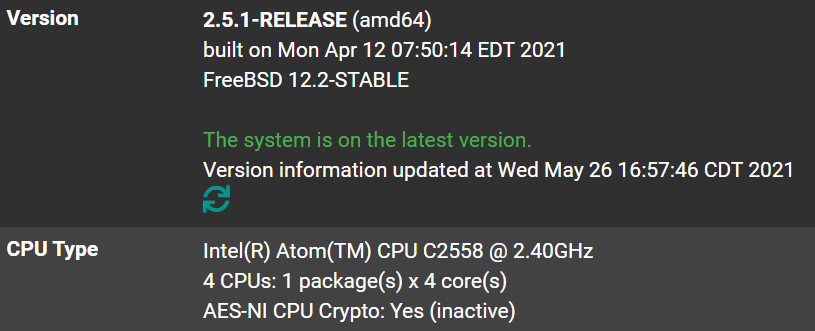Express VPN Received control message: AUTH_FAILED
-
@kom said in Express VPN Received control message: AUTH_FAILED:
"
Tried that already no luck.
dev tun fast-io persist-key persist-tun nobind remote usa-newyork-ca-version-2.expressnetw.com 1195 remote-random pull comp-lzo no tls-client verify-x509-name Server name-prefix -
@jegavelan said in Express VPN Received control message: AUTH_FAILED:
comp-lzo no
Yours is set to Adaptive. I would try disabling compression entirely and see if that helps.
Edit: You might want to delete your key information from your .ovpn post. Remove all from <cert> down.
-
@kom Disabled it , still same error message.
-
@jegavelan Which version of pfSense is this?
-
-
@jegavelan Didn't your original .ovpn file have a key-direction entry in it? I'm sure I saw that but it's not in your post above anymore.
-
remote-random pull comp-lzo no tls-client verify-x509-name Server name-prefix ns-cert-type server key-direction 1 route-method exe route-delay 2 tun-mtu 1500 fragment 1300 mssfix 1200 verb 3 cipher AES-256-CBC keysize 256 auth SHA512 sndbuf 524288 rcvbuf 524288 auth-user-pass -
@jegavelan Try manually setting your TLS key-direction to 1 instead of Use default direction
I'm grasping at straws at this point.
-
@kom still no luck
-
@jegavelan I don't have much else to add other than to contact ExpressVPN Support and ask them if they have more details from the server logs because the auth_fail is completely unexplained. Usually that error comes with extra details, and when it does not it's often a bad username or password.
-
These are my settings :
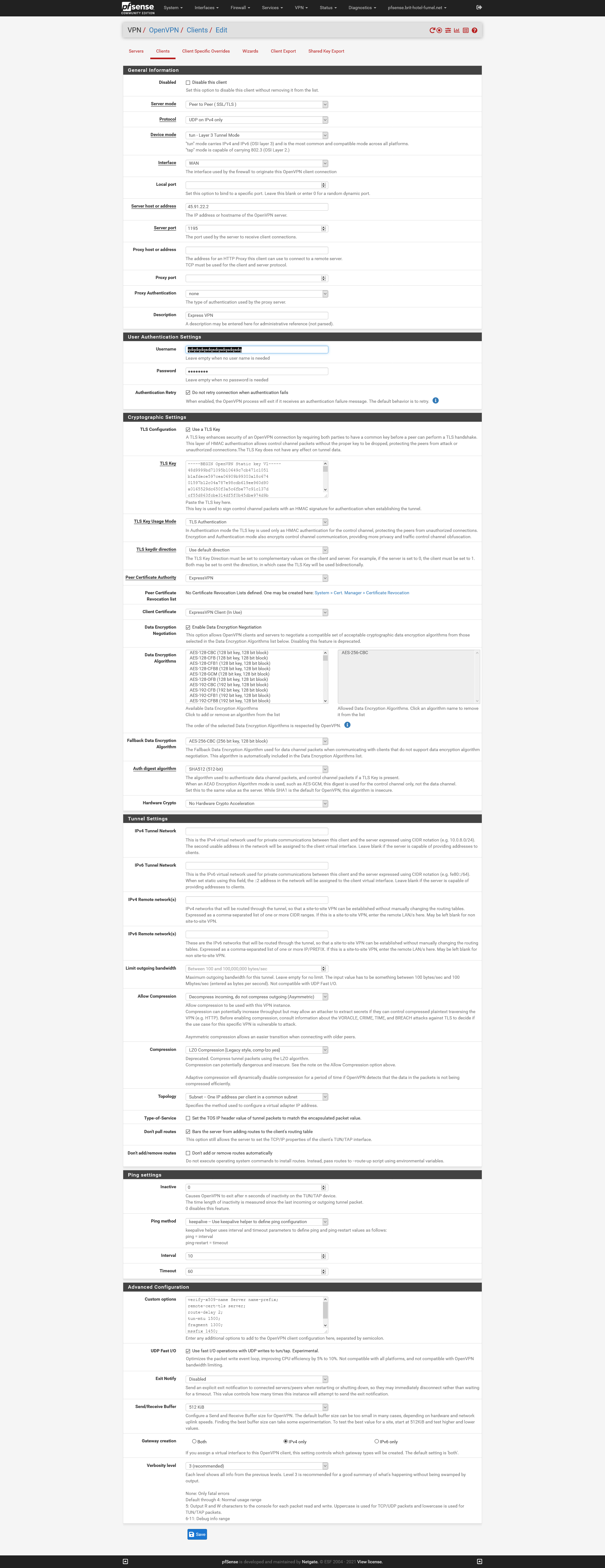
The created config file is :
dev ovpnc2 verb 3 dev-type tun dev-node /dev/tun2 writepid /var/run/openvpn_client2.pid #user nobody #group nobody script-security 3 daemon keepalive 10 60 ping-timer-rem persist-tun persist-key proto udp4 auth SHA512 up /usr/local/sbin/ovpn-linkup down /usr/local/sbin/ovpn-linkdown local 192.168.10.3 tls-client client lport 0 management /var/etc/openvpn/client2/sock unix remote 45.91.22.2 1195 udp4 auth-user-pass /var/etc/openvpn/client2/up capath /var/etc/openvpn/client2/ca cert /var/etc/openvpn/client2/cert key /var/etc/openvpn/client2/key tls-auth /var/etc/openvpn/client2/tls-auth 1 data-ciphers AES-256-CBC data-ciphers-fallback AES-256-CBC allow-compression asym comp-lzo yes resolv-retry infinite fast-io sndbuf 524288 rcvbuf 524288 verify-x509-name Server name-prefix; remote-cert-tls server; route-delay 2; tun-mtu 1500; fragment 1300; mssfix 1450; auth-nocache;Starting with "verify-x509-name Server name-prefix", these are the custom added commands.
Note : with the "qdqdqdqsdqsdqsdqsdqsdq" password (see image), I guess massive
AUTH: Received control message: AUTH_FAILEDfailures.
These :
dev ovpnc2 local 192.168.10.3 remote 45.91.22.2 1195 udp4are most surely different on your system.
The VPN client connected just fine :
Logs in reverse order :2021-05-27 08:42:46.012571+02:00 openvpn 86900 Initialization Sequence Completed 2021-05-27 08:42:44.586214+02:00 openvpn 86900 /usr/local/sbin/ovpn-linkup ovpnc2 1500 1629 10.104.2.110 10.104.2.109 init 2021-05-27 08:42:44.581361+02:00 openvpn 86900 /sbin/ifconfig ovpnc2 10.104.2.110 10.104.2.109 mtu 1500 netmask 255.255.255.255 up 2021-05-27 08:42:44.581222+02:00 openvpn 86900 TUN/TAP device /dev/tun2 opened 2021-05-27 08:42:44.580968+02:00 openvpn 86900 TUN/TAP device ovpnc2 exists previously, keep at program end 2021-05-27 08:42:44.580890+02:00 openvpn 86900 Incoming Data Channel: Using 512 bit message hash 'SHA512' for HMAC authentication 2021-05-27 08:42:44.580831+02:00 openvpn 86900 Incoming Data Channel: Cipher 'AES-256-CBC' initialized with 256 bit key 2021-05-27 08:42:44.580781+02:00 openvpn 86900 Outgoing Data Channel: Using 512 bit message hash 'SHA512' for HMAC authentication 2021-05-27 08:42:44.580726+02:00 openvpn 86900 Outgoing Data Channel: Cipher 'AES-256-CBC' initialized with 256 bit key 2021-05-27 08:42:44.580592+02:00 openvpn 86900 Using peer cipher 'AES-256-CBC' 2021-05-27 08:42:44.580546+02:00 openvpn 86900 OPTIONS IMPORT: adjusting link_mtu to 1629 2021-05-27 08:42:44.580496+02:00 openvpn 86900 OPTIONS IMPORT: peer-id set 2021-05-27 08:42:44.580450+02:00 openvpn 86900 OPTIONS IMPORT: --ifconfig/up options modified 2021-05-27 08:42:44.580390+02:00 openvpn 86900 OPTIONS IMPORT: compression parms modified 2021-05-27 08:42:44.580338+02:00 openvpn 86900 OPTIONS IMPORT: timers and/or timeouts modified 2021-05-27 08:42:44.580269+02:00 openvpn 86900 Options error: option 'route' cannot be used in this context ([PUSH-OPTIONS]) 2021-05-27 08:42:44.580214+02:00 openvpn 86900 Options error: option 'dhcp-option' cannot be used in this context ([PUSH-OPTIONS]) 2021-05-27 08:42:44.580158+02:00 openvpn 86900 Options error: option 'redirect-gateway' cannot be used in this context ([PUSH-OPTIONS]) 2021-05-27 08:42:44.580050+02:00 openvpn 86900 PUSH: Received control message: 'PUSH_REPLY,redirect-gateway def1,dhcp-option DNS 10.104.0.1,comp-lzo no,route 10.104.0.1,topology net30,ping 10,ping-restart 60,ifconfig 10.104.2.110 10.104.2.109,peer-id 64' 2021-05-27 08:42:44.557481+02:00 openvpn 86900 SENT CONTROL [Server-2776-4a]: 'PUSH_REQUEST' (status=1) 2021-05-27 08:42:43.536122+02:00 openvpn 86900 [Server-2776-4a] Peer Connection Initiated with [AF_INET]45.91.22.2:1195 2021-05-27 08:42:43.536062+02:00 openvpn 86900 Control Channel: TLSv1.3, cipher TLSv1.3 TLS_AES_256_GCM_SHA384, 2048 bit RSA 2021-05-27 08:42:43.499590+02:00 openvpn 86900 VERIFY OK: depth=0, C=VG, ST=BVI, O=ExpressVPN, OU=ExpressVPN, CN=Server-2776-4a, emailAddress=support@expressvpn.com 2021-05-27 08:42:43.499537+02:00 openvpn 86900 VERIFY X509NAME OK: C=VG, ST=BVI, O=ExpressVPN, OU=ExpressVPN, CN=Server-2776-4a, emailAddress=support@expressvpn.com 2021-05-27 08:42:43.499492+02:00 openvpn 86900 VERIFY EKU OK 2021-05-27 08:42:43.499443+02:00 openvpn 86900 ++ Certificate has EKU (str) TLS Web Server Authentication, expects TLS Web Server Authentication 2021-05-27 08:42:43.499382+02:00 openvpn 86900 Validating certificate extended key usage 2021-05-27 08:42:43.499330+02:00 openvpn 86900 VERIFY KU OK 2021-05-27 08:42:43.498816+02:00 openvpn 86900 VERIFY OK: depth=1, C=VG, ST=BVI, O=ExpressVPN, OU=ExpressVPN, CN=ExpressVPN CA, emailAddress=support@expressvpn.com 2021-05-27 08:42:43.498660+02:00 openvpn 86900 VERIFY WARNING: depth=1, unable to get certificate CRL: C=VG, ST=BVI, O=ExpressVPN, OU=ExpressVPN, CN=ExpressVPN CA, emailAddress=support@expressvpn.com 2021-05-27 08:42:43.498568+02:00 openvpn 86900 VERIFY WARNING: depth=0, unable to get certificate CRL: C=VG, ST=BVI, O=ExpressVPN, OU=ExpressVPN, CN=Server-2776-4a, emailAddress=support@expressvpn.com 2021-05-27 08:42:43.472192+02:00 openvpn 86900 TLS: Initial packet from [AF_INET]45.91.22.2:1195, sid=741e1863 61e2292e 2021-05-27 08:42:43.448232+02:00 openvpn 86900 UDPv4 link remote: [AF_INET]45.91.22.2:1195 2021-05-27 08:42:43.448220+02:00 openvpn 86900 UDPv4 link local (bound): [AF_INET]192.168.10.3:0 2021-05-27 08:42:43.448194+02:00 openvpn 86900 Socket Buffers: R=[42080->524288] S=[57344->524288] 2021-05-27 08:42:43.448130+02:00 openvpn 86900 TCP/UDP: Preserving recently used remote address: [AF_INET]45.91.22.2:1195 2021-05-27 08:42:43.447802+02:00 openvpn 86900 Incoming Control Channel Authentication: Using 512 bit message hash 'SHA512' for HMAC authentication 2021-05-27 08:42:43.447712+02:00 openvpn 86900 Outgoing Control Channel Authentication: Using 512 bit message hash 'SHA512' for HMAC authentication 2021-05-27 08:42:43.447417+02:00 openvpn 86900 WARNING: experimental option --capath /var/etc/openvpn/client2/ca 2021-05-27 08:42:43.446230+02:00 openvpn 86900 NOTE: the current --script-security setting may allow this configuration to call user-defined scripts 2021-05-27 08:42:43.446125+02:00 openvpn 86900 MANAGEMENT: unix domain socket listening on /var/etc/openvpn/client2/sock 2021-05-27 08:42:43.445134+02:00 openvpn 86645 library versions: OpenSSL 1.1.1k-freebsd 25 Mar 2021, LZO 2.10 2021-05-27 08:42:43.445121+02:00 openvpn 86645 OpenVPN 2.5.1 amd64-portbld-freebsd12.2 [SSL (OpenSSL)] [LZO] [LZ4] [MH/RECVDA] [AEAD] built on Apr 5 2021 2021-05-27 08:42:43.445097+02:00 openvpn 86645 WARNING: file '/var/etc/openvpn/client2/up' is group or others accessibleThe OpenVPN client connected.
I did not test routing over it.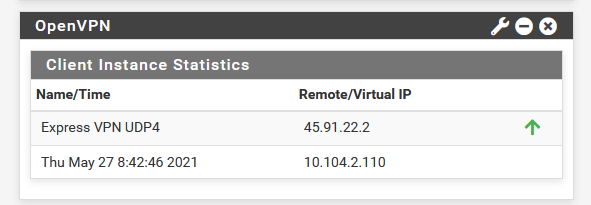
-
@gertjan I removed all the existing certs and configuration and re-created everything like what you have now.
I got rid of the auth_failed error now , but VPN is not getting connected. Attached other configuration and logs.
May 27 10:16:53 openvpn 98617 MANAGEMENT: Client disconnected May 27 10:16:53 openvpn 98617 PO_CTL rwflags=0x0001 ev=6 arg=0x002b6928 May 27 10:16:53 openvpn 98617 PO_CTL rwflags=0x0001 ev=3 arg=0x002b5c18 May 27 10:16:53 openvpn 98617 I/O WAIT T?|T?|SR|Sw [1/195856] May 27 10:16:54 openvpn 98617 event_wait returned 0 May 27 10:16:54 openvpn 98617 I/O WAIT status=0x0020 May 27 10:16:54 openvpn 98617 TIMER: coarse timer wakeup 1 seconds May 27 10:16:54 openvpn 98617 PO_CTL rwflags=0x0001 ev=6 arg=0x002b6928 May 27 10:16:54 openvpn 98617 PO_CTL rwflags=0x0001 ev=3 arg=0x002b5c18 May 27 10:16:54 openvpn 98617 I/O WAIT T?|T?|SR|Sw [1/195856] May 27 10:16:55 openvpn 98617 event_wait returned 0 May 27 10:16:55 openvpn 98617 I/O WAIT status=0x0020 May 27 10:16:55 openvpn 98617 TIMER: coarse timer wakeup 1 seconds May 27 10:16:55 openvpn 98617 PO_CTL rwflags=0x0001 ev=6 arg=0x002b6928 May 27 10:16:55 openvpn 98617 PO_CTL rwflags=0x0001 ev=3 arg=0x002b5c18 May 27 10:16:55 openvpn 98617 I/O WAIT T?|T?|SR|Sw [1/195856] May 27 10:16:57 openvpn 98617 event_wait returned 0 May 27 10:16:57 openvpn 98617 I/O WAIT status=0x0020 May 27 10:16:57 openvpn 98617 TIMER: coarse timer wakeup 1 seconds May 27 10:16:57 openvpn 98617 PO_CTL rwflags=0x0001 ev=6 arg=0x002b6928 May 27 10:16:57 openvpn 98617 PO_CTL rwflags=0x0001 ev=3 arg=0x002b5c18 May 27 10:16:57 openvpn 98617 I/O WAIT T?|T?|SR|Sw [1/195856] May 27 10:16:58 openvpn 98617 event_wait returned 0 May 27 10:16:58 openvpn 98617 I/O WAIT status=0x0020 May 27 10:16:58 openvpn 98617 FRAG_OUT len=17 type=0 seq_id=0 frag_id=0 frag_size=0 flags=0x00000000 May 27 10:16:58 openvpn 98617 TLS Warning: no data channel send key available: [key#0 state=S_PRE_START id=0 sid=00000000 00000000] [key#1 state=S_UNDEF id=0 sid=00000000 00000000] [key#2 state=S_UNDEF id=0 sid=00000000 00000000] May 27 10:16:58 openvpn 98617 SENT PING May 27 10:16:58 openvpn 98617 TIMER: coarse timer wakeup 1 seconds May 27 10:16:58 openvpn 98617 PO_CTL rwflags=0x0001 ev=6 arg=0x002b6928 May 27 10:16:58 openvpn 98617 PO_CTL rwflags=0x0001 ev=3 arg=0x002b5c18 May 27 10:16:58 openvpn 98617 I/O WAIT T?|T?|SR|Sw [1/195856] May 27 10:16:59 openvpn 98617 event_wait returned 0 May 27 10:16:59 openvpn 98617 I/O WAIT status=0x0020 May 27 10:16:59 openvpn 98617 TIMER: coarse timer wakeup 1 seconds May 27 10:16:59 openvpn 98617 PO_CTL rwflags=0x0001 ev=6 arg=0x002b6928 May 27 10:16:59 openvpn 98617 PO_CTL rwflags=0x0001 ev=3 arg=0x002b5c18 May 27 10:16:59 openvpn 98617 I/O WAIT T?|T?|SR|Sw [1/195856] May 27 10:17:00 newsyslog 40369 logfile turned over due to size>500K May 27 10:17:00 newsyslog 40369 logfile turned over due to size>500K May 27 10:17:00 openvpn 98617 event_wait returned 0 May 27 10:17:00 openvpn 98617 I/O WAIT status=0x0020 May 27 10:17:00 openvpn 98617 TIMER: coarse timer wakeup 1 seconds May 27 10:17:00 openvpn 98617 PO_CTL rwflags=0x0001 ev=6 arg=0x002b6928 May 27 10:17:00 openvpn 98617 PO_CTL rwflags=0x0001 ev=3 arg=0x002b5c18 May 27 10:17:00 openvpn 98617 I/O WAIT T?|T?|SR|Sw [1/195856] May 27 10:17:01 openvpn 98617 event_wait returned 0 May 27 10:17:01 openvpn 98617 I/O WAIT status=0x0020 May 27 10:17:01 openvpn 98617 TIMER: coarse timer wakeup 1 seconds May 27 10:17:01 openvpn 98617 PO_CTL rwflags=0x0001 ev=6 arg=0x002b6928 May 27 10:17:01 openvpn 98617 PO_CTL rwflags=0x0001 ev=3 arg=0x002b5c18 May 27 10:17:01 openvpn 98617 I/O WAIT T?|T?|SR|Sw [1/195856] May 27 10:17:03 openvpn 98617 event_wait returned 0 May 27 10:17:03 openvpn 98617 I/O WAIT status=0x0020 May 27 10:17:03 openvpn 98617 TIMER: coarse timer wakeup 1 seconds May 27 10:17:03 openvpn 98617 RANDOM USEC=201521 May 27 10:17:03 openvpn 98617 PO_CTL rwflags=0x0001 ev=6 arg=0x002b6928 May 27 10:17:03 openvpn 98617 PO_CTL rwflags=0x0001 ev=3 arg=0x002b5c18 May 27 10:17:03 openvpn 98617 I/O WAIT T?|T?|SR|Sw [1/201521] May 27 10:17:04 openvpn 98617 event_wait returned 0 May 27 10:17:04 openvpn 98617 I/O WAIT status=0x0020 May 27 10:17:04 openvpn 98617 TIMER: coarse timer wakeup 1 seconds May 27 10:17:04 openvpn 98617 TLS: tls_multi_process: i=0 state=S_PRE_START, mysid=6a6153d2 e65257b6, stored-sid=00000000 00000000, stored-ip=[AF_INET]191.101.42.152:1195 May 27 10:17:04 openvpn 98617 TLS: tls_process: chg=0 ks=S_PRE_START lame=S_UNDEF to_link->len=0 wakeup=604800 May 27 10:17:04 openvpn 98617 ACK reliable_can_send active=1 current=1 : [1] 0 May 27 10:17:04 openvpn 98617 ACK reliable_send ID 0 (size=4 to=32) May 27 10:17:04 openvpn 98617 write_control_auth(): P_CONTROL_HARD_RESET_CLIENT_V2 May 27 10:17:04 openvpn 98617 ENCRYPT HMAC: 92bb1f18 cf2c8366 d7e8d2bf 9b56e3f7 02762ece ea7f8f39 2ff5e4b2 c507750b May 27 10:17:04 openvpn 98617 ENCRYPT TO: 92bb1f18 cf2c8366 d7e8d2bf 9b56e3f7 02762ece ea7f8f39 2ff5e4b2 c507750[more...] May 27 10:17:04 openvpn 98617 Reliable -> TCP/UDP May 27 10:17:04 openvpn 98617 ACK reliable_send_timeout 32 [1] 0 May 27 10:17:04 openvpn 98617 TLS: tls_process: timeout set to 29 May 27 10:17:04 openvpn 98617 TLS: tls_multi_process: i=1 state=S_INITIAL, mysid=060639a3 0d491fb6, stored-sid=00000000 00000000, stored-ip=[AF_UNSPEC] May 27 10:17:04 openvpn 98617 TLS: tls_multi_process: i=2 state=S_UNDEF, mysid=00000000 00000000, stored-sid=00000000 00000000, stored-ip=[AF_UNSPEC] May 27 10:17:04 openvpn 98617 UDPv4 WRITE [54] to [AF_INET]191.101.42.152:1195: P_CONTROL_HARD_RESET_CLIENT_V2 kid=0 sid=6a6153d2 e65257b6 tls_hmac=92bb1f18 cf2c8366 d7e8d2bf 9b56e3f7 02762ece ea7f8f39 2ff5e4b2 c507750b pid=[ #5 / time = (1622128593) 2021-05-27 10:16:33 ] [ ] pid=0 DATA May 27 10:17:04 openvpn 98617 UDPv4 write returned 54 May 27 10:17:04 openvpn 98617 TLS: tls_multi_process: i=0 state=S_PRE_START, mysid=6a6153d2 e65257b6, stored-sid=00000000 00000000, stored-ip=[AF_INET]191.101.42.152:1195 May 27 10:17:04 openvpn 98617 TLS: tls_process: chg=0 ks=S_PRE_START lame=S_UNDEF to_link->len=0 wakeup=604800 May 27 10:17:04 openvpn 98617 ACK reliable_can_send active=1 current=0 : [1] 0 May 27 10:17:04 openvpn 98617 ACK reliable_send_timeout 32 [1] 0 May 27 10:17:04 openvpn 98617 TLS: tls_process: timeout set to 29 May 27 10:17:04 openvpn 98617 TLS: tls_multi_process: i=1 state=S_INITIAL, mysid=060639a3 0d491fb6, stored-sid=00000000 00000000, stored-ip=[AF_UNSPEC] May 27 10:17:04 openvpn 98617 TLS: tls_multi_process: i=2 state=S_UNDEF, mysid=00000000 00000000, stored-sid=00000000 00000000, stored-ip=[AF_UNSPEC] May 27 10:17:04 openvpn 98617 PO_CTL rwflags=0x0001 ev=6 arg=0x002b6928 May 27 10:17:04 openvpn 98617 PO_CTL rwflags=0x0001 ev=3 arg=0x002b5c18 May 27 10:17:04 openvpn 98617 I/O WAIT T?|T?|SR|Sw [1/201521] May 27 10:17:05 openvpn 98617 event_wait returned 0 May 27 10:17:05 openvpn 98617 I/O WAIT status=0x0020 May 27 10:17:05 openvpn 98617 TIMER: coarse timer wakeup 1 seconds May 27 10:17:05 openvpn 98617 TLS: tls_multi_process: i=0 state=S_PRE_START, mysid=6a6153d2 e65257b6, stored-sid=00000000 00000000, stored-ip=[AF_INET]191.101.42.152:1195 May 27 10:17:05 openvpn 98617 TLS: tls_process: chg=0 ks=S_PRE_START lame=S_UNDEF to_link->len=0 wakeup=604800 May 27 10:17:05 openvpn 98617 ACK reliable_can_send active=1 current=0 : [1] 0 May 27 10:17:05 openvpn 98617 ACK reliable_send_timeout 31 [1] 0 May 27 10:17:05 openvpn 98617 TLS: tls_process: timeout set to 28 May 27 10:17:05 openvpn 98617 TLS: tls_multi_process: i=1 state=S_INITIAL, mysid=060639a3 0d491fb6, stored-sid=00000000 00000000, stored-ip=[AF_UNSPEC] May 27 10:17:05 openvpn 98617 TLS: tls_multi_process: i=2 state=S_UNDEF, mysid=00000000 00000000, stored-sid=00000000 00000000, stored-ip=[AF_UNSPEC] May 27 10:17:05 openvpn 98617 PO_CTL rwflags=0x0001 ev=6 arg=0x002b6928 May 27 10:17:05 openvpn 98617 PO_CTL rwflags=0x0001 ev=3 arg=0x002b5c18 May 27 10:17:05 openvpn 98617 I/O WAIT T?|T?|SR|Sw [1/201521] May 27 10:17:06 openvpn 98617 event_wait returned 0 May 27 10:17:06 openvpn 98617 I/O WAIT status=0x0020 May 27 10:17:06 openvpn 98617 TIMER: coarse timer wakeup 1 seconds May 27 10:17:06 openvpn 98617 PO_CTL rwflags=0x0001 ev=6 arg=0x002b6928 May 27 10:17:06 openvpn 98617 PO_CTL rwflags=0x0001 ev=3 arg=0x002b5c18 May 27 10:17:06 openvpn 98617 I/O WAIT T?|T?|SR|Sw [1/201521] May 27 10:17:07 openvpn 98617 event_wait returned 0 May 27 10:17:07 openvpn 98617 I/O WAIT status=0x0020 May 27 10:17:07 openvpn 98617 TIMER: coarse timer wakeup 1 seconds May 27 10:17:07 openvpn 98617 PO_CTL rwflags=0x0001 ev=6 arg=0x002b6928 May 27 10:17:07 openvpn 98617 PO_CTL rwflags=0x0001 ev=3 arg=0x002b5c18 May 27 10:17:07 openvpn 98617 I/O WAIT T?|T?|SR|Sw [1/201521] May 27 10:17:09 openvpn 98617 event_wait returned 0 May 27 10:17:09 openvpn 98617 I/O WAIT status=0x0020 May 27 10:17:09 openvpn 98617 TIMER: coarse timer wakeup 1 seconds May 27 10:17:09 openvpn 98617 PO_CTL rwflags=0x0001 ev=6 arg=0x002b6928 May 27 10:17:09 openvpn 98617 PO_CTL rwflags=0x0001 ev=3 arg=0x002b5c18 May 27 10:17:09 openvpn 98617 I/O WAIT T?|T?|SR|Sw [1/201521] May 27 10:17:10 openvpn 98617 event_wait returned 0 May 27 10:17:10 openvpn 98617 I/O WAIT status=0x0020 May 27 10:17:10 openvpn 98617 TIMER: coarse timer wakeup 1 seconds May 27 10:17:10 openvpn 98617 PO_CTL rwflags=0x0001 ev=6 arg=0x002b6928 May 27 10:17:10 openvpn 98617 PO_CTL rwflags=0x0001 ev=3 arg=0x002b5c18 May 27 10:17:10 openvpn 98617 I/O WAIT T?|T?|SR|Sw [1/201521] May 27 10:17:11 openvpn 98617 event_wait returned 0 May 27 10:17:11 openvpn 98617 I/O WAIT status=0x0020 May 27 10:17:11 openvpn 98617 TIMER: coarse timer wakeup 1 seconds May 27 10:17:11 openvpn 98617 PO_CTL rwflags=0x0001 ev=6 arg=0x002b6928 May 27 10:17:11 openvpn 98617 PO_CTL rwflags=0x0001 ev=3 arg=0x002b5c18 May 27 10:17:11 openvpn 98617 I/O WAIT T?|T?|SR|Sw [1/201521] May 27 10:17:12 openvpn 98617 event_wait returned 0 May 27 10:17:12 openvpn 98617 I/O WAIT status=0x0020 May 27 10:17:12 openvpn 98617 TIMER: coarse timer wakeup 1 seconds May 27 10:17:12 openvpn 98617 PO_CTL rwflags=0x0001 ev=6 arg=0x002b6928 May 27 10:17:12 openvpn 98617 PO_CTL rwflags=0x0001 ev=3 arg=0x002b5c18 May 27 10:17:12 openvpn 98617 I/O WAIT T?|T?|SR|Sw [1/201521] May 27 10:17:13 openvpn 98617 PO_WAIT[1,0] fd=3 rev=0x00000001 rwflags=0x0001 arg=0x002b5c18 May 27 10:17:13 openvpn 98617 event_wait returned 1 May 27 10:17:13 openvpn 98617 I/O WAIT status=0x0040 May 27 10:17:13 openvpn 98617 MANAGEMENT: Client connected from /var/etc/openvpn/client1/sock May 27 10:17:13 openvpn 98617 TIMER: coarse timer wakeup 1 seconds May 27 10:17:13 openvpn 98617 RANDOM USEC=192571 May 27 10:17:13 openvpn 98617 PO_CTL rwflags=0x0001 ev=6 arg=0x002b6928 May 27 10:17:13 openvpn 98617 PO_CTL rwflags=0x0002 ev=5 arg=0x002b5c18 May 27 10:17:13 openvpn 98617 I/O WAIT T?|T?|SR|Sw [1/192571] May 27 10:17:13 openvpn 98617 PO_WAIT[1,0] fd=5 rev=0x00000004 rwflags=0x0002 arg=0x002b5c18 May 27 10:17:13 openvpn 98617 event_wait returned 1 May 27 10:17:13 openvpn 98617 I/O WAIT status=0x0080 May 27 10:17:13 openvpn 98617 PO_CTL rwflags=0x0001 ev=6 arg=0x002b6928 May 27 10:17:13 openvpn 98617 PO_CTL rwflags=0x0001 ev=5 arg=0x002b5c18 May 27 10:17:13 openvpn 98617 I/O WAIT T?|T?|SR|Sw [1/192571] May 27 10:17:13 openvpn 98617 PO_WAIT[1,0] fd=5 rev=0x00000001 rwflags=0x0001 arg=0x002b5c18 May 27 10:17:13 openvpn 98617 event_wait returned 1 May 27 10:17:13 openvpn 98617 I/O WAIT status=0x0040 May 27 10:17:13 openvpn 98617 MANAGEMENT: CMD 'state 1' May 27 10:17:13 openvpn 98617 PO_CTL rwflags=0x0001 ev=6 arg=0x002b6928 May 27 10:17:13 openvpn 98617 PO_CTL rwflags=0x0002 ev=5 arg=0x002b5c18 May 27 10:17:13 openvpn 98617 I/O WAIT T?|T?|SR|Sw [1/192571] May 27 10:17:13 openvpn 98617 PO_WAIT[1,0] fd=5 rev=0x00000004 rwflags=0x0002 arg=0x002b5c18 May 27 10:17:13 openvpn 98617 event_wait returned 1 May 27 10:17:13 openvpn 98617 I/O WAIT status=0x0080 May 27 10:17:13 openvpn 98617 PO_CTL rwflags=0x0001 ev=6 arg=0x002b6928 May 27 10:17:13 openvpn 98617 PO_CTL rwflags=0x0001 ev=5 arg=0x002b5c18 May 27 10:17:13 openvpn 98617 I/O WAIT T?|T?|SR|Sw [1/192571] May 27 10:17:13 openvpn 98617 PO_WAIT[1,0] fd=5 rev=0x00000011 rwflags=0x0001 arg=0x002b5c18 May 27 10:17:13 openvpn 98617 event_wait returned 1 May 27 10:17:13 openvpn 98617 I/O WAIT status=0x0040 May 27 10:17:13 openvpn 98617 MANAGEMENT: Client disconnected
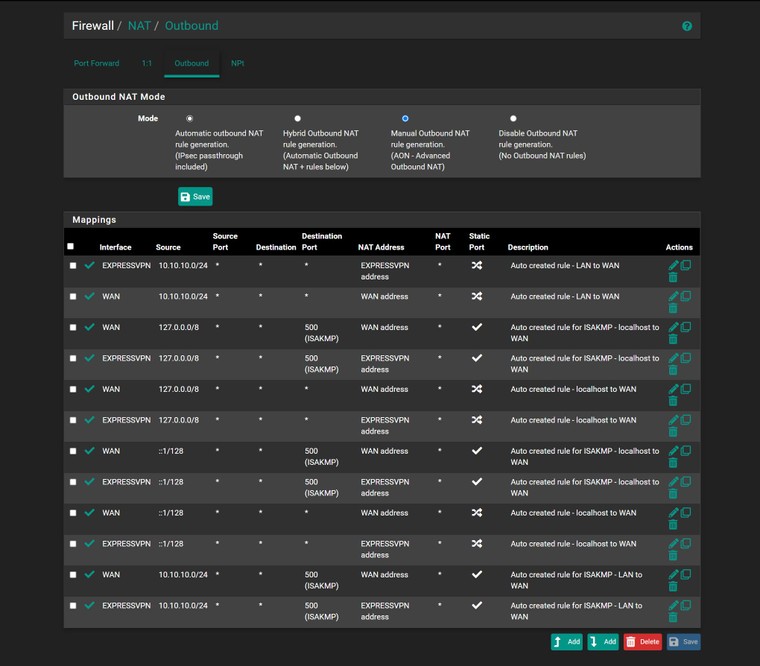
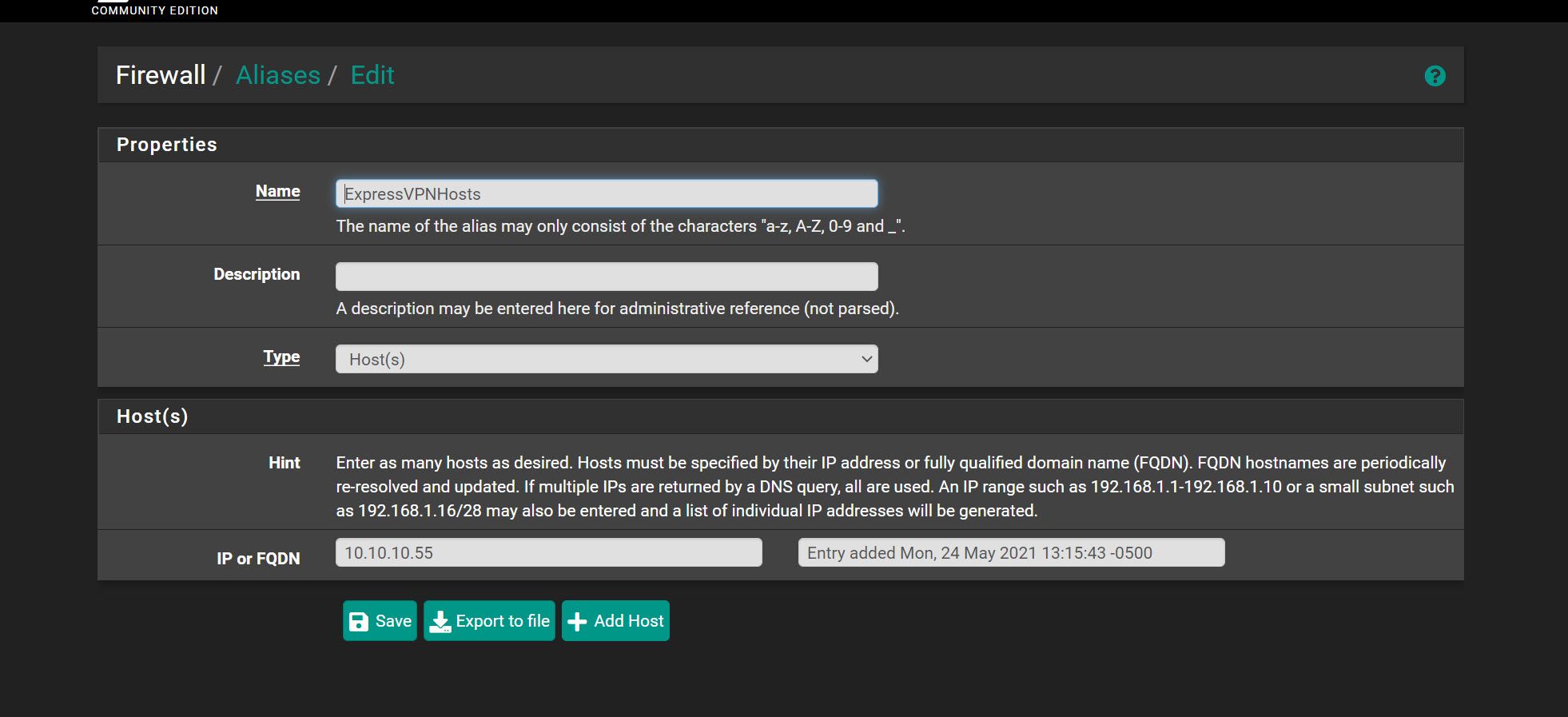
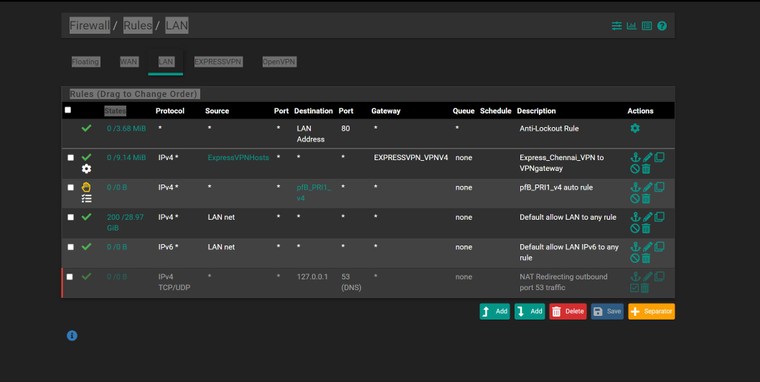
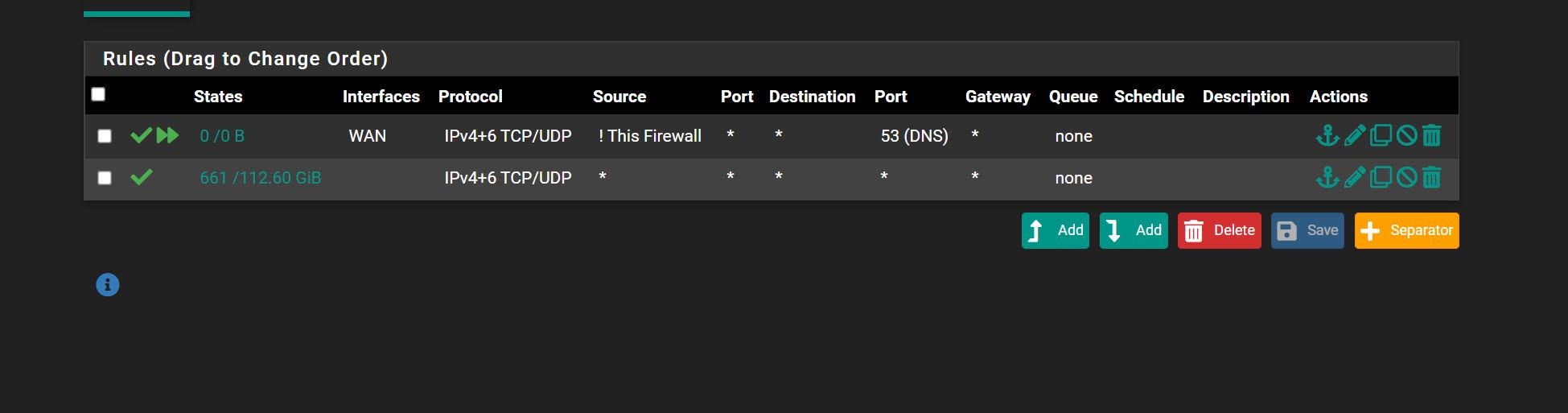
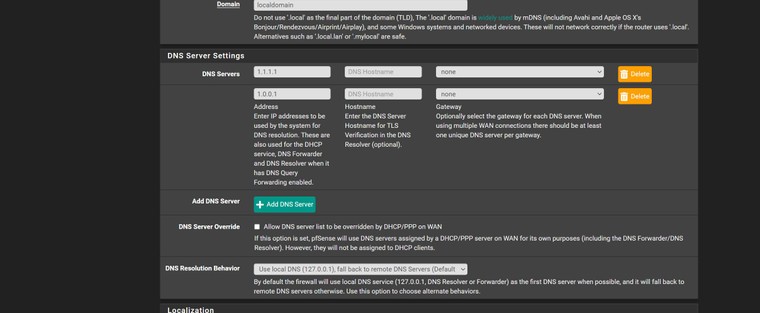
-
Your Manual NAT entries, and the second LAN firewall rule look fine to me.
These :

are Floating rules ?
if so, then that's not looking fine at all ..... Why did you create these rules ??Same thing for DNS settings : not needed at all.
Make first a minimal Client VPN setup with https://www.youtube.com/watch?v=lp3mtR4j3Lw
Btw : when the VPN client is connected = working, drop the verbosity of the VPN log - reset it to 3. It's not needed to see enties for every byte that goes out. It tends to hide crusial information.
@jegavelan said in Express VPN Received control message: AUTH_FAILED:
re-created everything like what you have now
I used the info from my vpn's account page.
And this one : https://www.expressvpn.com/fr/support/vpn-setup/pfsense-with-expressvpn-openvpn/Keep in mind that OpenVPN had a huge update a couple of month ago : the version used back then was 2.4.7 ( ? ) and now pfSens is using the version 2.5.1 - the future, upcoming version will be 2.5.2. This means that this ExprssVPN / pfSense help page should be double checked with the new and changed OpenVPN parameters. It's not a click here click there and go solution.
Also : I don't know what version of OpenVPN ExpessVN is using on their side. I do know that my setup worked last time I tested it, using pgSense 2.5.1 and OpenVPN . -
@gertjan did you ever solve this?
-
@gwaitsi said in Express VPN Received control message: AUTH_FAILED:
@gertjan did you ever solve this?
Never had any issues while using 'pfSense' and 'ExpressVPN'. My connection is not actually used right now, but it's up for years now. Some maintenance is needed ones in a while, as Express can change things on their side, and pfSense also changes the OpenVPN version regularly. It's an on going read-learn-apply cycle.
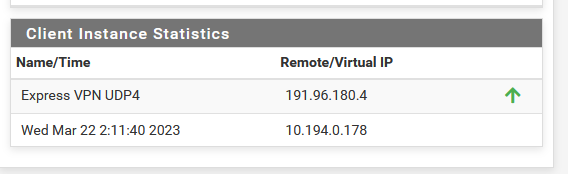
Read again, I was trying to answer questions. Not asking them.
-
@gertjan yes it works, but i also have these messages in my logs for both expressvpn and protonvpn. i.e. certificate verify warning
ay 26 15:00:23 openvpn 75963 VERIFY WARNING: depth=0, unable to get certificate CRL: C=VG, ST=BVI, O=ExpressVPN, OU=ExpressVPN, CN=Server-1417-1a, emailAddress=support@expressvpn.com May 26 15:00:23 openvpn 75963 VERIFY WARNING: depth=1, unable to get certificate CRL: C=VG, ST=BVI, O=ExpressVPN, OU=ExpressVPN, CN=ExpressVPN CA, emailAddress=support@expressvpn.com May 26 15:00:23 openvpn 75963 VERIFY OK: depth=1, C=VG, ST=BVI, O=ExpressVPN, OU=ExpressVPN, CN=ExpressVPN CA, emailAddress=support@expressvpn.com M -
@gwaitsi said in Express VPN Received control message: AUTH_FAILED:
unable to get certificate CR
CRL missing, or not accessible, isn't a big deal in this case.
See for example unable to get certificate crlIf something happens to the certificate emitted by expressvpn, they would remove it message or warning, and force you to update your connection settings.
There is no such thing as : expressvpn let you use their generated certs, but starts to list them on a revocation list. That not needed in this usage case.
I've these same two warnings.