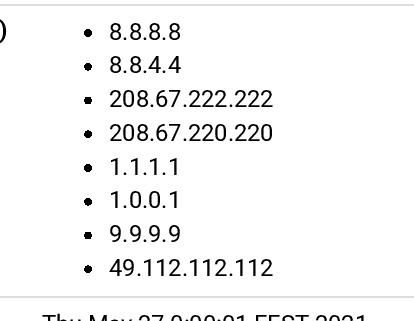Limited WiFi Range on PFSENSE
-
@biomecanoid81 basically you've proven that the wireless card in your Pfsense box is a POS then. Stick with the Cisco.
-
@biomecanoid81 looking at your logs, I am seeing a ton of errors on your wireless interface. ( Significant Ipkt Ierrs and Opkt and Oerrs) Something doesn't appear to be configured right. Have you tried some different settings? Maybe set it to use g only or something like that? I'm taking stabs here as this isn't my realm of expertise and I'm sure you have figured out where I stand in the wireless card vs APs matter.
-
@gabacho4 OK sure I can try that. Could it also be something wrong with the regulatory domain ?
-
@biomecanoid81 i honestly don't know. I noticed the pfsense manual had a pretty explicit walkthrough for setting up wireless. If you read it and followed cool. If not, I'd do that and maybe start from scratch as far as configuring the wireless. Other than that you may have to play with the settings some. Try g or n or g and n but not b. B is ancient in the wifi world. Also you haven't said what frequency your card is using. 2.4 GHz or 5ghz? What is the frequency your Cisco uses, if not both? What channel does the Cisco use? Try to mirror your wireless card settings to the cisco ones as much as you can since you know the Cisco settings are good.
-
@gabacho4 i know you want to get rid of the AP, though I don't understand why but the AP is dialled in to work as efficiently as possible. Cisco did all the work for you other than some small tweaks you can make to the channel etc. Simpler sometimes is really the best way to go.
-
@gabacho4 I am using 2.4Ghz since 5Ghz does not go that far. I will post screenshots of my settings when I get home.
-
@gabacho4 Well ideally I would like to get rid of the AP, so that I have one less device, one less cable going to the switch and one less power brick, makes for a cleaner setup.
Well If I can not make PFSENSE work even with a new card of course I am keeping the cisco.
-
@biomecanoid81
In the end on a "Low Volume / Client setup" it prob. comes to the antennas & placement used. Running MIMO on the AP would also have a positive impact.An AP is designed to serve multiple clients , a "card" is prob. designed to serve "one".
/Bingo
-
@bingo600 I don't have many WIFI clients just my phone and my tablet. Speed wise the network card on the PFSENSE works just as good as the Cisco AP but the range is limited inside the room it is installed while the AP which is next to PFSENSE extends to the whole house.
What info regarding my setup do you require to troubleshoot ?
-
@biomecanoid81 said in Limited WiFi Range on PFSENSE:
range is limited inside
In the nearby future : some one, probably a Swedish guy, will find out that humans have been living without any form of radio signals during their entire existence. Our atmosphere was protecting us from everything coming from 'the outside'.
The last 80 years or so, this changed radically. That is, the atmosphere and the presence of these radio signals.
Now, I do presume one thing : if possible, it would take many years for biological entities like humans to adopt to a alterations in their environment. It's part of the evolution process.Also, I presume that shareholders of any company do not like risks.
As a 'radio' (Wifi) company, would you limit the power of a radio transmitting device on purpose - or not ? Because their just might be this huge upcoming financial risk ...
As soon as the Swedish guy finds out, and proofs, that radio waves make you thin, fat, stupid, smart, sterile, friendly, aggressive, etc etc etc there will we mass class actions, and all radio company will get sued out of existence (staring with our ISP's, TV broadcasting corpartons, wireless phones companies, and Elon Musk will emigrate to Mars himself).
Because : many will say : "they didn't tell us that radical chances in our biological and physical environment does have an impact on everything".So, I stop my rant, and jump to the conclusion :
Some devices can't have their 'power' adjusted, or the needed settings are hidden for the end user, or it's limited on purpose.There is also a financial explanation : if the power or range is not enough, you could buy another device. The shareholders will thank you.
I do fully understand that a firewall router device like pfSense, coupled with high end AP would be very popular. Companies know this for sure. Still, as far as I know, these devices do not really exist.
-
@gertjan said in Limited WiFi Range on PFSENSE:
As soon as the Swedish guy finds out, and proofs, that radio waves make you thin, fat, stupid, smart, sterile, friendly, aggressive, etc
Of course, we all know 5G causes COVID.

The government specifies allowed signal strength, so health effects are unlikely. Regardless, placing an AP high up and well away from people will result in less radiation affecting someone than one sitting on a desk, as the signal strength attenuates with the square of distance.
-
@biomecanoid81 said in Limited WiFi Range on PFSENSE:
Speed wise the network card on the PFSENSE works just as good as the Cisco AP
You much have a really OLD AP.. Or really old phone and tablet, or really slow internet.. If your fine with the speeds you could get with a card in pfsense.
-
@johnpoz My internet is 100mbps, My Phone is the LGK10 (2017), The access point is Cisco WAP4410N.
-
And your getting 100mbps over wireless with N? Not really possible with 2.4 and 20mhz channels but yeah with a 5ghz 40 VHT and seeing a PHY of 300 - yeah 100 would be doable.
Modern AC which have to assume a phone from even 2017 should be able to do is very common to see 200+ mbps.. I see 400mbps over wifi easy on pretty much all my modern devices.
My internet is 500mbps, but I guess if you only have 100 doesn't really matter all that much.
-
@johnpoz The important devices are hardwired to get the full internet speed so the WiFi is just for phones and tablets In reality you don't do much with mobile devices
-
@biomecanoid81 said in Limited WiFi Range on PFSENSE:
phones and tablets In reality you don't do much with mobile devices
Very true.. Very true.. Unless your streaming high bitrate media. But if you have limited wifi devices that do not require this.. Then you make a valid point.. The problem many users fall into is the wifi is shared, and they have lots of wifi devices.. So the need to up the overall available shared bandwidth is more important. Or they have devices that can use more bandwidth that are wifi, their tvs, their media sticks, etc. Multiple ones in different parts of the house that could be streaming at the same time HD media, etc.
Also users seem to hate having a high speed internet connection, but when they test on their wifi device they only see a fraction of this.
But yes your point is very valid that mobile devices - depending on use don't need all that much to make a phone call, or check their email or surf the web, or even make a facetime call, etc.
-
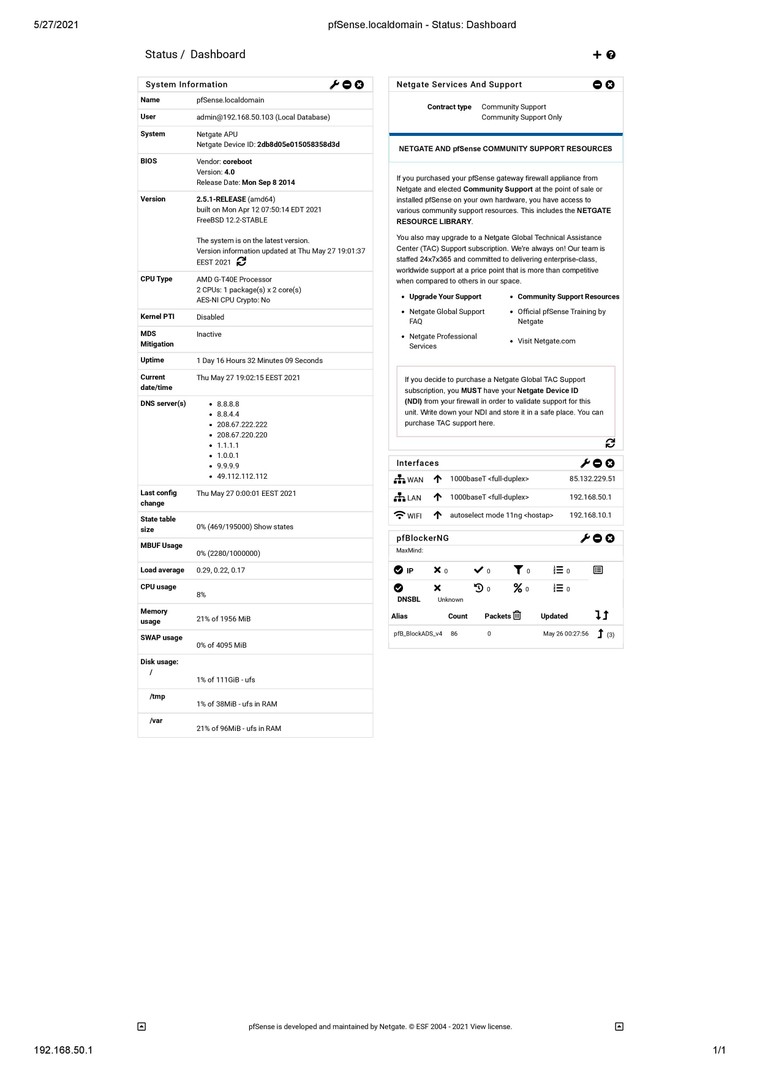
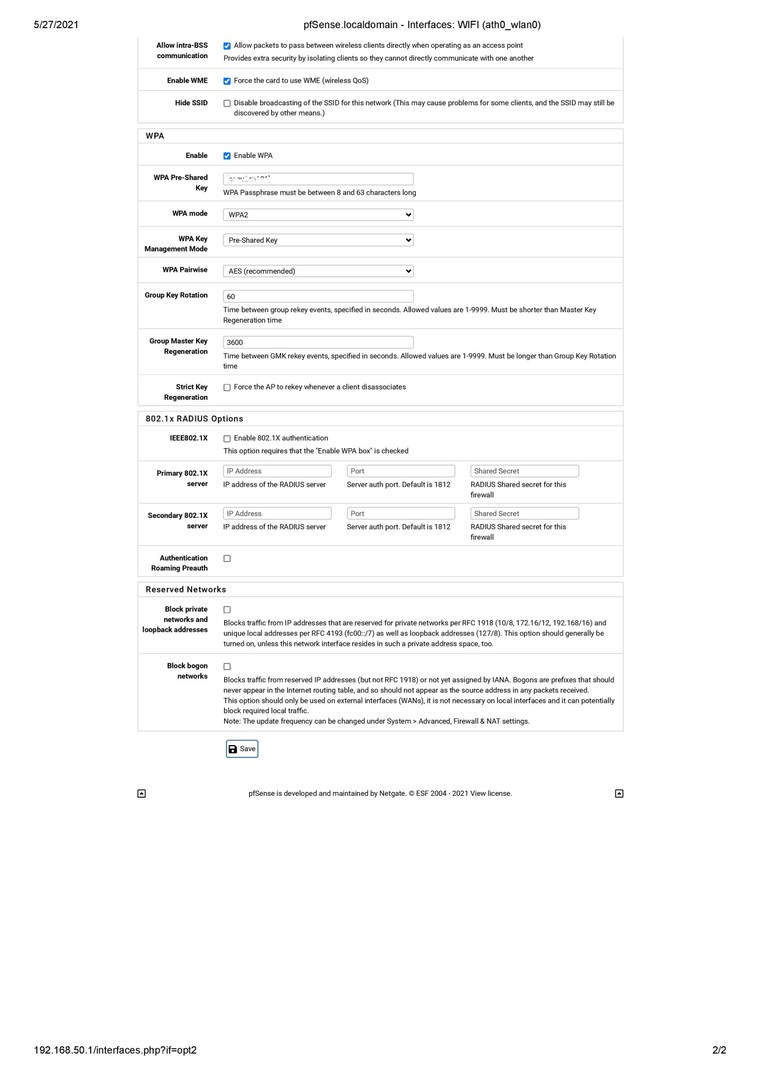
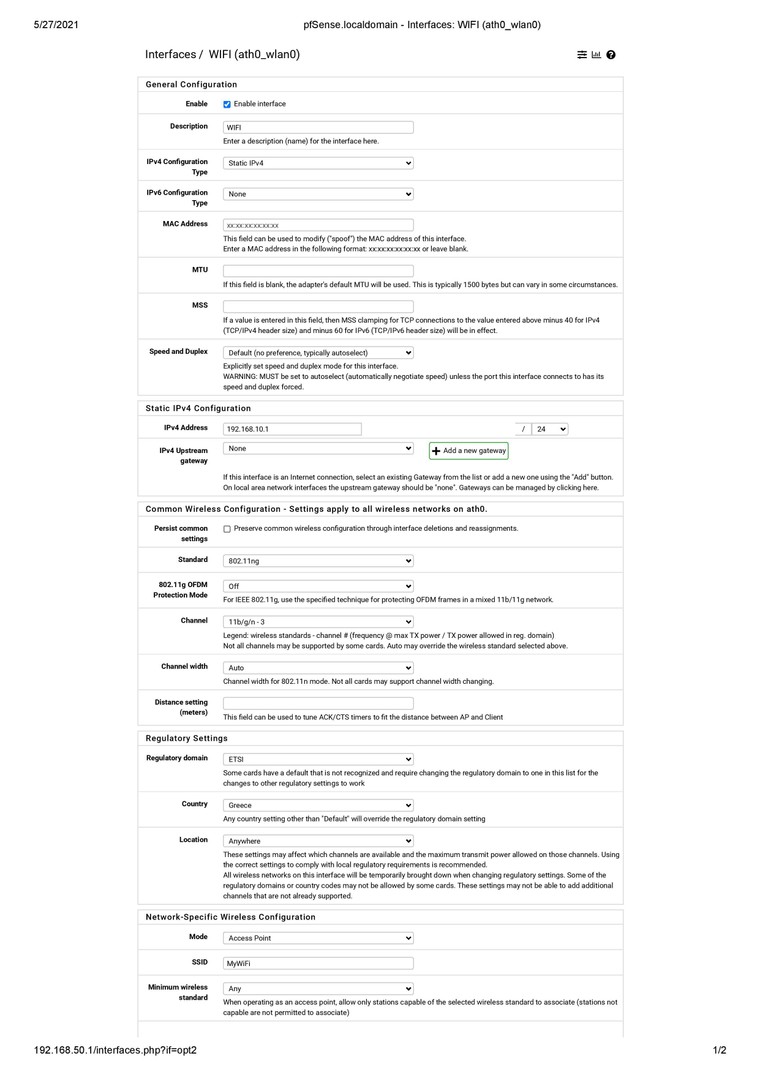
More details
-
-
Yeah makes no sense to point to so many dns. For starters if some filter and others don't - you can not be sure if your going to be filtered or not.. I see some opendns in there. And quad9 filters, etc.
Also once you point to an anycast service - its pretty pointless to have more than 1 entry for the service.
And your not using local at all - guess you don't want to resolve any local stuff?
-
I use this as AP and it works flawlessly and covers just about every inch of the house.
https://www.asus.com/dk/Networking-IoT-Servers/Range-Extenders-/All-series/RP-AX56/
AP mode and DHCP and then you plug it in the wall socket and connect a cable to LAN. Boom and be done with it.