Cannot download Spamhaus_Drop_v4 and Spamhaus_eDrop_v4
-
I just follow this guide to set up pfBlockNG-devel.
https://nguvu.org/pfsense/pfSense-pfblockerng-configuration-guide/However, I find that two documents cannot be downloaded.
The log file show:[ Spamhaus_Drop_v4 ] Downloading update .. 503 Service Unavailable
[ pfB_PRI1_v4 - Spamhaus_Drop_v4 ] Download FAIL
Firewall and/or IDS (Legacy mode only) are not blocking download.The Following List has been REMOVED [ Spamhaus_Drop_v4 ]
[ Spamhaus_eDrop_v4 ] Downloading update .. 503 Service Unavailable
[ pfB_PRI1_v4 - Spamhaus_eDrop_v4 ] Download FAIL
Firewall and/or IDS (Legacy mode only) are not blocking download.The Following List has been REMOVED [ Spamhaus_eDrop_v4 ]
But I can view the document by just insert these link in Firefox
https://www.spamhaus.org/drop/drop.txt
https://www.spamhaus.org/drop/edrop.txtWhat is the reason of this case? and how to solve it?
-
@testcb00 said in Cannot download Spamhaus_Drop_v4 and Spamhaus_eDrop_v4:
[ Spamhaus_eDrop_v4 ] Downloading update .. 503 Service Unavailable
Visit the links using another WAN IP.
If that succeeds, you probably have to wait an hour or so to try again. They "firewalled" you out.
How often should my system fetch the DROP / EDROP list?
Typically, list should be updated ones a day, or even less. -
@gertjan
May I know how to set the pfBlockNG-devel to use another IP?When I use another public IP to test (in Windows Browser), I find that the website will redirect to the same page with a token (cookie?) cf_chl_jschl_tk=A-LONG-STRING
After this test, I use my original IP to test (in Windows Browser), the website will redirect to the same page with another STRING.
Before the redirect, I have to wait around 30s.
-
Don't know what you mean.
I can open these two in a browser just fine.
https://www.spamhaus.org/drop/drop.txt
https://www.spamhaus.org/drop/edrop.txtIf I do so often, I will get blocked.
@testcb00 said in Cannot download Spamhaus_Drop_v4 and Spamhaus_eDrop_v4:
May I know how to set the pfBlockNG-devel to use another IP?
Change your WAN IP if possible.
Or just be patient. -
@gertjan
I have two public IP. One connects to my Wi-Fi Router, another connects to my pfSense Router.I can open the two files when I use Wired Ethernet (pfSense Router).
I can also open the two files when I use Wi-Fi (Wi-Fi Router).To test the dual WAN settings, I connect the Wi-Fi LAN to pfSense WAN2, I also set a new gateway (WAN2 Interface) for using the Wi-Fi Router Public IP.
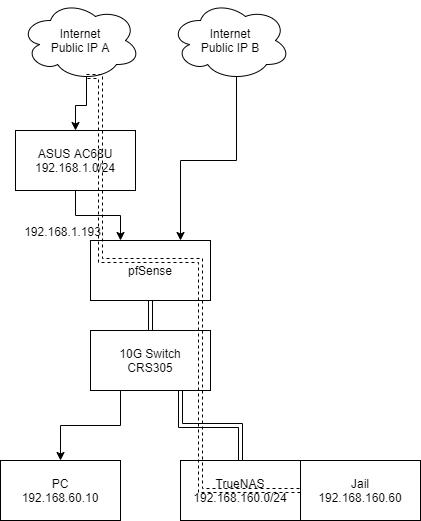
[ pfB_PRI1_v4 - Spamhaus_Drop_v4 ] Download FAIL [ 05/31/21 13:15:18 ] [ pfB_PRI1_v4 - Spamhaus_Drop_v4 ] Download FAIL [ 05/31/21 12:15:17 ] [ pfB_PRI1_v4 - Spamhaus_Drop_v4 ] Download FAIL [ 05/31/21 11:15:18 ] [ pfB_PRI1_v4 - Spamhaus_Drop_v4 ] Download FAIL [ 05/31/21 10:15:17 ] [ pfB_PRI1_v4 - Spamhaus_Drop_v4 ] Download FAIL [ 05/31/21 08:15:17 ] [ pfB_PRI1_v4 - Spamhaus_Drop_v4 ] Download FAIL [ 05/31/21 02:15:17 ] [ pfB_PRI1_v4 - Spamhaus_Drop_v4 ] Download FAIL [ 05/31/21 01:15:19 ]Today, I find that the document might be downloaded in 05/31/21 03:15
Now I set the Update Frequency to Every 4 Hours