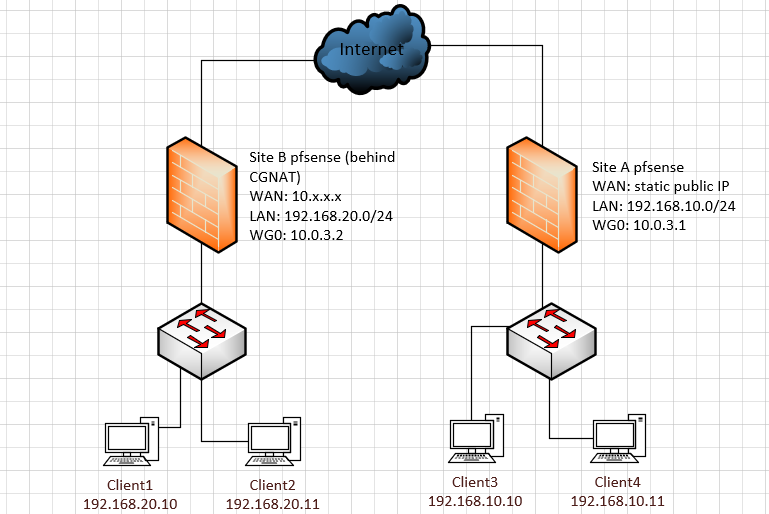Policy-based Routing (outbound) and port forwarding (inbound) through WG tunnel
-
@kevindd992002 They were unrelated to Wireguard. I had connectivity and routing issues with OpenVPN after updating to 2.5.0. Certain settings that got carried over needed additional tweaks and changes to connect. Then I ran into a routing issue where everything was routing through the client even though I had policy based rules set. After watching some videos and reading on some older posts. I found the culprit and fixed it. It may help to read/watch an unrelated topic to point out something you overlooked.
-
Ok, I did more testing today and it looks the workaround I did was also hit and miss! It solved the problem with some of my clients but when I add new PBR's and port forwarding rules, they don't work again! And like I said, the problem is not isolated to source IP's. It's also affecting the same client but with different destination IP's. For example, I have this PBR:
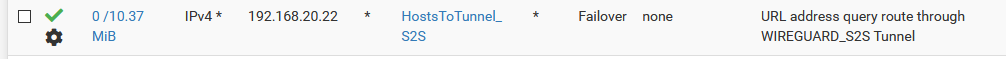
When I was troubleshooting a few days ago, this was not working until I implemented that outbound NAT workaround, so I thought all is good. When it worked, the destination Alias had these host entries:
plex.tv
www.addic7ed.comToday, I added a third host: news.newshosting.com and it never worked. So it's working for the first two but not for the new host. So go figure.
@AB5G I'll raise a bug report today.
-
@kevindd992002 try clamping the MSS under the WG interface to 1420 (if you have an Ethernet uplink and see if that improves things). I saw on a unrelated thread that the MSS was causing some sites not to load (It still does not explain why the NAT wouldn't happen) - worth a try. Leave the MTU to default.
-
@ab5g I also read about that workaround somewhere when I was researching on this but I thought it was unrelated to my issue. I'll give it a try.
-
@AB5G setting the MSS field to 1420 (max mss 1380) in the WG interface on both sides didn't really help. Did it solve anything for you?
-
@kevindd992002 No it didn't - its a hit and miss (just like your's)
-
This is somewhat related, but I changed my OpenVPN client for a wireguard tunnel, and in my PBR policy to route certain LAN clients through VPN I just switched the gateway from the old OpenVPN to the new WG one. Also updated my hybrid outbound NAT rules. Everything works just like it did before with OpenVPN.
-
Filed a bug here.
-
I'm using this WG package in pfsense 2.5.1 now and I have the same exact PBR issue! Do you guys have any progress with this? Or is it a pfsense issue?
-
I solved it! I didn't realize that WG allowed IP's also acted as a firewall for destination IP's for outbound. So if you want to route destination=Internet through the tunnel, you would have to add 0.0.0.0/0 to the allowed IP's on Site B.
WG reference: https://www.wireguard.com/#conceptual-overview