Mails (O365) does not work with the below rule
-
@slkamath said in Mails (O365) does not work with the below rule:
We are using Port POP
If you have multiple devices, you probably want to use imap or imaps. This will allow all devices to see all messages and not worry about which one an email was sent from.
-
@jknott Ok. Thanks for your reply.
Many users uses IMAP, but few users we have set as POP3.
-
And what are your imap settings in thunderbird?
Something like this
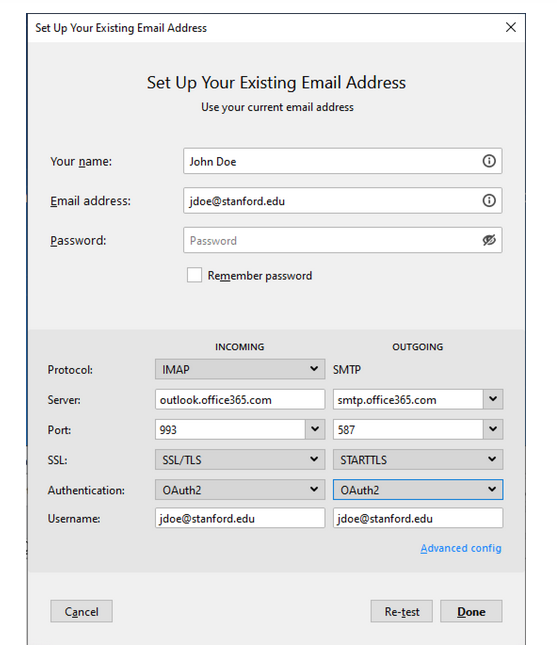
Just the first setup I found for thunderbird and office365
I have not used thunderbird for YEARS!!!
-
@johnpoz Thank you.
Thunderbird Mail Setting.
IMAP - 993 - outlook.office365.com - SSL/TLS
SMTP - 587 - smtp.office365.com - STARTTLS
POP - 995 - outlook.office365.com - SSL/TLSI recently setup pfBlockerNG & rule in firewall, from that time onwards it is not working.
Firewall Rule:
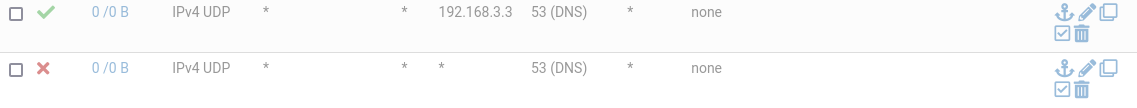
I disabled this rule, then it is working.
Anything I have change to work this rule?
-
@slkamath Which rule did you disable? The allow DNS rule or the block DNS rule?
Looking at the rule traffic they are both 0/0 B so no traffic is hitting those rules.
192.168.3.3 is your local DNS server and it is running and is what is handed out to DHCP clients. If DNS was the problem you would be seeing more problems than just Thunderbird email access.
-
show us snips of rules doesn't help us help you.. Rules are evaluated top down, first rule to trigger wins, no other rules are evaluated. With seeing the full rule list and understanding rules with aliases and say this 192.168.3.3 is another vlan running some dns - like pihole or something.
It is pretty much impossible to help you.. Creating a pfblocker rule - that is what in the floating tab.. Yeah that for sure could be blocking where your trying to go, etc. etc..
-
@ahking19 Thanks for your reply.
Only problem is thunderbird. Internet is working fine in all the clients.
-
@johnpoz Thank you so much for your reply.
192.168.3.3 is pfsense IP. I am attaching firewall rules pic to understand better.
LAN Rules:
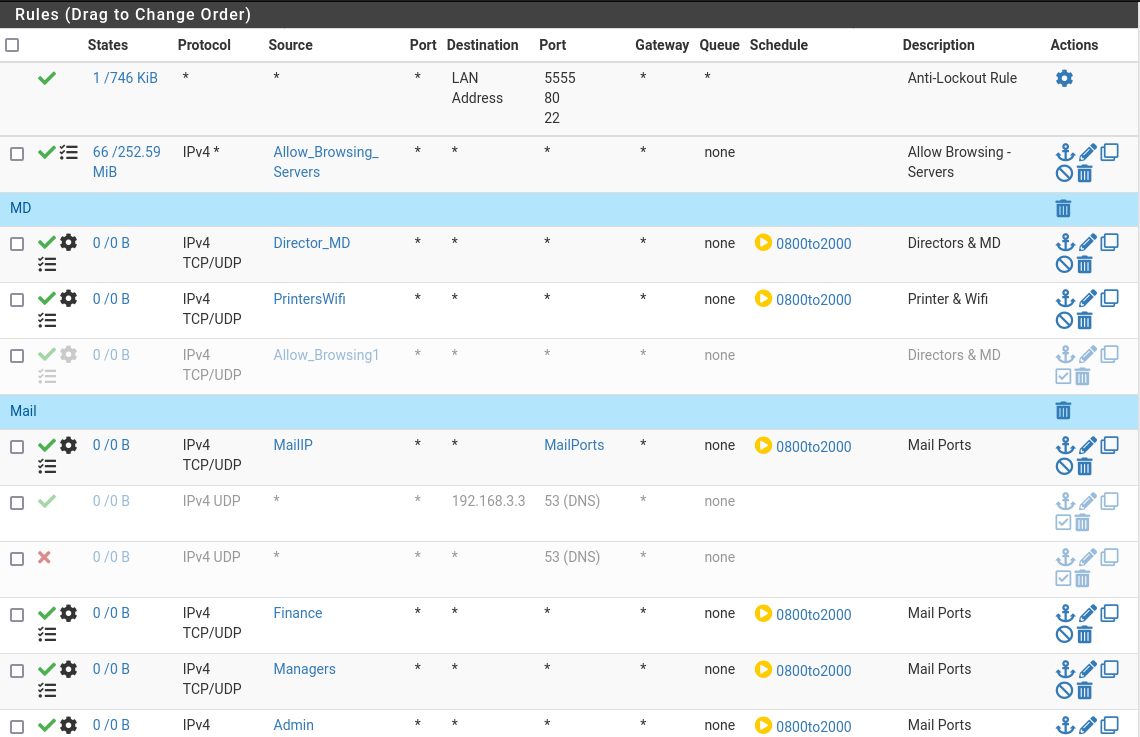
I have created alias for each department. Those have only mail access for them only mail ports are allowed (587, 993, 995), here 192.168.3.3 DNS rule is disabled. with this rule no-one can access mails.
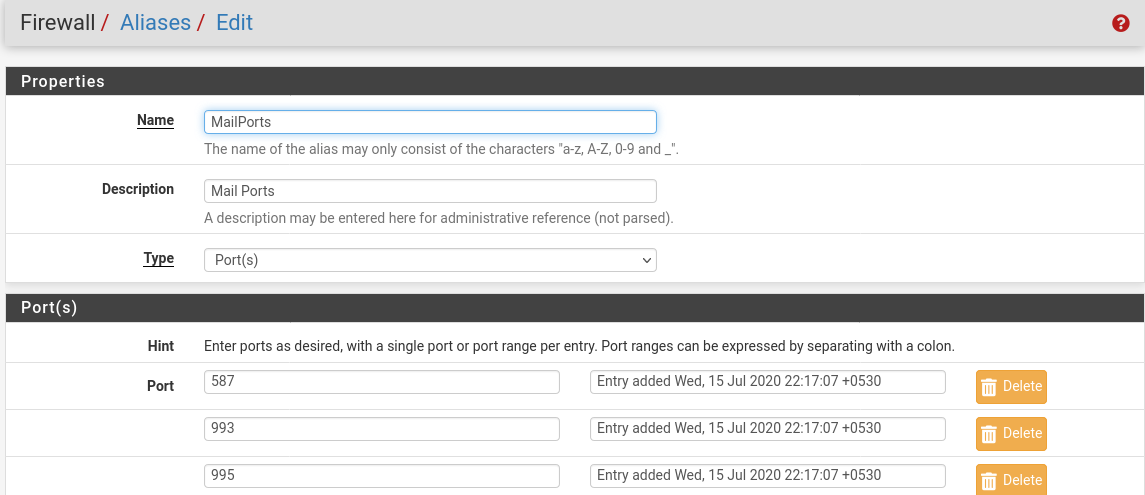
others I have given all ports access.
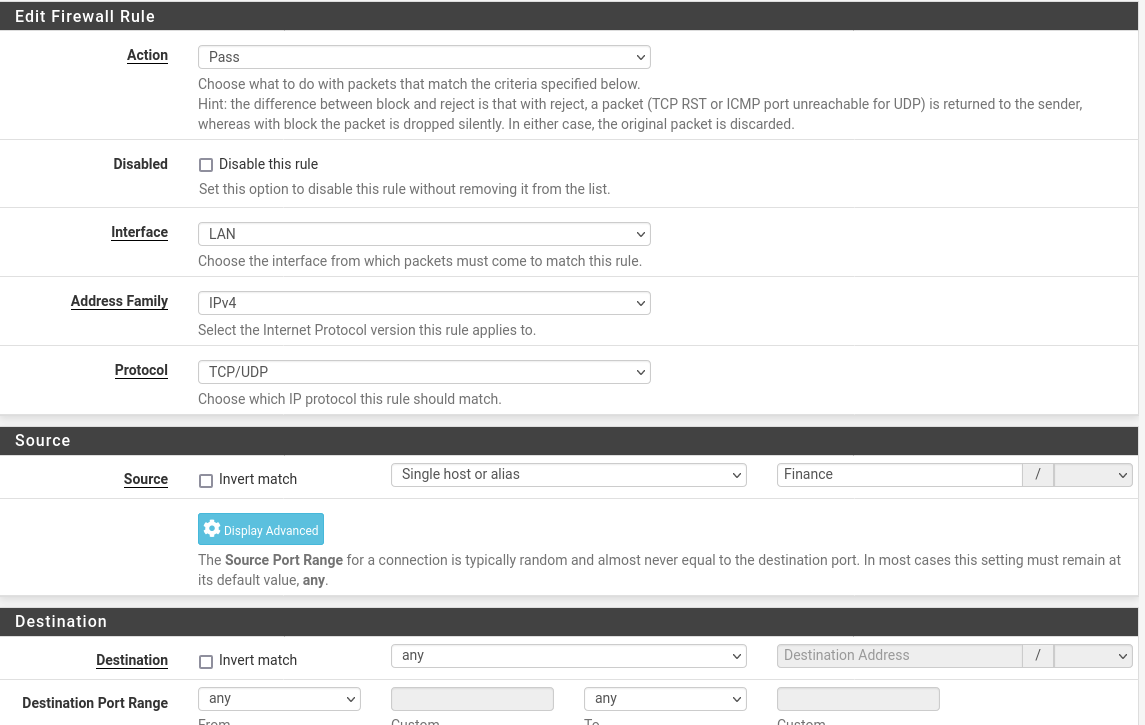
In DHCP setting apart from 192.168.3.3 i have not mentioned any other DNS.
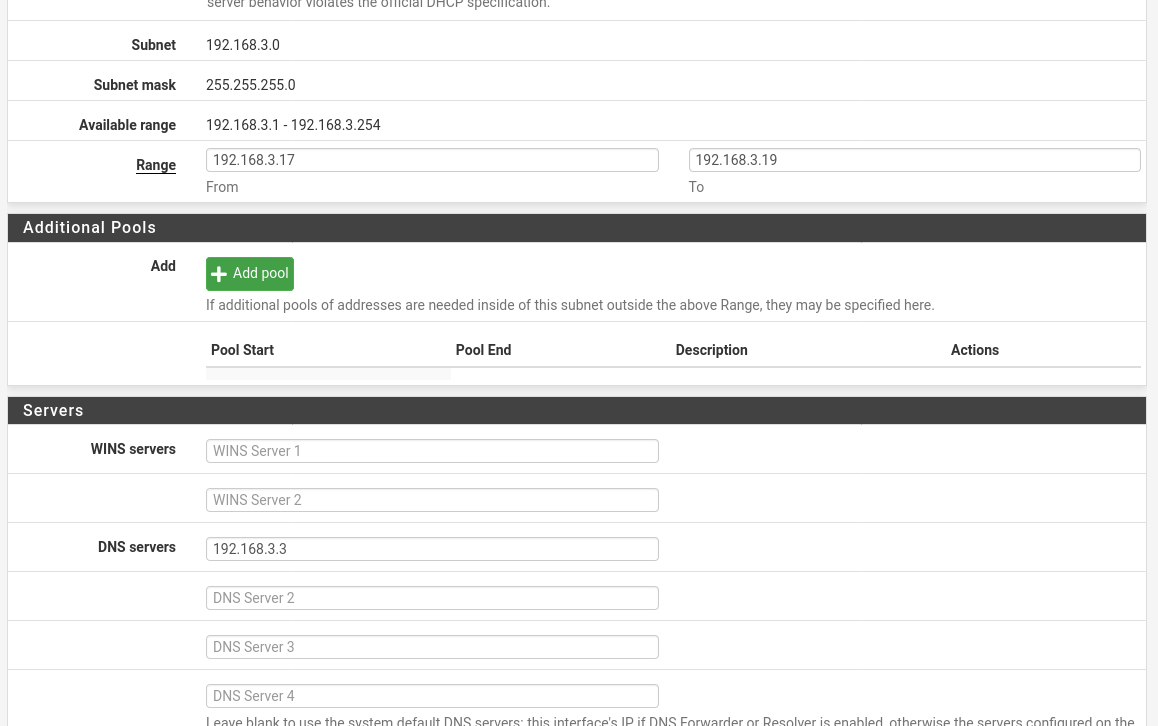
Floating Rules:
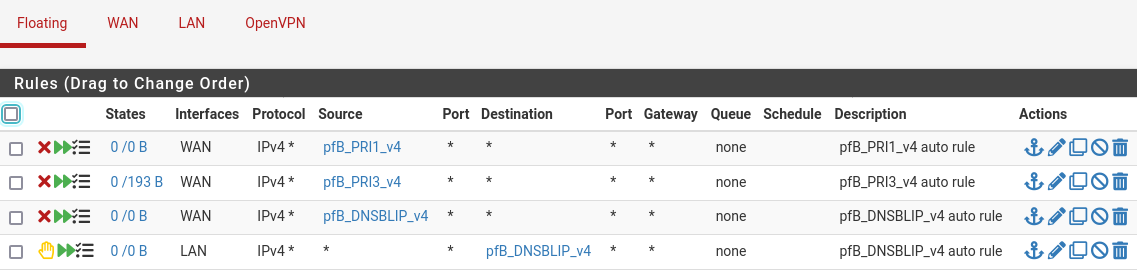
Now no one is accessing so in firewall LAN Rules it shows 0/0B.
-
I'm not sure I understand what the separate rules for departments are for. Currently all departments have the same access permissions set - IPv4 TCP/UDP Any Any. If you want to treat departments differently look at creating VLANs for each.
What IP(s) or network(s) does alias "Allow_Browsing_Servers" contain?
This is only rule that traffic is hitting on. Rules are evaluated top down, first match wins. For example Directors and MD traffic will never hit your rule with "MailPorts". They have already been granted access to anywhere in the rule above.
What IP(s) or network(s) does alias "MailIP" contain?
Are you using static IPs for all the client workstations? Your DHCP scope only has 3 addresses in it.
-
He also has pfblocker floating rules that could very well be blocking.. And still hasn't shown what he is using for auth.. From what reading you have to be using oauthv2, etc.