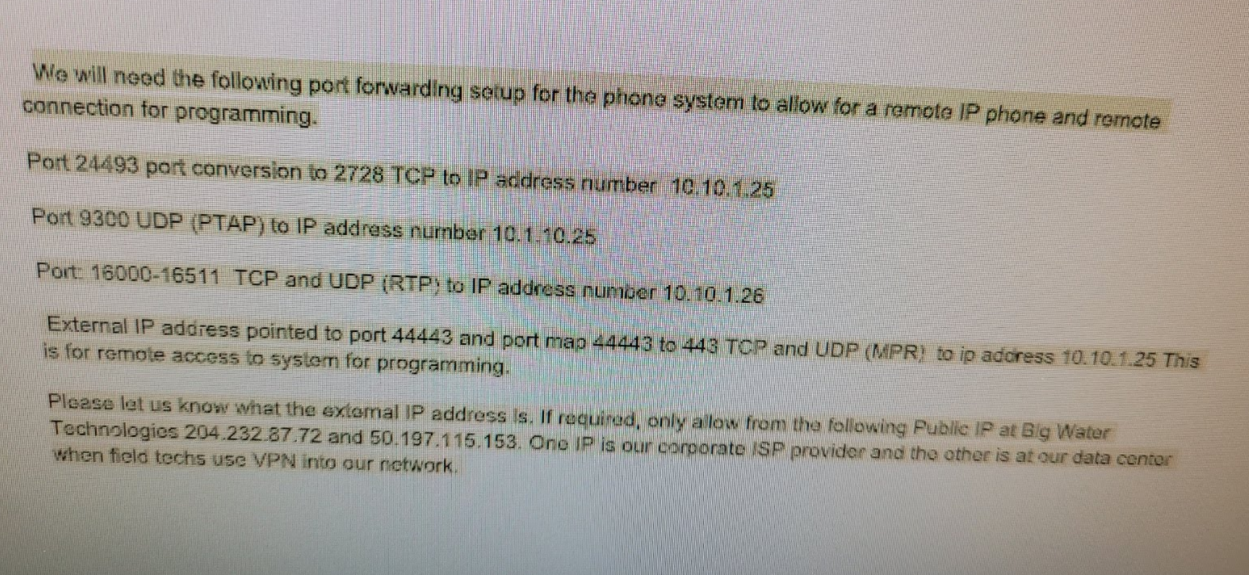Only Some of my Port Forwards work ?
-
@cire3 I'd check with the supplier again, you've got to and - in your first post, is that a range or is it convert one port to another.
A packet capture using the phones IP address would show you whats hiting the firewall.
-
This was the direction I was given. Some ports convert, while one is a range
Ports Working :
44443 Convert to 443 Forward to 10.10.1.25 Status: : Open
24493 Convert to 2728 Forward to 10.10.1.25 Status : OpenPort Not Working :
16000 Through 16511 Forward to 10.10.1.26 Status : Closed
9300 Forward to 10.10.1.25 Status : Closed -
@cire3 Well your packet capture shows port 9300 TCP not UDP as per their info.
15:25:00.282522 IP 198.199.98.246.50719 > 198.0.115.21.9300: tcp 0
15:25:01.278833 IP 198.199.98.246.50719 > 198.0.115.21.9300: tcp 0
15:25:01.283582 IP 198.199.98.246.50724 > 198.0.115.21.9300: tcp 0
15:25:02.282636 IP 198.199.98.246.50724 > 198.0.115.21.9300: tcp 0
15:25:02.284759 IP 198.199.98.246.50731 > 198.0.115.21.9300: tcp 0
15:25:03.282818 IP 198.199.98.246.50731 > 198.0.115.21.9300: tcp 0
15:25:56.035819 IP 198.199.98.246.50880 > 198.0.115.21.9300: tcp 0
15:25:57.034127 IP 198.199.98.246.50880 > 198.0.115.21.9300: tcp 0
15:25:57.036750 IP 198.199.98.246.50883 > 198.0.115.21.9300: tcp 0
15:25:58.034059 IP 198.199.98.246.50883 > 198.0.115.21.9300: tcp 0
15:25:58.038290 IP 198.199.98.246.50889 > 198.0.115.21.9300: tcp 0
15:25:59.038237 IP 198.199.98.246.50889 > 198.0.115.21.9300: tcp 0
15:26:00.276783 IP 198.199.98.246.50895 > 198.0.115.21.9300: tcp 0
15:26:01.274091 IP 198.199.98.246.50895 > 198.0.115.21.9300: tcp 0
15:26:01.277837 IP 198.199.98.246.50897 > 198.0.115.21.9300: tcp 0
15:26:02.273897 IP 198.199.98.246.50897 > 198.0.115.21.9300: tcp 0
15:26:02.278893 IP 198.199.98.246.50899 > 198.0.115.21.9300: tcp 0
15:26:03.277951 IP 198.199.98.246.50899 > 198.0.115.21.9300: tcp 0 -
@nogbadthebad Just changed that a bit ago as I was testing both ways. Set to UDP per instructions. Just trying to find if the information I have is accurate.
Will it show open even if there is not a device on that IP ? Just a curious thing more than anything. Is PFSense rejecting it, or is the device not accepting it was my wonder
-
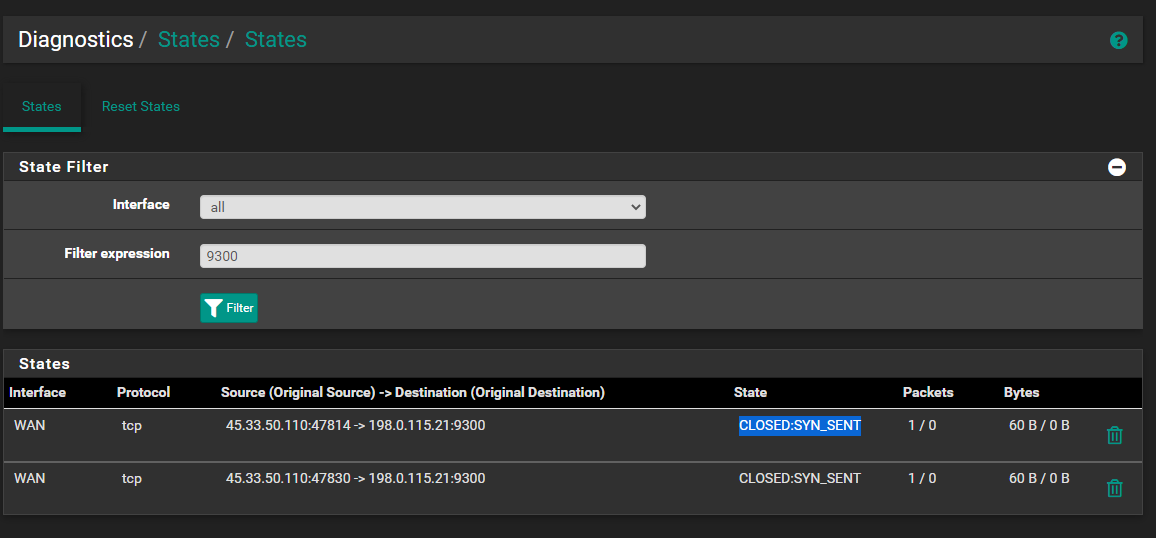
This is in States from me using portchecker.co
-
@cire3 Wait a second. Does portchecker.co use TCP ? If so, h
ow do I check UDP ? -
@cire3 Just used https://www.ipvoid.com/udp-port-scan/
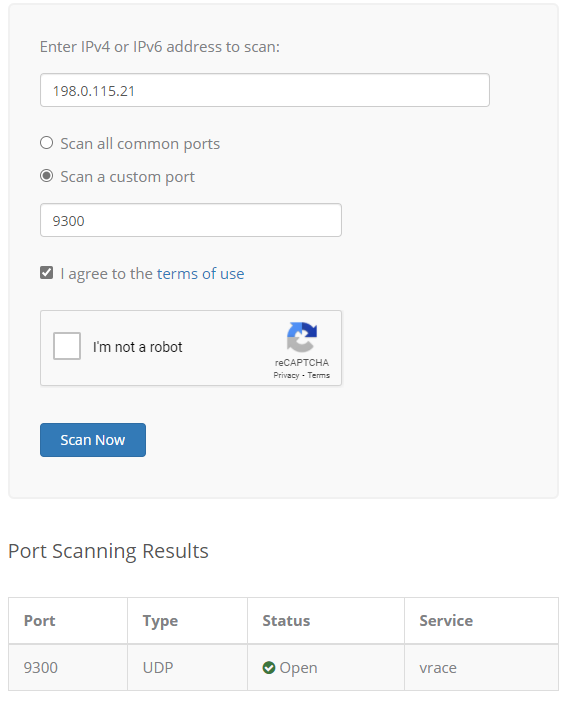
-
UDP is pretty difficult to get clear picture of open or not, unless something actually answers.. It can fairly often show in accurate results.
If your sending UDP traffic - best to do is sniff on your pfsense wan while you send that traffic, etc.
-
@cire3 You have quite a few ports open, your pfSense GUI is open to the internet.
Nice purple background.
-
Yeah your top rule that says ping is ANY to tcp... Pretty bad rule!
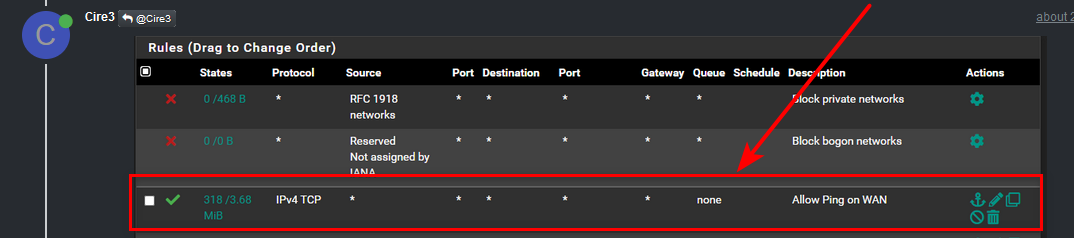
This would be a proper rule to allow ping to your pfsense wan address
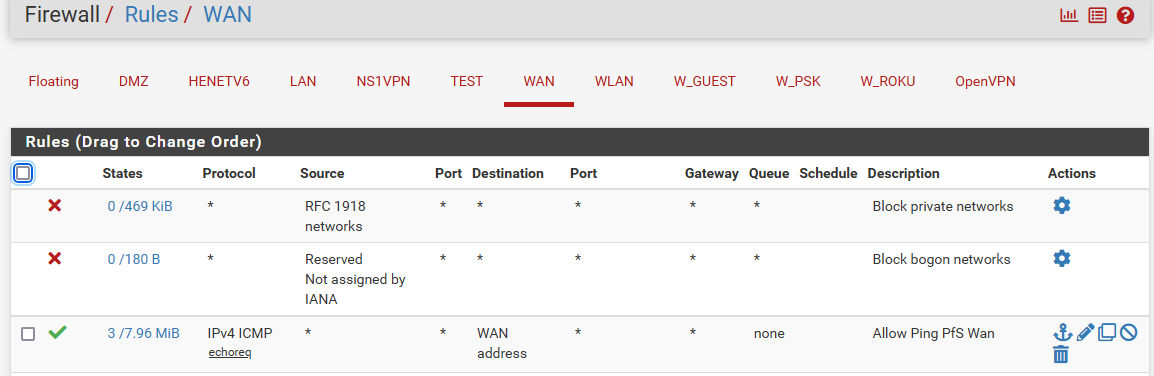
You would want to use the alias - in case your wan IP changes at some point in the future.
-
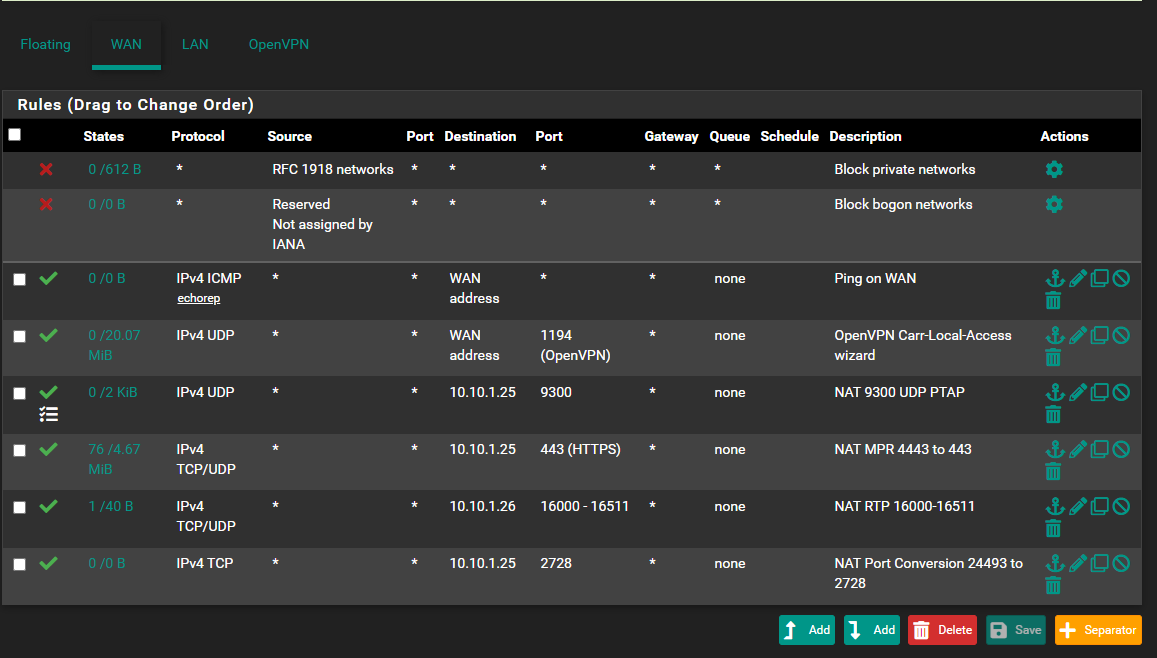
Rule removed, and thanks !
I believe I was trying to allow ping on WAN.
So do I have any way to determine my ports are working as they should ?
I have no clue if this device is even setup correct and I'm just beating my head against the wall for nothing ?
-
Well if the device uses 9300 UDP.. And you can send UDP on 9300 from outside your network.. Way to validate even if the device is not working on 9300 is sniff.
Sniff on your wan - do you see the 9300 UDP being send to pfsense. Good!
Sniff on the lan side interface where this IP your trying to forward sits.. Do you see the 9300 being sent on to this IP? If so good - pfsense is now out of the picture and doing what you told it to do.. If still not working something else going on, wrong IP your sending too, not listening on 9300 udp like you thought. Service not even running on this server, Firewall on this device, etc.
edit: example using that site linked too
Setup a port forward to one of my my machines 9300. Not listening on 9300 for anything.
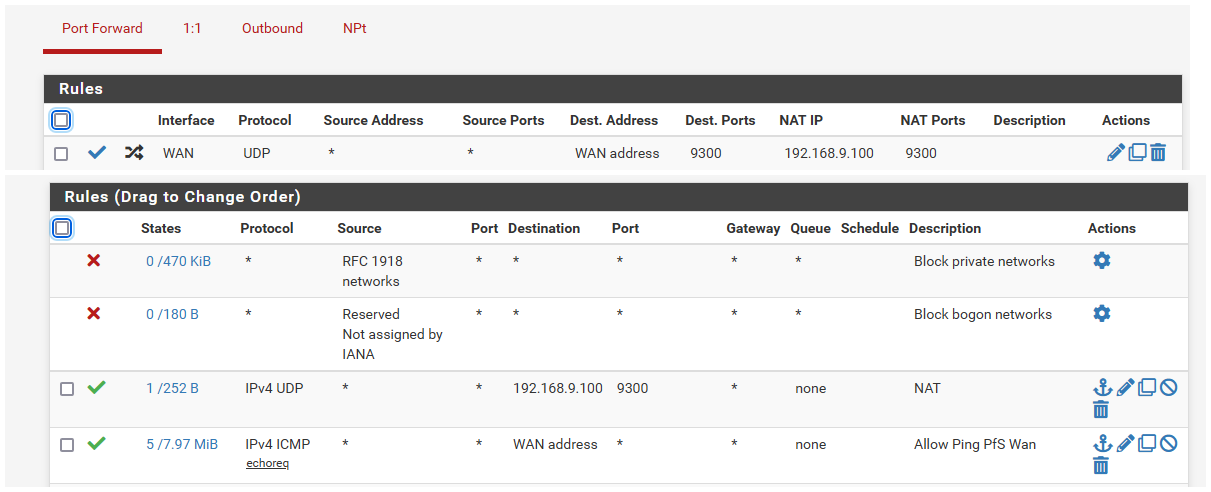
But I can tell working because I see it sent on to my machine on 9300, even though the machine didn't answer
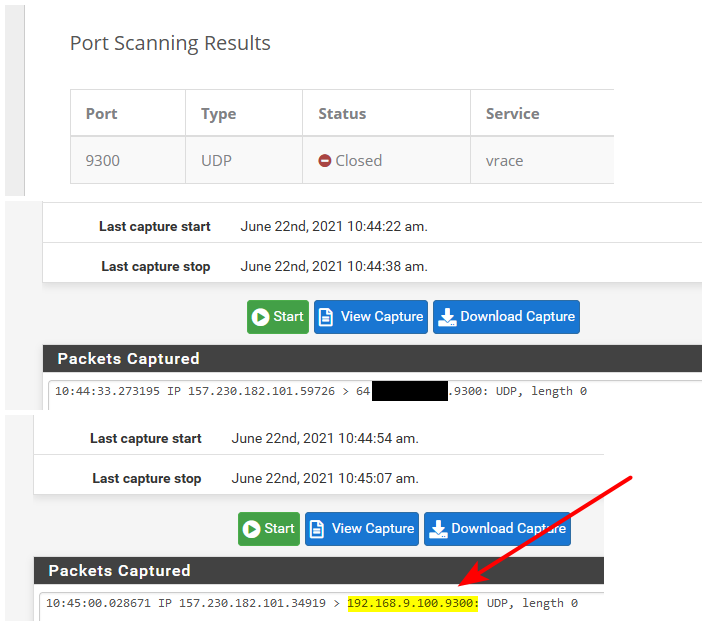
-
If you have a mac on the internet ncat might help:-
andy@mac-pro ~ % ncat -z -n -v -u 198.0.115.21 9300
Ncat: Version 7.91 ( https://nmap.org/ncat )
Ncat: Connected to 198.0.115.21:9300.
Ncat: UDP packet sent successfully
Ncat: 1 bytes sent, 0 bytes received in 2.00 seconds.
andy@mac-pro ~ % -
@nogbadthebad Sorry, no Mac on site to take over :(
Ok, so packet capture LAN and this is what I have
Port 9300 :
11:57:55.826423 IP 212.129.21.56.36032 > 10.10.1.25.9300: UDP, length 0
11:57:55.827646 IP 10.10.1.25.9300 > 212.129.21.56.36032: UDP, length 14
11:57:55.839031 IP 185.209.161.169.38480 > 10.10.1.25.9300: UDP, length 0I'm calling this good as it's hitting 10.10.1.25 Correct ?
Port : 24493 Coverts to 2728
12:01:32.723636 IP 88.119.179.10.43438 > 10.10.1.25.2728: tcp 0
12:01:32.736754 IP 185.86.77.126.58520 > 10.10.1.25.2728: tcp 0
12:01:32.738876 IP 185.83.213.25.55756 > 10.10.1.25.2728: tcp 0So I see it on LAN hitting 10.10.1.25
Port : 44443 Converts to 443 And works as it should (We can access GUI)
So all I have left is port range.
Port 16000 Through 16511 UDP
I used Port 16000 for testing
12:06:02.006380 IP 185.83.213.25.49331 > 10.10.1.26.16000: UDP, length 0
12:06:02.011625 IP 88.119.179.10.52783 > 10.10.1.26.16000: UDP, length 0
12:06:02.016003 IP 185.86.77.126.41816 > 10.10.1.26.16000: UDP, length 0
12:06:02.018484 IP 185.159.82.88.52425 > 10.10.1.26.16000: UDP, length 0Am I correct this is a win and PFSense is doing as it should ?
-
@cire3 Using this site as it allows more protocols
https://check-host.net/
-
@cire3 Quick question.
Any way to quickly put 10.10.1.25 and 10.10.1.26 in a DMZ for a quick test ?
All the DMZ I seen isolate and use different adapters as I understand why. Didn't know if there was a easy way just to test a device passing through the firewall?
-
@cire3 said in Only Some of my Port Forwards work ?:
@nogbadthebad Sorry, no Mac on site to take over :(
Actually just realised ncat comes with Nmap.
https://nmap.org/
Tests look good to me.
I'd start tightening up the source rules to the two hosts mentioned in their email once your happy.
-
@nogbadthebad Just downloaded it and going to check it out, didn't know about the Windows Version :)
This is what I have (Does being on a VPN change it ?
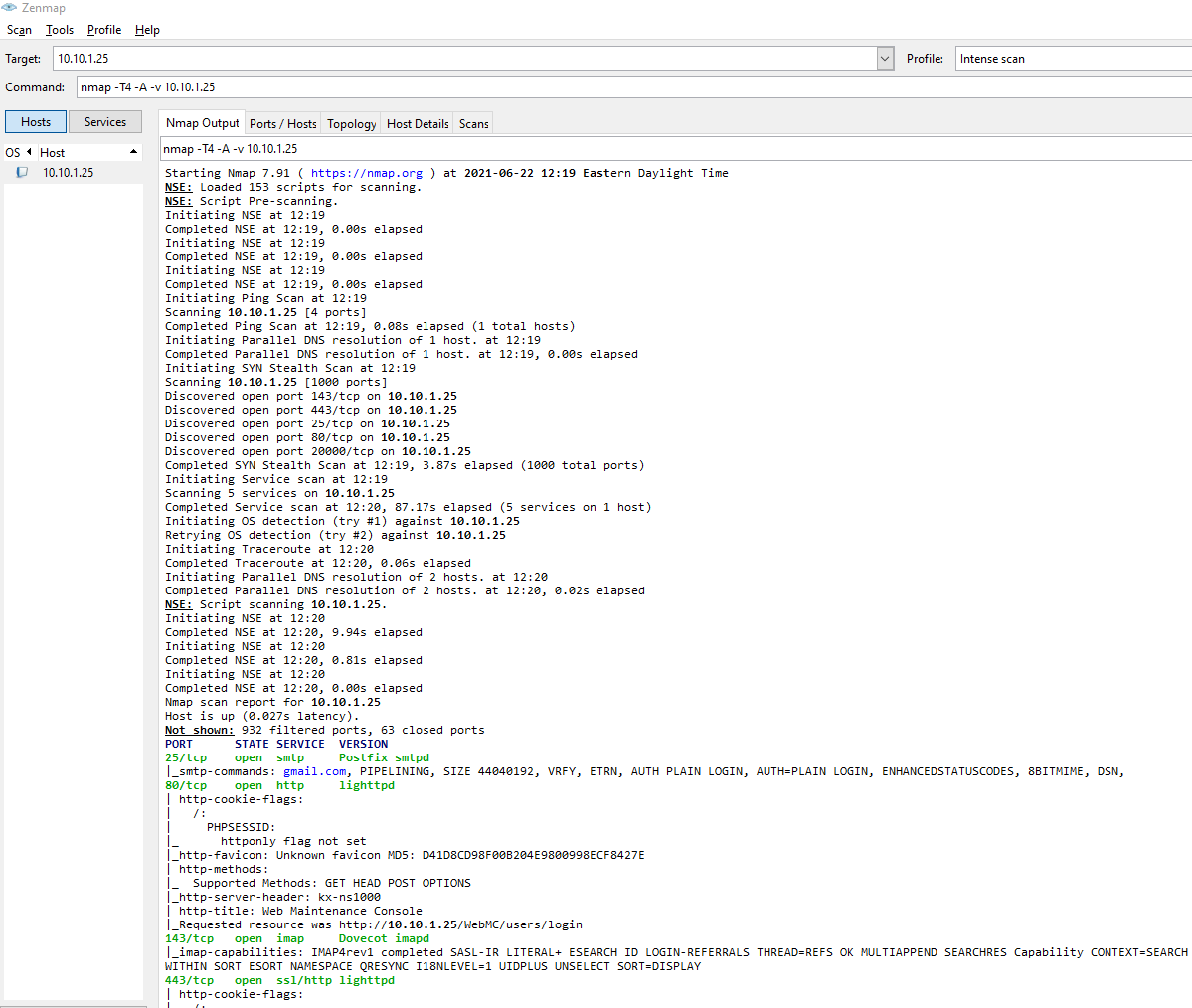
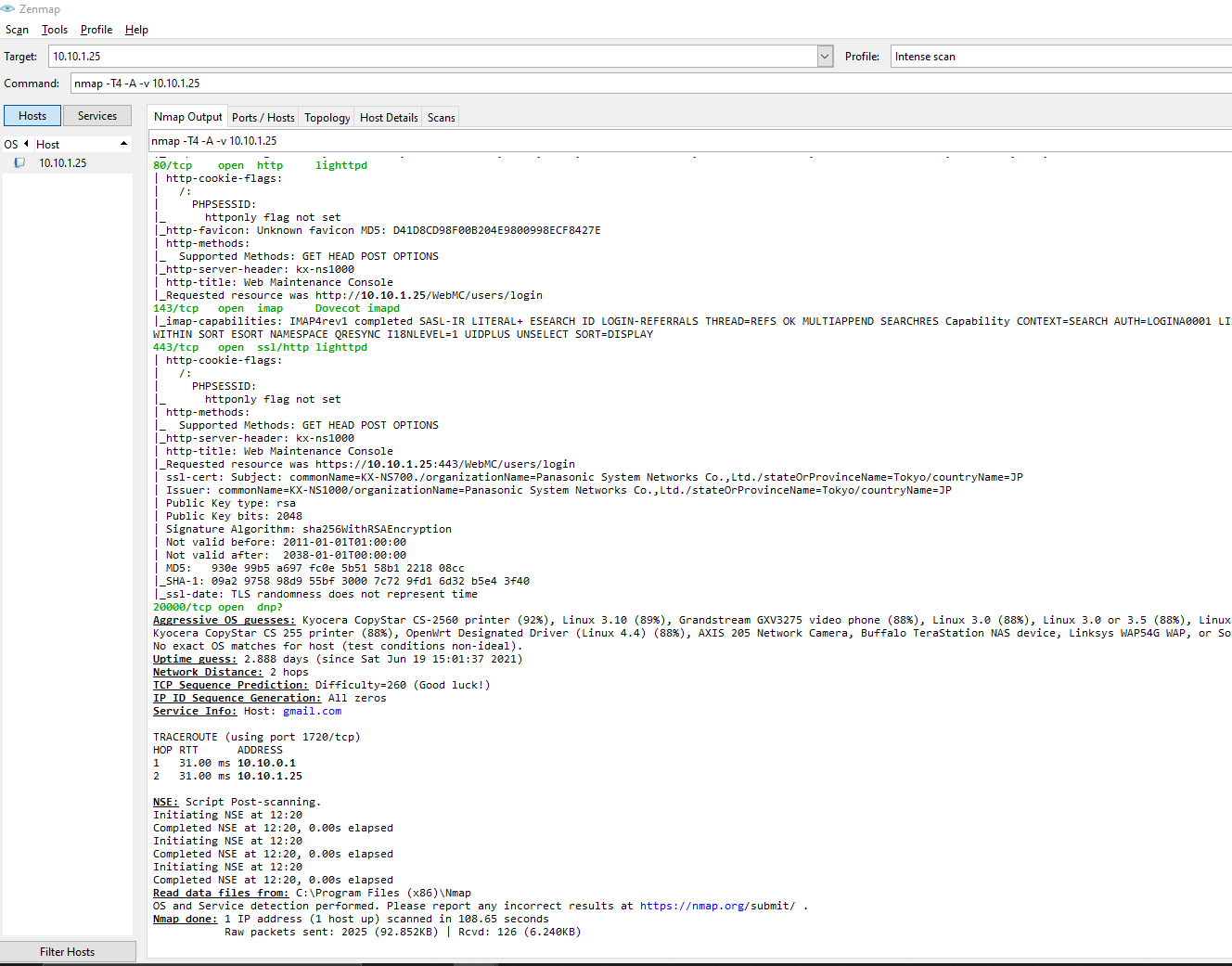
Should this scan show the other ports ?
Scanning 10.10.1.25 [1000 ports]
Discovered open port 143/tcp on 10.10.1.25
Discovered open port 443/tcp on 10.10.1.25
Discovered open port 25/tcp on 10.10.1.25
Discovered open port 80/tcp on 10.10.1.25
Discovered open port 20000/tcp on 10.10.1.25
Should I see the others ?
I also think I owe you two a beer for sure !
-
@cire3 said in Only Some of my Port Forwards work ?:
@nogbadthebad Just downloaded it and going to check it out, didn't know about the Windows Version :)
This is what I have (Does being on a VPN change it ?
I'd run the test when disconnected from the VPN and try to establish what you were told by port forward ties up.