bypass vpn not working
-
I have setup the network wide open vpn and configure the outbound NAT as Manual Outbound NAT rule generation, then configure the OPENVPN within that.
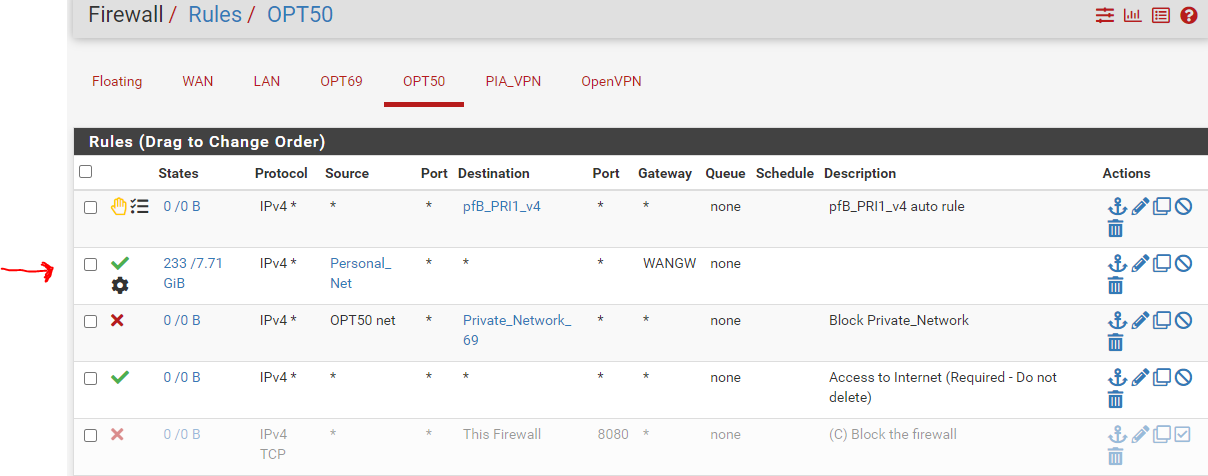
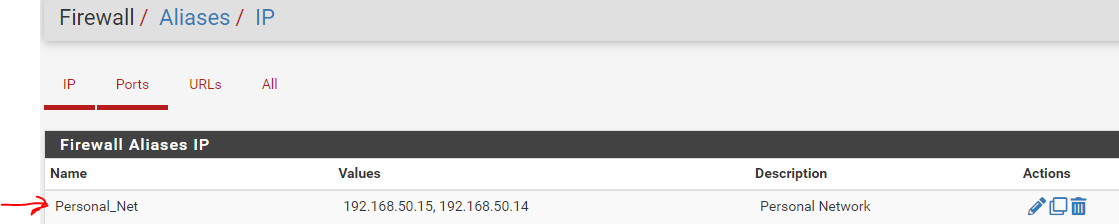
Then created VPN bypass for one PC via firewall by adding a rule for 192.168.50.15 and other PC 192.168.50.5 goes through the VPN. I have tested the connection with ipchicken.Where 192.168.50.15 shows isp assigned IP address and 192.168.50.5 use the one from the VPN, which seems working.
However, when I ping google from 192.168.50.15 or try to trace, it seems traffic still goes through VPN as I'm getting same ping as through VPN. was wondering what causing it?
Copyright 2025 Rubicon Communications LLC (Netgate). All rights reserved.