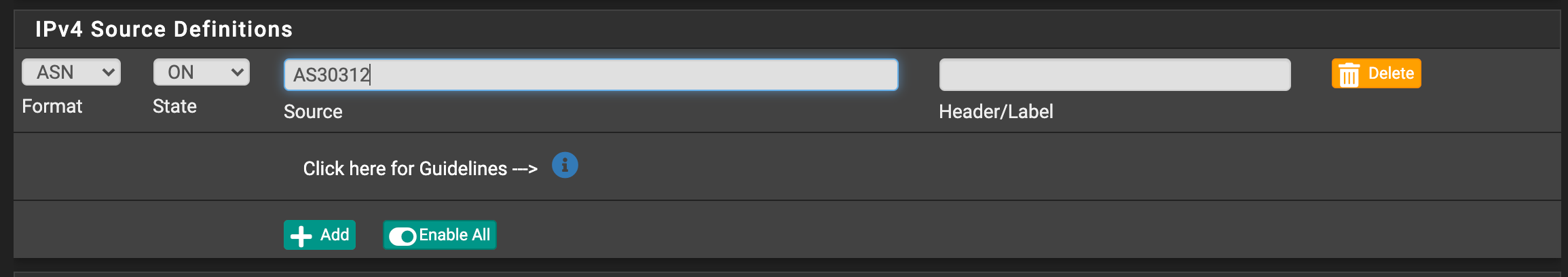The autofill isn't working
-
@johnpoz I'm using Brave Version 1.26.77 Chromium: 91.0.4472.164 (Official Build) (x86_64) on macOS 11.5 however given it's working for you with firefox, I'll try firefox latest on my mac as well and report.
-
@johnpoz OK yup it's working in firefox for my mac, but not in Brave Browser (with the anti-tracker/blocking stuff turned off).
When I tried in Chrome just now, it didn't work and it actually froze the GUI. So it seems like it might be an issue rendering in chrome given Chrome and brave (Chromium based) are both failing for me but Firefox works.
Also tested in Safari now, it doesn't work in Safari either.
Do you mind testing in Chrome/Brave/Edge? and see if you can replicate as well plz?
@jdeloach what browser were you trying with?
-
working fine here in chrome and edge
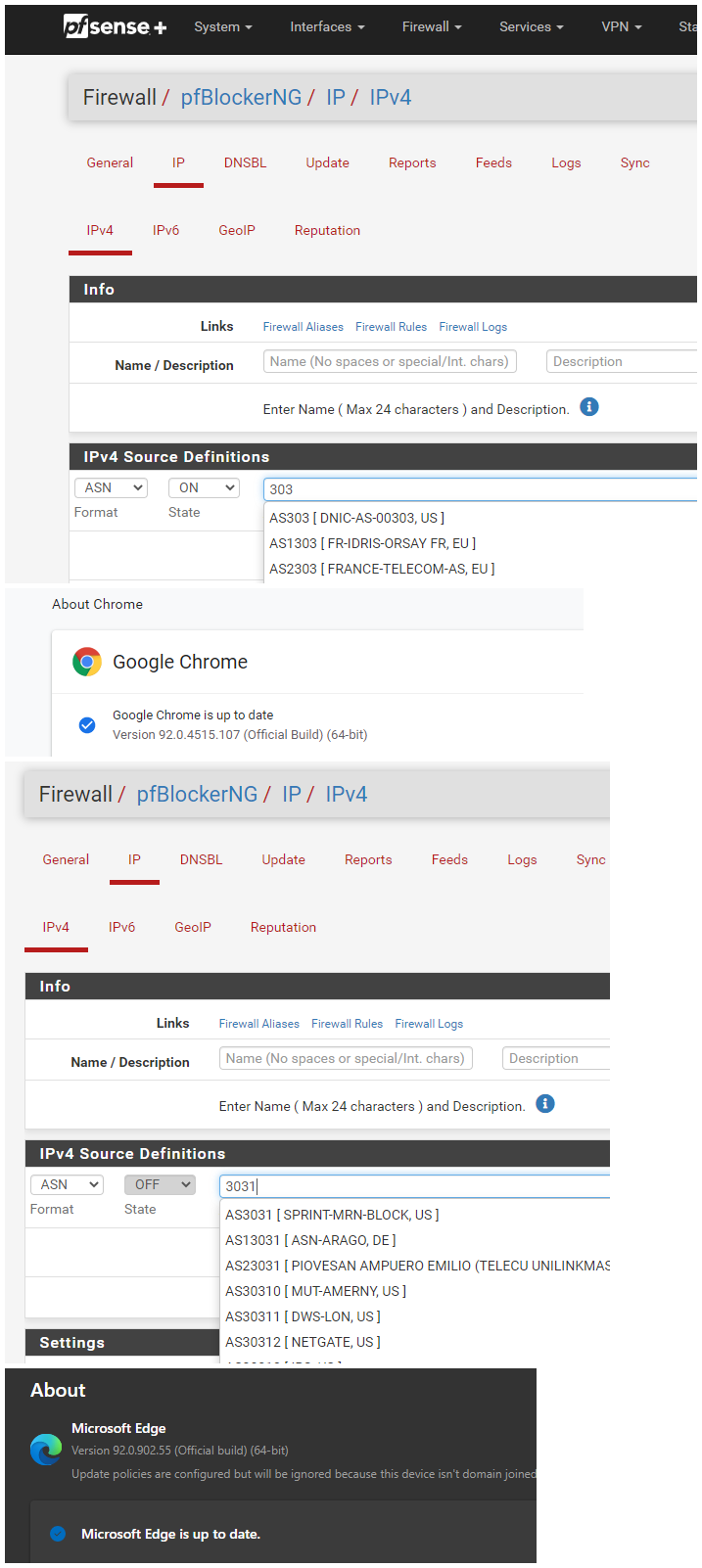
-
@johnpoz You know what, I looked at your Chrome version and checked mine, it did an update from Chrome version 91 to 92 and now it works in Chrome.
I can see that Brave is lagging and still using v91 Chromium so that would explain Chrome and Brave.
Can't explain Safari tho.
Actually there was an update for Brave I missed and it's using Chromium 92 but still Brave doesn't work. Just Firefox and Chrome for me now. Not Brave or Safari.
But at least I can do what I need to do now so thanks for your help.
-
@johnpoz Actually I was a bit quick to say it works in Chrome!
GeoIP doesn't work, and ASN is showing me GeoIP options in Chrome!!
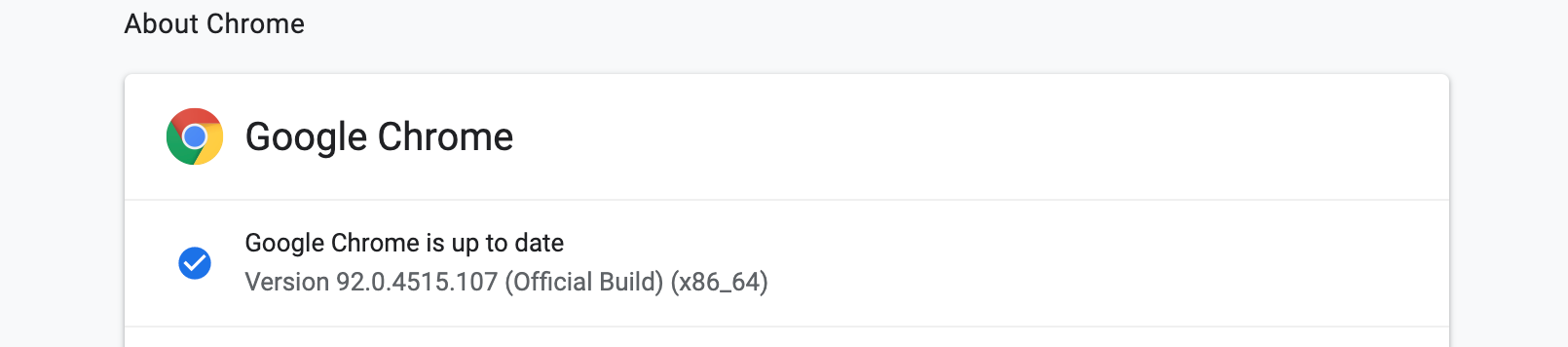
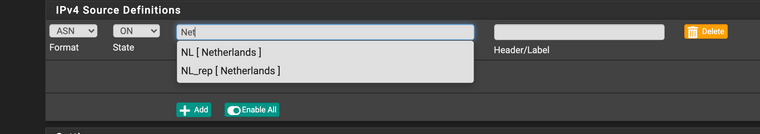
-
works here.. Not sure what to tell you.. Some cache you have setup, browser wanting to help you fill in something?
here is chrome. doing both geo and asn
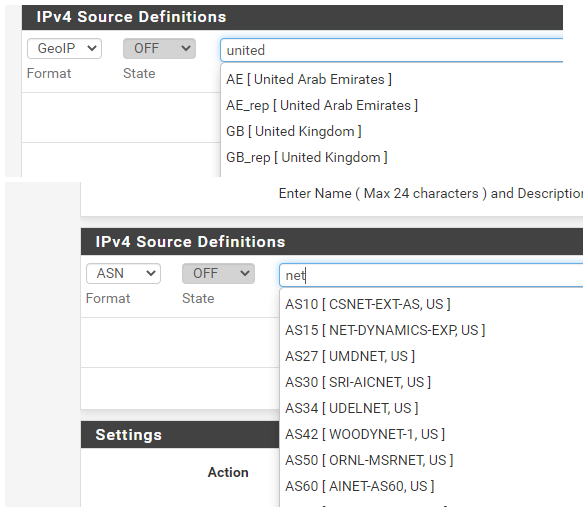
I show it working as designed in 3 different browsers, firefox, chrome and edge..
My chrome an edge are stock installs - I don't use those browsers on a day to day basis - so I don't really do anything with them.. Only thing I do is add an adblocker and setup my bitwarden addon.. Other than that they are out of the box configs.
-
-
@ronpfs But then it wouldn't work for Johnpoz and in firefox surely?
-
@propercactus The ASN definitions were installed when the API was working. On a new install, with the broken API it may never get downloaded.
-
@ronpfs said in The autofill isn't working:
@propercactus The ASN definitions were installed when the API was working. On a new install, with the broken API it may never get downloaded.
Ah I see, that would explain why Johnpoz is working, mine seems to work in Firefox tho which is strange that it works in Firefox and not other browsers?
-
@propercactus what version are you on for pfsense and pfblocker?
I have been unable to duplicate this problem in multiple browsers - so have to assume something unique to your setup..
Its possible there is some sort of difference between the packages for CE and + ?? But that would be odd to be honest. But you never know I guess... I am just unable to duplicate the problem in my setup.
You say it works in firefox - so that really points to something with your other browsers. Or maybe something with mac? I do not have mac to test with..
If we can get some more data points by others chiming in - maybe we could figure out what is causing your problem.. But I have tried to duplicate it multiple times and multiple browsers - and just works as you would expect it should..
BBcan as already been tagged in this thread - so he might have some insight to what could be causing your problem.
-
@johnpoz I'm on 2.5.2 but it's a new setup as in the last 3 weeks new, I started with 2.5.2 RC then it turned into 2.5.2 stable.
Could it be the API that ronpfs mentions above?
-
The way I read that link, that has to do with reporting feature of the asn in use via some cache table?
I wouldn't think that should have anything to do with pulling the lists of actual asns, and really shouldn't have anything to do with pulling your geoip stuff..
The expert here would be @BBcan177 he is pretty good with chiming in pretty quickly, but it is the weekend.. So maybe he is busy with real life ;) Give him some time to chime in..
If was related to what was linked too - why would it work with firefox?? I would just use firefox if your trying to setup something, until such time that BBcan chimes in.
-
-
@propercactus said in The autofill isn't working:
Could it be the API that ronpfs mentions above?
Maybe not, that file is installed when pfBlockerNG is installed, so it doesn't rely on the API for that.
ls -al /usr/local/www/pfblockerng/pfblockerng_asn.txt -rw-r--r-- 1 root wheel 3742472 Nov 10 2020 /usr/local/www/pfblockerng/pfblockerng_asn.txt -
Works for me in Firefox but not Safari, both on a Mac.
It's also the same with Firewall -> pfBlockerNG - Log Browser, if I select Logfiles and maxmind_ver the Log/File Details and Log is empty in Safari.
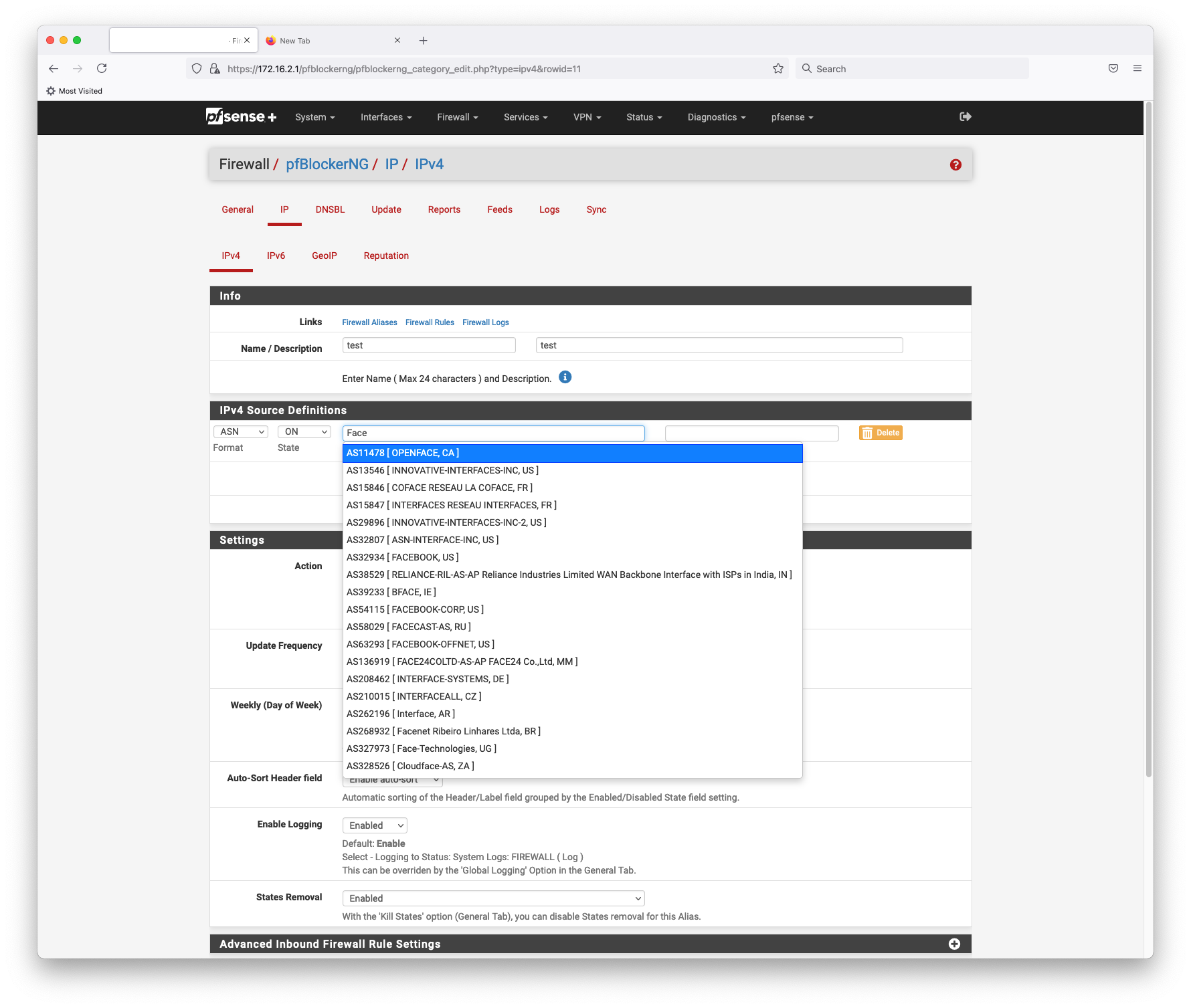
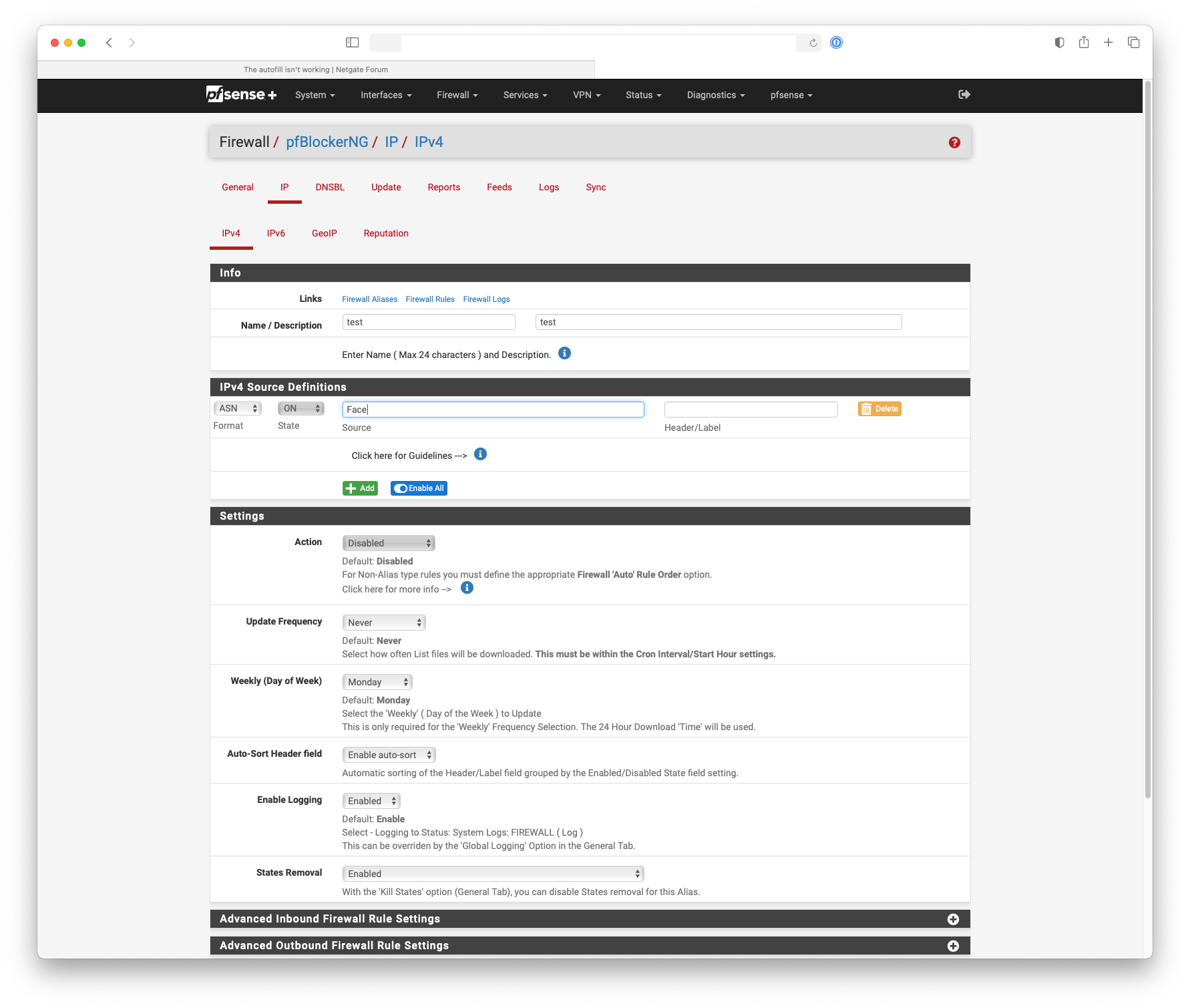
-
@propercactus said in The autofill isn't working:
@johnpoz OK yup it's working in firefox for my mac, but not in Brave Browser (with the anti-tracker/blocking stuff turned off).
@jdeloach what browser were you trying with?
The browser I was using was Microsoft Edge for Windows 10.
I used to use Firefox but got tired of the ~10 second delay in Firefox opening a web page. Never could resolve how to fix that issue so I went to Edge.
-
I tested it with edge on windows 10, I saw no issues with the asn or geoip filling in the dropdown upon entry of some criteria to look for..
As to 10 second delay in opening pages with firefox? I have been running firefox for ages - I don't recall every having such an issue. Are you letting firefox use doh? That could cause a delay I guess, or maybe your using ipv6 and ipv4 and your having issues with switching to ipv4 when ipv6 doesn't work?
Never been a fan of MS browsers - be it IE or the new edge.. But it really should work in any browser.. As to what is going on with the other browsers on mac, I have no ideas really since I don't have any mac to play with..
Biggest complaint I have had with FF is their attempt to force doh on users.. But since it can be disabled, without all that much effort.. But still should be zero effort, if a user wants to use doh, then it should be on the user to switch to that.. It should never be a default anything in imho..
-
@johnpoz unfortunately DoH is being forced by apple too. I get a warning that my wifi is not private because I'm blocking DoH to known resolvers. At least Apple just throws a warning message and reverts to DNS as usual.
-
Not sure I would call it forced - while an app can try and use it.
From my understanding the default is not to use it. If you have links to info to the contrary I would be interested for sure.
I block all known doh ip and fqdn and block dot port. I would know if any of my devices were attempting to use doh, unless I have missed the IP of some unknown doh out there. But I update the lists regularly - and anything that major player like apple/ios/windows/browsers/etc were defaulting to should be listed on these lists.
The idea that apps or browsers or whatever can just send dns queries to some server they want to set without direct and explicit ok from the user is not a favorable direction that is for sure.