missing file: ui-icons_444444_256x240.png
-
I get this 404 error in my pfSense General log:
2021/07/27 20:36:02 [error] 12913#100131: *210 open() "/usr/local/www/images/ui-icons_444444_256x240.png" failed (2: No such file or directory), client: 192.168.4.101, server: , request: "GET /images/ui-icons_444444_256x240.png HTTP/2.0", host: "192.168.4.1", referrer: "https://192.168.4.1/services_unbound.php"Looks like a few other people have the same error:
https://www.google.com/search?q=%22ui-icons_444444_256x240.png%22+pfsense -
Use the dev mode of your browser, have it show all files it tries to open (Hit Ctrl-F5 to do so) and you'll see :
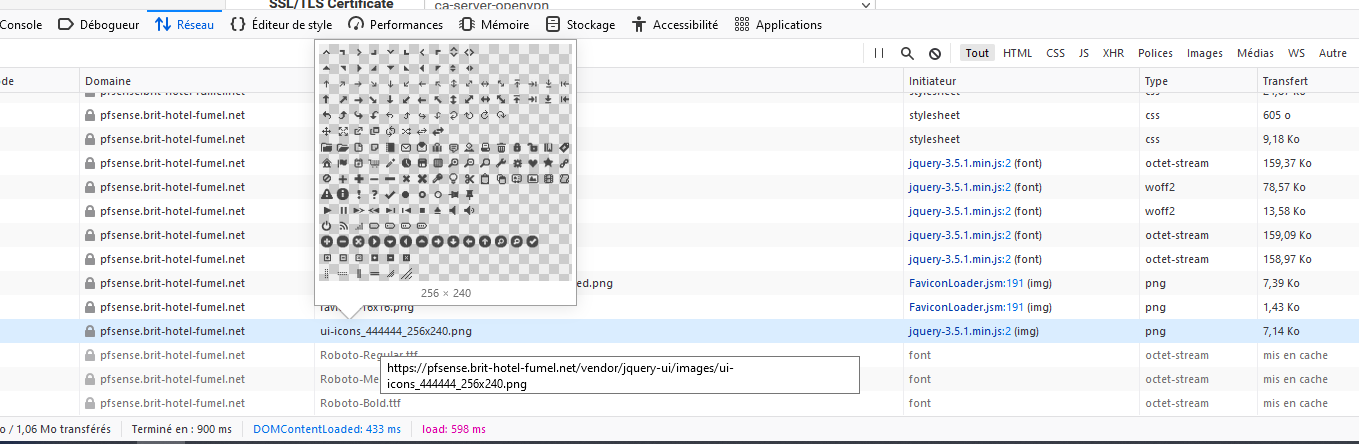
So it's here : /usr/local/www/vendor/jquery-ui/images/
That is, it should be there.
If it isn't, you could ask yourself : what else is missing ?
Re install would be the safest option. -
Through some trial and error, I found that Chrome's "Dark Reader" extension is causing the error. For some reason, when Dark Reader is enabled, I get the 404 error due to the path of the png file getting changed to a directory that doesn't exist. When I disable Dark Reader on this url, the 404 error goes away and that same png file now comes from a valid path, the one shown in your screenshot.
I don't know why Dark Reader would cause the path to a single png file to change.
CHROME WITH DARK READER:
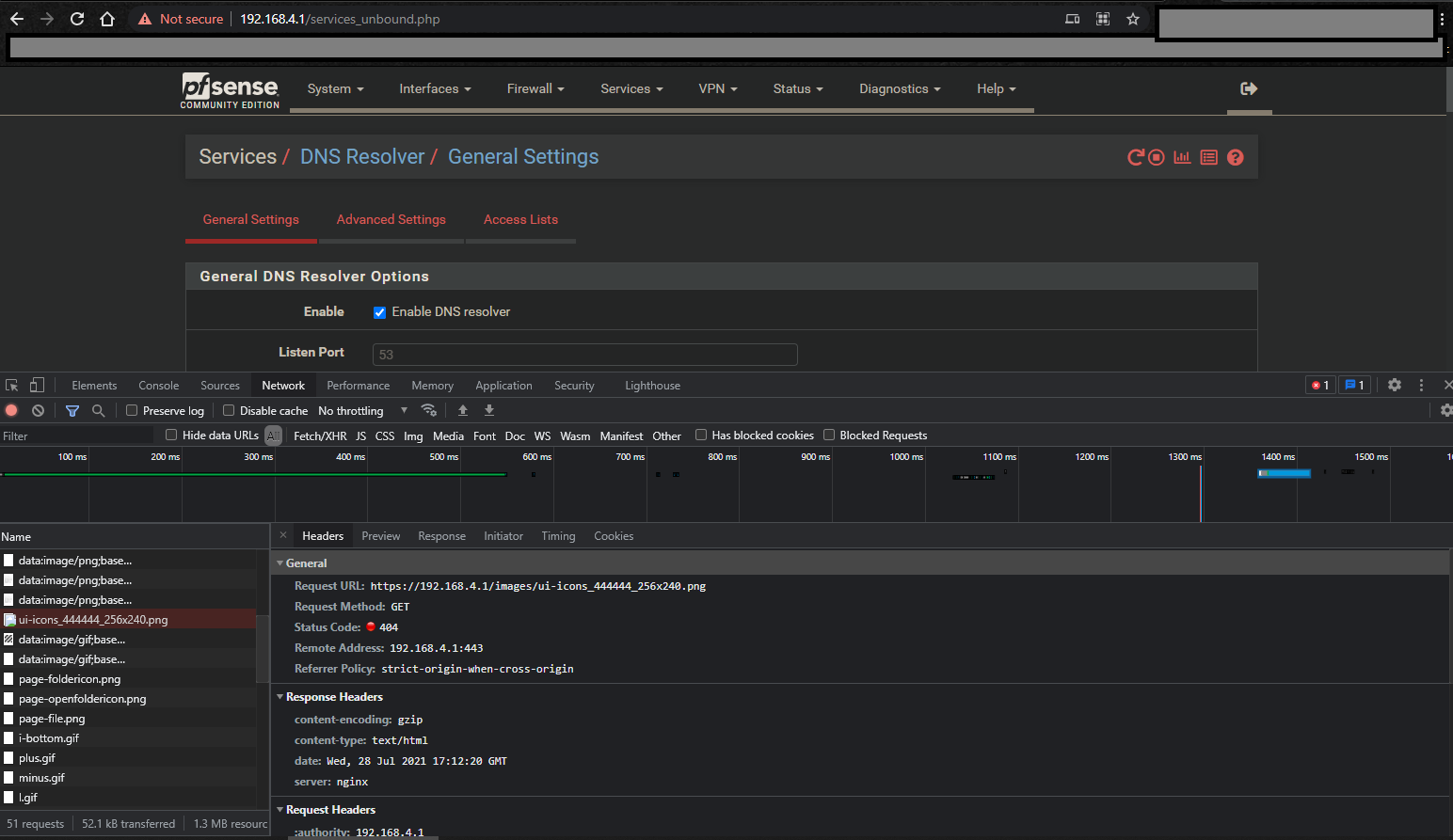
CHROME WITHOUT DARK READER:
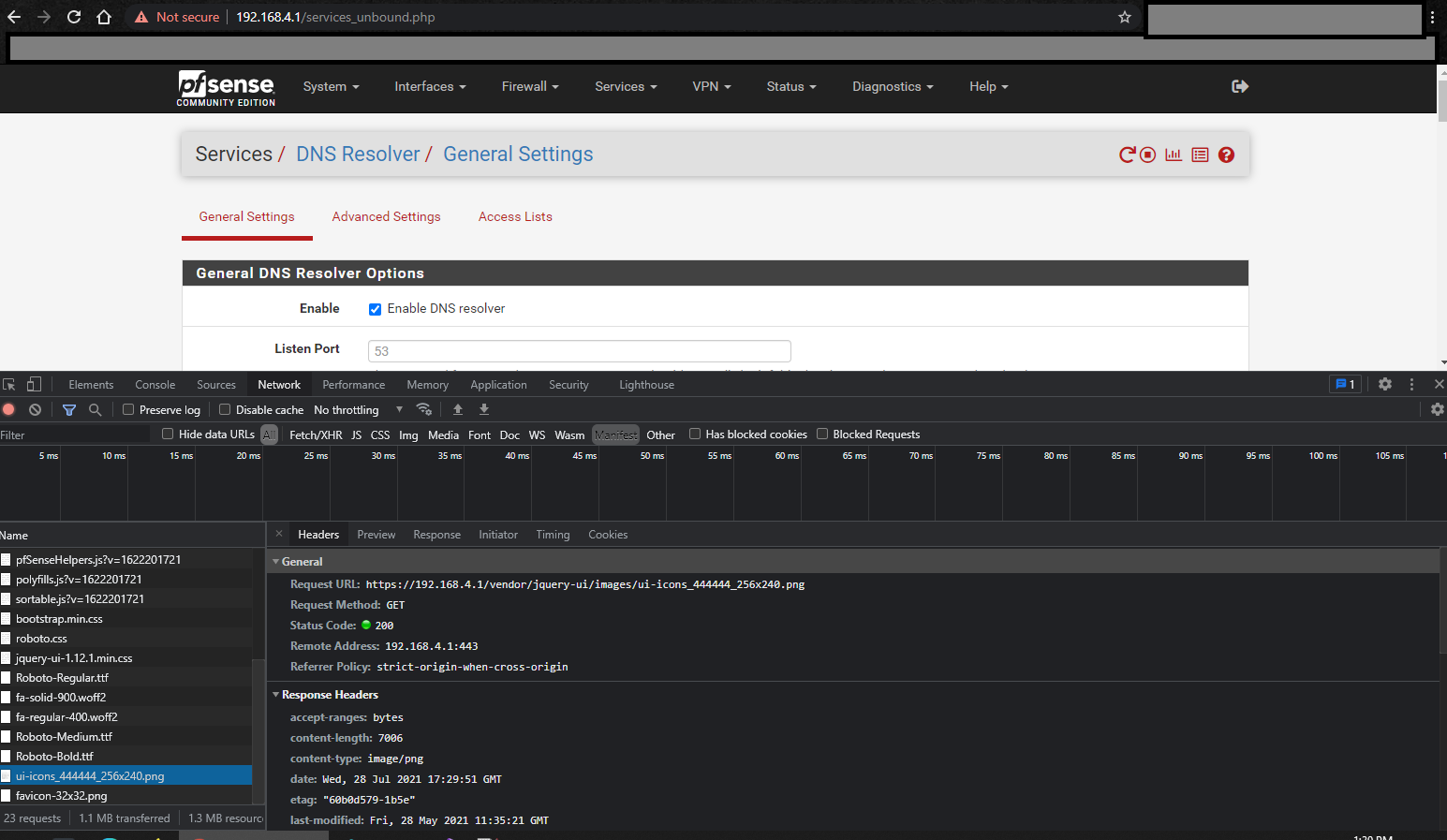
-
@jeremy11one pfSense already has dark themes. I've been using pfsense-dark for years now.
-
@kom Thanks. I didn't know that was available.
I also sent an email to the Dark Reader support linking this forum thread, so maybe they'll fix the 404 issue on their end too.