Odd situation with alias not being resolved
-
Hello everyone,
I have a subnet that doesnt have internet access by default. And 2 weeks ago I've setup several rules with alias to allow certain websites. Some alias have around 40 url entries.
While testing those rules now, I notice that several urls have stop working, without any change on rules and alias sides.
As a test, I tried to use only one url in on alias and set a rule for it, and put that rule in the front of the other, and it worked. So I disabled that new rule and apply it, and even closing all the states of that pc, that website continues to work.
I tried to replicate this with other urls, but no success.
It feels like those url alias are not being updated, but on System/ Advanced /Firewall & NAT, Aliases Hostnames Resolve Interval, I am using the default 300s:
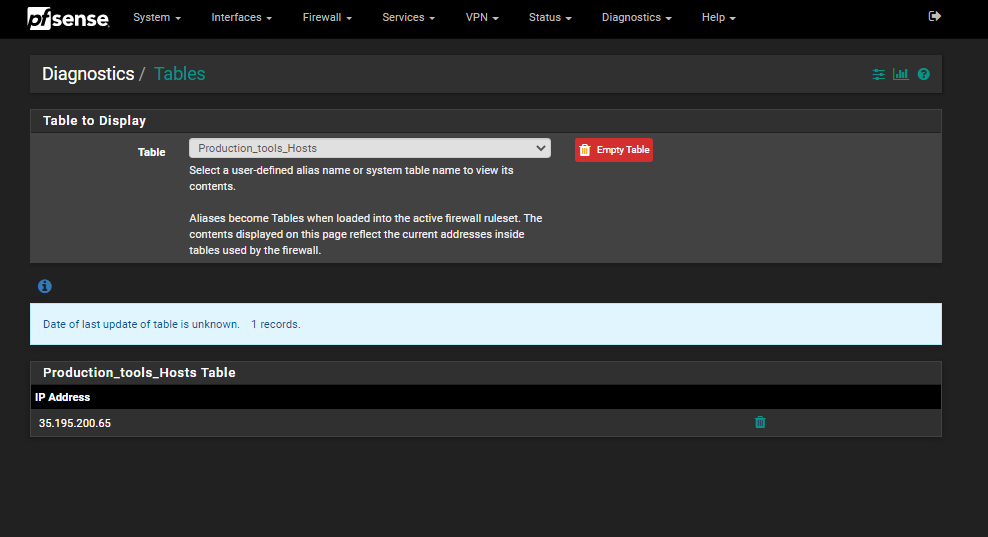
Note: that single IP is the same of the rule that I have created with only one URL to test.The alias table that is having issues:
Damn, am I missing here something??!
-
@sipriuspt
Screenshot of your Firewalls rules is missing ;) -
@sipriuspt pfSense resolves aliased hostnames every 5 minutes IIRC. Many websites have multiple IP addresses. It's very possible that they accessed a site based on an IP address that you weren't blocking at that moment.
-
@noplan sorry, here it goes (sorry for the mess but there is still lots of disabled rules that I need to remove):
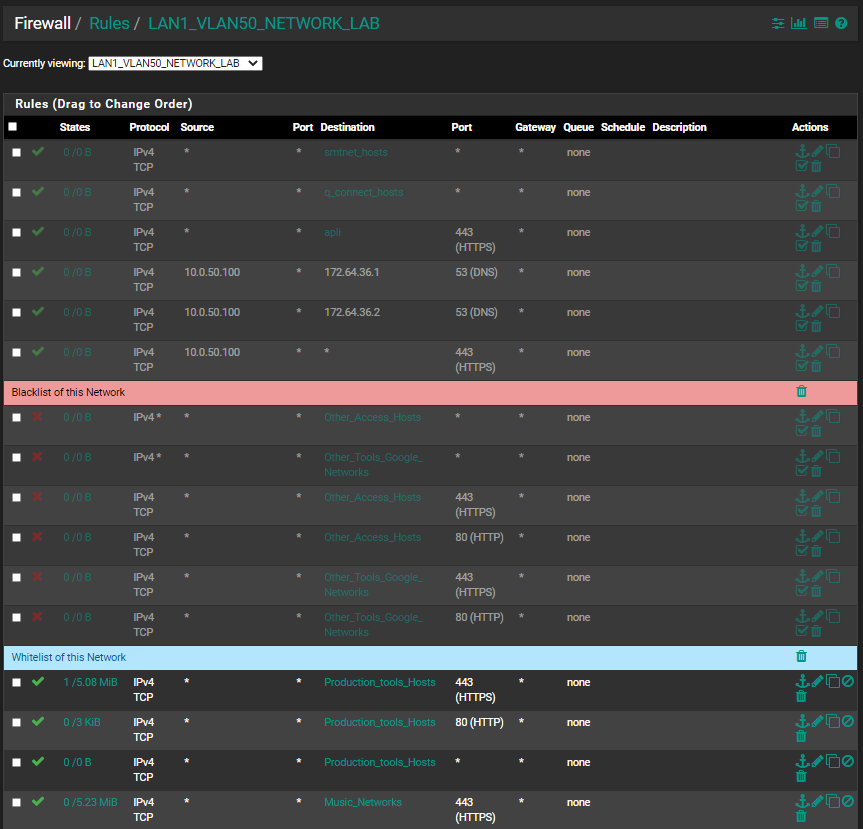
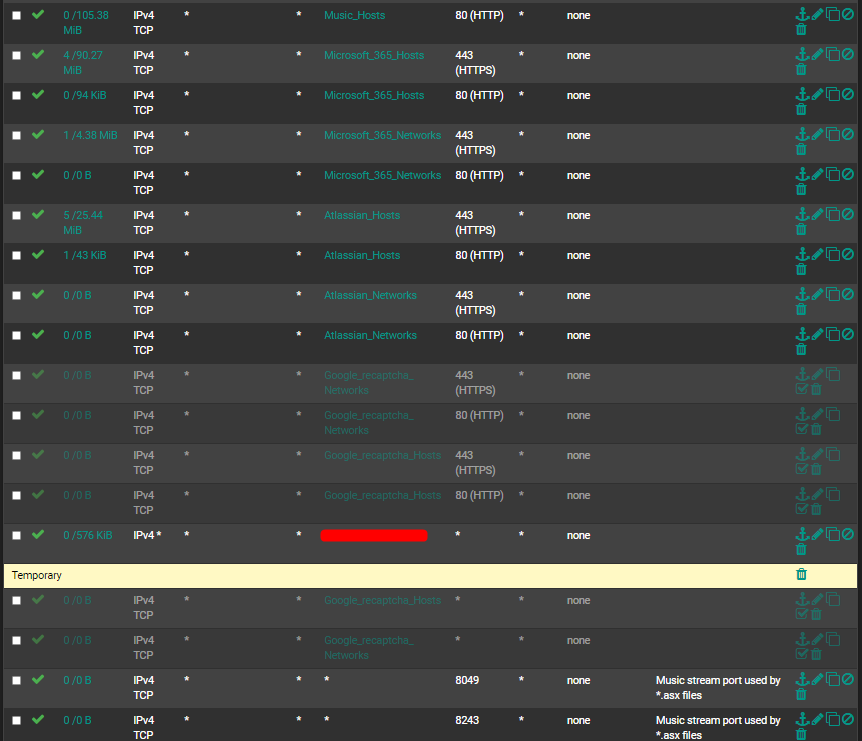
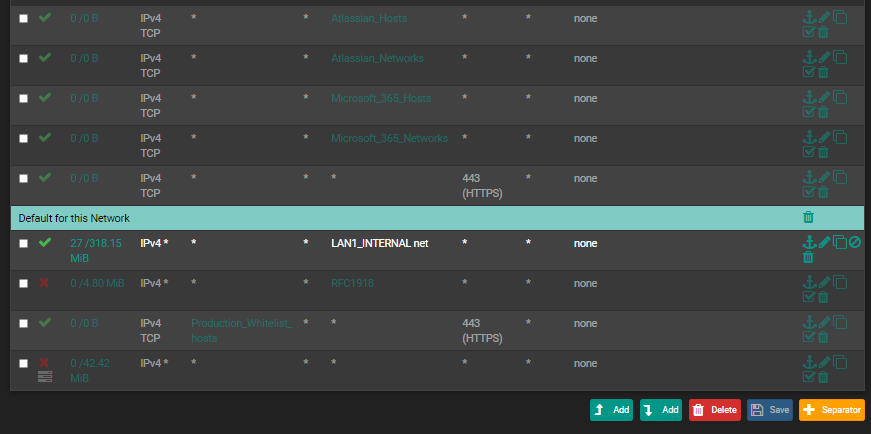
-
I tried to create a new alias but with less urls, and add that for 443 and 80 on top, but no result:
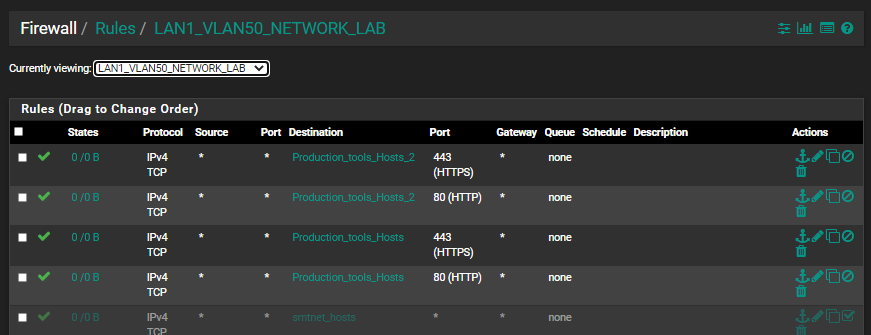
DNs and sub DNs are resolved by DNS Lookup from firewall.
And this is the computer that I am using to test:
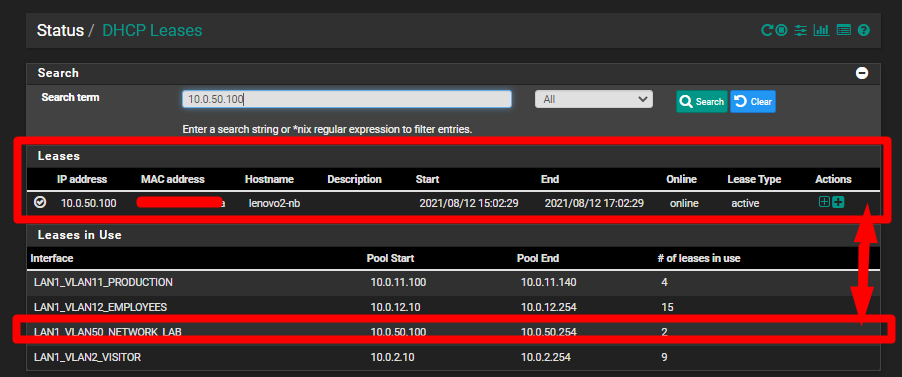
On network settings in that computer I have:
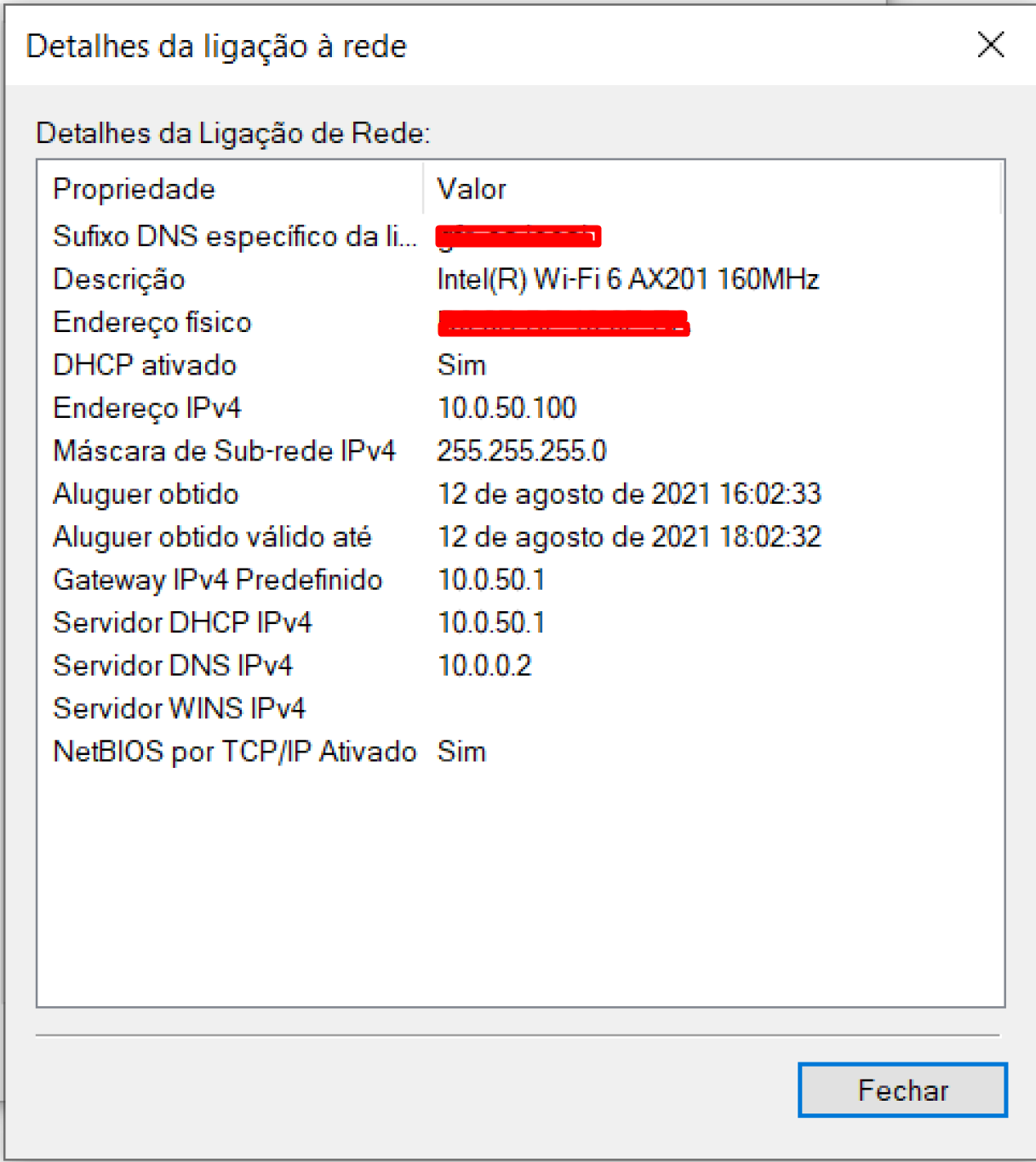
@kom I am using urls copy pasted from those alias into the target computer browser through VNC.
-
@sipriuspt OK maybe you're not understanding me. Many large hosts resolve to many IP addresses. pfSense will only use one at a time.
So, for example, say you block www.netgate.com. When you do a lookup, www.netgate.com resolves to:
199.60.103.226
199.60.103.30pfSense will only use one of those. If your client then does a lookup and gets the 199.60.103.30 address, then they will be able to get there even though you think you have it blocked.
-
@kom Not sure if I am following but I think that wouldnt be an issue here, because I only allow certain large hosts, so there will be no issue with such rules "leaks".
In that alias I have like 40 DNs and sub DNs, but only one IP (from one url) was resolved in the entire url table, I was specting that using a DN or sub DN listed there, it would at least get one IP but nothing.
-
Not gettin into much detail cuz lack of time
Mention udp / TCP on your rule settings for your ports