pfBlockerNG-devel net
-
after change the configuration on Blacklist Category settings update not running
UPDATE PROCESS START [ v3.0.0_16 ] [ 08/17/21 07:56:06 ]
===[ DNSBL Process ]================================================
Clearing all DNSBL Feeds
TLD Analysis not required.
Stopping Unbound Resolver.
Unbound stopped in 2 sec.
Additional mounts:
No changes required.
Starting Unbound Resolver... completed [ 08/17/21 07:56:07 ]
DNSBL update [ 0 | PASSED ]... completed===[ GeoIP Process ]============================================
===[ IPv4 Process ]=================================================
[ DNSBLIP_v4 ] Reload . completed ..
[ pfB_DNSBLIP_v4 DNSBLIP_v4 ] No IPs found! Ensure only IP based Feeds are used! ]===[ Aliastables / Rules ]==========================================
No changes to Firewall rules, skipping Filter Reload
No Changes to Aliases, Skipping pfctl UpdateUPDATE PROCESS ENDED
-
Not running ?
You showed :UPDATE PROCESS START [ v3.0.0_16 ] [ 08/17/21 07:56:06 ] .... UPDATE PROCESS ENDEDIf you see this message ::
DNSBL update [ 0 | PASSED ]... completedand
[ pfB_DNSBLIP_v4 DNSBLIP_v4 ] No IPs found! Ensure only IP based Feeds are used! ]then it's time to look at that file, as it is empty.
Which could mean that :
The web server where it came from has issues. The download failed.
The list was actually empty.
There is no Internet connection.
Etc.Example :
This feed - you can test it :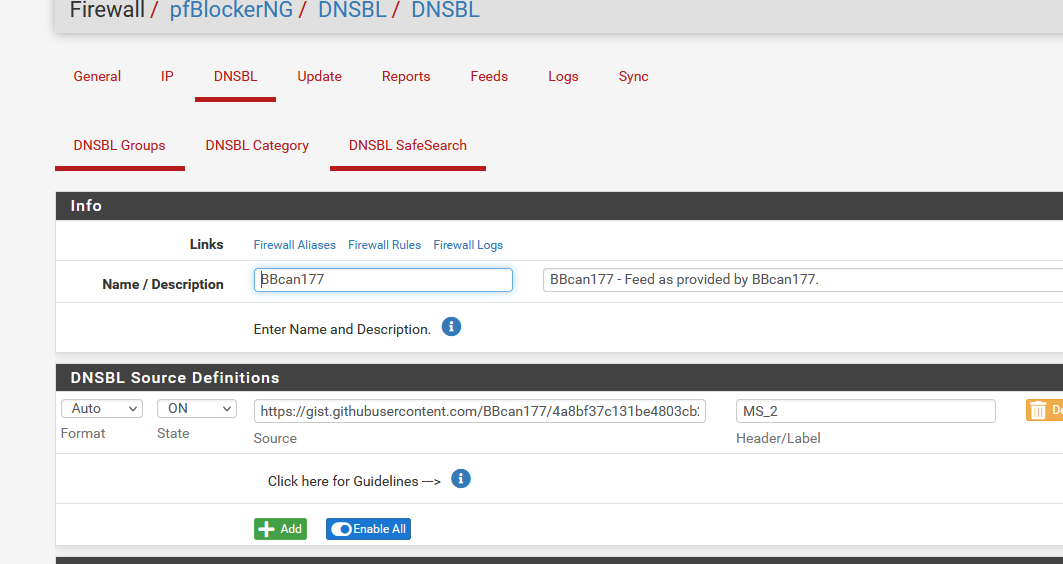
You see the https url ?
Copy paste it in a browser. Does it show you the file (= you were able to load it)?@naveen7355 said in pfBlockerNG-devel net:
after change the configuration
What about undoing what you did ?
Or tell us what you did - what feeds you are using ? -
@gertjan can you share the link i cant copy that link
-
@naveen7355 what he meant was look in your feeds, what source urls are you using? Can you open those in your browser?
That list he is showing is from the predefined feeds in the package..

https://gist.githubusercontent.com/BBcan177/4a8bf37c131be4803cb2/raw
Can you load it in your browser

-
@johnpoz said in pfBlockerNG-devel net:
https://gist.githubusercontent.com/BBcan177/4a8bf37c131be4803cb2/raw
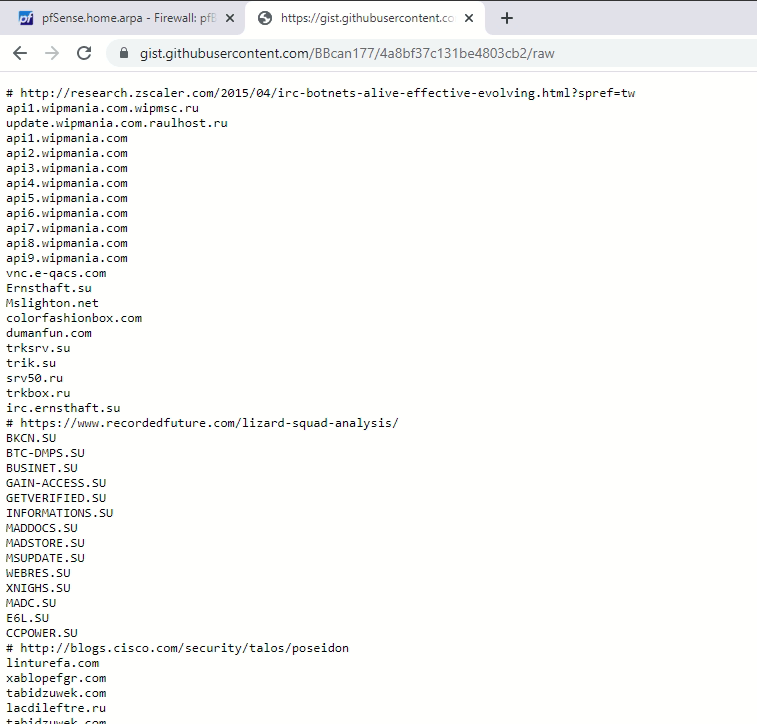
-
its updated now but still website is not blocking
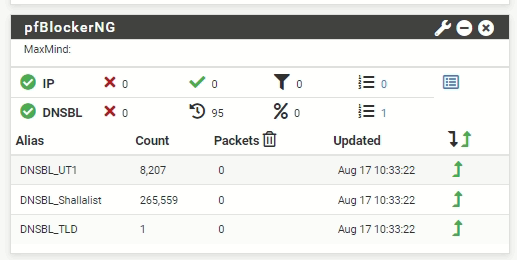
-
@naveen7355 said in pfBlockerNG-devel net:
https://gist.githubusercontent.com/BBcan177/4a8bf37c131be4803cb2/raw
Why would you show that one ?
Of course it works.You should test the urls in YOUR setup - not mine.
@naveen7355 said in pfBlockerNG-devel net:
its updated now but still website is not blocking
?+?+?
And again, You do not mention details about your setup.
Neither that you tried to visit hosts that are blocked (== list in the DNSBL feeds).What about this test :
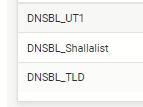
From any of these 3 lists, take some domain names listed in these feeds (again : do not use my example feeds I use, use YOUR DNSBL lists) and test them in your browser.
The counters should start to increment.
The Firewallpf > BlockerNG > Alerts should show that that domain name was blocked and reference the feed you got it from.