OpenVPN clients can't discover LAN resources
-
As the tittle suggest I’m having an issue where the OpenVPN clients (windows systems) can connect to the local LAN and even map the available SMB shares based on the LAN IP address of the SMB server, but nothing else.
When i say nothing else i mean the clients cannot discover things like the network printers or any other service that is discoverable by their hostname.
My lan is 10.0.0.1/24
My tunnel is 10.0.40.0/24Things that i have tried:
-
list itemEnabled “Redirect IPv4 Gateway”
-
list itemPush a route to the clients by specifying the following in custom options: push "route 10.0.0.0 255.255.255.0"
My DNS settings look like the following
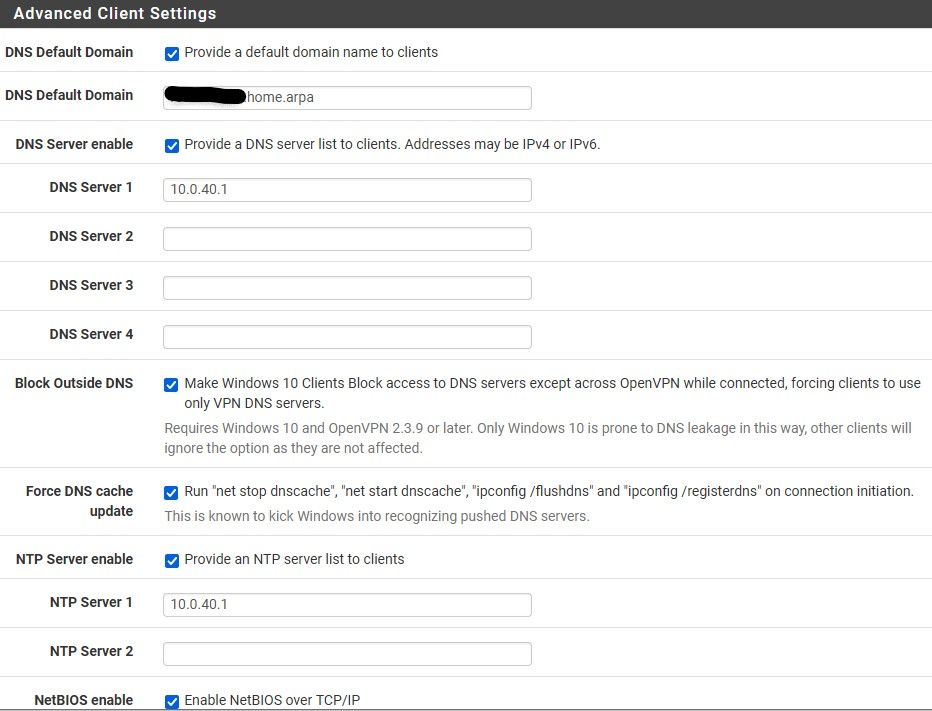
But nothing seems to work.
During my testing, one thing that I noticed was that windows classifies the OpenVPN tunnel as a “Public network”.
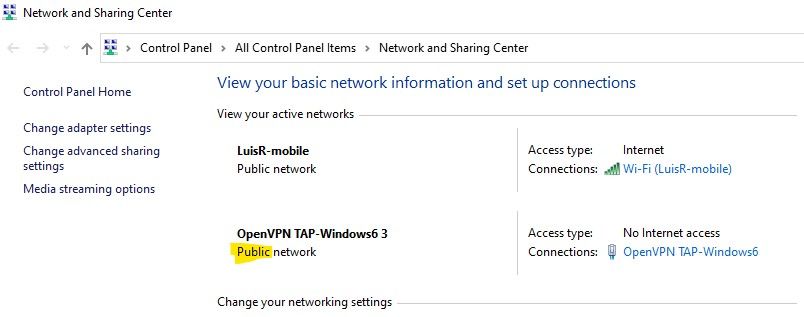
This may mean that my problem could be related to the windows firewall as its default rules is not to be discoverable by other computers in public networks. This makes sense and is consistent with the problem I’m having.
I know this is a PFsense forum but this has to be a common problem. Do any of you have an idea how to change the VPN connection from public to private? In windows, the option to change from public to private networks seems to be available only for WIFI or Ethernet adapters and the VPN connection is not listed in either.
If not, do you have any suggestions on things to try to get my openVPN clients discover the network printers?
Thanks in advance for any help you can provide.
-
-
@lrossi said in OpenVPN clients can't discover LAN resources:
When i say nothing else i mean the clients cannot discover things like the network printers or any other service that is discoverable by their hostname.
Those require multicast and that doesn't normally pass through a router. This has nothing to do with OpenVPN. You'll have to manually map the resources.
-
@jknott Thank you so much for your reply.
I don't mind manually mapping the shares, as a matter of fact i have a script that does that automatically for me after a successful connection.That takes care of the shares but, how do you mount other resources like printers?
And i apologize if this question is too basic is just that i have never experienced this issue before.
-
You can also manually configure printers. In Windows 10, under Devices and Printers, you can add a printer. You'll have to provide the appropriate URL.
-
@JKnott , I uninstalled the network printer driver. Then, i manually re-installed the printer using it's static LAN IP. Windows re-used the existing driver and i was able to print locally as if nothing happened.
Then, I tested if i was able to find my printer when connected via OpenVPN and, what do you know?, It worked flawlesly!!!!!! Just as you suggested.
Now I'm able to print from withing the LAN and when connected via OpenVPN.
Also, your comment: "Those require multicast and that doesn't normally pass through a router" made me think, will the SMB share be discoverable if I specify a host override for its server under the DNS resolver settings?
As it turns out, it does!!!!!. Now all my shares and printers are discoverable when connected to the LAN via OpenVPN tunel.
I hope my experience and report can help somebody else having these issues and
thank you so much for pointing me into the right direction.