RTSP not working with pfsense 2.5+
-
There's a really good post on Reddit about this from u/z3r00c00l but basically pfsense is not able to route RTSP between interfaces/vlans.
I am personally testing using wireguard as the other interface, but despite I see RTSP traffic between both endpoints on my LAN, I do not see the same on the other interfaces. I have a Reolink IP camera.
Is this the best place to report such a problem? What other logs/captures would you like to see?
-
Not true... Using RTSP to view a camera between vlans at the moment..
While you might be having issues, its not related to pfsense not routing RTSP..
Pfsense doesn't care or really even know what protocol the traffic is being routed or allowed via firewall rules is.. It just knows source and dest IPs and ports and its UDP traffic..
What are the rules between your interfaces? Are they both wired, is the camera wifi and your client wifi as well, is your client wired and camera wifi?
I have a amcrest camera that does rtsp.. I have no issues calling up the rtsp stream via vlc, etc. My pc is on my lan 192.168.9/24 and my camera is sitting on my psk vlan, currently wired at 192.168.4.207 ip.
Have also had this camera on wifi, on that same vlan without any issue.
-
Hi @johnpoz
Well, using the same wifi the Reolink app is able to communicate with the Camera, but for that they only need the Access Point and not pfsense.I personally testing with wireguard (over LTE) trying to connect to the Reolink app in my LAN (pfsense -> AP -> Reolink Camera)
Now that I'm reading your post I wonder if it could be a discovery/multicast issue, although the weird part is that I can see UDP packets between both enpoints, but the app itself refuses to work.
-
Well multicast discovery isn't going to work vlan to vlan either.. And no L2 discovery doesn't work over vpn either.
I would check that you can talk to your device from lan to say opt 1 network locally, before you look to it working via a vpn..
I fired up the client on my phone.. On different wifi vlan then the vlan my camera is on... I then set it up to using IP..
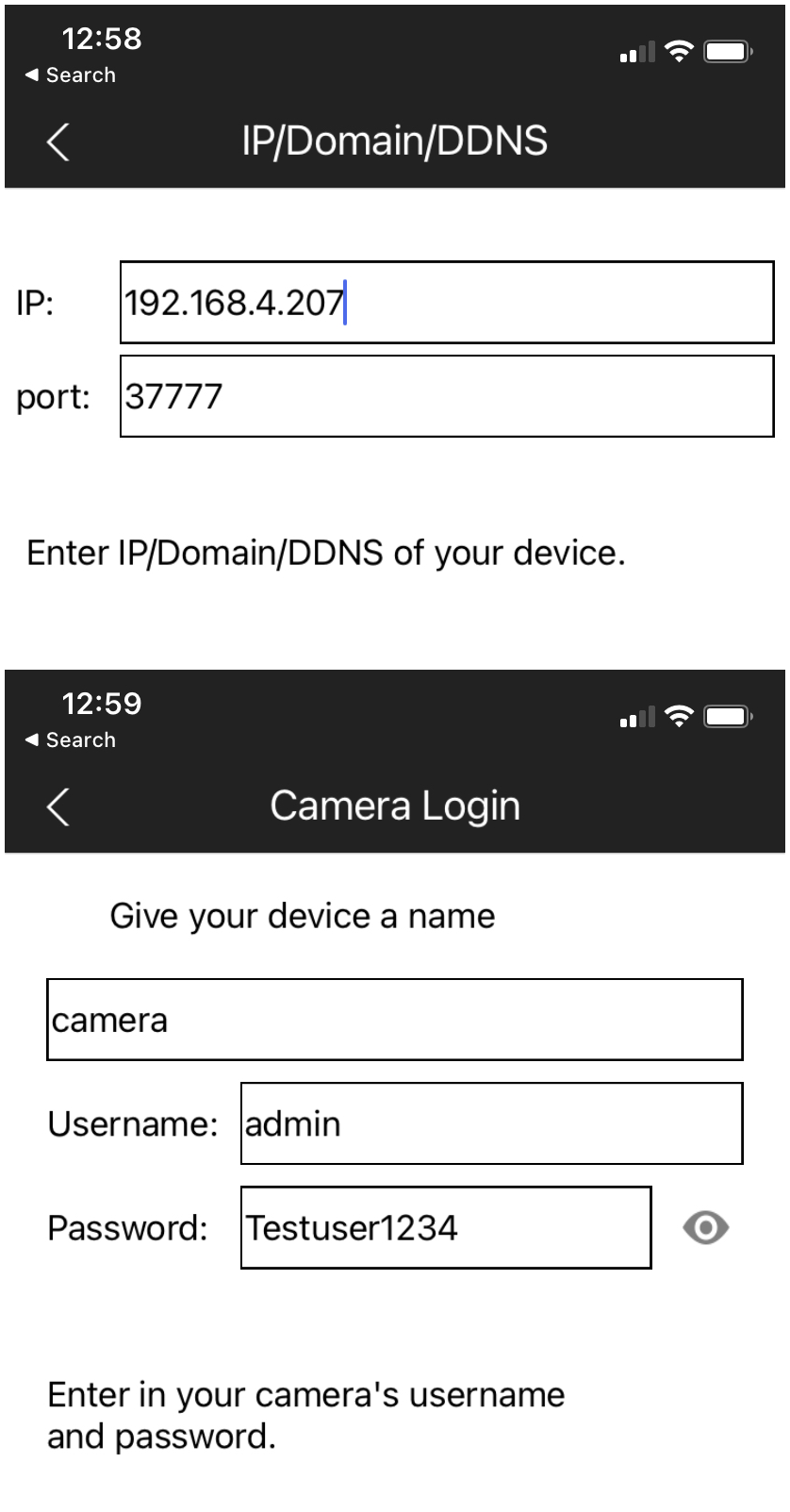
There you go working just fine..
edit: I don't have wireguard installed, but just disconnected my phone from wifi, only on cell - connected to my vpn connection on pfsense openvpn... Bam - watching video stream from my phone.
edit2: possible problem with some camera's is if they do not have gateway set, ie pointing of pfsense - then you can not view them from other networks, be it a vlan or vpn. Without doing source natting.