Hosts behind OpenVPN (Local LAN) do not connect across OpenVPN client (Remote LAN) connection
-
Hi, I have an OpenVPN server on PfSense and a local LAN of 192.168.48.0/20. And I have an openvpn client (configured with Mikrotik on it) with a remote LAN network 10.0.119.0/24
The connection has been established, and I can connect from my Remote LAN 10.0.119.0/24 > to the 192.168.48.0/20 LAN network successfully, but if I start from any host on the 192.168.48.0/20 LAN (except by Pfsense that this with the 192.168.50.1 network, it cannot ping or any other type of connection.
See the images below:
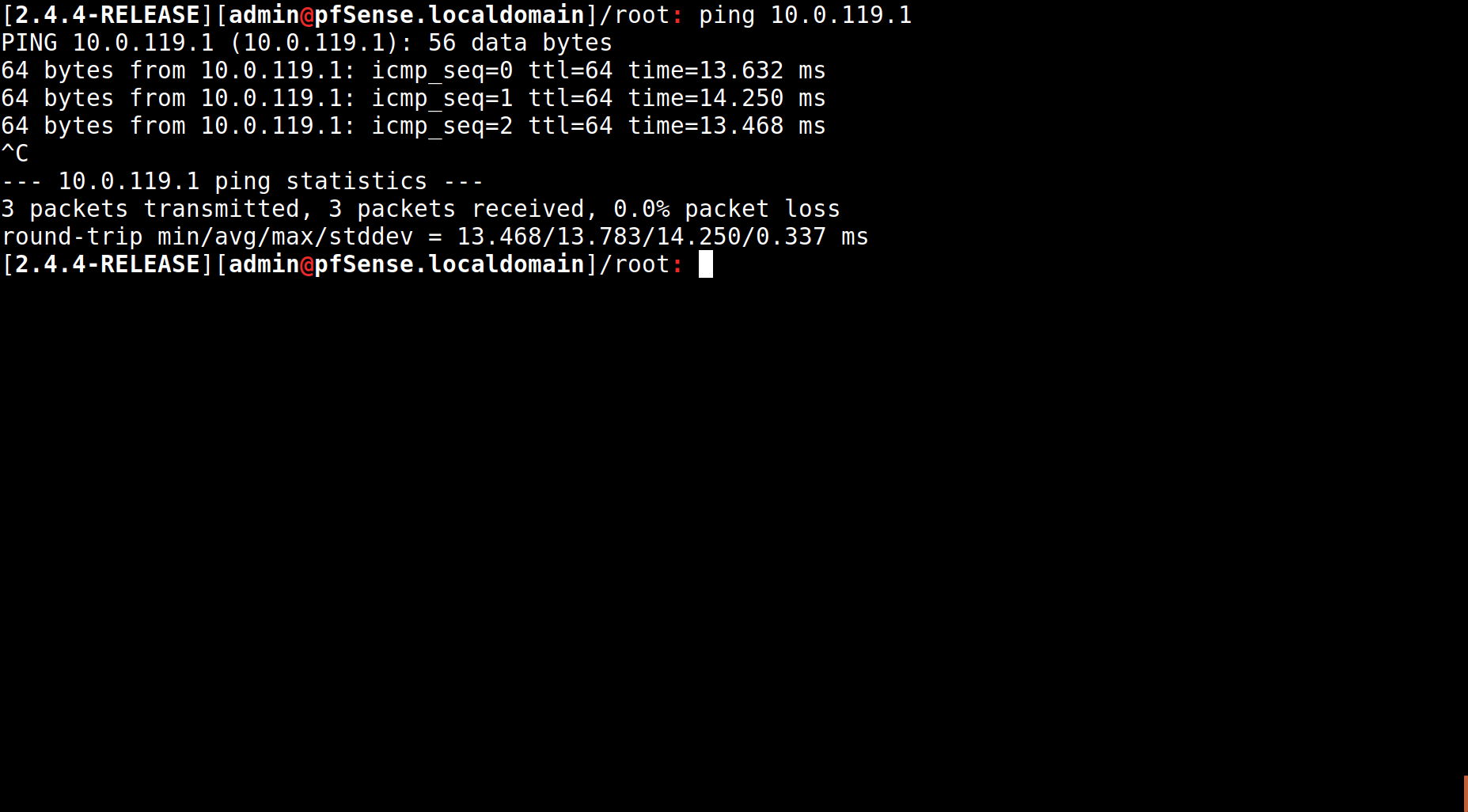
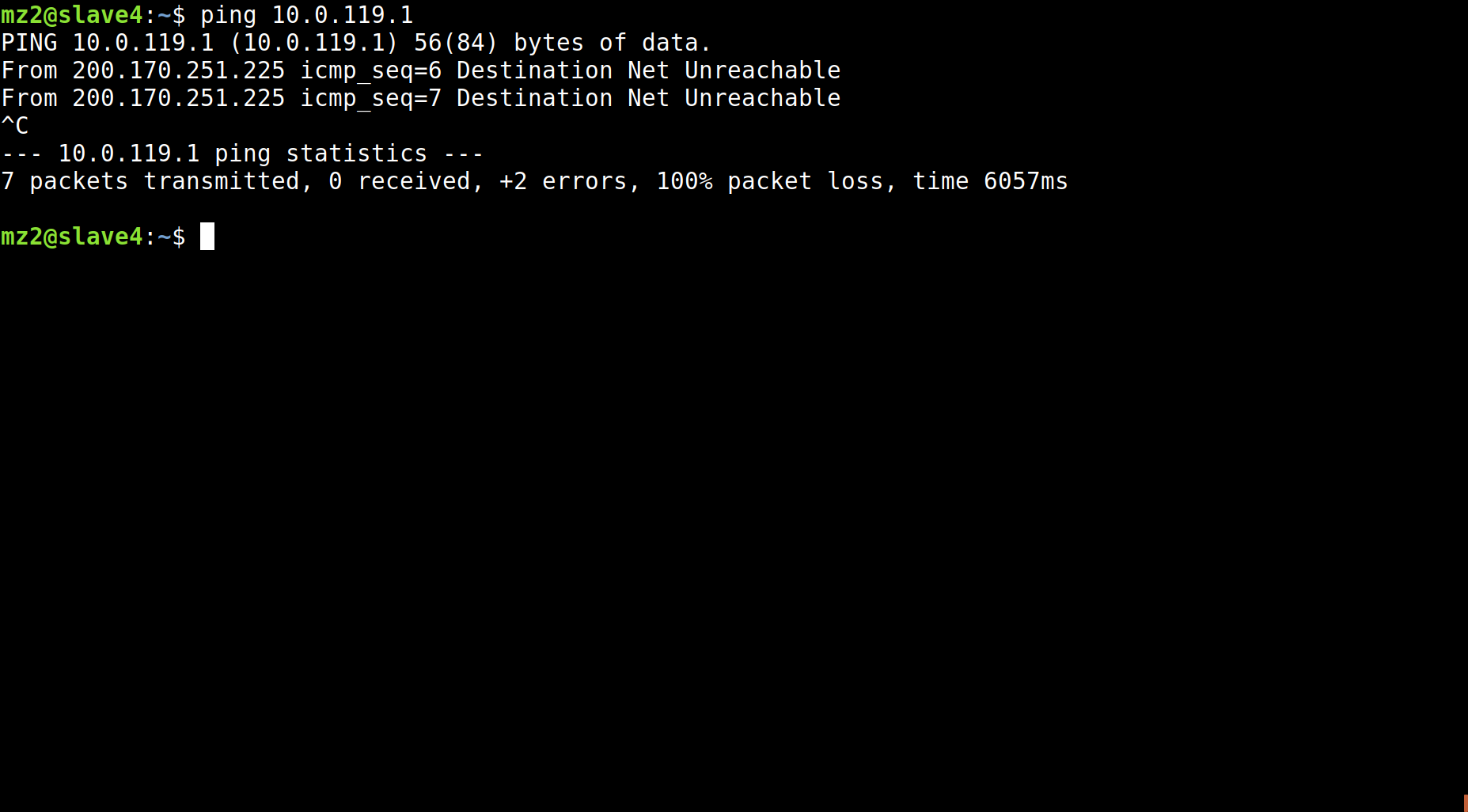
This problem happened after my Dynamic DNS (dyndns) had to change Public IP due to a link drop
It seems that the hosts behind Pfsense are not able to enforce the remote LAN IP's from OpenVPN.
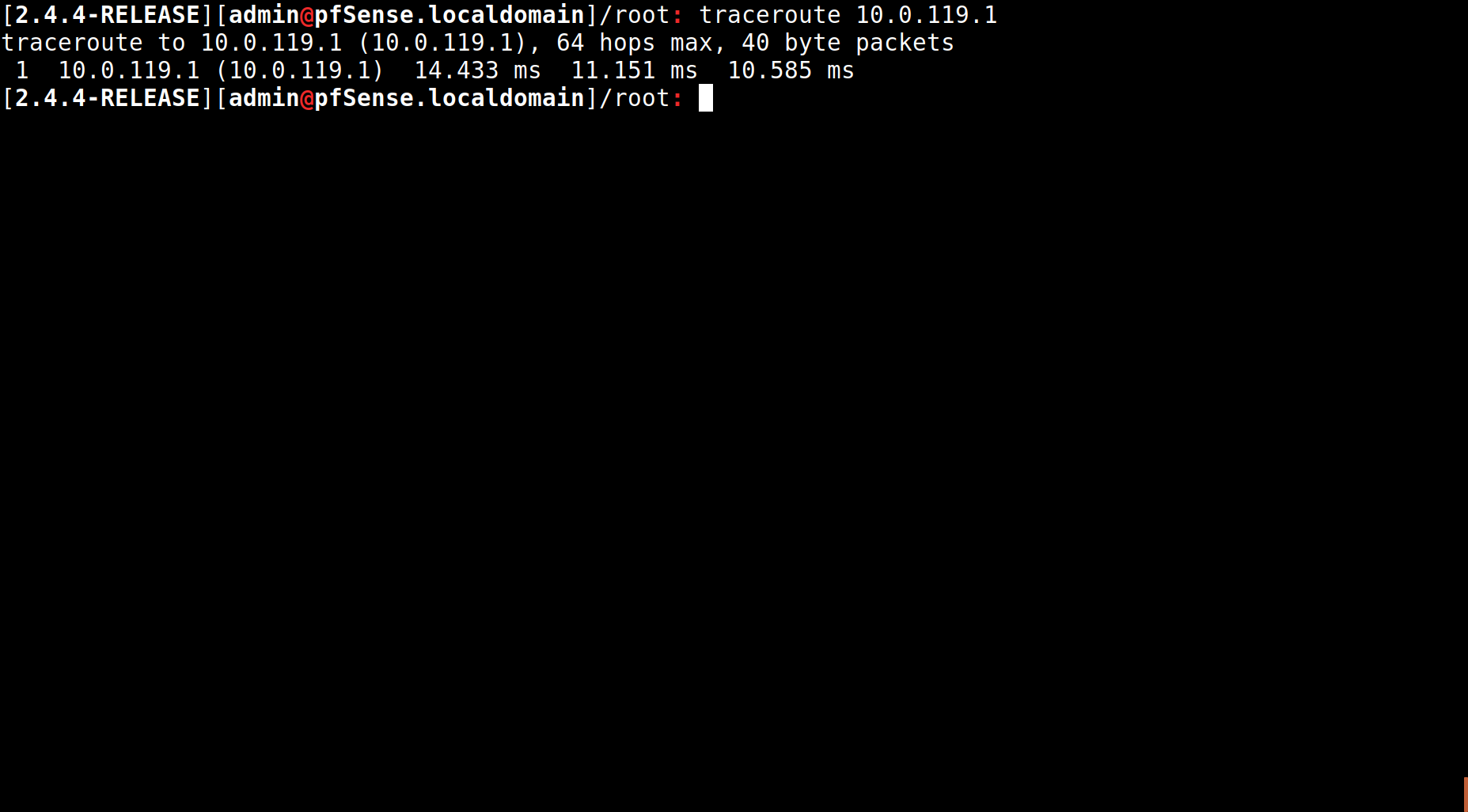
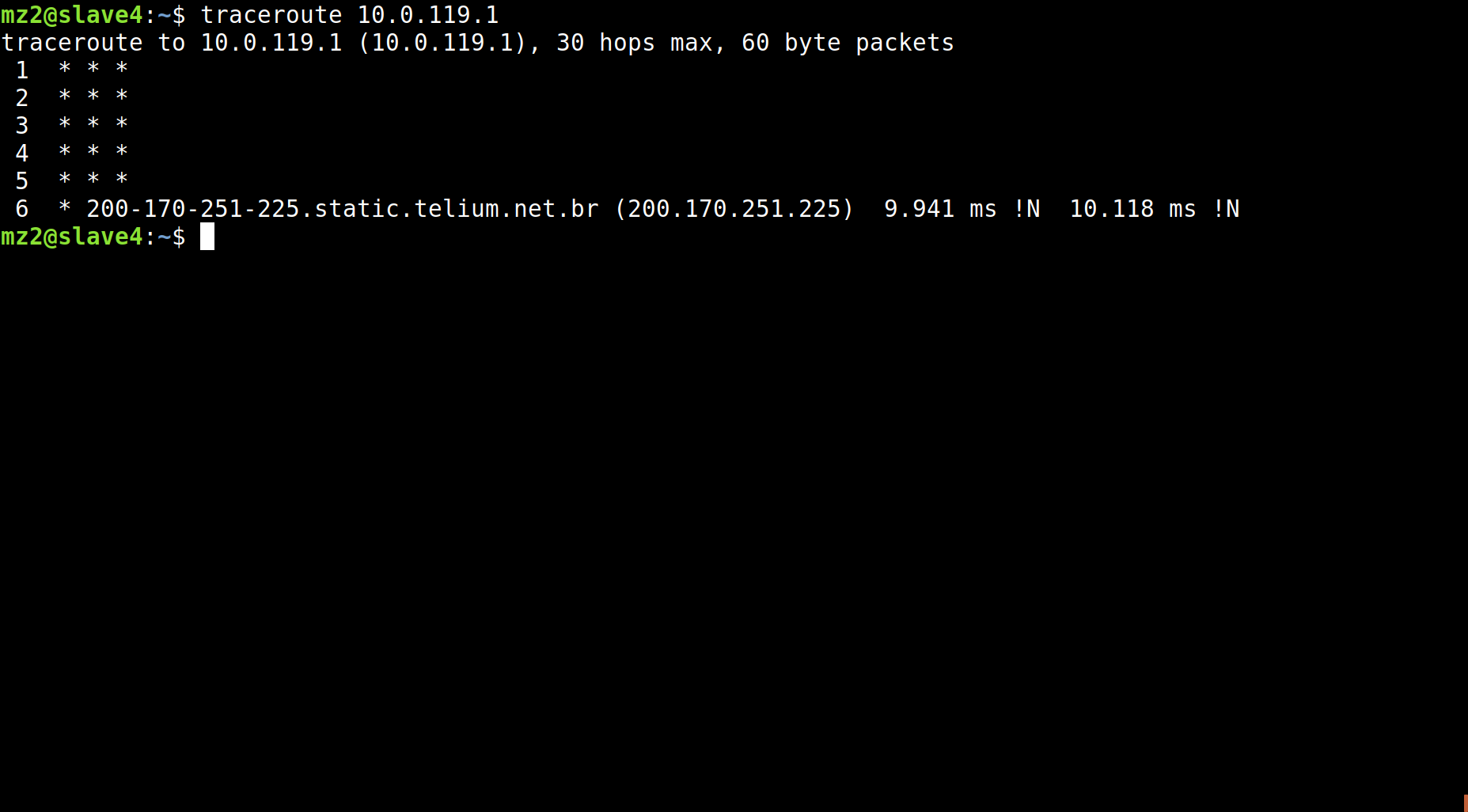
Would it be a problem to update internal routes on my LAN that are not leaking?
And remembering that only one of the clients is working correctly, by showing the letter C marking "An IP address followed by C indicates a host currently connected through the VPN."
-
@vitormazuco
Seems the Mikrotik is blocking the remote LAN.When you're able to access LAN devices in 192.168.48.0/20 from 10.0.119.0/24 devices the routes must be ok.
-
hello, already disabled all firewall rules and it doesn't work anyway. This problem only appeared after changing the public IP of dyndns
-
@vitormazuco
You will also have to enable forwarding of the remote network or something like that on the Mikrotik. -
@viragomann Yes, This problem only appeared after changing the public IP of dyndns. Absolutely nothing was changed, just changed the DynDNS IP