Does LAGG + Trunk add any overhead?
-
Hi folks,
I am designing my new network for an upcoming home move and this includes moving my trusty 6-port pfSense FW over.
I have 4 VLANS - IoT, WiFi, LAN and Servers which, in my initial design, used a single 1GB connection over to my L2 switch (Unifi 24 Port).I was wondering, would it be better to LAGG the 4 together and trunk the VLANs rather than dedicated single connections.
I know a single client will not see more than 1Gb but when I have busy days, it might stave off saturation.Is the above a good idea or would the LAGG / trunk add overheads which negates the once-a-quarter saturation I might have?
B
-
While a lagg can be a simple solution, and can provide connection fail protection.. I am not a fan of doing it that way just because you loose control.. You never really know if intervlan traffic is going to hairpin over the same physical connection.
It might be better if you have the ports to use anyway, is just manually setup 4 different uplinks and spread your vlans over the connections so that the heavier intervlan taffic is not on the same physical uplink.
If you have vlan X and Y that do a lot of talking between each other - just make sure those vlans are on different uplinks. If you do have more than 4 vlans/networks for your 4 uplinks. Just put the vlans that are least likely to talk to each other, or with less traffic on the same physical uplink.
If you only have 4 vlans/network not an issue because you just put 1 network on each uplink. If this is the case - no tags need be involved between pfsense and your switch.
example:
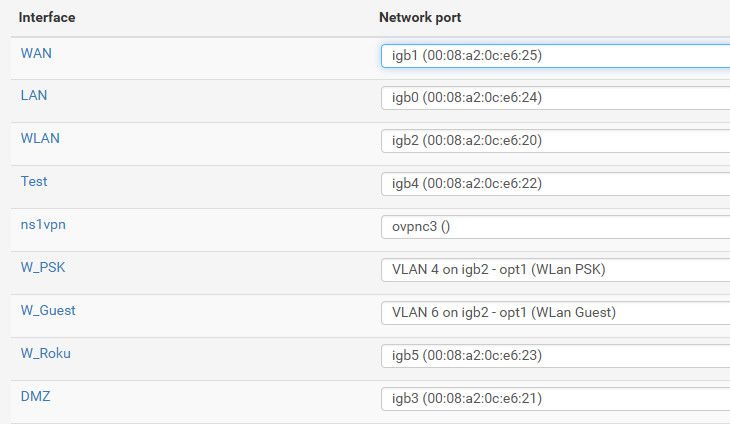
Notice igb2 which has 2 vlans on the physical interface. None of those networks really talk to each other at all. And they are the lightest traffic vlans anyway. So anything that would really talks heavier to another network would never be a hairpin over the same physical interface.
-
Thanks for the reply. I did think of hairpinning (there would be a lot) but assumed the way LACP works it would simply use the next best link. At the point all 4 become saturated, well, you've lost the game.
Nonetheless, from what you have said and a bit more thinking on it, I think I will stick to four discrete links for each VLAN. If the need arises, I can LAG the WiFi and LAN and IoT and Servers as those are busy/not-busy pairs. Traffic is likely to be from WiFi<->Servers so clashes are unlikely.
After all that, with a family of 4 + kid's friends, it's unlikely to be a problem other than short spikes. -
@farmerb3d said in Does LAGG + Trunk add any overhead?:
LACP works it would simply use the next best link.
nope doesn't work that way ;) hehehe