Has anyone used this: Iwill Technology ITX Fanless Server PC J1900 N10A 4LAN
-
It's made by Qoton. I posted a review here: https://forum.pfsense.org/index.php?topic=114202.0
You also purchase here: https://www.amazon.com/gp/product/B019Z8T9J0/ref=oh_aui_detailpage_o00_s00?ie=UTF8&psc=1 Ordering from Amazon, it was here in 4 days. Well built, very easy to add an mSATA drive and 8gb of RAM.
I have two in service..they work great. Both run at 40C or so, no active cooling. I added an aluminum extrusion (just sits on top) at the heavy load site, to reduce temps a bit passively.
Nice review…. I wish it had been available about the 1st of June when I started planning... it would have saved me about 2 weeks of research and about $75.
A few questions:
I'm wondering how you get the temp down to 40C... what's your ambient (Air Conditioned Server room?)
Can you post a picture of the aluminum extrusion? (or is that those little aluminum brackets screwed to the bottom of the case? What are they for?)
BTW what is the USB for? KB? Serial Link?
-
We have two locations..one is a basement LAN closet (always cool) and the other is a server room (no AC), that ranges from 65 to 80F.
The extrusions to add some cooling in the server room are left over from one of our product manufacturing processes..they just add mass and surface area for a bit more cooling. I've seen a few folks use a USB powered fan, just sitting on the case.
The brackets on the bottom of the case (they're hidden inside normally) are there to mount an SSD drive to in case you're not using an mSATA drive like I did.
The USB is going to an APC UPS that protects the pfsense box and our network switches. I'm using NUT on the pfsense box to ensure an orderly shut down in case of power issues.
-
Great review, but can it route gigabit? 8)
Do I have to unscrew anything to attach a SATA 3 SSD?
-
How do you have it tuned to get 40C? What CPU load? Is the room temp 68F or below?
-
Based on hardware specs from pfsense, yes it should be fine with gigabit, particularly with 8GB RAM.
To install an SSD, or mSATA drive. Remove four screws on the bottom of the box. Everything you need is there, including the 2.5" mount brackets.
All we're using is PowerD, set to "hiadaptive". At 29C in the server room (as warm as it ever gets) the pfsense is at 46C, no fans installed. At 20C ambient, box is at 40C. Load is 12-20 users, 50/25 fibre connection, box is running 3 NICS, guest network, SNORt, SqUId, squidguard, openVPN, light squid, NUT and clamAv.
-
Brilliant 8) ;D
-
All we're using is PowerD, set to "hiadaptive". At 29C in the server room (as warm as it ever gets) the pfsense is at 46C, no fans installed. At 20C ambient, box is at 40C. Load is 12-20 users, 50/25 fibre connection, box is running 3 NICS, guest network, SNORt, SqUId, squidguard, openVPN, light squid, NUT and clamAv.
I'm trying to figure out why your setup is so much cooler - I have almost no load, most of the pacages are turned off, the room temp is about the same, I have the same settings and my temp is running about 54. I'm wondering if the open wire shelf is facilitating air flow and possibly adding additional heat sinking.
-
I'm trying to figure out why your setup is so much cooler - I have almost no load, most of the pacages are turned off, the room temp is about the same, I have the same settings and my temp is running about 54. I'm wondering if the open wire shelf is facilitating air flow and possibly adding additional heat sinking.
Mine is sitting on the top of a tall, wooden book case in a small room at about 80F. CPU reported bemp is anywhere from 50C to 54C.
-
Have a look in bios under CPU power management…pretty sure there were some defaults there that were off.
I'm also using an mSATA drive..so may generate less heat than a 2.5" SSD.
I do prefer the wire shelving at both office and business site..definitely better for cooling.
During a vpn session, another user on site working late:
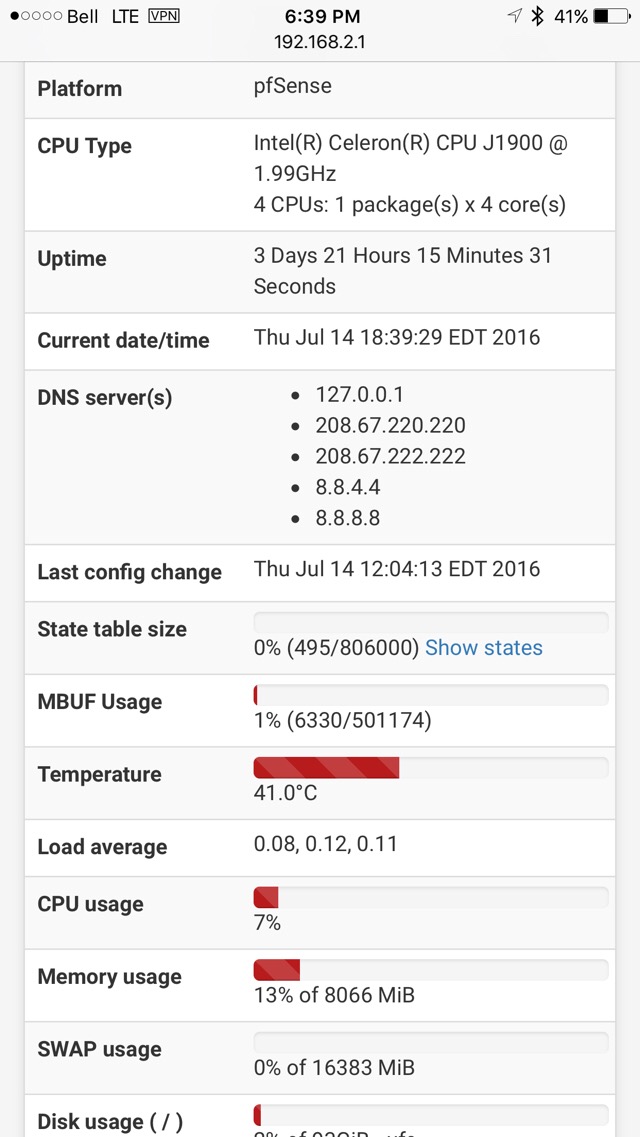
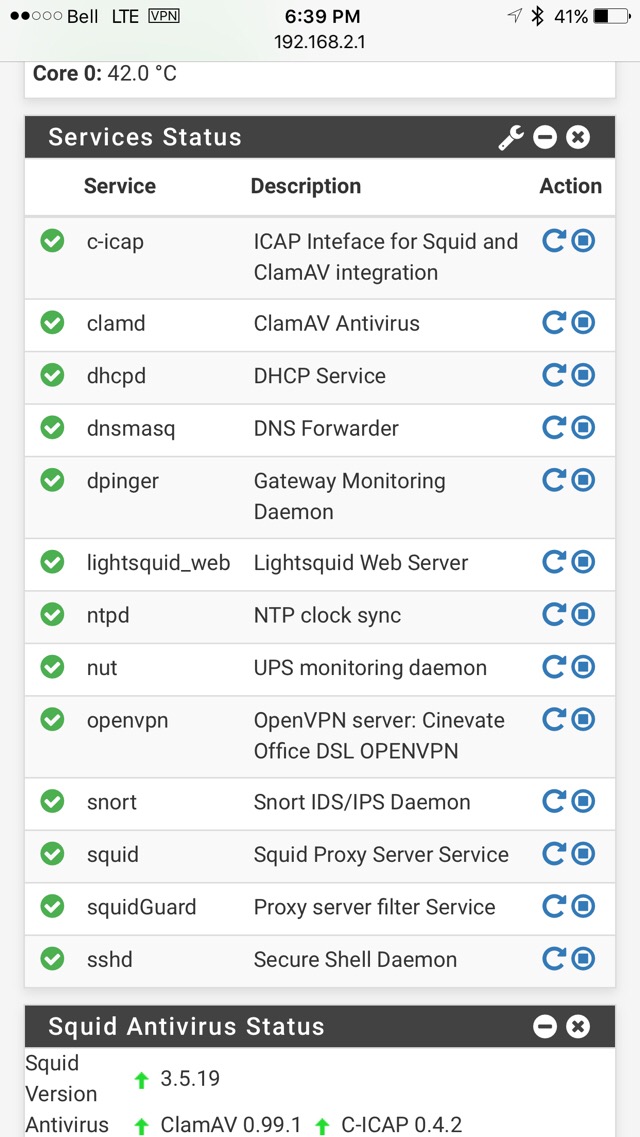
-
I've used these several times, great boxes for light-duty work.
One was used at a trade-show with 100/100 and another is at a retail location running a 30/30.
Got mine off of Amazon because I needed it next-day.
-
Have a look in bios under CPU power management…pretty sure there were some defaults there that were off.
I'm also using an mSATA drive..so may generate less heat than a 2.5" SSD.
I do prefer the wire shelving at both office and business site..definitely better for cooling.
During a vpn session, another user on site working late:
It's got me beat… maybe manufacturing tolerances.
I'm using an SSD, and have a lot less stuff than you, and I'm running hotter.
Thanks for the info and taking time to post the pix.
-
Just wondering if anyone has had one of these die yet? If so how old? Know what it died of?
-
Just wondering if anyone has had one of these die yet? If so how old? Know what it died of?
Fair question to ask, a few people recently mentioned their Netgate official pfSense boxes had been dying, so at half the price we cant get too picky.
Frankly if the official boxes weren't so expensive with $100 shipping to my country, I would of not opted for Qotom. Competition is a good thing.
-
Have a look in bios under CPU power management…pretty sure there were some defaults there that were off.
I'm also using an mSATA drive..so may generate less heat than a 2.5" SSD.
I do prefer the wire shelving at both office and business site..definitely better for cooling.
During a vpn session, another user on site working late:
It's got me beat… maybe manufacturing tolerances.
I'm using an SSD, and have a lot less stuff than you, and I'm running hotter.
Thanks for the info and taking time to post the pix.
The options for CPU power management are under the ADVANCED menu in BIOS. You can choose disabled, power saving, or custom (where turbo mode is enabled). Worth a try.
-
The options for CPU power management are under the ADVANCED menu in BIOS. You can choose disabled, power saving, or custom (where turbo mode is enabled). Worth a try.
Thanks for the suggestion, just checked and it was set to "ENERGY EFFICIENT". I would think that should be the coolest setting??? Not a real problem, but cooler is better (within reason of course).
-
Got my unit today as well.
Unfortunately i had to pay some tax & customs. About 40 EURs.
I replaced my APU, because it always got too hot in my little server environment.Power Consumption is +3 Watt compared to my APU.
And i still have high temps.
Could you please me more specific information BIOS settings to reach 40°C?
I would also be interested in you're Network Settings.
Hardware Checksum Offloading?
Hardware TCP Segmentation Offloading?
Hardware Large Receive Offloading?Thank you!
-
FYI, mine is was also running somewhat hot which got me concerned, especially during the hotter summer months. I got this now sitting on top, keeping temperatures at 40C with several VPNs running, while in a closet with very limited airflow:
http://www.acinfinity.com/component-usb-fans/multifan-s3-quiet-usb-cooling-fan-120mm/
It is powered directly from the USB port and it is virtually silent.
-
does not go up than ~650 mbps, i have ftth 1000/300.
it works well but it has a lack on eth, doesent matter what i do.
with previous system wich is a pentium G with 2 gigabit Eth i have ~950 mbps in down all the time.
hope that helps someone.