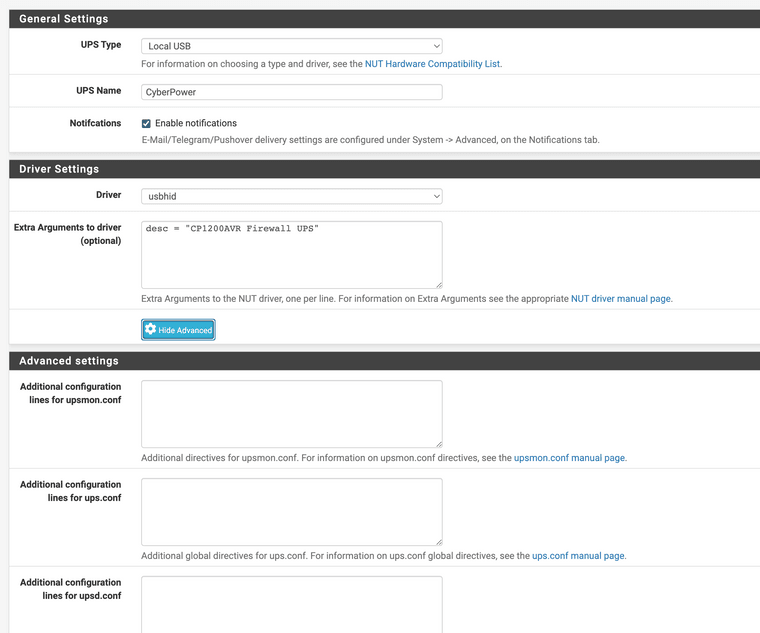-
Regarding 1: Once a low battery situation is declared, NUT begins the shutdown process. Once this starts, it does not stop. The process includes instructing the UPS to cut power, and this will happen regardless of whether or not the mains have been restored. So what happens is that the UPS cuts the power, and after a brief interval restores power. The attached systems should be configured to boot automatically when power is applied.
Regarding 2: UPSs are generally designed/configured to not restore power until there is a certain percentage of battery charge available. The reason for this is to ensure that systems can safely shutdown again in the event of a subsequent power failure. Often this percentage defaults to 25% or more, but may be configurable. Look to your UPS documentation or consult with the UPS vendor for more information.
-
@dennypage
I believe in 1: we are saying the same thing. The option to boot automatically when power is applied, is a bios setting (i believe under the ACPI settings from memory).In 2: actually i was thinking of a slightly different scenario, but same principle.
i.e. where the remote device being shutdown, has a dumb battery.
In this situation, it is possible the remote device is shutdown before the battery dies, so when power is replied, there is no way to power up, as the device never lost power.
This is a similar situation to the one described i.e. where power to the UPS is restored, but because the battery died, the UPS doesn't automatically turn on. Although in this scenario, wake-on lan wouldn't work anyway because the UPS hasn't powered on. -
@gwaitsi said in NUT package:
i.e. where the remote device being shutdown, has a dumb battery.
In this situation, it is possible the remote device is shutdown before the battery dies, so when power is replied, there is no way to power up, as the device never lost power.FWIW, I've never heard of a "dumb battery" UPS that does not re-energize the load when mains return and the battery has reached a sufficient level. I definately would not recommend such a device for use with NUT.
-
@dennypage i mean a dumb power pack, not a ups. I use a dumb power pack on my J1900 with a remote connection to the NAS which has the UPS
-
@gwaitsi said in NUT package:
i mean a dumb power pack, not a ups. I use a dumb power pack on my J1900 with a remote connection to the NAS which has the UPS
I'm assuming that "J1900" is a computer system...
If the computer system is powered by the UPS, and the UPS is controlled by the NAS, you should have a NUT client (slave) on that system that talks to the NUT server (master) to coordinate the shutdown. Do you? How does the dumb power pack fit into this?
-
 D dennypage referenced this topic on
D dennypage referenced this topic on
-
Hello fellow Netgate community members can you please help?
I have never had any issues with NUT until I upgraded to 23.01 I keep having the driver disconnect now until I re-apply the settings. The pFsense software is working great, it runs so much better with the internet traffic and proxy speeds, however I found a bug. I have removed rebooted pkg cleaned and reinstalled the and error returned. Keep in mind prior to update this was not a issue. If I reapply the settings the driver recovers and dashboard displays correctly. Again this only lasts for a short time and it is disconnected again.
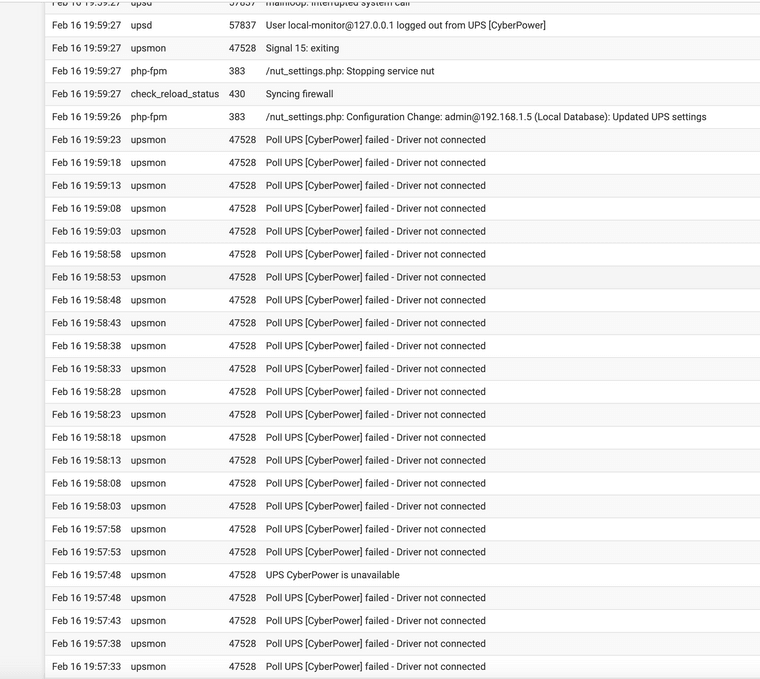
(Errors: Driver not connected)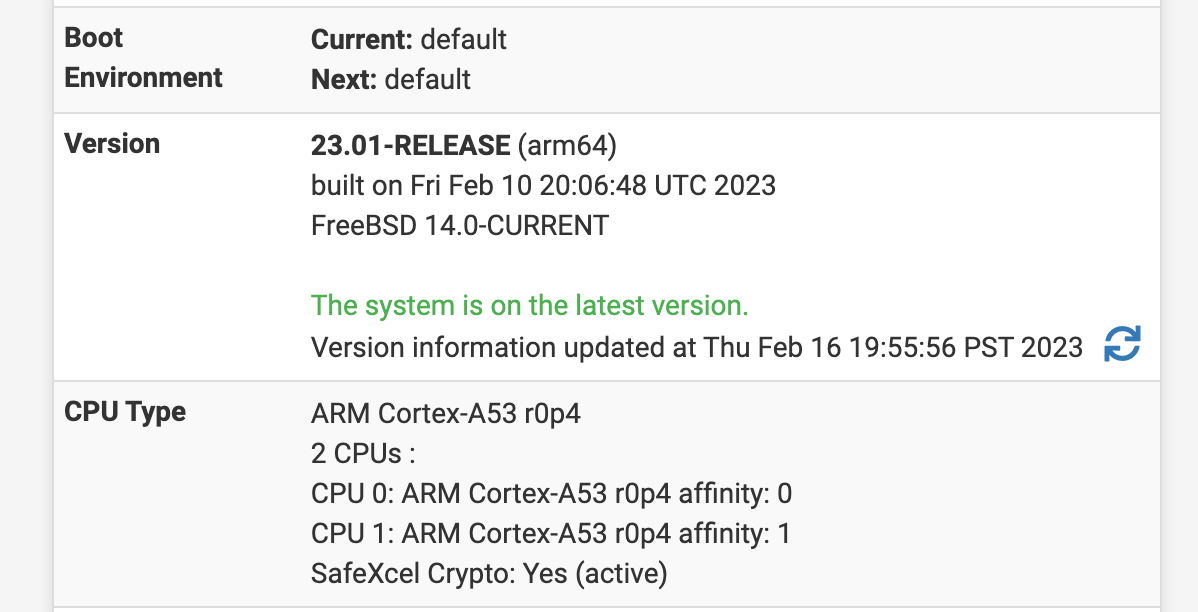
(Current pfSense Version)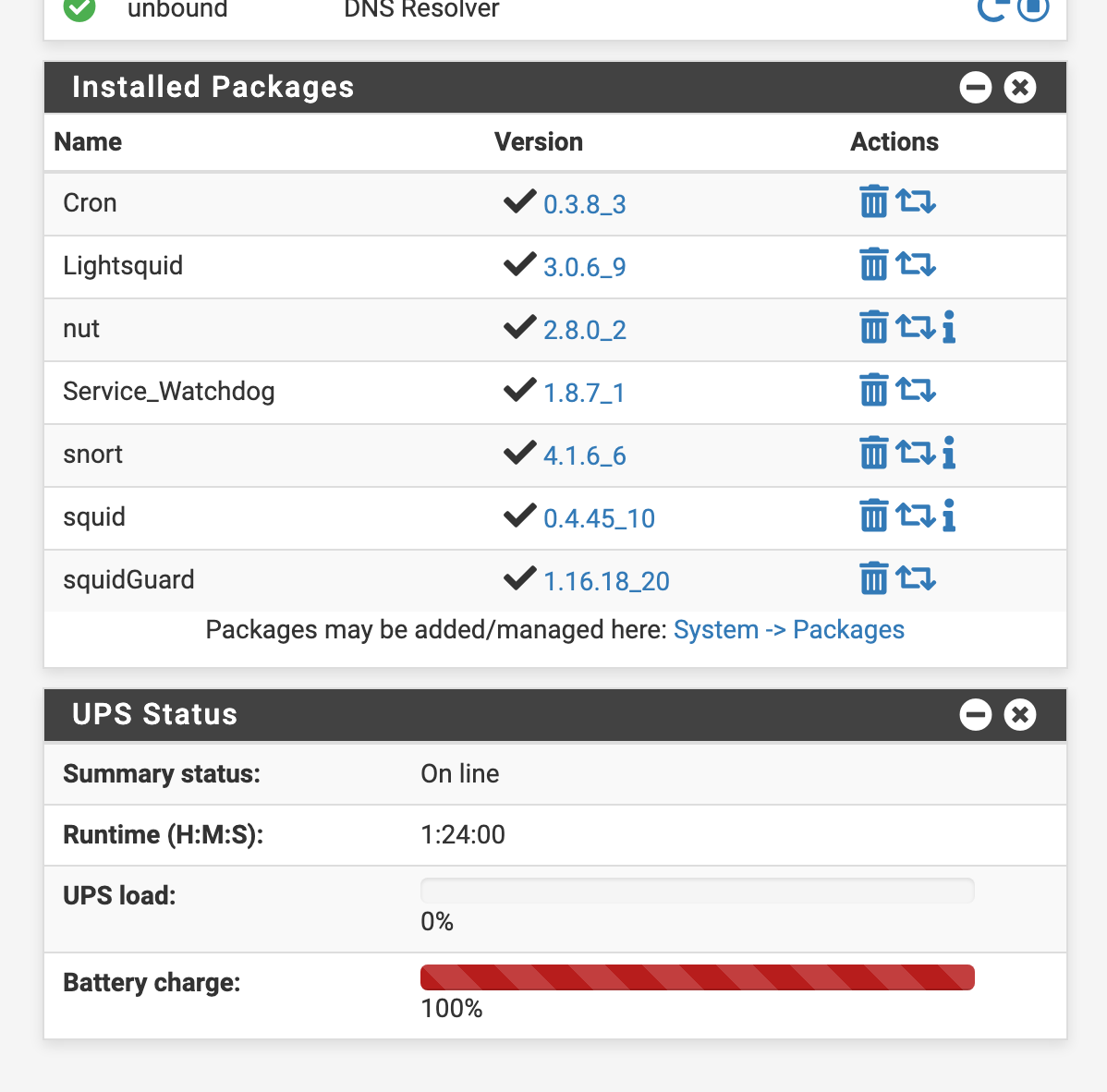
(2.8.0_2)Does anyone know what would cause this change, prior to this I never had any errors on the older version of pFsense 21.
-
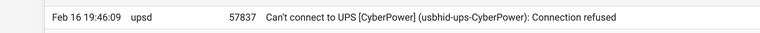
(connection refused?)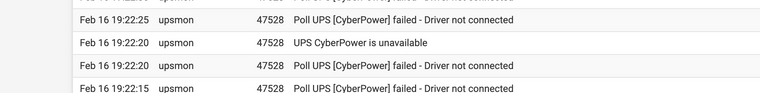
(Unavailable) -
Changing it off of port = auto and setting it to what the sockets was showing seemed to resolve this. I always wanted to see the GUI monitor like the website has, has anyone set that up where you can just go to for example https://192.168.1.1:3493 and access a login prompt and monitor the ups?
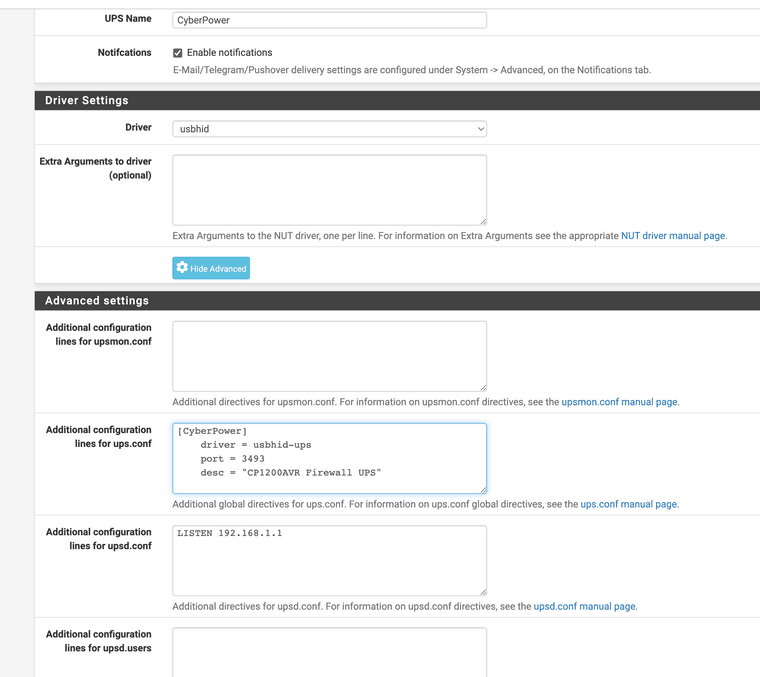
-
@jonathanlee did you check the contents of ups.conf after reboot? if the contents are being lost, you might be able to use the Filer plugin to work around it
-
@jonathanlee In the Advanced settings -> Additional configuration lines for ups.conf, you have entries that are not allowed there. That section is for global directives only. What you have there are UPS Fields (driver configuration).
All entries in that section should be removed. If you wish, the "desc" line can be moved into the Extra Arguments to driver section, but all the others should be removed. Those entries are in conflict with the driver configuration.
-
@dennypage the stuff he has in the "additional configuration lines for ups.conf" should be in the "extra arguements to driver" section no?
-
@gwaitsi said in NUT package:
@dennypage the stuff he has in the "additional configuration lines for ups.conf" should be in the "extra arguements to driver" section no?
No. See the post immediately above. The lines should be not be present in either section.
-
Hi @dennypage - I ran into the same issue as @JonathanLee after upgrading to 23.01. I have a CyperPower UPS hooked up via USB using the usbhid NUT driver that worked fine up to now (i.e. in 22.05). After the upgrade, the NUT driver can't seem to keep a connection to the UPS. If I reload the NUT service / restart NUT, it will work anywhere from 5-20 minutes before disconnecting again. I have tried reinstalling the package and also manually setting the port line in "Extra Arguments to driver" section to the actual USB port/device the UPS is attached to, but no dice. The only left to try is a different USB port on the system to see if that fixes it. Is there anything else can you think of that is worth checking into to try to resolve this? Thanks in advance.
-
Hello,
I am experiencing the same issue with my Tripp Lite rack mount UPS; NUT not able to connect after upgrading pfSense to 23.01. Re-installing NUT package did not help. -
Dang I said 'seemed' to resolve this issue to soon.:( it is now doing the disconnect again so because of this I have now normalized my config and removed the old settings now as it is doing the same thing, and everyone is recommending removing it.
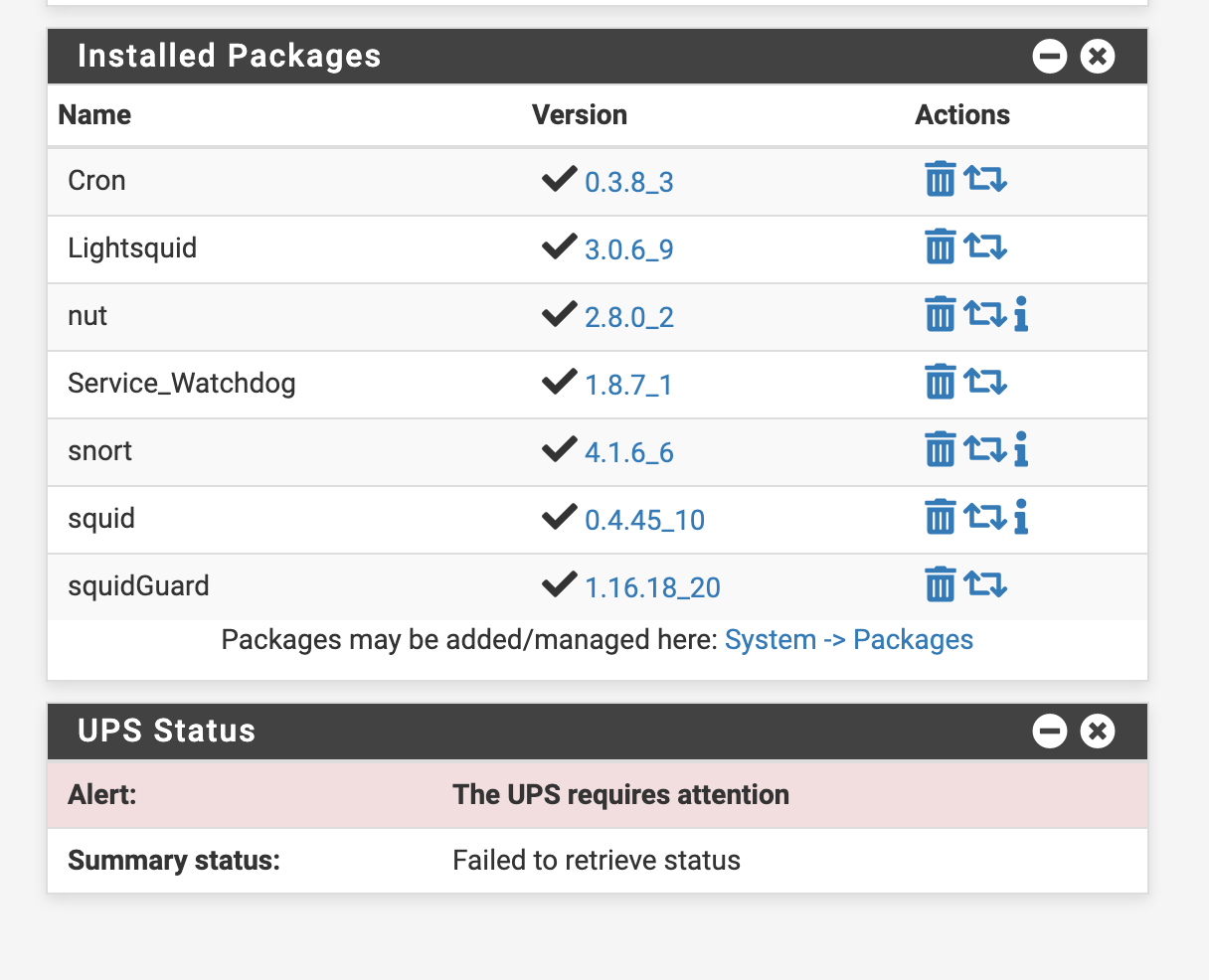
-
-
Does Squid need NUT's port to be listed on the acl page if you are also running the proxy on the loopback?
-
@jonathanlee said in NUT package:
Dang I said 'seemed' to resolve this issue to soon.:( it is now doing the disconnect again so because of this I have now normalized my config and removed the old settings now as it is doing the same thing, and everyone is recommending removing it.
There are multiple uses of the term "port" in nut, the port setting for the driver and the port setting for upsd. The port setting you had was for upsd (default 3493), but it was in the driver section. It was being ignored.
The other lines you had created a duplicate entry for what the package configurator was already doing, so if you looked in ups.conf you would have seen [CyberPower] twice.
-
@tman222 said in NUT package:
I have a CyperPower UPS hooked up via USB using the usbhid NUT driver that worked fine up to now (i.e. in 22.05). After the upgrade, the NUT driver can't seem to keep a connection to the UPS. If I reload the NUT service / restart NUT, it will work anywhere from 5-20 minutes before disconnecting again.
What shows in the system log? Anything containing the strings "ups" or "usb" please.
-
@dennypage yes that was only done to test, I did check the actual path to the config files and they are listed with duplicates. Thanks the system logs just fill up because of this similar to the post before with the screenshot of the logs.
Copyright 2025 Rubicon Communications LLC (Netgate). All rights reserved.