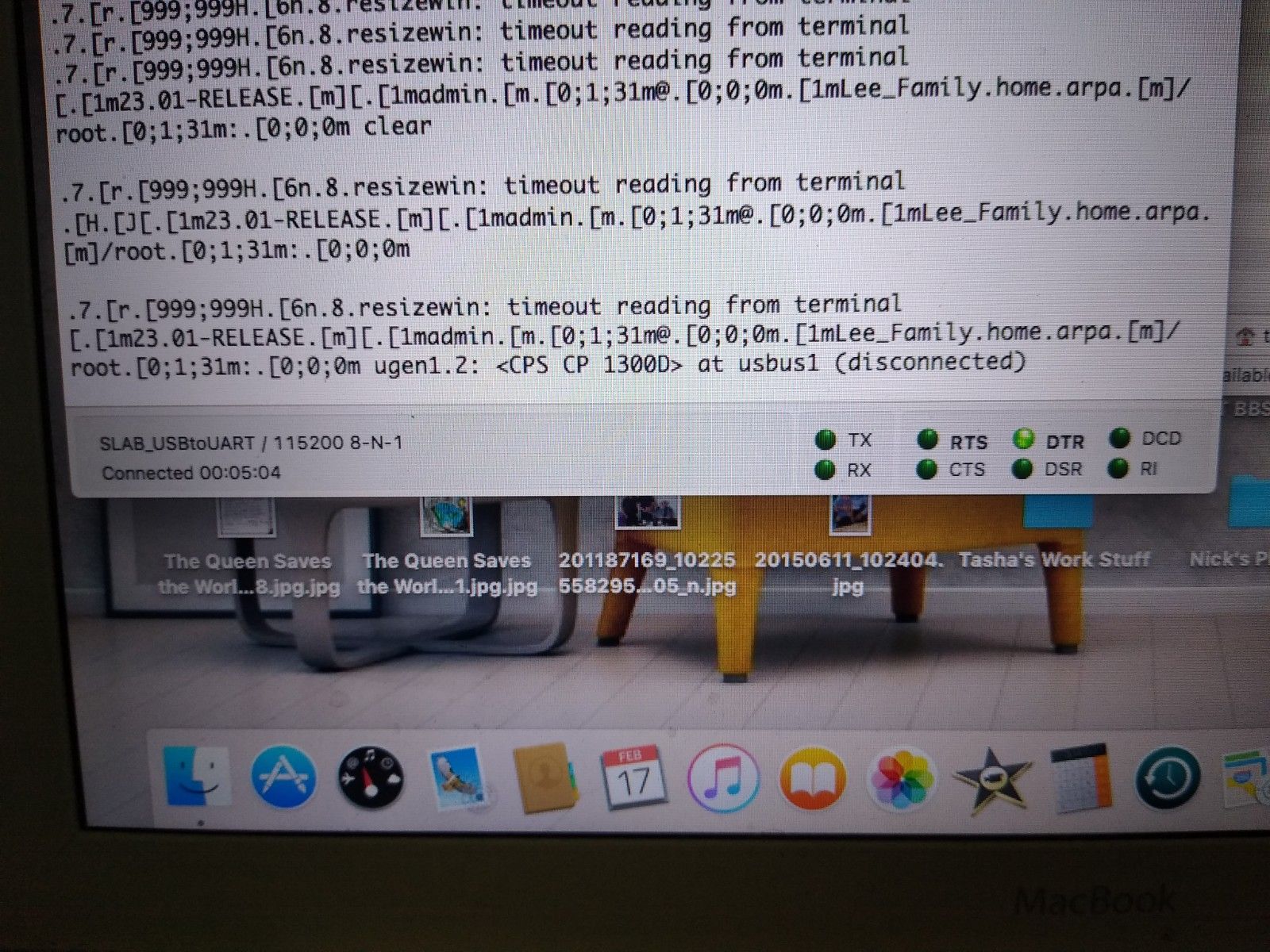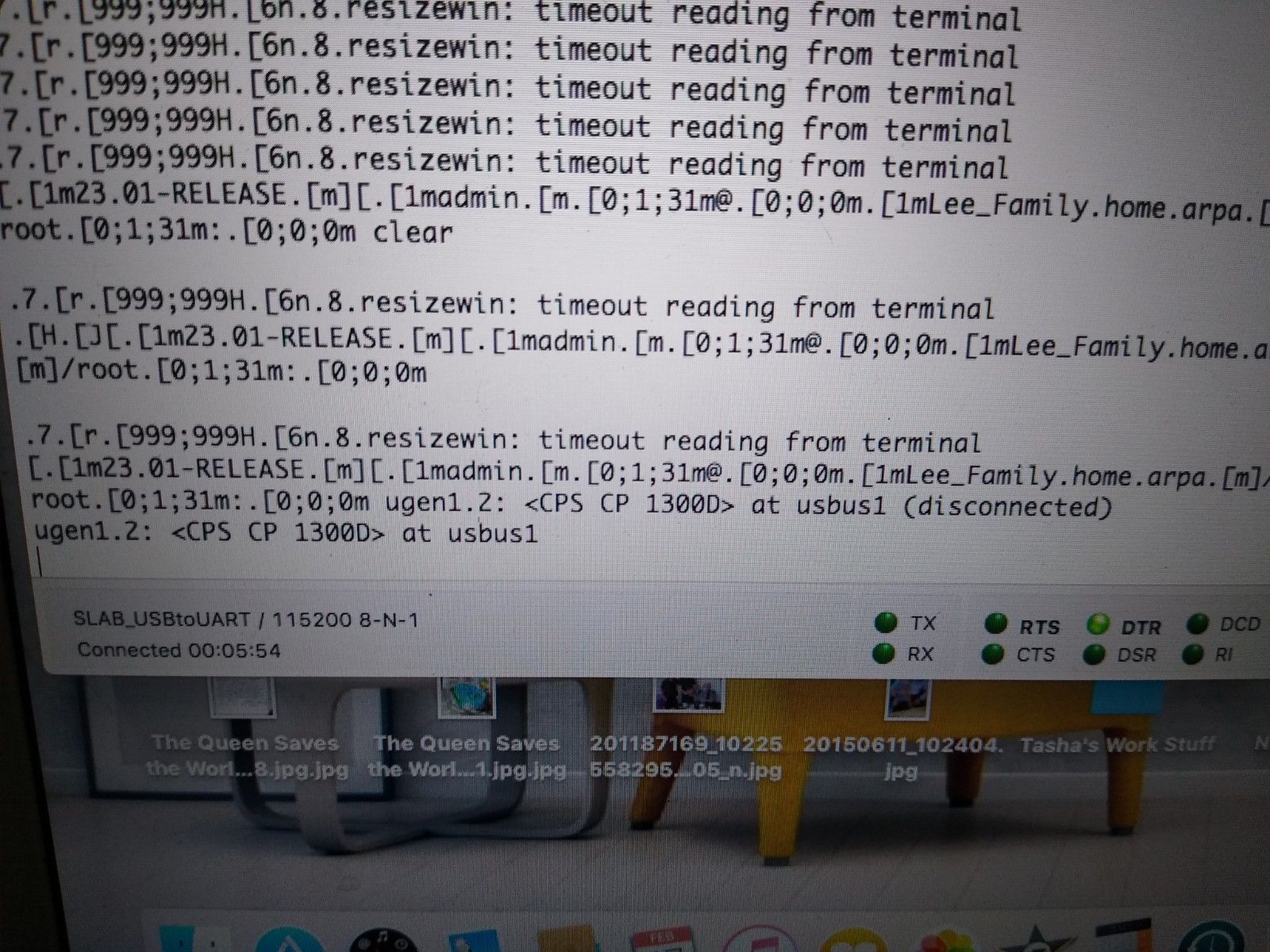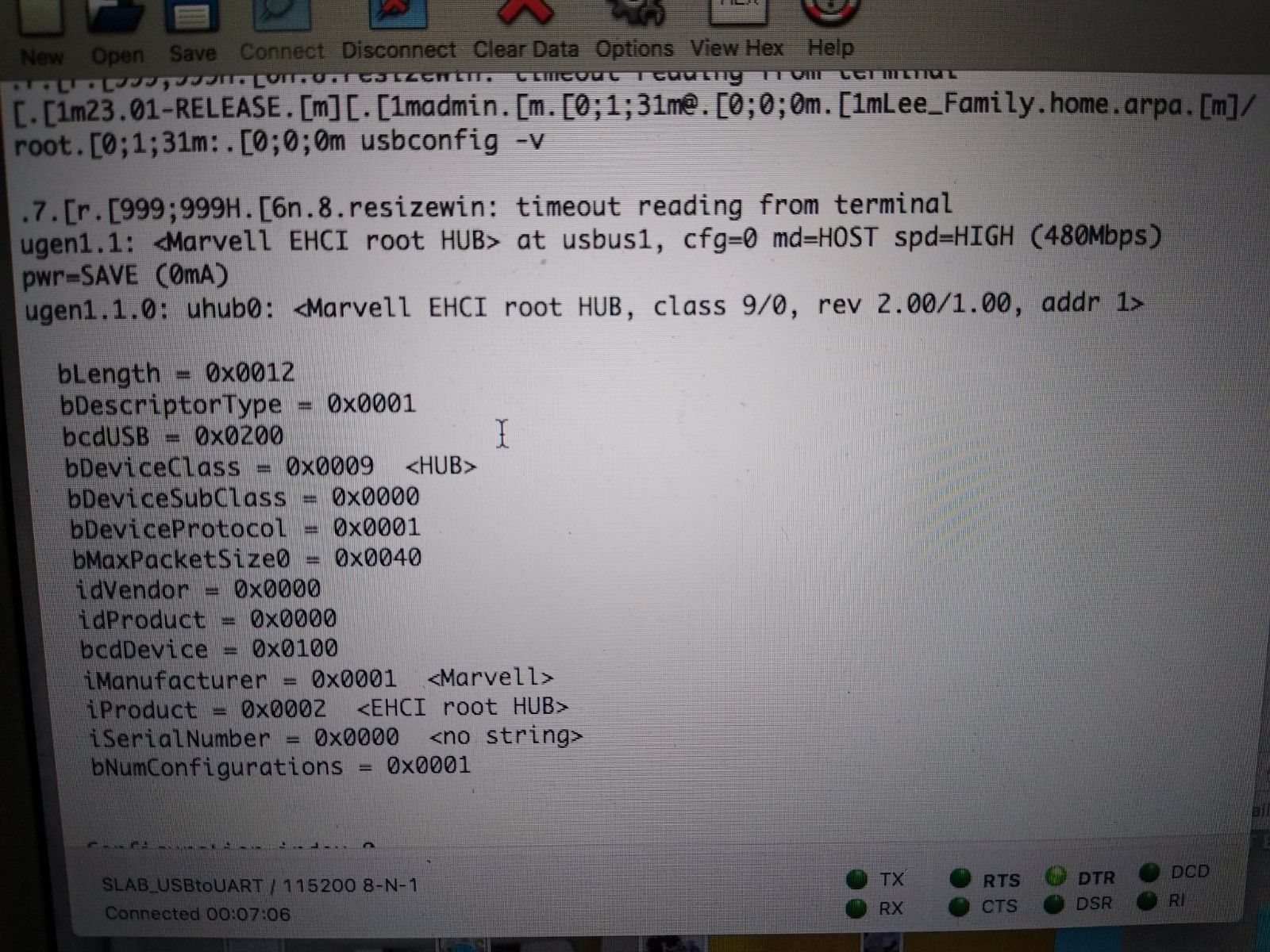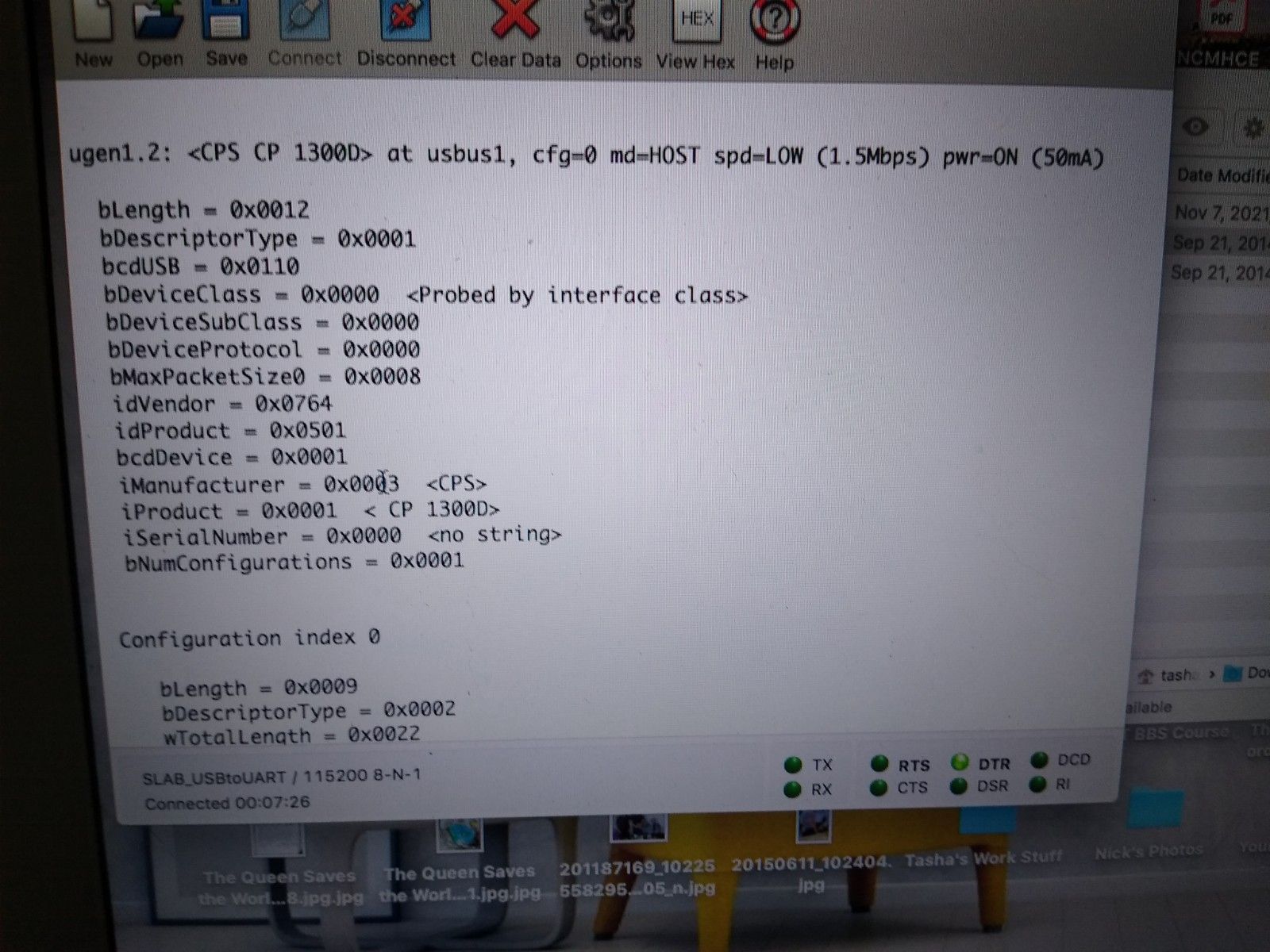-
@jonathanlee Please post the log entries surrounding the disconnect. I don't care about the upsmon entries, just the usbusps-hid and kernel usb entries.
So what specifically I would like you to do, is to re-save the config (so nut starts), wait for the disconnect, and then post everything from the system log from just before you did the re-save to just after the disconnect. Redact anything that is a privacy issue before you post.
-
@dennypage I currently have the package removed as the logs generated are overwhelming everything else for the firewall. I did a search this is what I found so far.
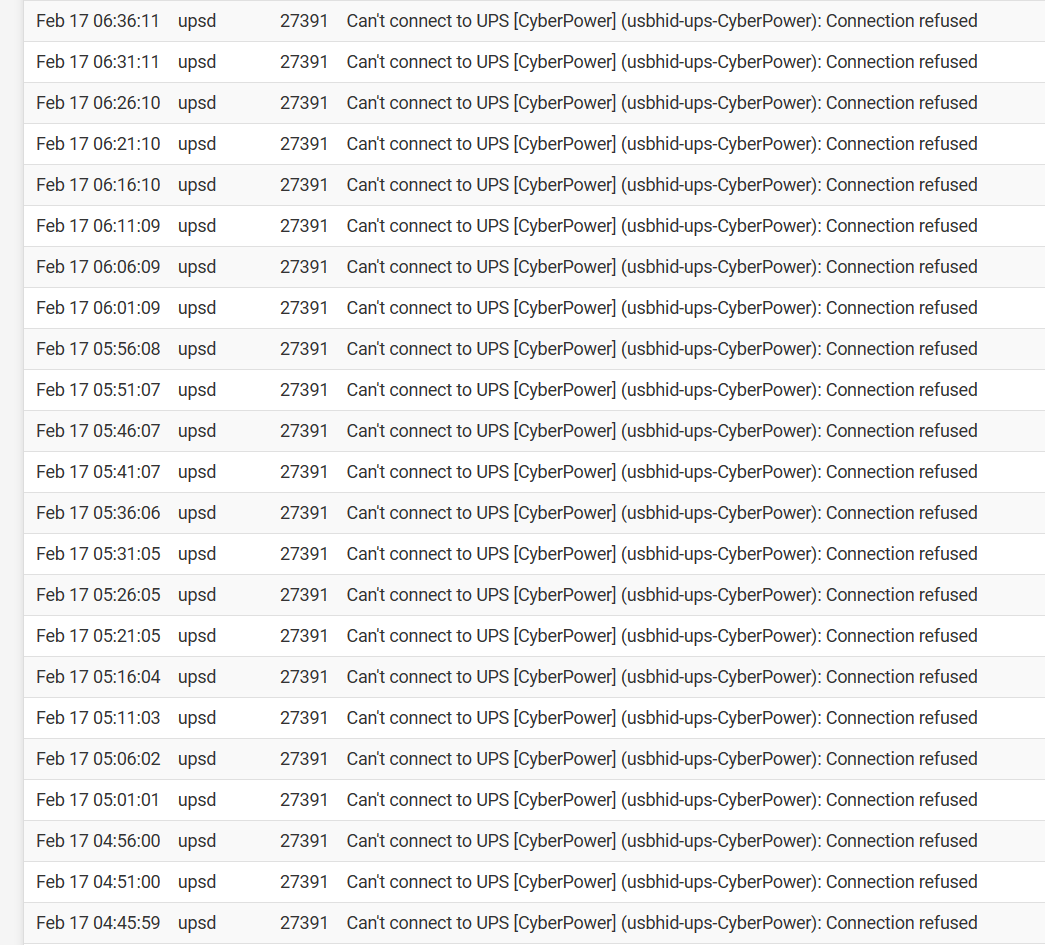
(Image: HID showing connection refused)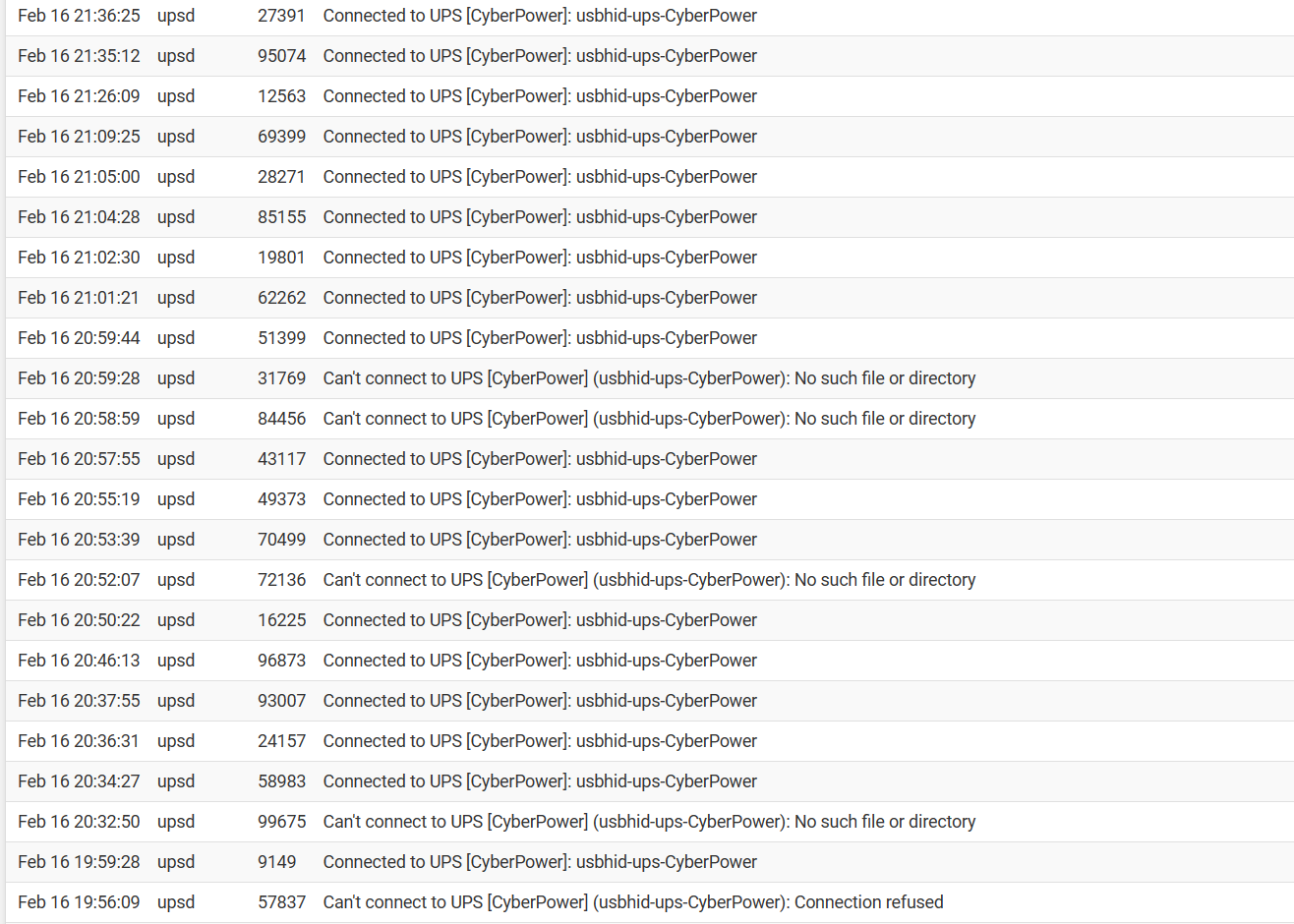
(Image: Error on disconnect)I can reinstall nut package and check the logs again for you, thanks for looking into this. It was working perfectly prior to the update to 23.01
-
@jonathanlee Not looking for upsd or upsmon messages. I'm looking for the messages from the driver (usbhid-hid) and from the kernel (usb).
Yes, please re-install the package. A log message or two every min isn't going to hurt. I need information in order to try and help.
Please do the following, in order:
- open a console window (ssh into pfSense)
- note the time (begin time)
- unplug the usb connection to the ups
- wait 10 seconds
- replug the usb connection to the ups
- run "usbconfig -v" in the console window
- go into the ui and resave the nut configuration (this will restart the nut service)
- confirm that the service is started and that you see device information on the status page
- wait for the disconnect to happen
- run "usbconfig -v" in the console window
- note the time (end time)
Please post the entire system log from begin time to end time, and the output of both usbconfig commands. Redact anything you need to for privacy reasons.
-
Can you also run through the instructions immediately above please? Thanks
[Edit: You can skip the above instructions. Please check your system logs for a usbhid-ups error similar to that reported by @shaffergr shown in post 972.]
-
 D dennypage referenced this topic on
D dennypage referenced this topic on
-
-
In another thread, @shaffergr posted important log info:
kernel: pid 38678 (usbhid-ups), jid 0, uid 66: exited on signal 10This is a bus error, generally indicative of a pointer problem. Unfortunately this indicates a serious problem in NUT itself. Tracking this with the nut maintainers is going to be a bit of work. Are any of you affected by this experienced C developers?
-
@dennypage
Logs I am still waiting for the random disconnect again.Feb 17 13:59:28 upsmon 34044 Communications with UPS CyberPower established
Feb 17 13:59:28 upsd 35103 User local-monitor@127.0.0.1 logged into UPS [CyberPower]
Feb 17 13:59:24 upsd 35103 Startup successful
Feb 17 13:59:24 upsd 35103 Connected to UPS [CyberPower]: usbhid-ups-CyberPower
Feb 17 13:59:24 upsd 35103 listening on 127.0.0.1 port 3493
Feb 17 13:59:24 upsd 35103 listening on ::1 port 3493
Feb 17 13:59:23 usbhid-ups 35031 Startup successful
Feb 17 13:59:23 upsmon 34044 Communications with UPS CyberPower lost
Feb 17 13:59:23 upsmon 34044 UPS [CyberPower]: connect failed: Connection failure: Connection refused
Feb 17 13:59:23 upsmon 34044 Startup successful
Feb 17 13:59:23 php-fpm 84710 /nut_settings.php: Starting service nut
Feb 17 13:59:23 upsd 57325 Signal 15: exiting
Feb 17 13:59:23 upsd 57325 mainloop: Interrupted system call
Feb 17 13:59:23 upsd 57325 User local-monitor@127.0.0.1 logged out from UPS [CyberPower]
Feb 17 13:59:23 upsmon 46187 Signal 15: exiting
Feb 17 13:59:23 php-fpm 84710 /nut_settings.php: Stopping service nut
Feb 17 13:59:23 check_reload_status 430 Syncing firewall
Feb 17 13:59:23 php-fpm 84710 /nut_settings.php: Configuration Change: admin@192.168.1.13 (Local Database): Updated UPS settings
Feb 17 13:59:19 upsmon 46187 Poll UPS [CyberPower] failed - Driver not connected
Feb 17 13:59:14 upsmon 46187 Poll UPS [CyberPower] failed - Driver not connected
Feb 17 13:59:09 upsmon 46187 Poll UPS [CyberPower] failed - Driver not connected
Feb 17 13:59:05 php-fpm 84710 /index.php: Successful login for user 'admin' from: 192.168.1.13 (Local Database)
Feb 17 13:59:04 upsmon 46187 Poll UPS [CyberPower] failed - Driver not connected
Feb 17 13:58:59 upsmon 46187 Poll UPS [CyberPower] failed - Driver not connected
Feb 17 13:58:54 upsmon 46187 Poll UPS [CyberPower] failed - Driver not connected
Feb 17 13:58:49 upsmon 46187 Poll UPS [CyberPower] failed - Driver not connected
Feb 17 13:58:44 upsmon 46187 Poll UPS [CyberPower] failed - Driver not connected
Feb 17 13:58:42 php-fpm 84710 /widgets/widgets/gateways.widget.php: Session timed out for user 'admin' from: 192.168.1.13 (Local Database)
Feb 17 13:58:39 upsmon 46187 Poll UPS [CyberPower] failed - Driver not connected
Feb 17 13:58:34 upsmon 46187 Poll UPS [CyberPower] failed - Driver not connected
Feb 17 13:58:29 upsmon 46187 Poll UPS [CyberPower] failed - Driver not connected
Feb 17 13:58:24 upsmon 46187 Poll UPS [CyberPower] failed - Driver not connected
Feb 17 13:58:19 upsmon 46187 Poll UPS [CyberPower] failed - Driver not connected
Feb 17 13:58:14 upsmon 46187 Poll UPS [CyberPower] failed - Driver not connected
Feb 17 13:58:09 upsmon 46187 Poll UPS [CyberPower] failed - Driver not connected
Feb 17 13:58:04 upsmon 46187 Poll UPS [CyberPower] failed - Driver not connected
Feb 17 13:57:59 upsmon 46187 Poll UPS [CyberPower] failed - Driver not connected
Feb 17 13:57:54 upsmon 46187 Poll UPS [CyberPower] failed - Driver not connected
Feb 17 13:57:49 upsmon 46187 Poll UPS [CyberPower] failed - Driver not connected
Feb 17 13:57:44 upsmon 46187 Poll UPS [CyberPower] failed - Driver not connected
Feb 17 13:57:39 upsmon 46187 Poll UPS [CyberPower] failed - Driver not connected
Feb 17 13:57:34 upsmon 46187 Poll UPS [CyberPower] failed - Driver not connected
Feb 17 13:57:29 upsmon 46187 Poll UPS [CyberPower] failed - Driver not connected
Feb 17 13:57:24 upsmon 46187 Poll UPS [CyberPower] failed - Driver not connected
Feb 17 13:57:19 upsmon 46187 Poll UPS [CyberPower] failed - Driver not connected
Feb 17 13:57:14 upsmon 46187 Poll UPS [CyberPower] failed - Driver not connected
Feb 17 13:57:14 kernel ugen1.2: <CPS CP 1300D> at usbus1
Feb 17 13:57:09 upsmon 46187 Poll UPS [CyberPower] failed - Driver not connected
Feb 17 13:57:04 upsmon 46187 Poll UPS [CyberPower] failed - Driver not connected
Feb 17 13:56:59 upsmon 46187 Poll UPS [CyberPower] failed - Driver not connected
Feb 17 13:56:54 upsmon 46187 Poll UPS [CyberPower] failed - Driver not connected
Feb 17 13:56:49 upsmon 46187 Poll UPS [CyberPower] failed - Driver not connected
Feb 17 13:56:44 upsmon 46187 Poll UPS [CyberPower] failed - Driver not connected
Feb 17 13:56:39 upsmon 46187 Poll UPS [CyberPower] failed - Driver not connected
Feb 17 13:56:34 upsmon 46187 Poll UPS [CyberPower] failed - Driver not connected
Feb 17 13:56:29 upsmon 46187 Poll UPS [CyberPower] failed - Driver not connected
Feb 17 13:56:23 upsmon 46187 Communications with UPS CyberPower lost
Feb 17 13:56:23 upsmon 46187 Poll UPS [CyberPower] failed - Driver not connected
Feb 17 13:56:23 kernel pid 53495 (usbhid-ups), jid 0, uid 66: exited on signal 11
Feb 17 13:56:23 upsd 57325 Can't connect to UPS [CyberPower] (usbhid-ups-CyberPower): Connection refused
Feb 17 13:56:18 kernel ugen1.2: <CPS CP 1300D> at usbus1 (disconnected)
Feb 17 13:54:36 kernel mvneta0: promiscuous mode enabled
Feb 17 13:53:58 login 66832 ROOT LOGIN (admin) ON ttyu0
Feb 17 13:53:58 login 66832 login on ttyu0 as admin
Feb 17 13:53:23 upsmon 46187 Communications with UPS CyberPower established
Feb 17 13:53:23 upsd 57325 User local-monitor@127.0.0.1 logged into UPS [CyberPower]
Feb 17 13:53:19 upsd 57325 Startup successful
Feb 17 13:53:19 upsd 57325 Connected to UPS [CyberPower]: usbhid-ups-CyberPower
Feb 17 13:53:19 upsd 57325 listening on 127.0.0.1 port 3493
Feb 17 13:53:19 upsd 57325 listening on ::1 port 3493
Feb 17 13:53:19 usbhid-ups 53495 Startup successful -
@dennypage Thanks for looking into this so quickly. Maybe they can fix it with HLA (High Level Assembly) it is very C++ like I am learning assembly this semester, again HLA versus Intel based assembly code is very different. ARM based assembly language is also different. We are doing x86-x64 intel right now it's very cool!!
-
unfortunately, the system keeps thinking that my reply is spam and won't let me post it.
went through the instructions.
usbconfig -v gives the same before and after. UPS is attached to ugen0.2 and identified correctly - "CPS OR500LCDRM1Ua".
[23.01-RELEASE][X@Y]/var/log: cat *.log | egrep -ie usb | more
shows no errors or info that already reported in my original post.
[23.01-RELEASE][X@Y]/var/log: usbconfig -v
ugen0.1: <Intel XHCI root HUB> at usbus0, cfg=0 md=HOST spd=SUPER (5.0Gbps) pwr=SAVE (0mA)
ugen0.1.0: uhub0: <Intel XHCI root HUB, class 9/0, rev 3.00/1.00, addr 1>ugen0.2: <CPS OR500LCDRM1Ua> at usbus0, cfg=0 md=HOST spd=FULL (12Mbps) pwr=ON (2mA)
-
@shaffergr said in NUT package:
[23.01-RELEASE][X@Y]/var/log: cat *.log | egrep -ie usb | more
shows no errors or info that already reported in my original post.Thanks. Your original post contained the crucial information, which is that usbhid-ups is exiting with a bus error.
I'm assuming that the others will also see this in their logs.
Are you a C coder by chance? I don't have a CPS.
-
@azdeltawye said in NUT package:
I am experiencing the same issue with my Tripp Lite rack mount UPS; NUT not able to connect after upgrading pfSense to 23.01.
Is it the same issue? It works for several minutes and then fails? Or is the issue you are seeing that it never works?
If the former, please check your logs for usbhid-ups messages and post them.
If the latter, have you unplugged and replugged since updating? Alternatively a second reboot would work as well.
-
Its been a long time since I coded anything so most likely no help.
nut/usb package worked flawlessly under 22.05 so wonder what changed...
Can I turn the log level up to debug to gather more info?
-
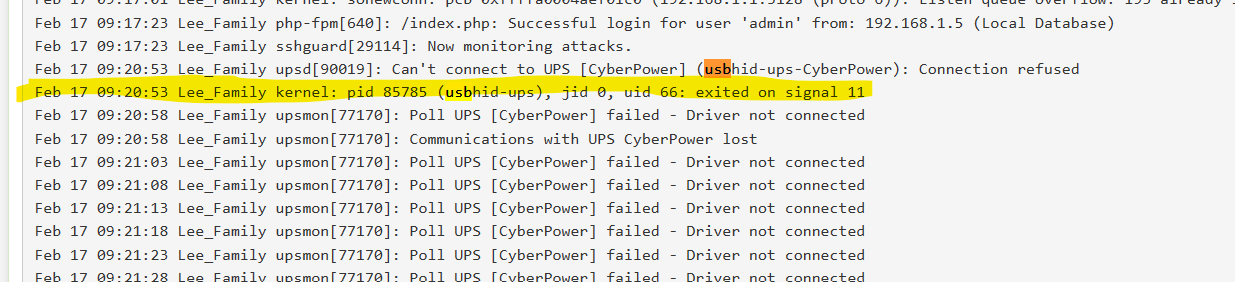
(Image: Same issue)
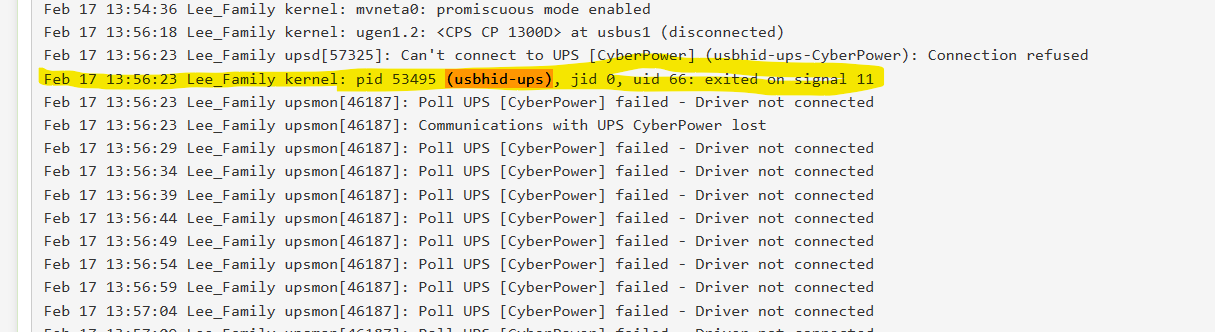
(Image: Same issue)Feb 17 13:56:23 Lee_Family kernel: pid 53495 (usbhid-ups), jid 0, uid 66: exited on signal 11
Feb 17 09:20:53 Lee_Family kernel: pid 85785 (usbhid-ups), jid 0, uid 66: exited on signal 11
-
I am only seeing exit signal 10, not signal 11 so interesting..
-
@shaffergr I am running an ARM processor for this one
-
@azdeltawye
Run this command in the GUI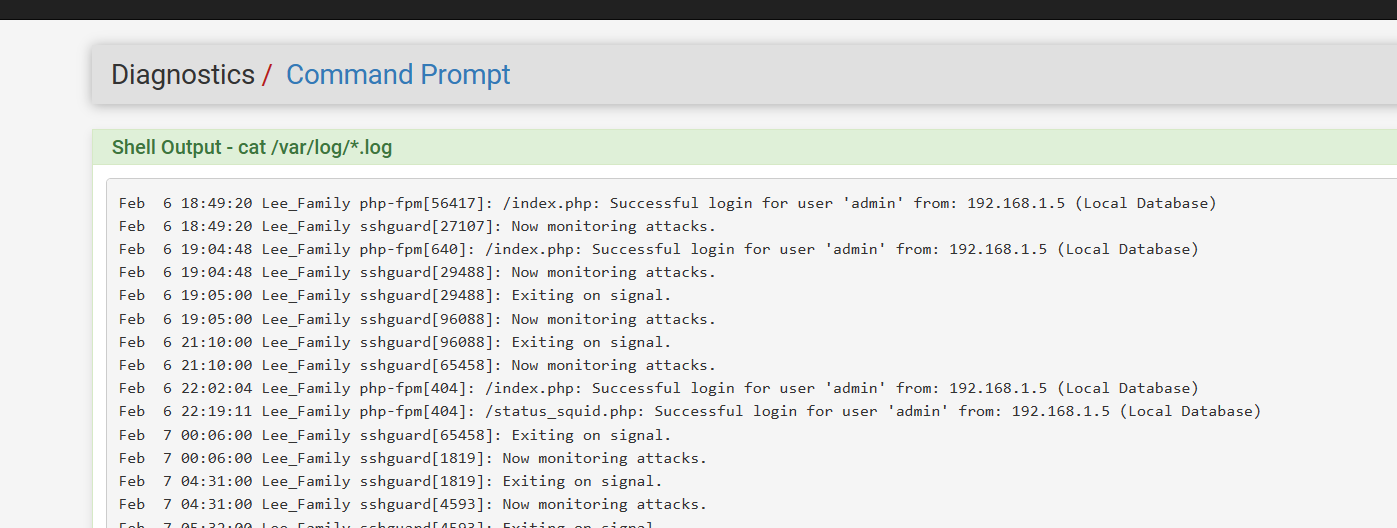
cat /var/log/*.log
After search with ctl-f usbhid-ups this should make it easy so you do not need to log in with a console cable or ssh in, and still get the log entry everyone is looking for.
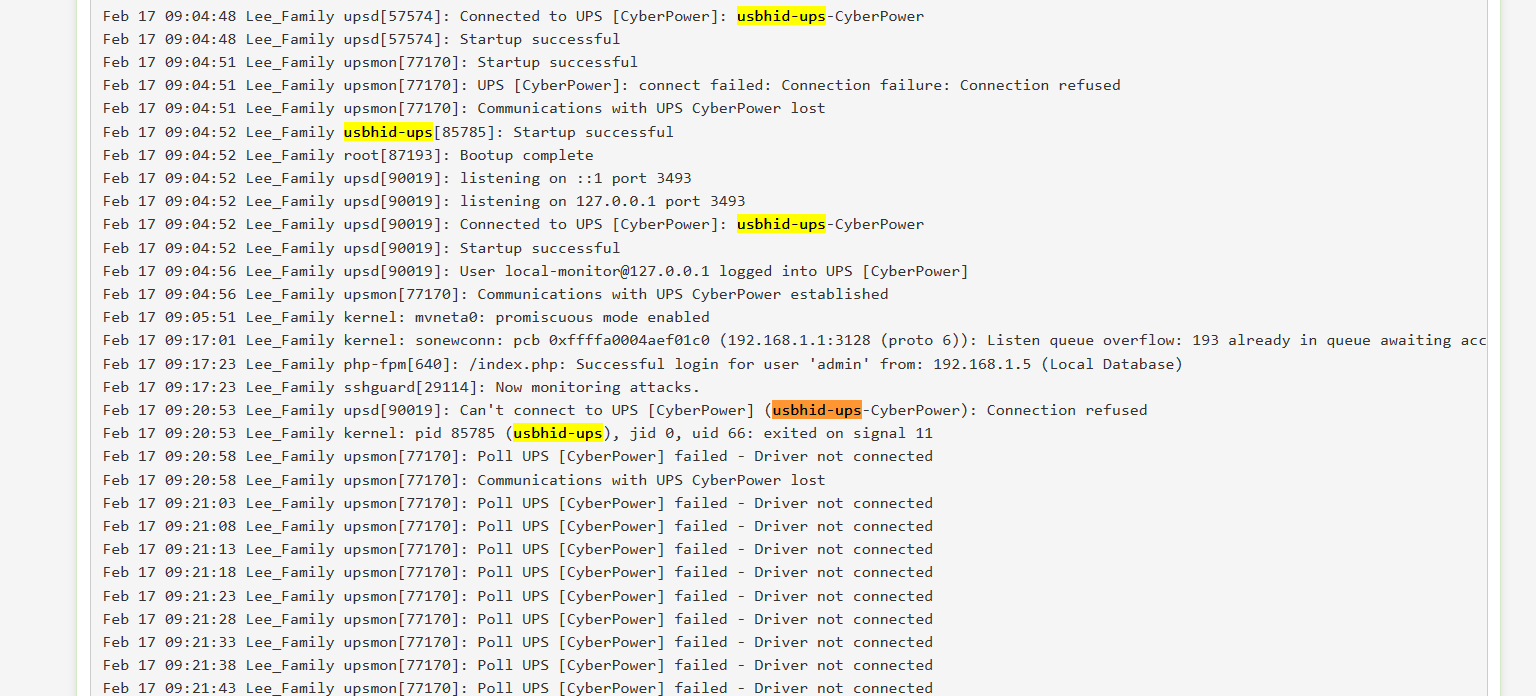
Quick and easy way to find it, my grep | was not working in the command area.
-
My Bo’s is a Netgate XG-7100. Intel Atom processor so amd64
-
Box, not Bo’s
-
@shaffergr said in NUT package:
I am only seeing exit signal 10, not signal 11 so interesting.
Different sides of the same random pointer coin. One is accessing memory that doesn't exist, the other is accessing memory that exists but doing so improperly.
-
@shaffergr mine is a Netgate SG-2100 Max
Copyright 2025 Rubicon Communications LLC (Netgate). All rights reserved.