Dpinger multiple targets - aka gwmond $2,500
-
I posted on this thread that has been dead for 4 years because luckman212 original post from 6 years ago would solve my dual WAN failover issue. My need is firewall specific so that it can correctly identify when the "internet" is down. Not just if the GW 20 feet away in the same datacenter is up but the router in the basement is down, or when google DNS decides to throttle ICMP traffic (which is their right to do so).
I think the original intention of this thread has been lost in the last few comments. I'm hoping this comment brings this topic back on track.
-
@dennypage said in Dpinger multiple targets - aka gwmond $2,500:
That isn't what a firewall does.
But then by that - a firewall doesn't do DHCP, DNS, proxy or hundreds of other things pfsense can do. And there are "firewall" on the market that can actually display other things in customizeable "widgets".
a "Firewall" blocks traffic.
The change I've made, locally to do this, has no impact on anyone but me, it is a fast convenient dashboard view that does require NOC to go hunting on other systems, rely on notifications or what ever.
Nothing is being captured/recorded, so it is really just a convenience.You'd likely freak at the other dashboard change I've made. Firewall Log with reverse DNS built right in and then the next most asked question was always so then whois this? so right behind the reverse on the dashboard or ip is a link to whois. Why because instead of multiple links - it's one easy click
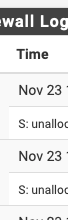
this at the end of the S: (reverse lookup) line is a whois link
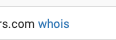
Doing this in real time, also has absolutely zero impact on the system. But it sure saves a lot of time jumping around on different screens.
Yup I could certainly click on the IP - go to a reverse lookup screen, get the IP, open a whois paste the IP, find out who it is.. OR...as I prefer click and done.Next argument : what if they change base widget? Well they haven't change in several upgrades and yes they certainly could, but I have built them as local patch files.. so if they don't apply I could just tweak them.
Is it the fact that they are internal systems being watched?
There better, now monitoring multiple targets to determine the health of the gateway
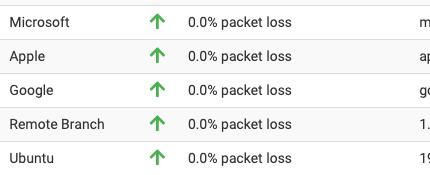
of course the gateway(s) is/are also monitored on both the gateway and interface widgets already. but certainly in the case of a multi wan failover the status of a couple of other remotes might be handy. The remote branch perhaps, you might want to know that is still reachable in a failover.
I'm lazy or "work smarter not harder" for my own particular situation, however you want to look at.
-
@jrey said in Dpinger multiple targets - aka gwmond $2,500:
But then by that - a firewall doesn't do DHCP, DNS, proxy or hundreds of other things pfsense can do.
Yes, these are common services provided by firewalls.
-
but having multiple ICMP monitors for a single GW would be a great improvement.
and
I think the original intention of this thread has been lost in the last few comments
sorry just ignore my comments then. or I'll remove them if you like.
Though the "having multiple ICMP monitors for a single GW would be a great improvement" was part of the ask, I must have read that wrong.Carry on.
-
@rtw915 said in Dpinger multiple targets - aka gwmond $2,500:
My need is firewall specific so that it can correctly identify when the "internet" is down. Not just if the GW 20 feet away in the same datacenter is up but the router in the basement is down, or when google DNS decides to throttle ICMP traffic (which is their right to do so).
Yea, I've noticed that Google has had issues as of late, particularly with 8.8.8.8. Out of curiosity, did Google throttle your ICMP traffic, or just block it completely?
FWIW, I personally use a regional router inside my ISP. I suggest using
traceroute -I 1.1.1.1to discover a suitable target. If you have multiple WAN interfaces, add the -s option to traceroute to ensure you are looking at the correct interface
For people who absolutely need a target beyond their ISP, I generally recommend Cloudflare (1.1.1.1) instead of Google.
-
Yup, no real disagreement there, (they are in fact blenders, doing DHCP, DNS and all that) however monitoring is part of the package (in some vendors / cases more extensive than others). One would assume that's what the Gateway, Interfaces, or Traffic widgets included on the Netgate are monitors. In fact everything that can be dropped on the dashboard is a monitor of something. Dashboard widgets are monitors.
what you are trying to do is general purpose monitoring,
The built in monitors just don't go far enough in some cases, or more specifically in my case.
That isn't what a firewall does.
Why not? it already has a foundation and widgets that monitor all sorts of things built in..
hard pressed to name one widget on the dashboard that isn't monitoring something, okay wait "Picture"
as to
I've noticed that Google has had issues as of late, particularly with 8.8.8.8.
Weird, my gateway widget uses 8.8.8.8 as the monitor and has not had any issues with RTT ~4ms response time - zero packet loss and hasn't dropped the wan in months. Except of course when I reboot.
haven't logged a dpinger alarm since Nov 7, and that was the last time system was restarted. So I can honestly say I haven't notice any throttle from Google. -
@dennypage said in Dpinger multiple targets - aka gwmond $2,500:
Out of curiosity, did Google throttle your ICMP traffic, or just block it completely?
Honestly, I don't know. It was enough for the firewall to think the primary WAN was down. At first I assumed that the connection was actually down, but our external monitoring solutions said that it was still up. I changed the monitoring IP in the firewall back to the first hop and everything went back to normal.
My concern is, it seems like relying on a single entity who's specific purpose is not an uptime monitor is asking for trouble. If only there was a way to build a monitoring group and then associate that to a WAN interface, so that no single public service could trigger a false failover.
-
@rtw915 said in Dpinger multiple targets - aka gwmond $2,500:
My concern is, it seems like relying on a single entity who's specific purpose is not an uptime monitor is asking for trouble.
It's not so bad if the target is an integral part of your route to the through the ISP. In my ISP case, if the regional target I use is not responding then the ISP routing is pretty non functional as a whole.
This is one reason why the multiple targets for a single gateway hasn't been seen as a critical need.
-
@dennypage said in Dpinger multiple targets - aka gwmond $2,500:
It's not so bad if the target is an integral part of your route to the through the ISP.
Please forgive me, but I don't really understand what you mean.
At the data centers I'm using their DIA service. Honestly, It is sold/offered as one thing, but seems to work differently in practice. They sell it as a highly available service where they monitor and handle BGP routes with their peers and practically nothing bad can ever happen. In practice, they'll peer with Cogent and then Cogent will peer with twelve99. At some point twelve99 will have a problem in the middle of the country and the tunnels will start dropping packets. So I call them up and they will move me to GTT or some other Carrier. At this point the monitoring IP is still on Cogent (cause I forgot to change it) even though I'm not on it anymore. Then sometime in the future, GTT has a problem and for some reason the DIA service doesn't recognize this issue and the gateway doesn't flip because it's still monitoring the old Carrier. The hand off to the Carrier is two or three hops away so I can't monitor the first hop and tell if I'm actually up.
After all this I moved to Google DNS IP and got bitten about a month later like I said in my previous message.
-
@rtw915 said in Dpinger multiple targets - aka gwmond $2,500:
@dennypage said in Dpinger multiple targets - aka gwmond $2,500:
It's not so bad if the target is an integral part of your route to the through the ISP.
Please forgive me, but I don't really understand what you mean.I was referring to a traditional multi-wan situation in which you have two completely independent ISP connections, such as AT&T and Comcast. In this case you would want a monitoring target for WAN1 in the local region for ISP1, and a a monitoring target for WAN2 in the local region for ISP2
That said, it sounds like what you are being presented is a single WAN connection from a pseudo ISP that moves peering around as needed. Different situation than above. I honestly do not have a good suggestion for you in that situation. Even the multiple targets approach would probably not really address the issue with peering changes.
Cloudflare is currently the best suggestion I have unless you want to stand something up with a cloud provider.
-
@dennypage said in Dpinger multiple targets - aka gwmond $2,500:
I was referring to a traditional multi-wan situation in which you have two completely independent ISP connections, such as AT&T and Comcast. In this case you would want a monitoring target for WAN1 in the local region for ISP1, and a a monitoring target for WAN2 in the local region for ISP2
Ah sorry for the misunderstanding, besides the primary DIA WAN 1 connection, I also have a standard ISP connection for WAN 2.
I get what you are saying though. Thanks for the help. I'll go with Cloudflare's IP for the time being until a solution like what was originally proposed can be implemented.
-
 L luckman212 referenced this topic on
L luckman212 referenced this topic on
-
 L luckman212 referenced this topic on
L luckman212 referenced this topic on