Playing with fq_codel in 2.4
-
Hi @uptownVagrant - I have a quick question regarding your quick pass floating rule for echo-request and echo-reply from your configuration in post 815:
2.) Add quick pass floating rule to handle ICMP echo-request and echo-reply. This rule matches ping packets so that they are not matched by the limiter rules. See bug 9024 for more info.
Action: Pass
Quick: Tick Apply the action immediately on match.
Interface: WAN
Direction: any
Address Family: IPv4
Protocol: ICMP
ICMP subtypes: Echo reply, Echo Request
Source: any
Destination: any
Description: limiter drop echo-reply under load workaround
Click Save
I see that this rules also allows the firewall (WAN IP) to respond to pings from the internet. How would you change this rule to avoid that (i.e. only allow outgoing ping but not incoming)? Would it just be as simple as changing the Source from "any" to e.g. "WAN Address"?
Thanks in advance.
-
@tman222 setting direction to "out" and choose your gateway in advanced should give the result you want.
-
@bobbenheim said in Playing with fq_codel in 2.4:
@tman222 setting direction to "out" and choose your gateway in advanced should give the result you want.
Thanks @bobbenheim - that worked! I actually did try setting the direction on the rule to "Out" at first, but then outbound pings from LAN interfaces stopped working. Now I see why - I didn't realize I needed to set the gateway in advanced settings. Thanks again.
-
@gsakes @uptownVagrant etc. I've been looking for some coherent recommendations for zoom, especially, as to how to improve your videoconferencing experience. Also curious as to how just generic fq_codel is treating that for y'all?
Oy, what a long thread this has been!
-
Hi, I have a problem, if after enabling the limiter I start to download a game that saturates the band and in the meantime I perform a ping, the ping increases from 10 ms to 50 ms.
Here are the screenshots of the settings, my bandwidth is 120/20.
Should I change something?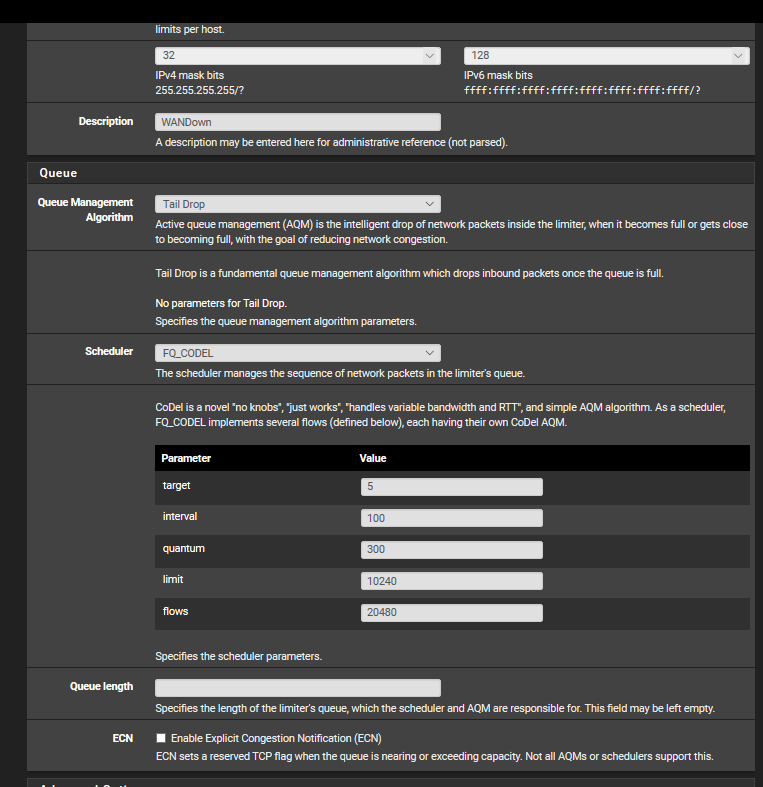 spoiler
spoiler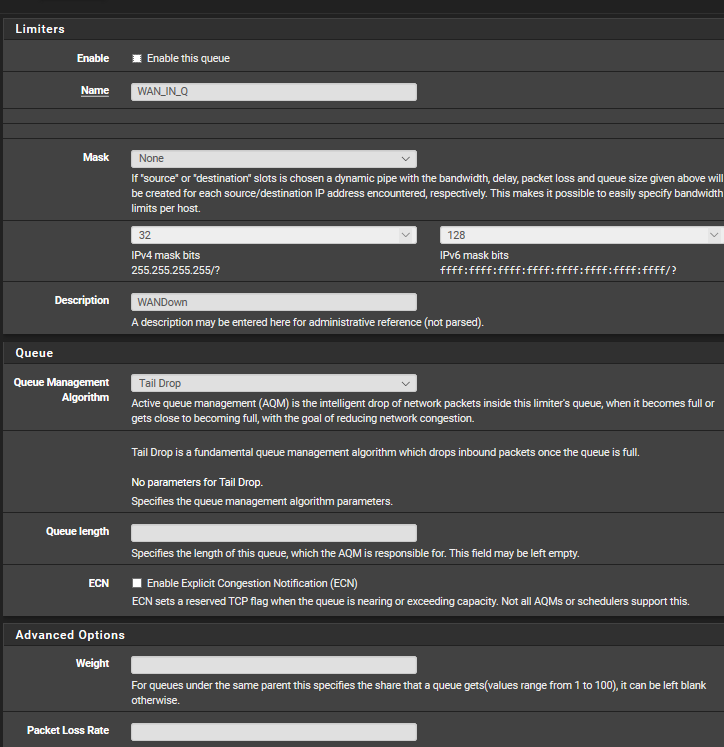 spoiler
spoiler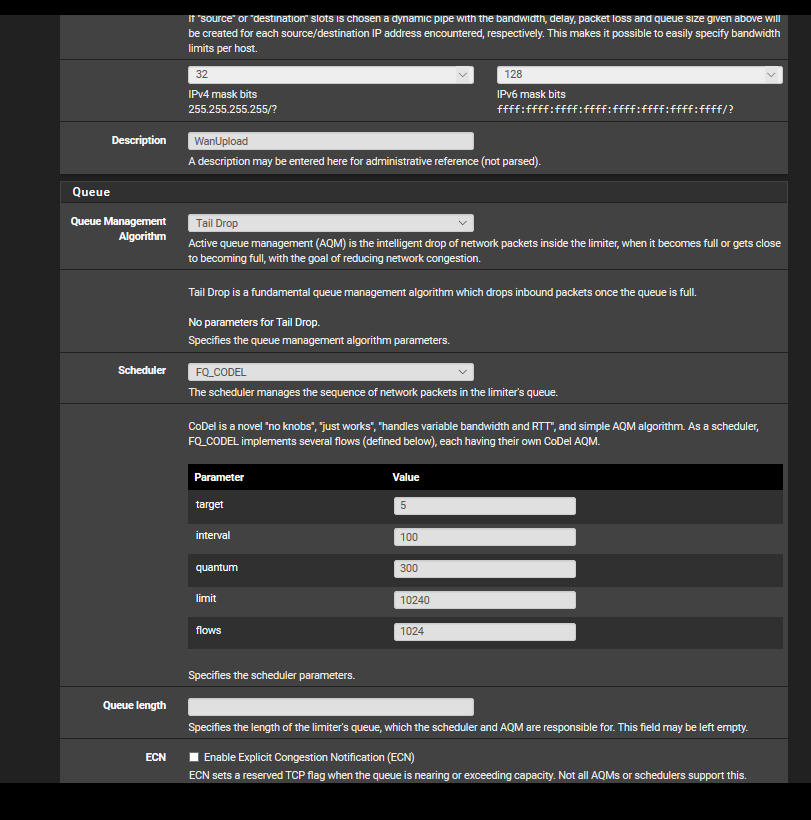
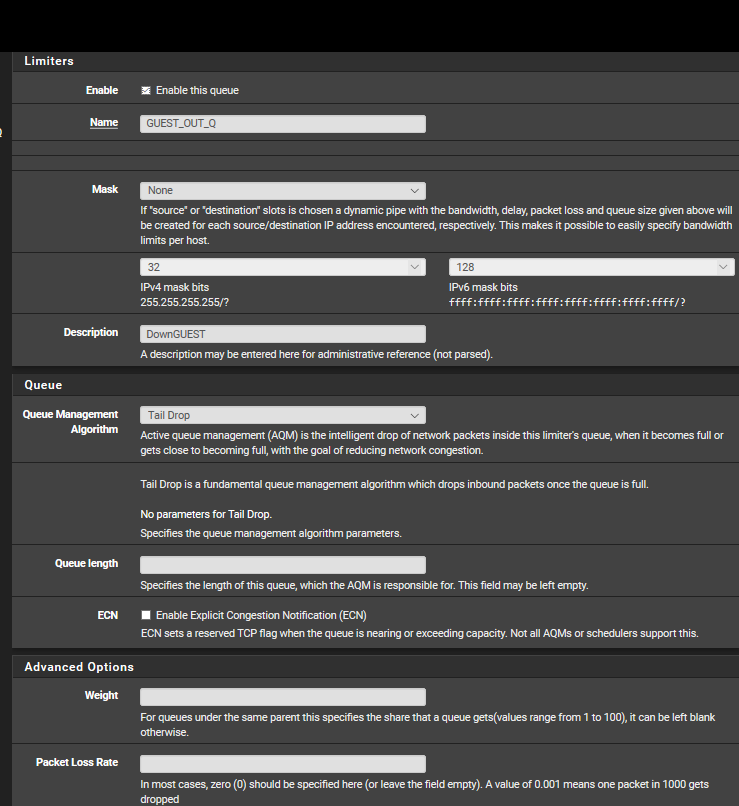
-
@mikekoke Sorry my English, I play without problems with these settings, stable ping + or - 2ms of variation.
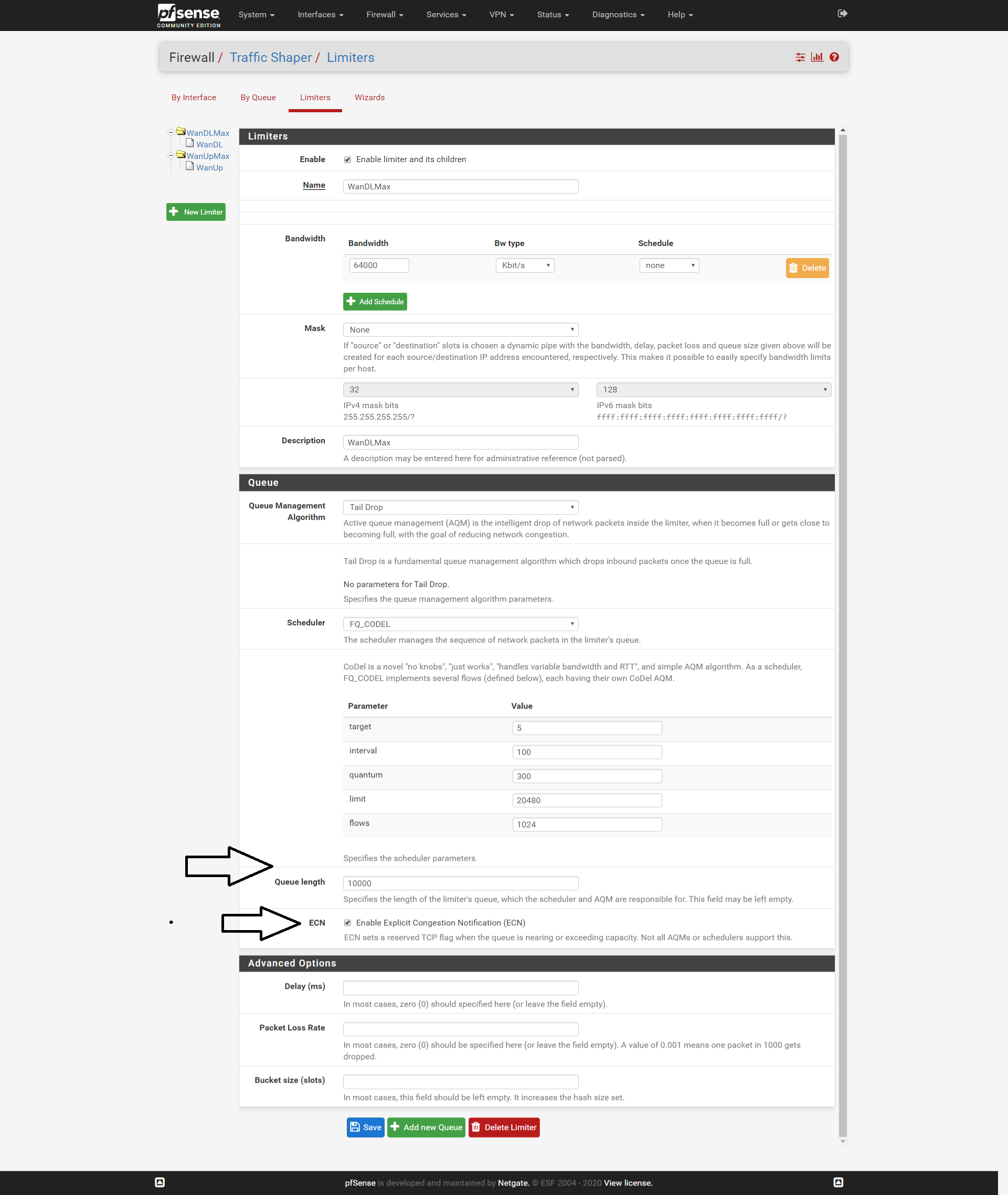
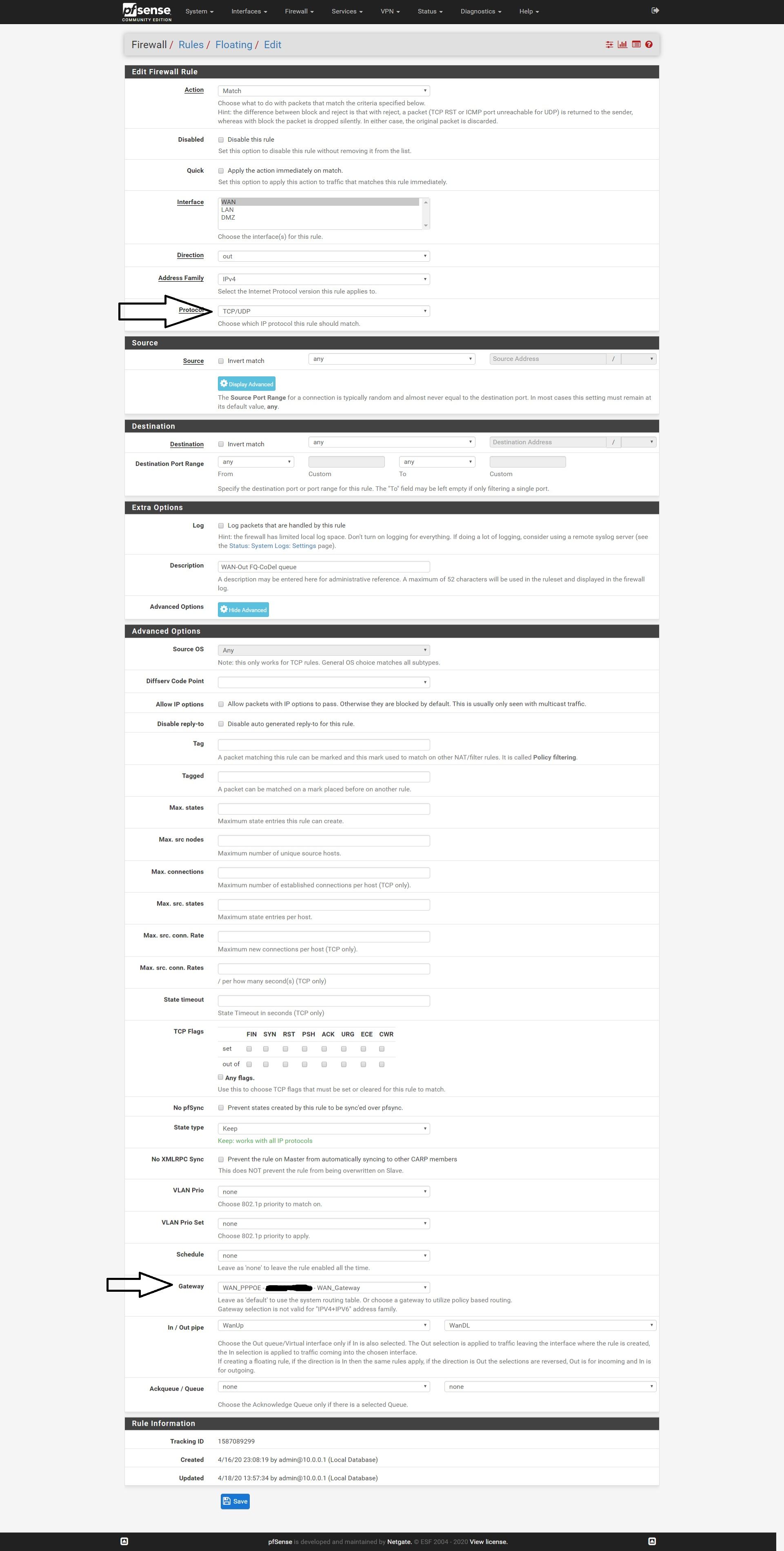
-
@mikekoke My result
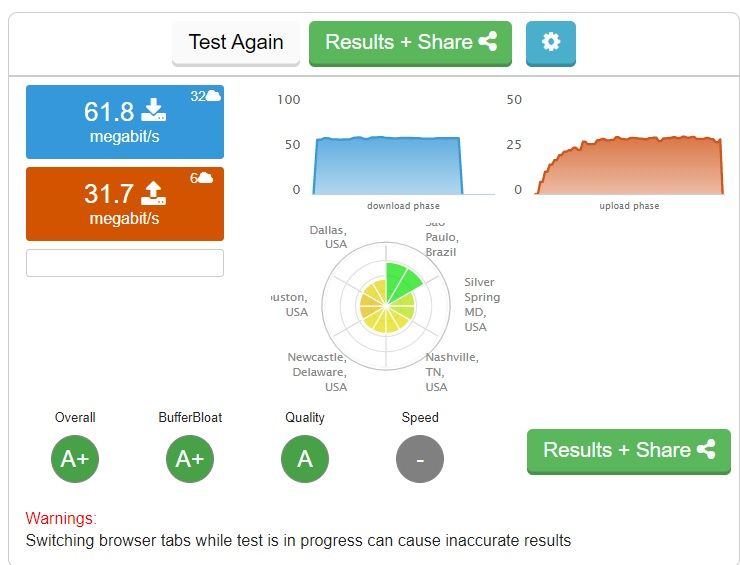
-
Hi, thanks for the reply, but i have already tried to enable those two settings and the result does not change.
By doing the test on dslreports with the configuration shown in the screenshots i get three A + but if i download a game and at the same time i ping 8.8.8.8 the latency increases from 10 to 50 ms. -
@mikekoke I did the download test and I didn't have this problem.
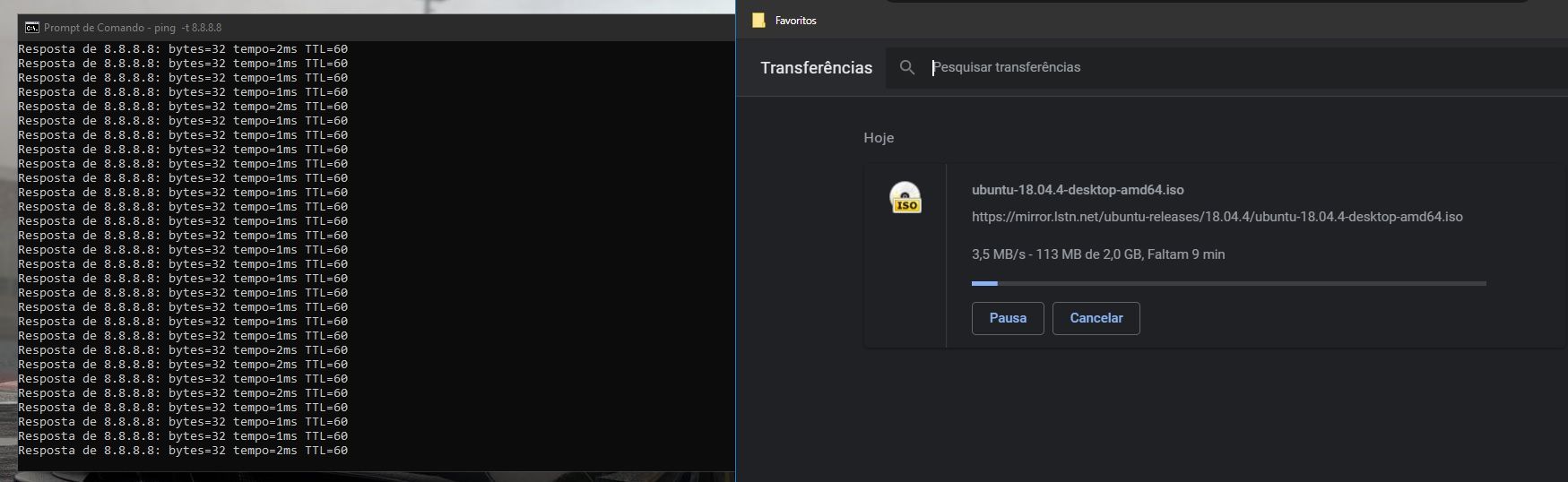
-
When I did my tests I ran multiple downloads simultaneously to saturate the band.
-
@mikekoke Mystery.
-
when you say "downloading a game" do you mean, steam? Steam really abuses the network, opening 10 or more full rate flows, and even with cake, it's hard to beat them down.
-
Yes, Steam.
I'll try doing normal downloads.
Would the best settings be Tail Drop, FQ_Codel, Queue length at 10000 and ECN both on download and on upload or only on download? I read that the ECN annoys the upload.
The Queues of both on Tail Drop but without ECN and Queue length?
Sorry for the questions but I have read the discussion and there are many opinions on the matter. -
Does it still give the same issue when you reduce the headline bandwidth you have set in the limiters?
-
Yes, even if the bandwidth is reduced, the ping increases the same.
-
This post is deleted! -
@mikekoke Follow this tutorial that works great!
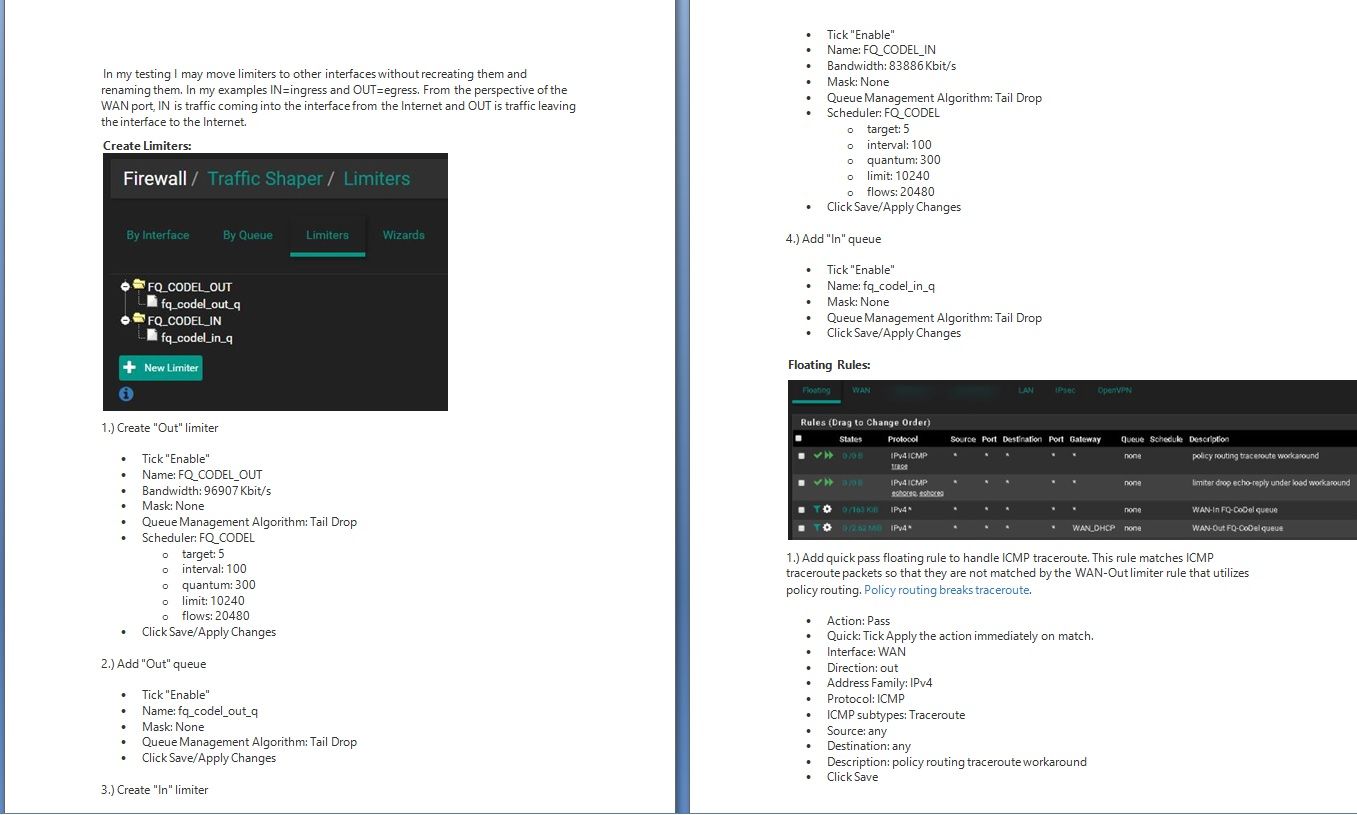
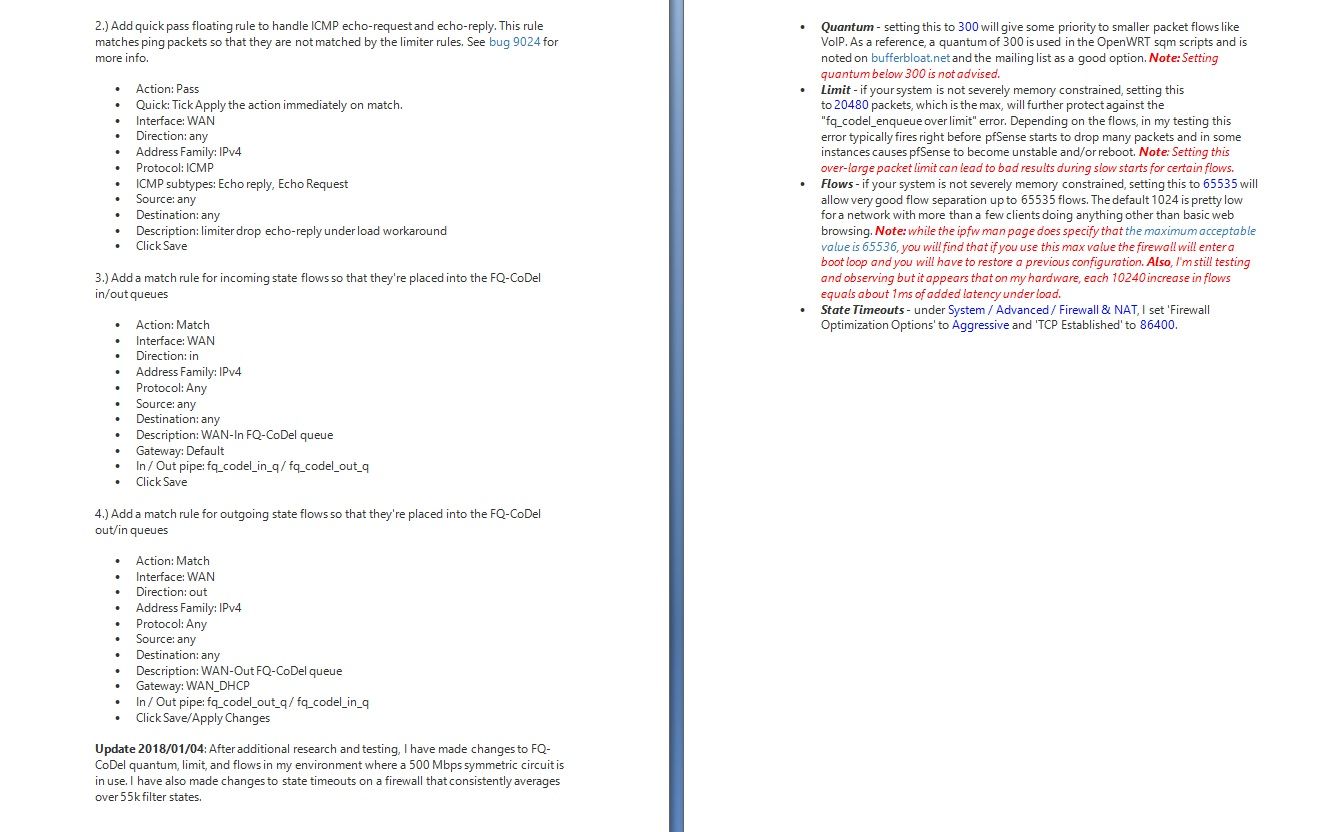
-
Have you tried changing the quantum to < 536 or 300?, I have had better success at these packet size quantums.
Albeit TCP suffers a bit with a 300 quantum.Also had more success with fq_pie with 300 quantum.
@ dev - fq_pie needs an area in the gui to change the quantum ,pls .
I also run fq_pie lan parents for voip and gaming with greater weights given to the udp in addition to the wan
pipes.I still cant figure out why pfsense wont perform as well with udp packets as a linux router does with QOS/cake on
without quantum changes ?.Edit ;
In testing I have found layer 3 tunnel,gre or openvpn works much better and avoids the tcp overhead,you wont notice as much fluctuation,even with the wan pipes setup as standard for voip and udp games.During full saturation of the pipe the voip and game jitter hardly varies from a no tcp load scenario. This shoudlnt have to be done but works better than cake,pie or fq_codel.Note ;If you try the openvpn method you will need to change the nat and firewall rules for udp to point through the vpn gateway.
-
Assume that I've correctly implemented everything in @uptownVagrant's post #815. It works (splendidly). Thanks for the good instructions, man.
Then, because I have a second physical WAN interface and public IP for my captive portal (working perfectly for several months), let's say I do everything again in parallel - unique limiters, unique queues, and unique rules #3 & 4, setting rule #4's gateway to the captive portal WAN interface.
The LAN still works, but when tested, the captive portal won't do more than 1/4 of the available upload bandwidth.
Anyone feel like helping a brother out with a W.A.G. as to why this might be happening?
-
Thank you so much to everyone in this thread who has helped in testing, and especially to @uptownVagrant for putting in as much time as they have to help the all of us. This has been working well on my network and I'm very much appreciate this massive thread.
I would like to take this one step further and tie this into bandwidth limits for certain VLAN's of mine. Specifically, I'd like to limit bandwidth in both my IoT network and my guest network.
In an ideal scenario, this FQ CoDel rule would cover the entire WAN interface including the Guest and IoT VLAN (which it already does), but then I can set a second child limiter that only limits the bandwidth for specific interfaces. This way there's a single up queue and a single down queue for the entire WAN, but certain VLAN's have an additional restriction on their bandwidth.
What would be the best way to have a single queue as discussed here, but also have bandwidth limits on specific interfaces/VLAN's?