Unofficial E2guardian package for pfSense
-
my e2guardian -version shows '--enable-sslmitm' and not '--enable-sslmitm=yes'.
does it mean I cannot do ssl mitm ?
-
Does anyone know the situation with the "Content List" option under the "ACLs" tab? I can't seem to get any response from this option. Is this option not supported in v5? It had been working in v4.
-
Is latest version of e2guardian 0.5.0.4 works on you like the http and https filtering ?
-
@ravegen Not quite sure what you are asking.
I have latest version of e2guardian installed and http and https filtering is working great. And I am using transparent mode with MITM enabled. -
really? http and https filtering is working on your setup ?
I too have installed the same setup. I checked the transparent mode and ssl mitm.
Previouly I used version 0.5.0.3_1 and it works on that version but on the latest version it does not work anymore.How did you install your e2guardian package? is it thru pfsense package manager on webgui ? Is you also installed squid package or not anymore ?
My pfsense version is
2.4.3-RELEASE (amd64)
built on Mon Mar 26 18:02:04 CDT 2018
FreeBSD 11.1-RELEASE-p7
Version 2.4.3_1 is available.
Version information updated at Fri Jul 6 10:49:08 PHT 2018 -
@ravegen I've got it setup and working really well too!
You just need to tweak the settings to tweak your needs, other than that v5 is looking very solid and comes with a lot of fixes.
PS: installed from the unofficial repo via Package manager.
-
ok, I will try once more from clean install
-
@ravegen
I am using version 0.5.0.4
I am not using Squid package. I installed using the pfsense Package Manager.
I have transparent proxy enabled and I also enabled SSL support. So yes https filtering is working for me. Everything that I need to use works without a hitch. I had some trouble at first with nat redirection which had to to with pfblocker. But that has been resolved and all working great. I have not tried every possible feature available but everything that I have tried works good except I couldn't get the content list to work. -
what is the use of pfblocker for you ?
-
@ravegen
I use it for ad blocking, anti malware and various other ip lists. -
what is the change in 0.5.0.4_1 before I proceed upgrading ?
-
good day,
I enabled the e2guardian antivirus, selected clamdscan and icapscan from General Tab and checked extension, mime, site, url from the ACL Antivirus Tab but this causes e2guardian to stop.
does anybody knows how to solve this ?
-
Is there nobody else now in this thread that can answer ?
-
@ravegen I don't think anyone uses the AV module yet and it probably hasn't been tested. I found that the signatures themselves weren't very good anyways with ClamAV. You're better off using anti virus on your endpoints for now until something that's efficient and includes a lot of signatures comes out.
-
I wonder what is the reply of Marcelloc about this since he included this AV module on his E2Guardian package.
-
-
Hi Marcello,
how to block file extension
-
@oktaykumas , it's under acls -> extension list.
-
@marcelloc said in Unofficial E2guardian package for pfSense:
extension list.
do you have sample screen view I did not. work version I'm using
-
Create on or more extension acl with banned/exception file extensions and apply it to a group.
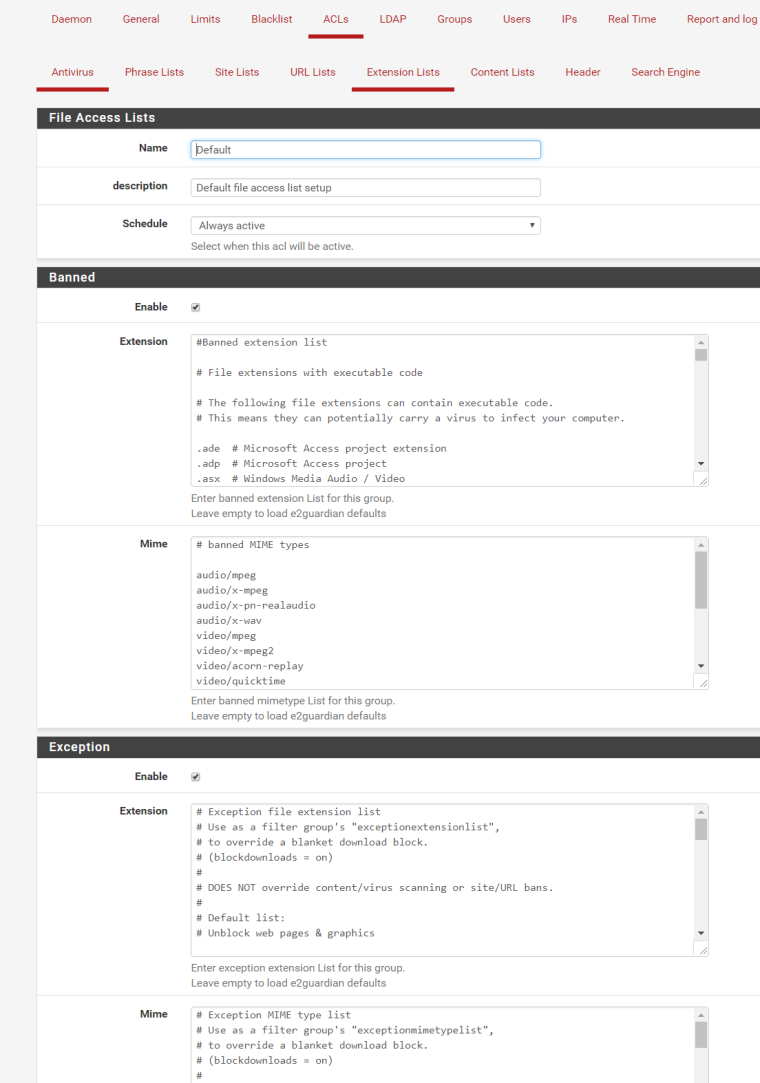 take a look on the screen,
take a look on the screen,This video is in portuguese but you can follow to get basic setup working
https://www.youtube.com/watch?v=tao1tiXFefk