Edit blocking pages in pfBlockerNG
-
Hi
Sam body know how to edit blocking pages in pfBlockerNG dnsbl ?
The default page now is black screen.
Thanks -
This will be available in the next release…
-
Thank you!!!
Thank you I have slept very well since the day you installed the pfBlockerNG and DNSBL
:) :) :) :) :) -
Please someone guide me from basic to change the default Blocking page to custom...
-
Install the latest version pfBlockerNG-devel 2.2.5_32
This will show you what you need to know explicitly :
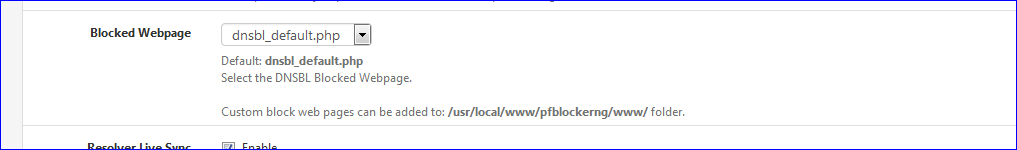
Implicit :
You need to know how to access the pfSense file system.
You need to know what a file is. What a PHP file is.
Then use "dnsbl_default.php" as a starting point to write you own php file.
Copyright 2025 Rubicon Communications LLC (Netgate). All rights reserved.