HELP - Need settings to configure VPNunlimited OpenVPN Client on pfsense
-
Good day
I am new to pfsense…as of today actually. A few hours and counting...
Some back story...
I purchased Linksys e1200 v2 and ExpressVPN and VPNunlimited. Flashed dd-wrt to router. Set up ExpressVPN OpenVPN client on dd-wrt. got it to work. But Got speeds of 2Mbps download speed. Tried to configure VPNunlimited OpenVPN client on dd-wrt but could not get it to work.
While troubleshooting I noticed that I was not getting full speed without the VPN. Researched and discovered this was due to hardware-nat and a limitation of the CPU in the e1200 v2.
I decided to flash Shibby Tomato and configured some settings and got full speed. I then configured VPN unlimited OpenVPN client using the following two links:
https://flashrouters.zendesk.com/hc/en-us/articles/115000894667-VPN-Unlimited-OpenVPN-Tomato-Router-Setup-Guide
https://www.vpnunlimitedapp.com/en/info/manuals/asus-tomatoGot it to work. So without the VPN on the router I am getting 93.86Mbps down and 54.32Mbps up. With the VPNunlimited OpenVPN client on I got 4.86Mbps and 6.54Mbps up. I concluded that this was because of the 300MHz CPU on the e1200 v2.
I cannot purchase a faster router right now...cost prohibitive.
So last night I built a pc using mostly old parts, researched free router software, decided on pfsense, installed it and it is up and running.
I am having some issues with one of my gigabit ethernet cards but i will deal with that later.
Right now I can get 93.37Mbps down and 54.70Mbps on fast ethernet and 150-189 Mbps down and 55.10Mbps up on gigabit ethernet. I am hoping that with a core 2 duo e8400 cpu and 2GB of RAM, I can get faster speeds on the Openvpn client.
So I decided to try and configure OpenVPN client for vpnunlimited...So using the 2 above links plus instructions I found on the pfsense forum about configuring StrongVPN, NordVPN, Private Internet access etc, I configured settings for VPNunlimited Open VPN client. Right now its Started but the status is down. And I dont have a clue how to troubleshoot it.
THis is what I have done on my pfsense:
Created a CA certificate in System->Certificate Manager ->CAs
Configured Client Certificate and Key in System->Certificate Manager->Certtificates
Created OPENVPN Client in VPN->OpenVPN->Clients
Assigned Opt1 to VPNunlimited interface
Changed NAT rules to outbound, and copied all NAT rules and changed WAN to openVPN address in Firewall->NAT->Outbound
Added Firewall Rule to allow traffic to openvpn clientSo when I check the OpenVPN status it is down and there are some logs in the OpenVPN system log...Greek to me.
So I would like some help...
What I have figured out so far from this entire journey is that each VPN provider have their servers configured differently so following instructions from one VPN provider for another is not the best way to get the desired results. I had contacted VPNunlimited Support when openvpn client was not working on dd-wrt but they said they can only give me the configuration file and certificates but they could not held me with setting it up on my router. Obviously this is because they want you to buy one of their pre configured routers. So it makes no sense contacting them now.
I have also come to realise that router firmware are all different, so configurations on dd-wrt, tomato and pfsense are very different, plus too pfsense is an actual firewall as oppose to an out and out router. so trying to use the settings from Tomato may lead to issues. Then add in NATting and Firewall rules, its starting to become a trial and error thing.
So what I would like is if someone with advanced or expert level of knowledge with pfsense (or at least more than my counting 4 hours of experience ;D), can try to configure VPNunlimited on their pfsense device (its free for 7 days, so you can cancel when you are done), get it working and then post a tutorial on the pfsense forum, so I can see what I have wrong.
I know everyone is busy with their own stuff but I am hoping at least someone has some free time to help me.
Thanks in advance.
-
Did you get anywhere with this?
I'm about to configure similar.
-
This is the first time I am logging back into this forum and I am now seeing this post. So sorry about that.
For what it is worth and if you are still interested, back then I had went to DD-WRT x86 instead and got it work.
Incidentally, subsequent to moving on to DD-WRT, my VPN provider finally responded to my support ticket and released a manual to configure OpenVPN in pfSense. At this link: https://www.vpnunlimitedapp.com/en/info/manuals/pfsense-configuration-guide
I am in the process of considering moving back o pfSense because I need to configure 2 OpenVPN clients and DD-WRT only provides one client via the GUI.
I followed the instructions and got it to work in OpenVPN, so I can vouch that the manual works.
I am logging back into this forum because pfSense is slowing down my internet and I need help resolving it. I am about to post to the forum for help.
-
@kovon said in HELP - Need settings to configure VPNunlimited OpenVPN Client on pfsense:
This is the first time I am logging back into this forum and I am now seeing this post. So sorry about that.
For what it is worth and if you are still interested, back then I had went to DD-WRT x86 instead and got it work.
Incidentally, subsequent to moving on to DD-WRT, my VPN provider finally responded to my support ticket and released a manual to configure OpenVPN in pfSense. At this link: https://www.vpnunlimitedapp.com/en/info/manuals/pfsense-configuration-guide
I am in the process of considering moving back o pfSense because I need to configure 2 OpenVPN clients and DD-WRT only provides one client via the GUI.
I followed the instructions and got it to work in OpenVPN, so I can vouch that the manual works.
I am logging back into this forum because pfSense is slowing down my internet and I need help resolving it. I am about to post to the forum for help.
Hi, I follow the manual; but I'm not sure in the network ip on this setup. I have to fill in my current local LAN ip (192.168.2.0/24) or a new ip range?
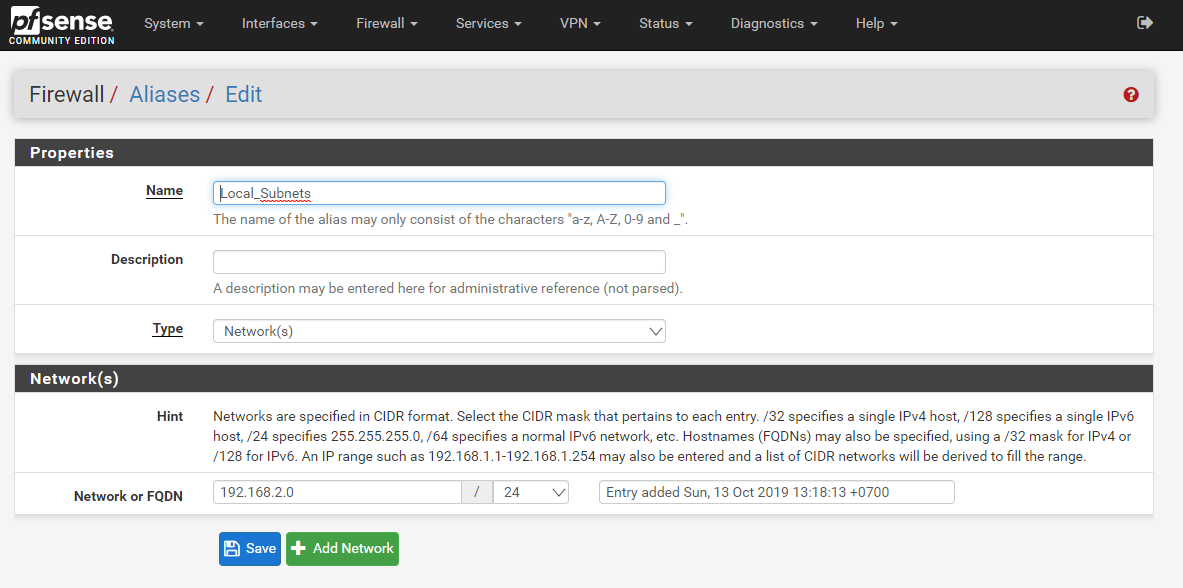
-
@bthoven The IP range you use is the IP range of the interface that will be running the VPN. So if your 192.168.2.0/24 is the subnet that your VPN clients will use, then yes that is the IP range you use. I have subsequently renamed mine to Local_VPN_Subnets as I have 3 LAN networks but only one uses the OpenVPN client.
-
Thank you.
-
@bthoven no prob