Pfsense issues with Wifi
-
Hello guys I've got an issue with my pfsense box and my router WiFi. I've got a WRT-160n running DDW-RT. What I've done is I've got 4 port network card installed into the pfsense box. Adapter 1 is my "private" network and Adapter 2 I set up for public WiFi. The issue is that I get no internet connectivity on the WiFi side but I can access the internet from the LAN side. I've set the firewall rules and I can access the internet from both networks.
Private network is using the 172.16.105.x network and the public WiFi is using the 10.100.200.x network.
So Adapter 2 is connected to the LAN port of the WRT-160n and also my desktop is connected to the LAN port of the router.
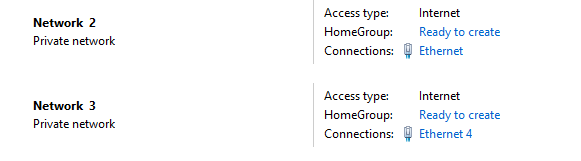
Network 2 is the "private"
Network 3 is the "public" :( :( -
"I've got a WRT-160n running DDW-RT"
So your using it as AP, what does it matter what its running? You turned off its dhcp, and connected it to pfsense interface via a lan port on the wifi router? For admin you would set its lan IP to be on the network your connecting it to. Now its a dumb AP.. If your having wifi issues but wired worked - then its something with the AP or the client. Connect a device to one of the other lan ports, if that works then yeah for sure its wifi only issue with the AP.
-
How I've set up it. Pfsense box –-> switch and then router connected from LAN port to switch. I've turned off DHCP from the router..
-
This post is deleted!