Watchguard Firebox M400/M500
-
@ijay-xtm5
Are there instructions for building and connecting a VGA connector for the M400 -
The pin-out of the VGA header is shown in the FW-7585 user manual. I just used some old front panel header connectors and VGA extension with the wires shoved in. Of course the screen will not look pretty!
 But you can see the output enough for CLI.
But you can see the output enough for CLI.Steve
-
@stephenw10 Do you have any pics?
-
-
-
It was something like this:
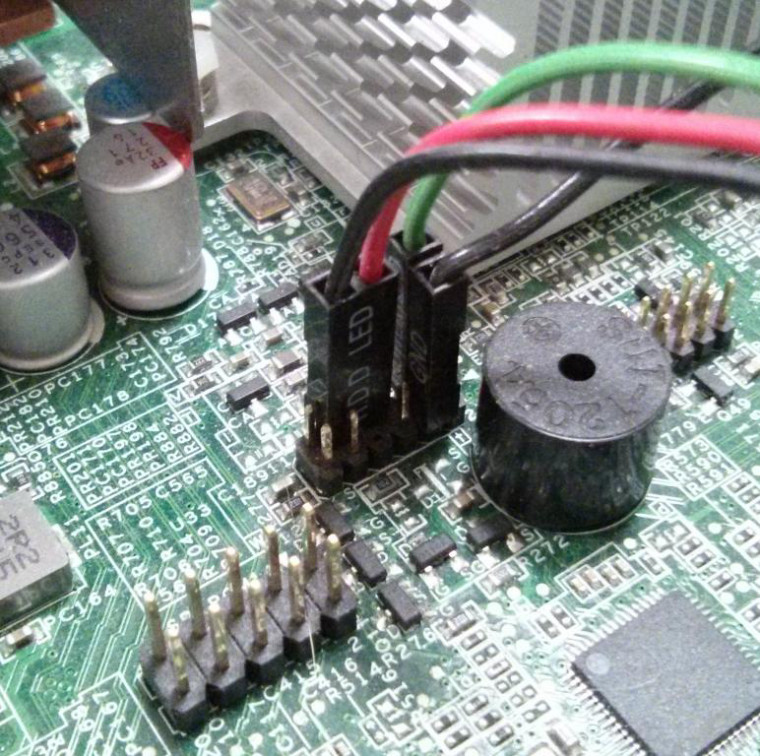
and this:
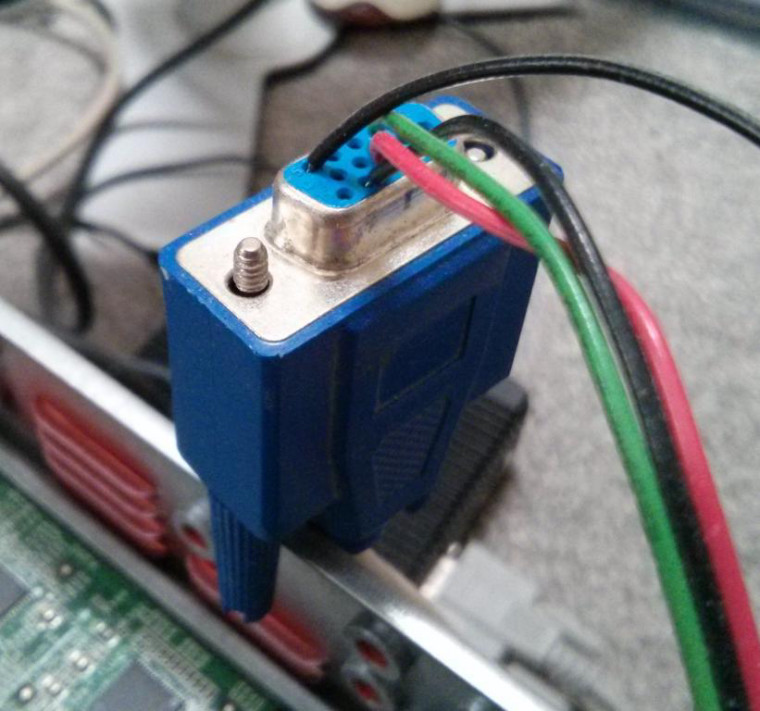
However it's hard to recommend you do that for obvious reasons!
 (it does work though)
(it does work though)As mentioned elsewhere the VGA header is 2mm pitch not the more common 0.1" but for single connections like that it will fit.
Steve
-
Not sure if I'm that ambitious with the wiring... It does remind me of college. On a separate project, I've trying to find a way to reduce the jet engine noise coming from the 3 Sunon fans (1 in power supply and 2 cooling ram and CPU). I purchased (3) Noctua NF-A4x20 PWM Premium-Quality Quiet 40mm Fans ( with Pocaton 5Pin Female to 4Pin Male Socket Connector Jack PWM Cooling Fan Power Cable for DELL PC). Not sure they will keep my i3-4130 and 8gb of ram cool. Thoughts? Suggestions? Even considering Acoutipack
-
It actually runs surprisingly quietly if you turn down the fan minimum speed to a rational level. Of course that's not easy because you can't access the BIOS to make that change. You can edit the BIOS defaults and re-upload it which is what I did but that's not without risk. It does mean you can enable speedstep etc at the same time though which that CPU does support.
It's probably possible to setup the fan controller in software as we did for other models in WGXepc. If I even find any free time I'll try to check it.Steve
-
@stephenw10 Would you mind listing the steps you did to modify the BIOS?
-
Sorry missed your reply.
Same steps as other devices. Dump the BIOS using flashrom a compatible tool, afudos in this case.
Open the rom end edit it using the appropriate tool for the version. It's an Aptio4 uefi bios so amibcp 4.x.
Since there's no way to enter the BIOS setup the only thing you can do is change the default values then reset the CMOS so it loads in the defaults you have set.
Flash it back and cross your fingers than nothing bad happened or it won't boot again and you'll be into SPI tools to recover it.The actual things you can edit there are very limited, only whatever is exposed. Much of what you might want to change, such as removing the password on the setup, is buried deep in the code.
Steve
-
Just helped a buddy get an M400 up and working.. Easy Peasy.
No CF card installed as we tried this.
Loaded a USB memstick and booted from it using a 2.4.5 snapshot.
Wrote to HD installed in unit.Next boot came right up. Pretty much left all the defaults.
Next is to get the red light green.. :)
-
Already green here.

Steve
-
Got it green.. I only do these every year or so and have to go find my notes.. :)
-
@chpalmer How did you guys get it to go green?
Just picked up a M400 and got it running as well. Longest part was waiting to get the CPU (I3-4370T) which I had to buy from Hungary - man are they hard to find!
Fabricated a SSD shelf. Replaced the Sunon fans with Noctua NF-A4x20 fans which run silent without needing resister packs or hacking the Bios.
To give back to this thread which helped me so much: Here are some things I learned in the process of getting it to work:
The wire mapping to use the M400's 5 pin connector with the Noctua PWM fan.
[noctua to 5 pin connector]
blue to blue
green to yellow
yellow to red
black to blackAlso, the memory. The model number is printed nowhere on it in case you're trying to do an exact match for another 4 GB. It's a Transcend TS512MLK72V6H.
-
Use WGXepc64. Source. 64bit binary.
Read about its development here if you're interested:
https://forum.netgate.com/topic/29470/as-good-as-solved-watchguard-firebox-arm-disarm-ledSteve
-
Is the SFP ports on the M400 1 or 10g?
-
They are 1G

-
@eisenb11 How is the CPU/ram temperature with the less powerful fans? The Noctua don't push anywhere near the amount of air the Sunon.
-
@ghengis5 I'm very happy with the thermals so far.
I have the M400 in the second top spot of a full (and hot) 22U rack in my office. Ambient office temp is in the low 70s F. When I last checked, the M400 was running at 27.9 C (~ 82 F), I believe.
The only thermal-specific changes that I made was the Noctua fans and I switched the TIM to Arctic Ceramique when I replaced the CPU.
-
The sunon fans run waaay faster than required. I have the lowest speed set far lower, they are very quiet at idle, and the CPU temp stays cool. I have no doubt the Noctua fans are more than adequate. The cooling solution in that chassis was designed for higher TDP CPUs.
Steve